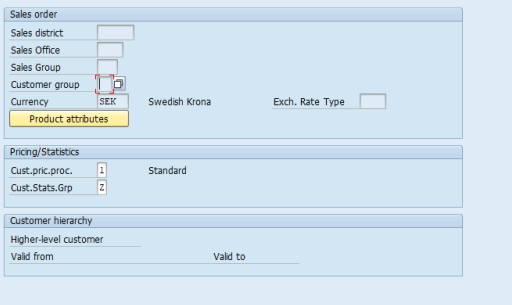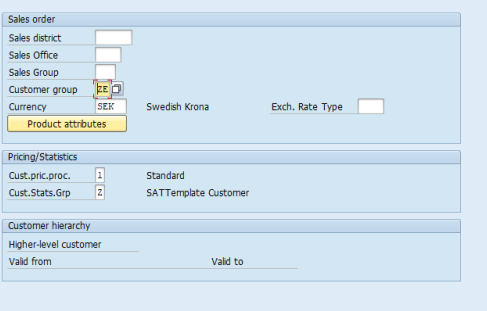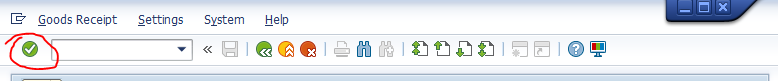- SS&C Blue Prism Community
- Get Help
- Product Forum
- SAP textbox error
- Subscribe to RSS Feed
- Mark Topic as New
- Mark Topic as Read
- Float this Topic for Current User
- Bookmark
- Subscribe
- Mute
- Printer Friendly Page
SAP textbox error
- Mark as New
- Bookmark
- Subscribe
- Mute
- Subscribe to RSS Feed
- Permalink
- Email to a Friend
- Report Inappropriate Content
17-11-20 08:29 AM
Internal : Failed to perform step 1 in Navigate Stage 'Navigate5' on page 'create customer sales' - Object reference not set to an instance of an object.
i am using attach before this stage. i am not sure how to do this. i would like to go "set focus" and then send keys f4 to get to the list with the possible inputs, since i apparently cannot write directly in this textbox for some reason.
any ideas? here is the ID from application modeller of the texbox if it would be of any help: /app/con[0]/ses[0]/wnd[0]/usr/subSUBTAB:SAPLATAB:0100/tabsTABSTRIP100/tabpTAB01/ssubSUBSC:SAPLATAB:0200/subAREA1:SAPMF02D:7310/ctxtKNVV-KDGRP
------------------------------
Oskar Jennische
------------------------------
- Mark as New
- Bookmark
- Subscribe
- Mute
- Subscribe to RSS Feed
- Permalink
- Email to a Friend
- Report Inappropriate Content
18-11-20 10:31 AM
Just to understand - do you want to write into this field or send F4 key to it?
If you want to write there then you need to use Write stage - did you try it?
If you want to send F4 shortcut then you need to:
1. Attach
2. Focus on the field using navigate stage
3. Activate application
4. Send keys Event or Send keys using navigate stage to send F4
------------------------------
Michal Szumski
RPA developer
Rockwell Automation
------------------------------
- Mark as New
- Bookmark
- Subscribe
- Mute
- Subscribe to RSS Feed
- Permalink
- Email to a Friend
- Report Inappropriate Content
21-12-20 01:02 PM
hi Michal
i want to write in the textbox, and one way of doing it was by sending f4 to get to the menu and select an menu item. but writing also works.
i have been looking more into this and realized i need to first fill in the steps below the SAP textbox mentioned. once this is done, the mentioned texbox is GREY, not WHITE. this means i can not write in the textbox without making it white first. to make it white, i need to double click the box to make it white. the question now is how do i double click it? if i go into navigate stage i can only do "set focus"
i hope this makes sence
thanks
------------------------------
Oskar Jennische
------------------------------
- Mark as New
- Bookmark
- Subscribe
- Mute
- Subscribe to RSS Feed
- Permalink
- Email to a Friend
- Report Inappropriate Content
21-12-20 02:51 PM
Hi Oskar,
What you can do is to Activate Application (SAP window), focus on the field and then use in navigate global send key events (or just global send keys) with F2 or F4 on the whole application - depending what is should cover your activity. Are you familiar with sending keys to the application? There is a guidance how to do that on BP portal:
------------------------------
Michal Szumski
RPA developer
Rockwell Automation
------------------------------
- Mark as New
- Bookmark
- Subscribe
- Mute
- Subscribe to RSS Feed
- Permalink
- Email to a Friend
- Report Inappropriate Content
21-12-20 03:40 PM
And by the way - Did you press green button provided on the screenshot below? I never saw case when you need to double click on the field to enable it in SAP - usually SAP validates input when you press anything so it should work as well.
------------------------------
Michal Szumski
RPA developer
Rockwell Automation
------------------------------
- Upgrade from 6.5 to 7.3 BluePrism.AutomateProcessCore.dll not having the DataType function in Product Forum
- Open workbook - The message filter indicated that the application is busy error in Product Forum
- Cosmos DB Asset [Card 92335] error in Digital Exchange
- There was an Error During Spying Operation - Edge in Product Forum
- Issue with Active Accessibility in run time in Product Forum