- SS&C Blue Prism Community
- Get Help
- Product Forum
- SOAP request - "Authenticate pre-emptively"
- Subscribe to RSS Feed
- Mark Topic as New
- Mark Topic as Read
- Float this Topic for Current User
- Bookmark
- Subscribe
- Mute
- Printer Friendly Page
SOAP request - "Authenticate pre-emptively"
- Mark as New
- Bookmark
- Subscribe
- Mute
- Subscribe to RSS Feed
- Permalink
- Email to a Friend
- Report Inappropriate Content
08-07-21 08:42 AM
we have been using REST APIs for quite a while and we came across SOAP. I searched the forum for more guide lines, but nothing helped.
I have a SOAP request which i am running using SOAP UI. The request works only with the Authentication option "Authenticate pre-emptively" ticked, "Use global preference" is not working. Do you know how to replicate it to HTTP Request? We also tried to replicate the request in Postman, but we came across the same issue.
I tried to use adding headers,
Adding headers:
Blue Prism Community
Using HTTP Request:
Blue Prism Community
Thank you for any advice.
Jiri
SOAP Request:
<soapenv:Envelope xmlns:soapenv="http://schemas.xmlsoap.org/soap/envelope/" xmlns:cis="http://www.i2.com/cis">
<soapenv:Header/>
<soapenv:Body>
<cis:processLoadRetrieve>
<cis:SystemLoadID>32274644</cis:SystemLoadID>
</cis:processLoadRetrieve>
</soapenv:Body>
</soapenv:Envelope>
HTTP Request
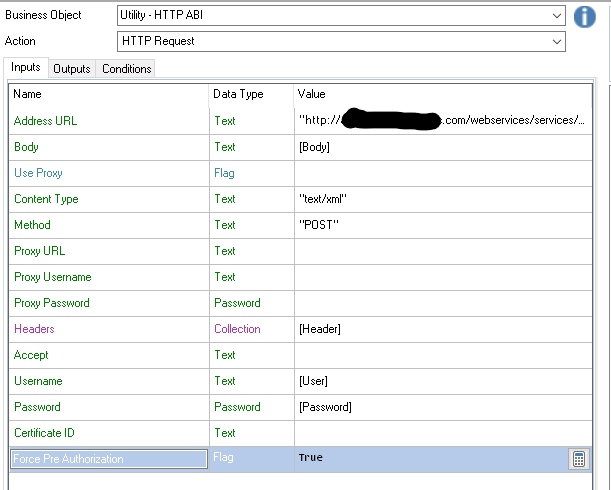
Pre-emptive auth
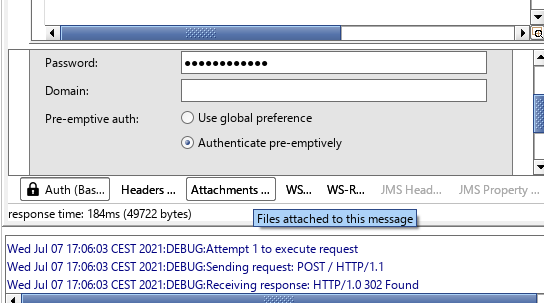
------------------------------
Jiri Husner
------------------------------
- Mark as New
- Bookmark
- Subscribe
- Mute
- Subscribe to RSS Feed
- Permalink
- Email to a Friend
- Report Inappropriate Content
09-07-21 01:25 PM
Have you tried using the built-in SOAP capability of Blue Prism? If you can access the WSDL for the SOAP service you can import it into Blue Prism under the System section. It might make this easier than trying to replicate through the HTTP VBO.
Cheers,
------------------------------
Eric Wilson
Director, Partner Integrations for Digital Exchange
Blue Prism
------------------------------
- Mark as New
- Bookmark
- Subscribe
- Mute
- Subscribe to RSS Feed
- Permalink
- Email to a Friend
- Report Inappropriate Content
09-07-21 04:31 PM
we tried to do it, but we get the error message that the website doesnt have a valid WSDL document. However I have the WSDL documention which i am able to load into SOAP UI. I tried to add an extension to the URL **.wsdl, **.wso etc but nothing helped.
We also tried to "recreate" it in Postman using this link https://learning.postman.com/docs/sending-requests/supported-api-frameworks/making-soap-requests/ but it didnt work
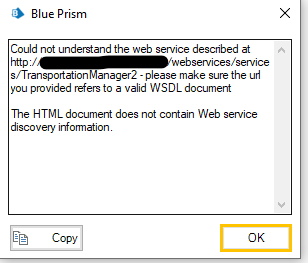
Thank you
Jiri
------------------------------
Jiri Husner
------------------------------
- Mark as New
- Bookmark
- Subscribe
- Mute
- Subscribe to RSS Feed
- Permalink
- Email to a Friend
- Report Inappropriate Content
12-07-21 11:04 AM
Cheers,
------------------------------
Eric Wilson
Director, Partner Integrations for Digital Exchange
Blue Prism
------------------------------
- Mark as New
- Bookmark
- Subscribe
- Mute
- Subscribe to RSS Feed
- Permalink
- Email to a Friend
- Report Inappropriate Content
19-07-21 01:07 PM
I sent you a private message as i cant share the WSDL document on forum, if we solve the issue i will post the solution into the chat.
Thank you for your help
Jiri
------------------------------
Jiri Husner
------------------------------
- Mark as New
- Bookmark
- Subscribe
- Mute
- Subscribe to RSS Feed
- Permalink
- Email to a Friend
- Report Inappropriate Content
19-07-21 03:45 PM
Cheers,
------------------------------
Eric Wilson
Director, Partner Integrations for Digital Exchange
Blue Prism
------------------------------
- Mark as New
- Bookmark
- Subscribe
- Mute
- Subscribe to RSS Feed
- Permalink
- Email to a Friend
- Report Inappropriate Content
22-07-21 02:14 PM
i have not received your message to my mailbox, can you please resend it? Thank you
Jiri
------------------------------
Jiri Husner
------------------------------
- Mark as New
- Bookmark
- Subscribe
- Mute
- Subscribe to RSS Feed
- Permalink
- Email to a Friend
- Report Inappropriate Content
22-07-21 03:28 PM
Seems there may be something wrong with my account as you're not the first person who hasn't received a reply from me. I've got a ticket open with the Community team investigate.
With that said, I took a look at the WSDL you sent. It seems it's to complex for Blue Prism to understand, so it can't be imported. I assume you experienced the same thing? In this case, you'd have to revert to using a Code stage and .NET to work with that service. On the plus side, this will give you complete control over handling of the authentication.
Cheers,
------------------------------
Eric Wilson
Director, Integrations and Enablement
Blue Prism Digital Exchange
------------------------------
- Mark as New
- Bookmark
- Subscribe
- Mute
- Subscribe to RSS Feed
- Permalink
- Email to a Friend
- Report Inappropriate Content
22-07-21 03:31 PM
Cheers,
------------------------------
Eric Wilson
Director, Integrations and Enablement
Blue Prism Digital Exchange
------------------------------
- Mark as New
- Bookmark
- Subscribe
- Mute
- Subscribe to RSS Feed
- Permalink
- Email to a Friend
- Report Inappropriate Content
22-07-21 04:07 PM
Within the HTTP VBO, when you set the preemptive authorization flag the code of the VBO goes ahead and adds the Authorization header to the request along with the Base64 encoded username and password. This is the same thing SoapUI is doing.
I think the next step would be to use something like Fiddler to capture the actual network traffic and compare the SoapUI request against that of Blue Prism and verify:
1) That the Authorization header is present and set.
2) Whether there are any other difference in the headers that might influence this.
Cheers,
------------------------------
Eric Wilson
Director, Integrations and Enablement
Blue Prism Digital Exchange
------------------------------
- Management Console: Process Monitor: Initial Load in Product Forum
- Need help in Optimizing Our Two-Set Process Flow in Product Forum
- URGENT: Chrome Extension Failure with Chrome Updated Version - Requires Latest Browser Support in Product Forum
- Only able to spy a table in oracle application using region mode in Product Forum
- Blue Prism API - Workqueue POST batch request is not working in Product Forum

