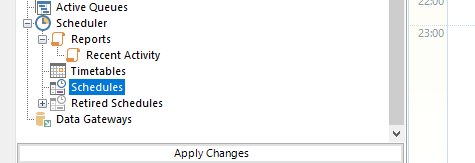- SS&C Blue Prism Community
- Get Help
- Product Forum
- Scheduler not responding
- Subscribe to RSS Feed
- Mark Topic as New
- Mark Topic as Read
- Float this Topic for Current User
- Bookmark
- Subscribe
- Mute
- Printer Friendly Page
Scheduler not responding
- Mark as New
- Bookmark
- Subscribe
- Mute
- Subscribe to RSS Feed
- Permalink
- Email to a Friend
- Report Inappropriate Content
29-09-21 12:35 PM
We have around 750 schedules in Blue Prism (version 6.10), but only a few hundred active schedules. Still, when we are trying to open schedules, most of the times Blue Prism stops responding. If you are lucky enough to open schedules, it takes forever.
Has anyone encountered something similar, and if so, how did you solve it?
I have tried manually deleting a large number of rows from the tables BPAScheduleLog and BPAScheduleLogEntry, but with no visible effect.
Update: Based on John's answer, I tried connecting directly to the database, rather than going via the application server. This actually made it possible to show the schedules (albeit not a lightning fast speeds). This indicates that the problem lies in the connection to the application server. I will see if I can find out more about this and update my post with what I find.
- Mark as New
- Bookmark
- Subscribe
- Mute
- Subscribe to RSS Feed
- Permalink
- Email to a Friend
- Report Inappropriate Content
30-09-21 10:29 AM
- Mark as New
- Bookmark
- Subscribe
- Mute
- Subscribe to RSS Feed
- Permalink
- Email to a Friend
- Report Inappropriate Content
05-10-21 04:20 AM
We had a similar kind of issue, where the control room session management was quite slow and was taking ages to show available resources and select a specified Vm from the pool.
But later after many discussions with the IT team and blue prism team we got to know that our blue prism server and the Virtual machine were lying in different regions(ie-BP server on EMEA and VM from APAC).
So we made the necessary changes and bought both of them into the same region, and this resolved our issue permananetly.
Sometimes the slowness issue is to be addressed by the blue prism server team as this happens due to the lack of a proper load balancer on the server.
- Bug in theme colours - view log from scheduler reports in Product Forum
- Management Console: Process Monitor: Initial Load in Product Forum
- Request for Support – OLEDB Object Issue in Blue Prism in Digital Exchange
- Reproduce schedule issue before applying 7.3.2 HotFix in Product Forum
- SAP automation freezes during scheduled execution after upgrading to Blue Prism 7.2.2 in Product Forum