Turn on suggestions
Auto-suggest helps you quickly narrow down your search results by suggesting possible matches as you type.
Showing results for
- SS&C Blue Prism Community
- Get Help
- Product Forum
- RE: Scheduler process start to Fail
Options
- Subscribe to RSS Feed
- Mark Topic as New
- Mark Topic as Read
- Float this Topic for Current User
- Bookmark
- Subscribe
- Mute
- Printer Friendly Page
Options
- Mark as New
- Bookmark
- Subscribe
- Mute
- Subscribe to RSS Feed
- Permalink
- Email to a Friend
- Report Inappropriate Content
19-02-22 09:27 AM
Hi Everyone,
I have a one minor query in BP scheduler functionalities like is there any way we could get alert /Notification ? when the scheduler process fail to start as per the scheduled time period due to (Resource not in active state) .
Instead of we have to manually go to check in scheduler --> report ->> Recent activity . I would like to know alternative option if the scheduler process fail as per the time period.
Thanks
Vignesh.S
------------------------------
vignesh Shankar
------------------------------
I have a one minor query in BP scheduler functionalities like is there any way we could get alert /Notification ? when the scheduler process fail to start as per the scheduled time period due to (Resource not in active state) .
Instead of we have to manually go to check in scheduler --> report ->> Recent activity . I would like to know alternative option if the scheduler process fail as per the time period.
Thanks
Vignesh.S
------------------------------
vignesh Shankar
------------------------------
Answered! Go to Answer.
1 BEST ANSWER
Helpful Answers
Options
- Mark as New
- Bookmark
- Subscribe
- Mute
- Subscribe to RSS Feed
- Permalink
- Email to a Friend
- Report Inappropriate Content
19-02-22 11:19 AM
Hi @vignesh Shankar
I understand that your problem is that the previous session has not started, and the new scheduler session could not be started.
You have a complete log in the DataBase. You will get something similar to this: (Table [BPAScheduleLogEntry])
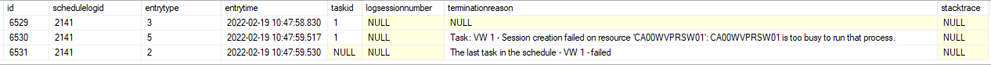
Here you have a complete query to get it easy:
SELECT [name] AS ScheduleName
, BPLog.id
, BPLog.servername
, BPLog.instancetime
, BPLogEntryEnd.entrytime AS EndTime
, BPLogEntry.terminationreason
FROM [BPASchedule] BPSche
INNER JOIN [BPAScheduleLog] BPLog ON BPSche.id = BPLog.scheduleid
INNER JOIN [BPAScheduleLogEntry] BPLogEntry ON BPLog.id = BPLogEntry.schedulelogid AND BPLogEntry.entrytype IN (2, 5, 😎
LEFT JOIN [BPAScheduleLogEntry] BPLogEntryEnd ON BPLog.id = BPLogEntryEnd.schedulelogid AND BPLOGEntryEnd.entrytype in (1,2)
WHERE BPLog.instancetime > DATEADD(DAY,-1,GETDATE())
This query gives you only the Schedule Errors. For more info, you can change a little bit the query by removing the filters with the EntryType Field.
Here you have the relation between the number and description
0 = Start of schedule
1 = End of schedule, success
2 = End of schedule, exception
3 = Start of task
4 = End of task, success
5 = End of task, exception
6 = Start of session
7 = End of session, success
8 = End of session, exception
You can create another Process to check this query results
Also, I will give you some information about Alerts in BluePrism. Really interesting if you want to create a process to check the status of the rest of the Schedules
Blue Prism Alerts
Blue Prism Alerts Configuration
(Check your BP Version to see if you have this functionality)
Hope this helps you. And if this solves the problem, remember mark as the best answer!
See you in the Community, bye 🙂
------------------------------
Pablo Sarabia
Architect
Altamira Assets Management
Madrid
634726270
------------------------------
I understand that your problem is that the previous session has not started, and the new scheduler session could not be started.
You have a complete log in the DataBase. You will get something similar to this: (Table [BPAScheduleLogEntry])
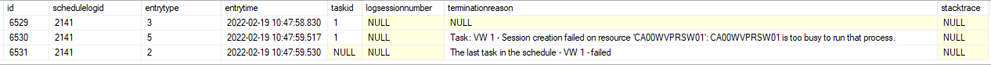
Here you have a complete query to get it easy:
SELECT [name] AS ScheduleName
, BPLog.id
, BPLog.servername
, BPLog.instancetime
, BPLogEntryEnd.entrytime AS EndTime
, BPLogEntry.terminationreason
FROM [BPASchedule] BPSche
INNER JOIN [BPAScheduleLog] BPLog ON BPSche.id = BPLog.scheduleid
INNER JOIN [BPAScheduleLogEntry] BPLogEntry ON BPLog.id = BPLogEntry.schedulelogid AND BPLogEntry.entrytype IN (2, 5, 😎
LEFT JOIN [BPAScheduleLogEntry] BPLogEntryEnd ON BPLog.id = BPLogEntryEnd.schedulelogid AND BPLOGEntryEnd.entrytype in (1,2)
WHERE BPLog.instancetime > DATEADD(DAY,-1,GETDATE())
This query gives you only the Schedule Errors. For more info, you can change a little bit the query by removing the filters with the EntryType Field.
Here you have the relation between the number and description
0 = Start of schedule
1 = End of schedule, success
2 = End of schedule, exception
3 = Start of task
4 = End of task, success
5 = End of task, exception
6 = Start of session
7 = End of session, success
8 = End of session, exception
You can create another Process to check this query results
Also, I will give you some information about Alerts in BluePrism. Really interesting if you want to create a process to check the status of the rest of the Schedules
Blue Prism Alerts
Blue Prism Alerts Configuration
(Check your BP Version to see if you have this functionality)
Hope this helps you. And if this solves the problem, remember mark as the best answer!
See you in the Community, bye 🙂
------------------------------
Pablo Sarabia
Architect
Altamira Assets Management
Madrid
634726270
------------------------------
2 REPLIES 2
Options
- Mark as New
- Bookmark
- Subscribe
- Mute
- Subscribe to RSS Feed
- Permalink
- Email to a Friend
- Report Inappropriate Content
19-02-22 11:19 AM
Hi @vignesh Shankar
I understand that your problem is that the previous session has not started, and the new scheduler session could not be started.
You have a complete log in the DataBase. You will get something similar to this: (Table [BPAScheduleLogEntry])
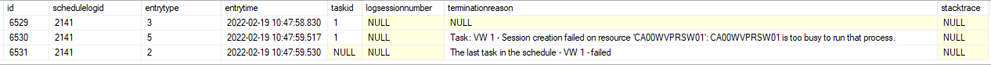
Here you have a complete query to get it easy:
SELECT [name] AS ScheduleName
, BPLog.id
, BPLog.servername
, BPLog.instancetime
, BPLogEntryEnd.entrytime AS EndTime
, BPLogEntry.terminationreason
FROM [BPASchedule] BPSche
INNER JOIN [BPAScheduleLog] BPLog ON BPSche.id = BPLog.scheduleid
INNER JOIN [BPAScheduleLogEntry] BPLogEntry ON BPLog.id = BPLogEntry.schedulelogid AND BPLogEntry.entrytype IN (2, 5, 😎
LEFT JOIN [BPAScheduleLogEntry] BPLogEntryEnd ON BPLog.id = BPLogEntryEnd.schedulelogid AND BPLOGEntryEnd.entrytype in (1,2)
WHERE BPLog.instancetime > DATEADD(DAY,-1,GETDATE())
This query gives you only the Schedule Errors. For more info, you can change a little bit the query by removing the filters with the EntryType Field.
Here you have the relation between the number and description
0 = Start of schedule
1 = End of schedule, success
2 = End of schedule, exception
3 = Start of task
4 = End of task, success
5 = End of task, exception
6 = Start of session
7 = End of session, success
8 = End of session, exception
You can create another Process to check this query results
Also, I will give you some information about Alerts in BluePrism. Really interesting if you want to create a process to check the status of the rest of the Schedules
Blue Prism Alerts
Blue Prism Alerts Configuration
(Check your BP Version to see if you have this functionality)
Hope this helps you. And if this solves the problem, remember mark as the best answer!
See you in the Community, bye 🙂
------------------------------
Pablo Sarabia
Architect
Altamira Assets Management
Madrid
634726270
------------------------------
I understand that your problem is that the previous session has not started, and the new scheduler session could not be started.
You have a complete log in the DataBase. You will get something similar to this: (Table [BPAScheduleLogEntry])
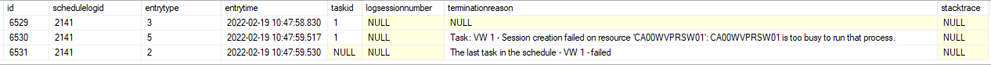
Here you have a complete query to get it easy:
SELECT [name] AS ScheduleName
, BPLog.id
, BPLog.servername
, BPLog.instancetime
, BPLogEntryEnd.entrytime AS EndTime
, BPLogEntry.terminationreason
FROM [BPASchedule] BPSche
INNER JOIN [BPAScheduleLog] BPLog ON BPSche.id = BPLog.scheduleid
INNER JOIN [BPAScheduleLogEntry] BPLogEntry ON BPLog.id = BPLogEntry.schedulelogid AND BPLogEntry.entrytype IN (2, 5, 😎
LEFT JOIN [BPAScheduleLogEntry] BPLogEntryEnd ON BPLog.id = BPLogEntryEnd.schedulelogid AND BPLOGEntryEnd.entrytype in (1,2)
WHERE BPLog.instancetime > DATEADD(DAY,-1,GETDATE())
This query gives you only the Schedule Errors. For more info, you can change a little bit the query by removing the filters with the EntryType Field.
Here you have the relation between the number and description
0 = Start of schedule
1 = End of schedule, success
2 = End of schedule, exception
3 = Start of task
4 = End of task, success
5 = End of task, exception
6 = Start of session
7 = End of session, success
8 = End of session, exception
You can create another Process to check this query results
Also, I will give you some information about Alerts in BluePrism. Really interesting if you want to create a process to check the status of the rest of the Schedules
Blue Prism Alerts
Blue Prism Alerts Configuration
(Check your BP Version to see if you have this functionality)
Hope this helps you. And if this solves the problem, remember mark as the best answer!
See you in the Community, bye 🙂
------------------------------
Pablo Sarabia
Architect
Altamira Assets Management
Madrid
634726270
------------------------------
Options
- Mark as New
- Bookmark
- Subscribe
- Mute
- Subscribe to RSS Feed
- Permalink
- Email to a Friend
- Report Inappropriate Content
21-02-22 01:39 PM
Hi Folks,
To add to the thread, it would be worth looking at this asset on DX as well that can automatically monitor and send notifications for misfired schedules in a Blue Prism environment
https://digitalexchange.blueprism.com/dx/entry/9648/solution/blue-prism-schedule-monitor
------------------------------
Shashank Kumar
DX Integrations Partner Consultant
Blue Prism
Singapore
+6581326707
------------------------------
To add to the thread, it would be worth looking at this asset on DX as well that can automatically monitor and send notifications for misfired schedules in a Blue Prism environment
https://digitalexchange.blueprism.com/dx/entry/9648/solution/blue-prism-schedule-monitor
------------------------------
Shashank Kumar
DX Integrations Partner Consultant
Blue Prism
Singapore
+6581326707
------------------------------
Related Content
- BP Upgrade 6.5 to 7.3 - AA Elements Focus Action is no longer working in Product Forum
- XML files from PDF Files without using Acrobat in Product Forum
- blueprism software - Error in Product Forum
- Unable to establish communication with server callback channel (Version 7.1.1) in Product Forum
- Blue Prism UI Automation Failing after Chrome / Edge Update to 140 in Product Forum

