Turn on suggestions
Auto-suggest helps you quickly narrow down your search results by suggesting possible matches as you type.
Showing results for
- SS&C Blue Prism Community
- Get Help
- Product Forum
- RE: Spy adress bar
Options
- Subscribe to RSS Feed
- Mark Topic as New
- Mark Topic as Read
- Float this Topic for Current User
- Bookmark
- Subscribe
- Mute
- Printer Friendly Page
Spy adress bar
Options
- Mark as New
- Bookmark
- Subscribe
- Mute
- Subscribe to RSS Feed
- Permalink
- Email to a Friend
- Report Inappropriate Content
29-11-21 10:47 AM
Hello,
I need to spy the address bar of google chrome but I can't seem to identify it. Can someone help?
------------------------------
Carolina Soeiro
------------------------------
I need to spy the address bar of google chrome but I can't seem to identify it. Can someone help?
------------------------------
Carolina Soeiro
------------------------------
4 REPLIES 4
Options
- Mark as New
- Bookmark
- Subscribe
- Mute
- Subscribe to RSS Feed
- Permalink
- Email to a Friend
- Report Inappropriate Content
29-11-21 11:21 AM
Hi Carolina have you tried another spy mode like AA or UIA?
------------------------------
John Carter
Professional Services
Blue Prism
------------------------------
------------------------------
John Carter
Professional Services
Blue Prism
------------------------------
Options
- Mark as New
- Bookmark
- Subscribe
- Mute
- Subscribe to RSS Feed
- Permalink
- Email to a Friend
- Report Inappropriate Content
29-11-21 02:06 PM
Yes, however, I don't know the best practice for that. Do you have a recommendation?
------------------------------
Carolina Soeiro
------------------------------
------------------------------
Carolina Soeiro
------------------------------
Options
- Mark as New
- Bookmark
- Subscribe
- Mute
- Subscribe to RSS Feed
- Permalink
- Email to a Friend
- Report Inappropriate Content
29-11-21 03:22 PM
Hi Carolina,
You can use the UIA mode to spy the address bar control in Chrome as shown in the below screenshot. Here, the control type, match index and UIA name seems fine to use. You can even remove the UIA name if you want, still would work fine. Hope it helps. :
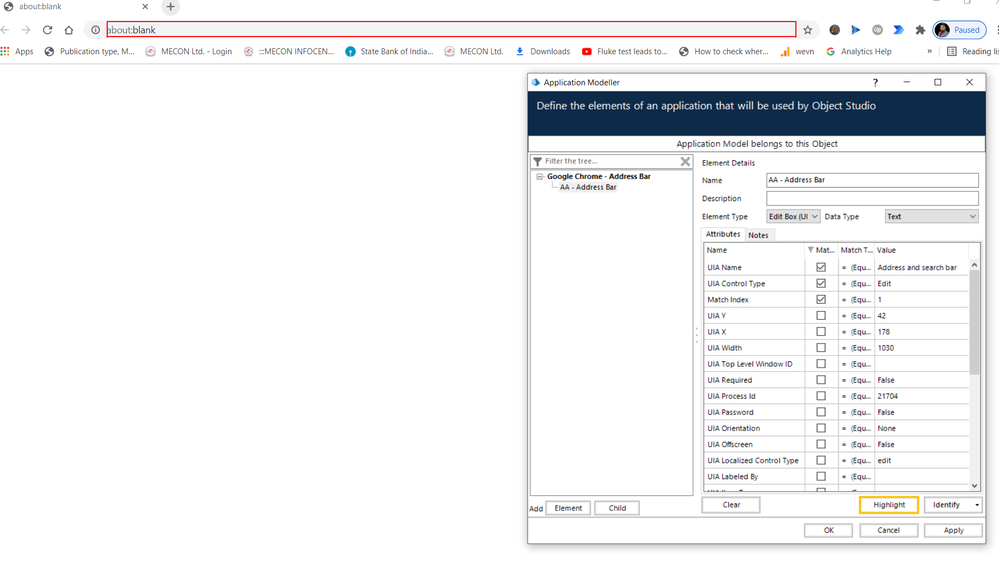
------------------------------
Regards,
Devneet Mohanty
Intelligent Automation Consultant
Blueprism 6x Certified Professional
Website: https://devneet.github.io/
Email: devneetmohanty07@gmail.com
------------------------------
You can use the UIA mode to spy the address bar control in Chrome as shown in the below screenshot. Here, the control type, match index and UIA name seems fine to use. You can even remove the UIA name if you want, still would work fine. Hope it helps. :
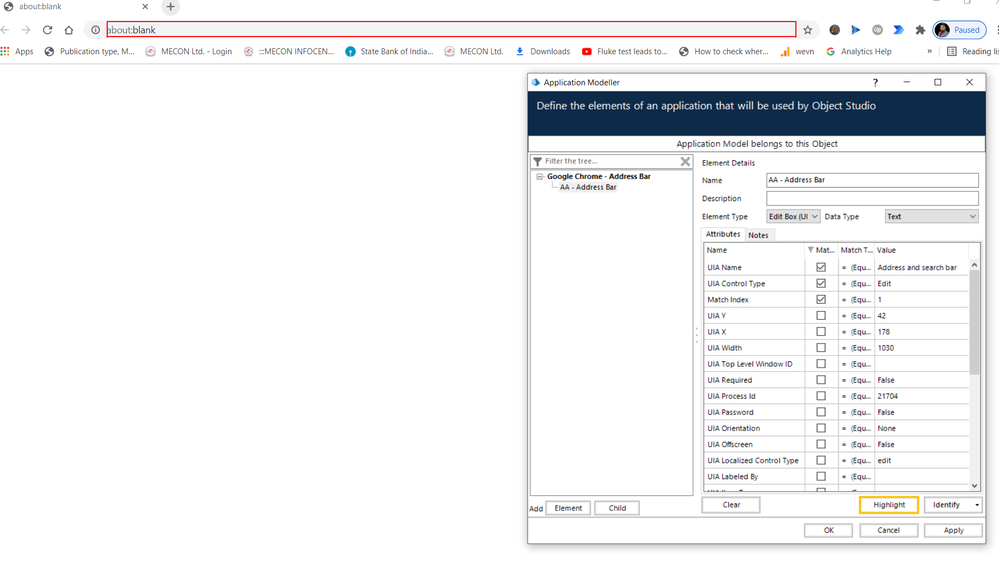
------------------------------
Regards,
Devneet Mohanty
Intelligent Automation Consultant
Blueprism 6x Certified Professional
Website: https://devneet.github.io/
Email: devneetmohanty07@gmail.com
------------------------------
---------------------------------------------------------------------------------------------------------------------------------------
Hope this helps you out and if so, please mark the current thread as the 'Answer', so others can refer to the same for reference in future.
Regards,
Devneet Mohanty,
SS&C Blueprism Community MVP 2024,
Automation Architect,
Wonderbotz India Pvt. Ltd.
Hope this helps you out and if so, please mark the current thread as the 'Answer', so others can refer to the same for reference in future.
Regards,
Devneet Mohanty,
SS&C Blueprism Community MVP 2024,
Automation Architect,
Wonderbotz India Pvt. Ltd.
Options
- Mark as New
- Bookmark
- Subscribe
- Mute
- Subscribe to RSS Feed
- Permalink
- Email to a Friend
- Report Inappropriate Content
29-11-21 03:46 PM
Hi Carolina,
I have come across this issue myself across a few versions of Blue Prism. I always ask myself in these situations "how would a user do this without a mouse?" This leads me to using send keys and keyboard shortcut keys. This is very reliable if you ensure that you are focused correctly on the active target browser window.
You can do this in a single Navigate stage or in four separate stages.
Step 1: Activate the Chrome Window
Step 2: Global Send Keys - "^l^x" - will get the address in the address bar if you are attached, focused and the browser is activated.
Step 3: Global Send Keys Events - "{SHIFT}{DEL}"
Step 4: You can then enter the [URL] (keep in mind that you will need to escape the web encoding before you send the URL here i.e. %20 = a blank. )
Step 5: Global Send Keys Events - "{SHIFT}{DEL}"
Note:
Hope this helps!
------------------------------
Chris Johns
Professional Services
Blue Prism
------------------------------
------------------------------
Christopher Johns
Blue Prism
------------------------------
I have come across this issue myself across a few versions of Blue Prism. I always ask myself in these situations "how would a user do this without a mouse?" This leads me to using send keys and keyboard shortcut keys. This is very reliable if you ensure that you are focused correctly on the active target browser window.
You can do this in a single Navigate stage or in four separate stages.
Step 1: Activate the Chrome Window
Step 2: Global Send Keys - "^l^x" - will get the address in the address bar if you are attached, focused and the browser is activated.
Step 3: Global Send Keys Events - "{SHIFT}{DEL}"
Step 4: You can then enter the [URL] (keep in mind that you will need to escape the web encoding before you send the URL here i.e. %20 = a blank. )
Step 5: Global Send Keys Events - "{SHIFT}{DEL}"
Note:
- This works in Chrome and Edge and should work in Firefox as well.
- This also works for Save As and Open dialogs under chrome/edge as shortcut keys are available 99% of the time.
- So far I have not had any issues with this method from 6.5 through 6.10.2.
- If you don't then it may not work depending on the version of BP you are using. By escaping it first you ensure the browser will encode the URL appropriately once you write it to the address bar.
Hope this helps!
------------------------------
Chris Johns
Professional Services
Blue Prism
------------------------------
------------------------------
Christopher Johns
Blue Prism
------------------------------

