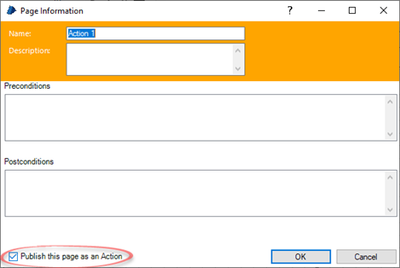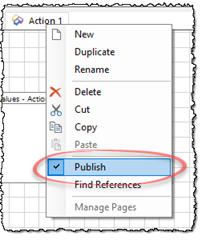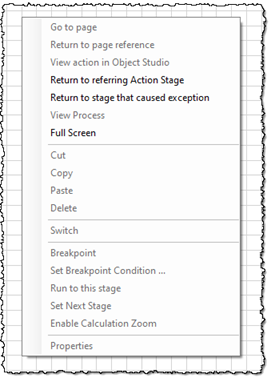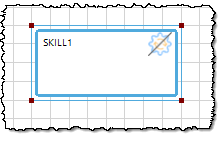- SS&C Blue Prism Community
- Get Help
- Product Forum
- Re: Strike out / Disable Objects
- Subscribe to RSS Feed
- Mark Topic as New
- Mark Topic as Read
- Float this Topic for Current User
- Bookmark
- Subscribe
- Mute
- Printer Friendly Page
Strike out / Disable Objects
- Mark as New
- Bookmark
- Subscribe
- Mute
- Subscribe to RSS Feed
- Permalink
- Email to a Friend
- Report Inappropriate Content
26-04-24 10:07 AM
Hi All,
I have v7.1.2 and I have few objects in which certain pages/actions inside the objects needed to be "disabled" or "Striked out". Where do I find the properties to do it.?
Thanks
- Mark as New
- Bookmark
- Subscribe
- Mute
- Subscribe to RSS Feed
- Permalink
- Email to a Friend
- Report Inappropriate Content
26-04-24 01:54 PM
hello @Chakkravarthi_PR - you can unpublish the action/pages which you don't need in object and they wont reflect back in your process to choose. or delete the pages if you don't need it altogether
- Mark as New
- Bookmark
- Subscribe
- Mute
- Subscribe to RSS Feed
- Permalink
- Email to a Friend
- Report Inappropriate Content
26-04-24 01:58 PM
If you are looking to "unpublish" an action, you can do so in two locations:
The action's Page Information dialog:
The context menu of the action's page tab:
RBC
Toronto, Ontario
Canada
- Mark as New
- Bookmark
- Subscribe
- Mute
- Subscribe to RSS Feed
- Permalink
- Email to a Friend
- Report Inappropriate Content
26-04-24 02:05 PM
Thanks for replying @MichealCharron and @Neel1 .
I am aware of unpublish the actions, but I don't wanna unpublish or delete it, I just want to keep it on the object studio, previously on v6.5 we had this
""Navigate to the Page: Locate the page you want to disable in the Object Studio. Pages are listed on the left-hand side panel under the object you're working with.
Right-click on the Page: Right-click on the page you want to strike out/disable. This action will open a context menu.
Select "Disable" or "Strike Out": In the context menu, look for an option like "Disable" or "Strike Out" and select it. ""
I just wanna achieve the same here in this version, but unable to fid it anywhere. But anyway if its not available I would follow the same which you guys have mentioned.
Thanks
- Mark as New
- Bookmark
- Subscribe
- Mute
- Subscribe to RSS Feed
- Permalink
- Email to a Friend
- Report Inappropriate Content
26-04-24 04:51 PM
I don't recall seeing the strike out option in BP Object Studio. Do you have a screenshot, or some documentation so I can find this as well?
- Mark as New
- Bookmark
- Subscribe
- Mute
- Subscribe to RSS Feed
- Permalink
- Email to a Friend
- Report Inappropriate Content
29-04-24 03:15 PM
We are using BP v6.5.1 and, in Object Studio, I am not seeing a "Disable" or "Strike Out" on the page tab context menu (message above) or the page workspace context menu (show below).
The only place I can see a mention of "Disable" and "Strike Out" is were you disable a Skill and it shows as a strike out in the upper right corner of a Skill stage.
RBC
Toronto, Ontario
Canada