- SS&C Blue Prism Community
- Get Help
- Product Forum
- RE: Time out error in blue prism Schedular
- Subscribe to RSS Feed
- Mark Topic as New
- Mark Topic as Read
- Float this Topic for Current User
- Bookmark
- Subscribe
- Mute
- Printer Friendly Page
Time out error in blue prism Schedular
- Mark as New
- Bookmark
- Subscribe
- Mute
- Subscribe to RSS Feed
- Permalink
- Email to a Friend
- Report Inappropriate Content
18-08-21 12:10 PM
Hi, I have scheduled a process , while running process I am getting error as "Resource XXXXXXXX : Timed out waiting for valid connection" If I manually drag the process to a resource in the control room, the process runs fine. But fails to kick off if I schedule the same process on the same resource. Please refer to the attached image. I have verified all the scheduler settings in Blue Prism and on my resourcepc as per document . Can somebody please help me out finding a solution for this?
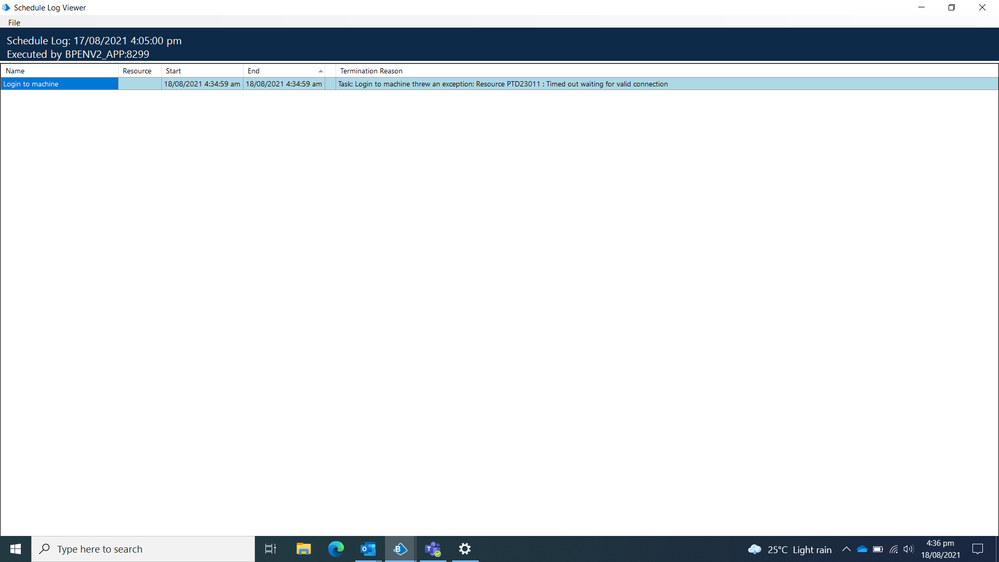
------------------------------
varsha kanthikar Senior Software engineer
Senior Software Engineer
persistent systems limited
Indiana
7517645366
------------------------------
- Mark as New
- Bookmark
- Subscribe
- Mute
- Subscribe to RSS Feed
- Permalink
- Email to a Friend
- Report Inappropriate Content
18-08-21 02:33 PM
Does the resource you are connecting to require a login? Are you using the login agent for this and are you using the login agent Login/Unlock for accessing the machine?
------------------------------
Michael ONeil
Technical Lead developer
Everis Consultancy
Europe/London
------------------------------
- Mark as New
- Bookmark
- Subscribe
- Mute
- Subscribe to RSS Feed
- Permalink
- Email to a Friend
- Report Inappropriate Content
18-08-21 02:51 PM
did you configured Blue Prism Server windows service (Blue Prism Application Server)? Without that scheduler does not work. Furthermore, did you restart Runtime Resource?
Regards,
Zdenek
------------------------------
Zdeněk Kabátek
Head of Professional Services
NEOOPS
http://www.neoops.com/
Europe/Prague
------------------------------
- Mark as New
- Bookmark
- Subscribe
- Mute
- Subscribe to RSS Feed
- Permalink
- Email to a Friend
- Report Inappropriate Content
18-08-21 03:24 PM
At first glance, the issue seems to be with Login agent. Have you tested login agent?
Also, please confirm if the runtime resource is in login state or logout state while you try dragging and dropping in control room?
------------------------------
Ritansh Jatwani Senior Consultant
Consultant
EY
Gurgaon
*If you find this post helpful mark it as best answer
------------------------------
- Mark as New
- Bookmark
- Subscribe
- Mute
- Subscribe to RSS Feed
- Permalink
- Email to a Friend
- Report Inappropriate Content
19-08-21 09:00 AM
resourcepc is in log out state , with key symbol and status Yes connected. When manually i am dragging login agent process login on resourcepc it works smoothly and my BOT also run smoothly, but when i am scheduling process not able to run it
------------------------------
varsha kanthikar Senior Software engineer
Senior Software Engineer
persistent systems limited
Indiana
7517645366
------------------------------
- Mark as New
- Bookmark
- Subscribe
- Mute
- Subscribe to RSS Feed
- Permalink
- Email to a Friend
- Report Inappropriate Content
19-08-21 09:02 AM
------------------------------
varsha kanthikar Senior Software engineer
Senior Software Engineer
persistent systems limited
Indiana
7517645366
------------------------------
- Mark as New
- Bookmark
- Subscribe
- Mute
- Subscribe to RSS Feed
- Permalink
- Email to a Friend
- Report Inappropriate Content
19-08-21 11:48 AM
Can you please share detailed steps to do this.
I have restarted runtime resource too.
------------------------------
varsha kanthikar Senior Software engineer
Senior Software Engineer
persistent systems limited
Indiana
7517645366
------------------------------
- Mark as New
- Bookmark
- Subscribe
- Mute
- Subscribe to RSS Feed
- Permalink
- Email to a Friend
- Report Inappropriate Content
19-08-21 02:04 PM
check the port used for communication with the resource (usually something like 8181).
This looks like the communication is enabled from your pc to the resource but it's forbidden from the app. server to the resource.
------------------------------
Stanislava Tlustá
------------------------------
- Mark as New
- Bookmark
- Subscribe
- Mute
- Subscribe to RSS Feed
- Permalink
- Email to a Friend
- Report Inappropriate Content
19-08-21 02:12 PM
If you havent set up the windows server service for blueprism yet then this could be the issue as Zdeněk Kabátek mentioned. Ive attached a copy of the enterprise edition installing doc which details how to set up the service. However check this is not installed and running first by searching windows for Services and you should see BPServer in the list of services if it set up and should also show if it is running already.
------------------------------
Michael ONeil
Technical Lead developer
Everis Consultancy
Europe/London
------------------------------
- Mark as New
- Bookmark
- Subscribe
- Mute
- Subscribe to RSS Feed
- Permalink
- Email to a Friend
- Report Inappropriate Content
02-09-21 12:25 PM
------------------------------
------------------------------
Vipul Tiwari
Senior Process Simplification and Optimization Designer(Solutions Architect)
Fidelity International
------------------------------
------------------------------

