- SS&C Blue Prism Community
- Get Help
- Product Forum
- RE: Unable to Spy - Windows Desktop Application
- Subscribe to RSS Feed
- Mark Topic as New
- Mark Topic as Read
- Float this Topic for Current User
- Bookmark
- Subscribe
- Mute
- Printer Friendly Page
Unable to Spy - Windows Desktop Application
- Mark as New
- Bookmark
- Subscribe
- Mute
- Subscribe to RSS Feed
- Permalink
- Email to a Friend
- Report Inappropriate Content
26-06-23 10:41 AM
Hi Community,
I am trying to automate a desktop application(.exe). On spying , none of the application elements are getting identified.
I have tried using all the available spy modes i.e Win32, UIA, AA and only the application windows are getting highlighted. The application has to be scrolled to do read and write operations so I am trying to avoid Region mode.
------------------------------
Saransh Saxena
------------------------------
- Mark as New
- Bookmark
- Subscribe
- Mute
- Subscribe to RSS Feed
- Permalink
- Email to a Friend
- Report Inappropriate Content
26-06-23 11:37 AM
Hi @Saransh Saxena - Just to double check - have you tried doing - Open UI Automation Navigator and check for elements in there ?
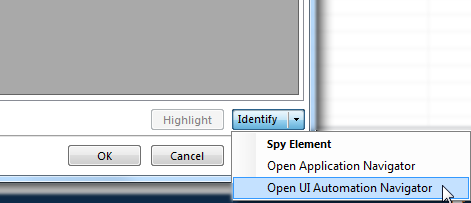
------------------------------
Kindly up vote this as "Best Answer" if it adds value or resolves your query in anyway possible, happy to help.
Regards,
Mukesh Kumar - Senior Automation Developer
NHS, England, United Kingdom, GB
------------------------------
Mukesh Kumar
#MVP
- Mark as New
- Bookmark
- Subscribe
- Mute
- Subscribe to RSS Feed
- Permalink
- Email to a Friend
- Report Inappropriate Content
26-06-23 11:58 AM
Yes , I have checked the Open UI Automation Navigator for elements, it only contains Menubar, Titlebar elements.
------------------------------
Saransh Saxena
------------------------------
- Mark as New
- Bookmark
- Subscribe
- Mute
- Subscribe to RSS Feed
- Permalink
- Email to a Friend
- Report Inappropriate Content
26-06-23 12:08 PM
Hi @Saransh Saxena - I have tried doing - Open UI Automation Navigator - Switch to Raw View - Typed in the Element Text and was able to check the element/Highlight the element.
Just in case - can you open other windows app - for e.g. Calculator and check if that works with UIA/AA - I just wanted to be sure if this happening for every windows application or just this one ?
------------------------------
Kindly up vote this as "Best Answer" if it adds value or resolves your query in anyway possible, happy to help.
Regards,
Mukesh Kumar - Senior Automation Developer
NHS, England, United Kingdom, GB
------------------------------
Mukesh Kumar
#MVP
- Mark as New
- Bookmark
- Subscribe
- Mute
- Subscribe to RSS Feed
- Permalink
- Email to a Friend
- Report Inappropriate Content
27-06-23 10:07 AM
Hi Saransh,
Before spying try attaching to the application. If the application is not attached this issue generally appears up. If this doesn't work try launching the application from Blue prism launch action and then try spying elements.
Hope this helps...
------------------------------
Babjee Vangipurapu
Senior RPA Developer
Wonderbotz
India
------------------------------
Senior RPA Developer
India
- Unable to identify the process owning the foreground window. in Product Forum
- Blue Prism Enterprise – A Stagnant Product That Doesn’t Scale for Today’s Needs in Product Forum
- Unable to attch to Citrix Workspace in bp v.7.1.1 in Product Forum
- VBO Microsoft 365 - Excel in Digital Exchange
- Getting error while reading table in Java mode for windows application in Digital Exchange


