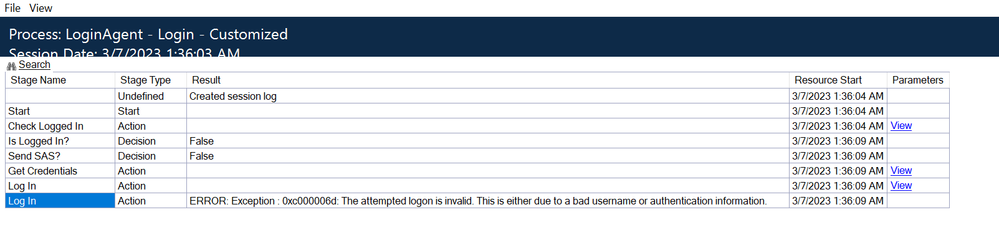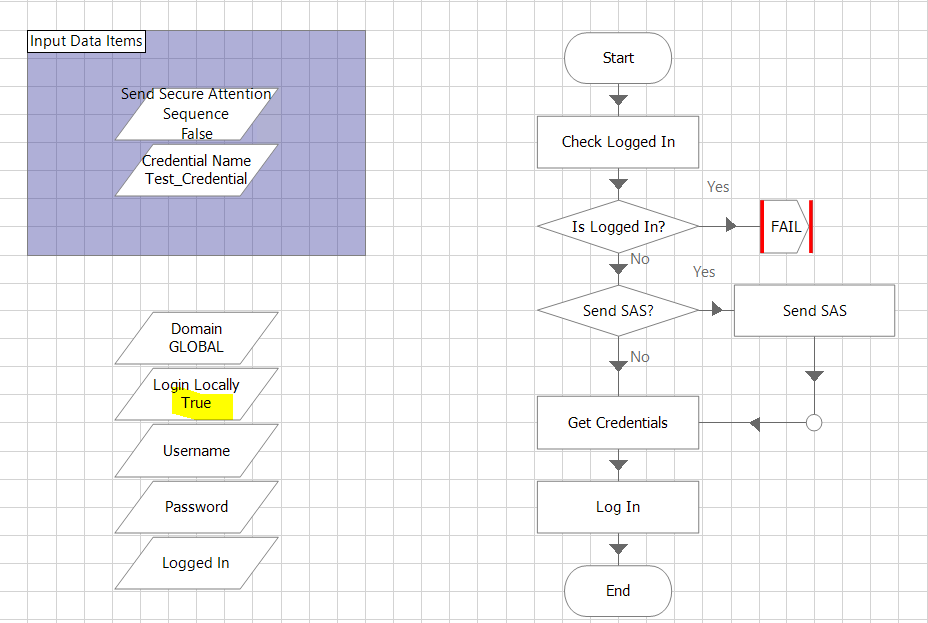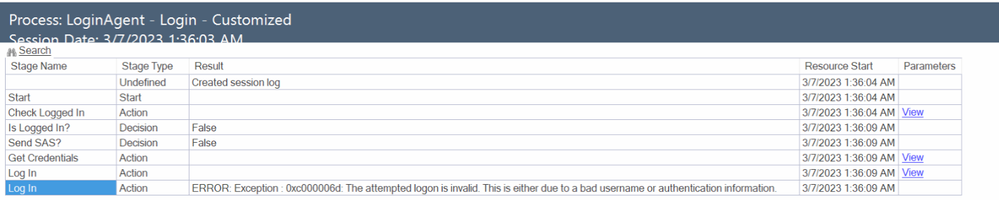- SS&C Blue Prism Community
- Get Help
- Product Forum
- Unable to launch local session with Login Agent Lo...
- Subscribe to RSS Feed
- Mark Topic as New
- Mark Topic as Read
- Float this Topic for Current User
- Bookmark
- Subscribe
- Mute
- Printer Friendly Page
Unable to launch local session with Login Agent Login Process
- Mark as New
- Bookmark
- Subscribe
- Mute
- Subscribe to RSS Feed
- Permalink
- Email to a Friend
- Report Inappropriate Content
23-03-23 09:32 AM
Team, When I am trying to run Login Agent Login process (with Login Locally: True) from Control Room getting below error. I am sure the credentials are valid (Because able to run same process with Login Locally: False).
I can't debug the process, because there is no option to pass <server_name> where login needs to be done.
Domain name, Login Locally variables are input-parameters.
Environment Variable called 'Login Format String' with the value 'Windows Login: {0}' already in-place
RDP is not recommended for remote access as per vendor suggestion, however we are using this in our organization.
Gone through Knowledge Base article here, "How do I fix error "0xc000006d: The attempted logon is invalid. This is either due to a bad username or authentication information" when trying to log in using Login Agent?" -- No help.
Do not display the lock screen - Enabled
Need your assistance on this. Thanks!
------------------------------
Nagarjuna A
------------------------------
- Mark as New
- Bookmark
- Subscribe
- Mute
- Subscribe to RSS Feed
- Permalink
- Email to a Friend
- Report Inappropriate Content
24-03-23 05:02 AM
Hi,
Do you intend to use the credential name "Test_Credential" or 'Windows Login: {0}' ? Just trying to check if the right credential name is being used for the login. This can be checked from the log.
------------------------------
Shashank Kumar
DX Integrations Partner Consultant
Blue Prism
Singapore
+6581326707
------------------------------
- Mark as New
- Bookmark
- Subscribe
- Mute
- Subscribe to RSS Feed
- Permalink
- Email to a Friend
- Report Inappropriate Content
24-03-23 06:35 AM
Hi Shashank,
Thanks for your reply, I'm intended to use "Test_Credential". The same process running fine from Control Room when LocalLogin:False.
------------------------------
Nagarjuna A
------------------------------
- Open workbook - The message filter indicated that the application is busy error in Product Forum
- NextGen Digital Worker Sessions stuck in Queued or Created Status in Product Forum
- Upgrade to 7.3.2 : Launch Stage taking lot of time in Chrome in Product Forum
- Run process on a spécific pool's ressource in Product Forum
- Process fails to identify web elements when not logged into server in Product Forum