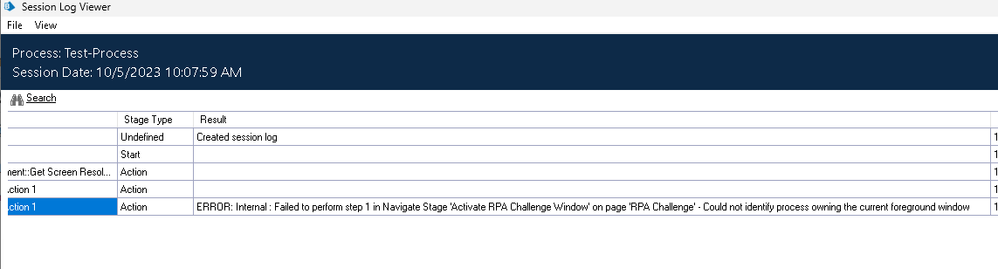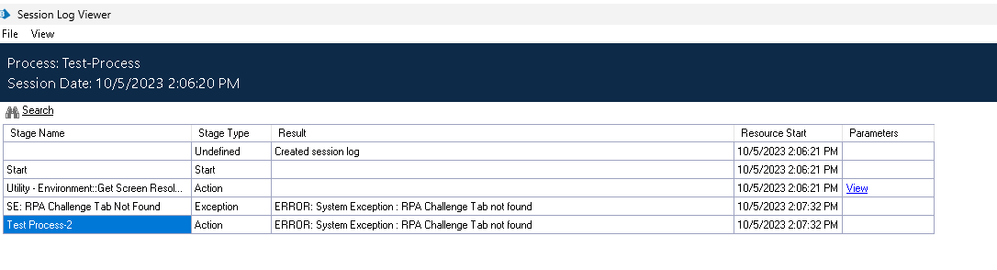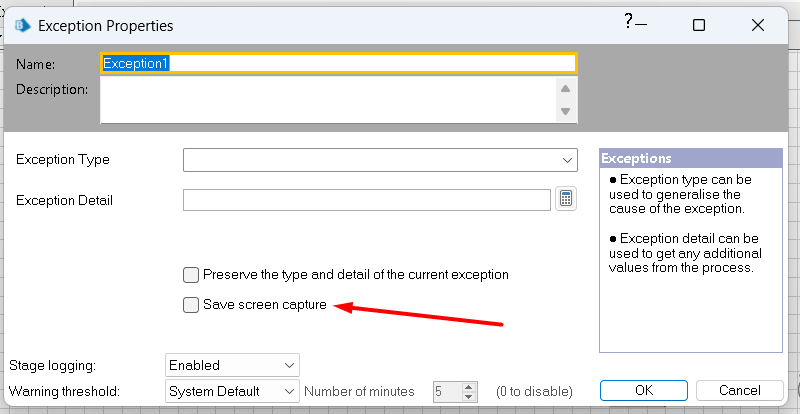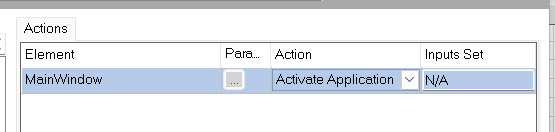- SS&C Blue Prism Community
- Get Help
- Product Forum
- Unattended Execution: Element Not Found and Could ...
- Subscribe to RSS Feed
- Mark Topic as New
- Mark Topic as Read
- Float this Topic for Current User
- Bookmark
- Subscribe
- Mute
- Printer Friendly Page
- Mark as New
- Bookmark
- Subscribe
- Mute
- Subscribe to RSS Feed
- Permalink
- Email to a Friend
- Report Inappropriate Content
05-10-23 03:41 PM
Hello,
I am getting random errors as shown below while executing the process in Unattended scenario.
- Element Not Found.
- Could not identify process owning the current foreground window.
When the process runs in attended mode, it works fine but the issue is only with unattended mode.
I have already gone through other posts in this topic and also followed steps over there as mentioned but no luck so far.
Also would like to highlight that the VM is in Azure Platform and we are using RDP session to login the VMs for process execution. There are no security policies in the VM which can lock the screen so its permanently unlocked. Already verified through RTR latest screen capture option whenever an exception occurs and there is no issue with screen resolution as well because its same in both attended and unattended scenarios.
Blue Prism version is 6.10.5. Kindly help resolving this issue. Screenshots below.
Answered! Go to Answer.
Helpful Answers
- Mark as New
- Bookmark
- Subscribe
- Mute
- Subscribe to RSS Feed
- Permalink
- Email to a Friend
- Report Inappropriate Content
10-10-23 04:38 PM
Hi @Luis Lopez,
The issue has been resolved currently by following the below URL and executing the VM commands as mentioned here. Although Regression testing is ongoing to conclude the unattended Automation Execution in Azure VMs.
- Mark as New
- Bookmark
- Subscribe
- Mute
- Subscribe to RSS Feed
- Permalink
- Email to a Friend
- Report Inappropriate Content
05-10-23 06:14 PM
It is hard to help you without knowing what is happening on the screen. You can check the following article "BPE error "Could not identify process owning the current foreground window" when trying to focus an application" here regarding that error.
You can enable an exception to Save a Screen Capture of the moment when it fails. So you can see what is blocking the screen or why the element is not visible.
- Mark as New
- Bookmark
- Subscribe
- Mute
- Subscribe to RSS Feed
- Permalink
- Email to a Friend
- Report Inappropriate Content
06-10-23 09:36 AM
Hi @Luis Lopez,
I have already checked the exception screenshot using the screen capture. The screen is not locked and GUI is also in foreground but still random exceptions like element not found and sometimes foreground errors are coming.
- Mark as New
- Bookmark
- Subscribe
- Mute
- Subscribe to RSS Feed
- Permalink
- Email to a Friend
- Report Inappropriate Content
06-10-23 04:53 PM
Can you check add before looking for the element that you use, Activate Application, just to be sure the window ready.
- Mark as New
- Bookmark
- Subscribe
- Mute
- Subscribe to RSS Feed
- Permalink
- Email to a Friend
- Report Inappropriate Content
10-10-23 04:38 PM
Hi @Luis Lopez,
The issue has been resolved currently by following the below URL and executing the VM commands as mentioned here. Although Regression testing is ongoing to conclude the unattended Automation Execution in Azure VMs.
- Mark as New
- Bookmark
- Subscribe
- Mute
- Subscribe to RSS Feed
- Permalink
- Email to a Friend
- Report Inappropriate Content
16-09-25 07:45 PM
And if it is the Activate Application that is throwing the exception?
- Mark as New
- Bookmark
- Subscribe
- Mute
- Subscribe to RSS Feed
- Permalink
- Email to a Friend
- Report Inappropriate Content
16-09-25 08:27 PM
@EThuer It'd be best to create a new post and describe your scenario in as much detail as you can provide.
In general though, if activate application is throwing an exception, it means either speed of execution is your problem and you need a conditional wait stage beforehand, or the element just doesn't exist that you're targeting for the activate.
Dave Morris, 3Ci at Southern Company
- Mark as New
- Bookmark
- Subscribe
- Mute
- Subscribe to RSS Feed
- Permalink
- Email to a Friend
- Report Inappropriate Content
17-09-25 06:25 AM
Hi @esaugos , In Azure Environment the VM's is in idle state for very long time. So when ever you are triggering the main process/Bot kindly use Login agent to activate the VM & wait for 1 to 2 minutes to activate resource PC & trigger your main process. These type of fore ground issues will sort out.
If any scheduler is exist add a task to restart, login, Main process, logout... Definitely this issue will be resolved. Hope this will be helpful.
Reagrds,
Roopkiran.
- [BP 7.1.1] LoginAgentSerice events "other event" in Product Forum
- Unhandled error in the ISStop Requested causing bot termination in Product Forum
- How can we trigger a Blue Prism BOT from Microsoft PowerApps? in Product Forum
- SAP Unattended Mode - ERROR: Internal : Failed to perform ..... Access is denied. in Product Forum