- SS&C Blue Prism Community
- Get Help
- Product Forum
- RE: Utility - Environment / Start Process => acces...
- Subscribe to RSS Feed
- Mark Topic as New
- Mark Topic as Read
- Float this Topic for Current User
- Bookmark
- Subscribe
- Mute
- Printer Friendly Page
Utility - Environment / Start Process => access denied
- Mark as New
- Bookmark
- Subscribe
- Mute
- Subscribe to RSS Feed
- Permalink
- Email to a Friend
- Report Inappropriate Content
17-03-20 09:30 AM
Hi, I have batch file containing following script:
"C:\Program Files\IBM\SPSS\Modeler\18.1.1\bin\clemb.exe" -stream "C:\Users\TomasKochan\Desktop\TEST.str" -P:databasenode.datasource="{DP1H,someID,somePW,false}" -execute
When I open file manually (dbl-click), it executes OK.
When I launch it from Windows RUN command (WIN + R; pass the path to batch file), it also executes OK.
But when I trigger it by action Utility - Environment / Start Process, I get error "Access denied".
My goal is to have Blue Prism's Process execute batch file by Start Process or Run Process Until Ended.
How do these actions work? Why do I get error ?
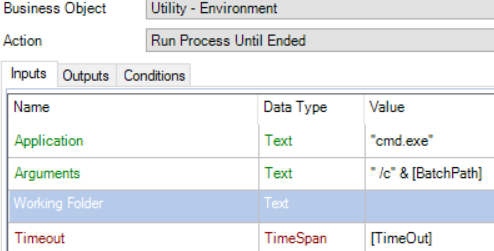
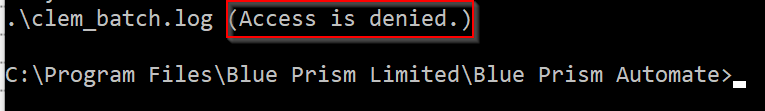
------------------------------
Tomas Kochan
FIT advocate
IBM
Europe/Bratislava
------------------------------
- Mark as New
- Bookmark
- Subscribe
- Mute
- Subscribe to RSS Feed
- Permalink
- Email to a Friend
- Report Inappropriate Content
17-03-20 11:47 AM
------------------------------
Gopal Bhaire
Analyst
Accenture
------------------------------
- Mark as New
- Bookmark
- Subscribe
- Mute
- Subscribe to RSS Feed
- Permalink
- Email to a Friend
- Report Inappropriate Content
17-03-20 12:03 PM
------------------------------
Tomas Kochan
FIT advocate
IBM
Europe/Bratislava
------------------------------
- Mark as New
- Bookmark
- Subscribe
- Mute
- Subscribe to RSS Feed
- Permalink
- Email to a Friend
- Report Inappropriate Content
17-03-20 01:40 PM
------------------------------
Gopal Bhaire
Analyst
Accenture
------------------------------
- Mark as New
- Bookmark
- Subscribe
- Mute
- Subscribe to RSS Feed
- Permalink
- Email to a Friend
- Report Inappropriate Content
18-03-20 05:47 AM
------------------------------
Tomas Kochan
FIT advocate
IBM
Europe/Bratislava
------------------------------
- Mark as New
- Bookmark
- Subscribe
- Mute
- Subscribe to RSS Feed
- Permalink
- Email to a Friend
- Report Inappropriate Content
18-03-20 08:04 AM
can you modify your batch file with following parameters RUNAS /noprofile /user:Tomas "C:\Program Files\IBM\SPSS\Modeler\18.1.1\bin\clemb.exe" -stream "C:\Users\TomasKochan\Desktop\TEST.str" -P:databasenode.datasource="{DP1H,someID,somePW,false}" -execute
This should ensure that you are running under that particular user - I put Tomas username but you change it to whatever is appropriate.
Please let me know if it helps.
Regards,
------------------------------
Zdeněk Kabátek
Head of Professional Services
NEOOPS
http://www.neoops.com/
Europe/Prague
------------------------------
- Mark as New
- Bookmark
- Subscribe
- Mute
- Subscribe to RSS Feed
- Permalink
- Email to a Friend
- Report Inappropriate Content
19-03-20 06:16 AM
thanks, when inside batch file it throws "RUN AS" usage help log. When in Arguments field, then it's "Access Denied" again. I tried with my Win username, "Administrator" and all combinations of RUN AS (such as to put in field Application || Arguments || inside batch file)
------------------------------
Tomas Kochan
FIT advocate
IBM
Europe/Bratislava
------------------------------
- Mark as New
- Bookmark
- Subscribe
- Mute
- Subscribe to RSS Feed
- Permalink
- Email to a Friend
- Report Inappropriate Content
20-03-20 08:21 AM
what operating system you are running on? Is it Win10 or server?
Regards,
------------------------------
Zdeněk Kabátek
Head of Professional Services
NEOOPS
http://www.neoops.com/
Europe/Prague
------------------------------
- Run process on a spécific pool's ressource in Product Forum
- using AWS S3 VBO with proxy settings in Product Forum
- Error when Invoking JavaScript in Product Forum
- Process Execution Very Slow or Stuck – Possible Log Database Issue in Digital Exchange
- SAP automation freezes during scheduled execution after upgrading to Blue Prism 7.2.2 in Product Forum

