Turn on suggestions
Auto-suggest helps you quickly narrow down your search results by suggesting possible matches as you type.
Showing results for
- SS&C Blue Prism Community
- Get Help
- Product Forum
- Work Queues
Options
- Subscribe to RSS Feed
- Mark Topic as New
- Mark Topic as Read
- Float this Topic for Current User
- Bookmark
- Subscribe
- Mute
- Printer Friendly Page
Options
- Mark as New
- Bookmark
- Subscribe
- Mute
- Subscribe to RSS Feed
- Permalink
- Email to a Friend
- Report Inappropriate Content
13-04-22 05:39 PM
Good Day Team,
I would like to know if there is a way to remove an item from the queue when a duplicate is detected.
So I want to remove the item that is already in the queue when the Key is identified to already be in the queue.
Any ideas?
Kind Regards
Gavin
------------------------------
Gavin Rudling
Digital Consultant & Developer
Cog3nt
Africa/Johannesburg
0813906789
------------------------------
I would like to know if there is a way to remove an item from the queue when a duplicate is detected.
So I want to remove the item that is already in the queue when the Key is identified to already be in the queue.
Any ideas?
Kind Regards
Gavin
------------------------------
Gavin Rudling
Digital Consultant & Developer
Cog3nt
Africa/Johannesburg
0813906789
------------------------------
Answered! Go to Answer.
1 BEST ANSWER
Helpful Answers
Options
- Mark as New
- Bookmark
- Subscribe
- Mute
- Subscribe to RSS Feed
- Permalink
- Email to a Friend
- Report Inappropriate Content
13-04-22 06:10 PM
Yep it's do-able Gavin, you need the ID of the item you want rid of and then use the Delete Item action. If the duplicate is pending, you'll need to use Get Next Item to lock it, mark it complete (or exception), then delete it. To be thorough, you'd probably want to do this:
------------------------------
John Carter
Professional Services
Blue Prism
------------------------------
- Get Exception Items using Key Filter, loop through resulting item IDs and delete each one
- Get Completed Items using Key Filter, loop through resulting item IDs and delete each one
- Get Next Item with Key Filter, Mark Complete, Delete, repeat until there are no more items with that key
------------------------------
John Carter
Professional Services
Blue Prism
------------------------------
3 REPLIES 3
Options
- Mark as New
- Bookmark
- Subscribe
- Mute
- Subscribe to RSS Feed
- Permalink
- Email to a Friend
- Report Inappropriate Content
13-04-22 06:07 PM
Hi @GAVIN.RUDLING
For removing items from the Queue is easy, use the Action "Delete Item" from the "Work Queues" Object.
To check if exists any duplicate item, you can ask first if exists the key that you want to insert before insert it. Use the Action "Is Item in the Queue" from the same VBO.
This action gives you the posibility to filter one Work Queue with different parameters, and returns a flag and a collection with all the item ids that meet the criteria.
You can make something like this:
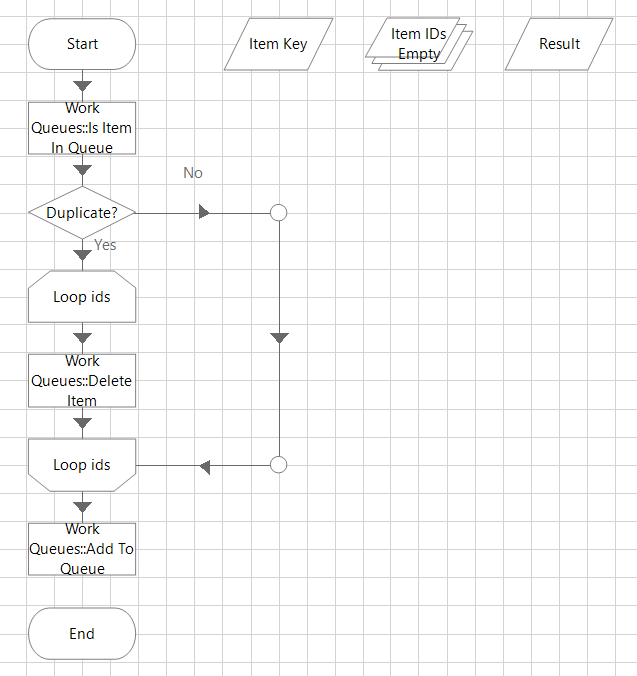
Hope this helps you!!
See you in the community, bye 🙂
------------------------------
Pablo Sarabia
Architect
Altamira Assets Management
Madrid
------------------------------
For removing items from the Queue is easy, use the Action "Delete Item" from the "Work Queues" Object.
To check if exists any duplicate item, you can ask first if exists the key that you want to insert before insert it. Use the Action "Is Item in the Queue" from the same VBO.
This action gives you the posibility to filter one Work Queue with different parameters, and returns a flag and a collection with all the item ids that meet the criteria.
You can make something like this:
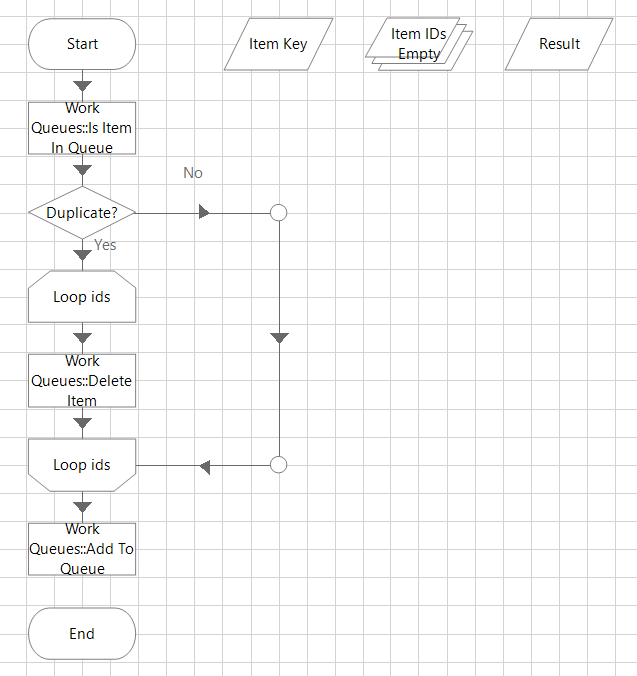
Hope this helps you!!
See you in the community, bye 🙂
------------------------------
Pablo Sarabia
Architect
Altamira Assets Management
Madrid
------------------------------
Options
- Mark as New
- Bookmark
- Subscribe
- Mute
- Subscribe to RSS Feed
- Permalink
- Email to a Friend
- Report Inappropriate Content
13-04-22 06:10 PM
Yep it's do-able Gavin, you need the ID of the item you want rid of and then use the Delete Item action. If the duplicate is pending, you'll need to use Get Next Item to lock it, mark it complete (or exception), then delete it. To be thorough, you'd probably want to do this:
------------------------------
John Carter
Professional Services
Blue Prism
------------------------------
- Get Exception Items using Key Filter, loop through resulting item IDs and delete each one
- Get Completed Items using Key Filter, loop through resulting item IDs and delete each one
- Get Next Item with Key Filter, Mark Complete, Delete, repeat until there are no more items with that key
------------------------------
John Carter
Professional Services
Blue Prism
------------------------------
Options
- Mark as New
- Bookmark
- Subscribe
- Mute
- Subscribe to RSS Feed
- Permalink
- Email to a Friend
- Report Inappropriate Content
13-04-22 06:15 PM
Hi John, Thanks for the advice. Much appreciated.
Regards
Gavin
Related Content
- BP Upgrade 6.5 to 7.3 - AA Elements Focus Action is no longer working in Product Forum
- Databricks API JSON Result to Collection in Product Forum
- NextGen Digital Worker Sessions stuck in Queued or Created Status in Product Forum
- Issue with Active Accessibility in run time in Product Forum
- XML files from PDF Files without using Acrobat in Product Forum

