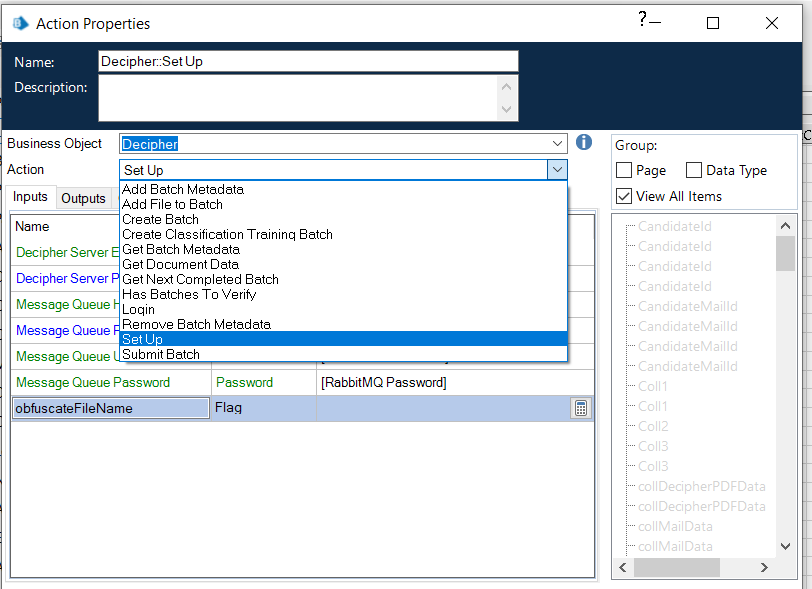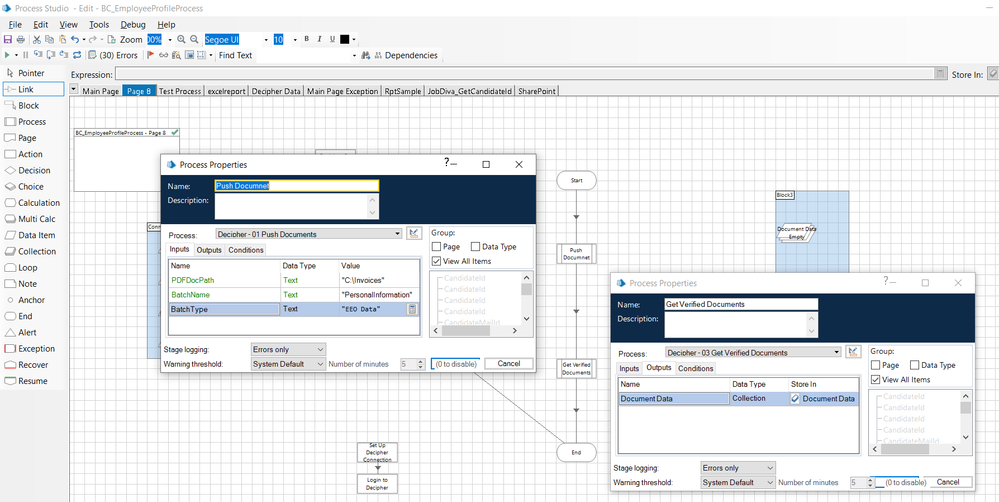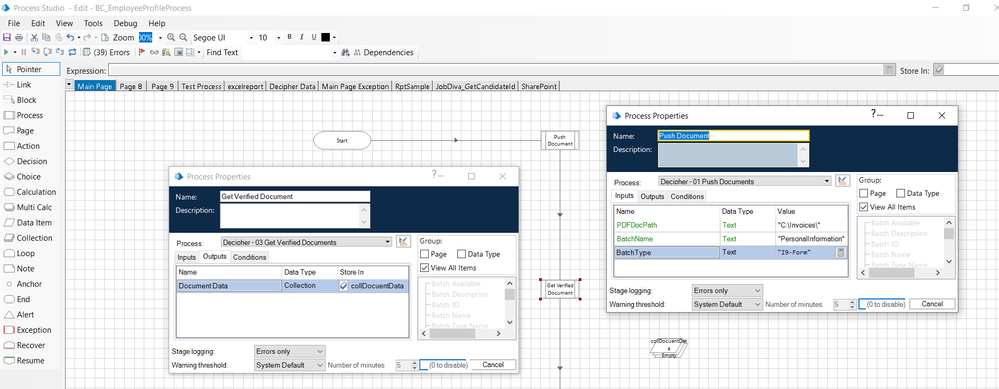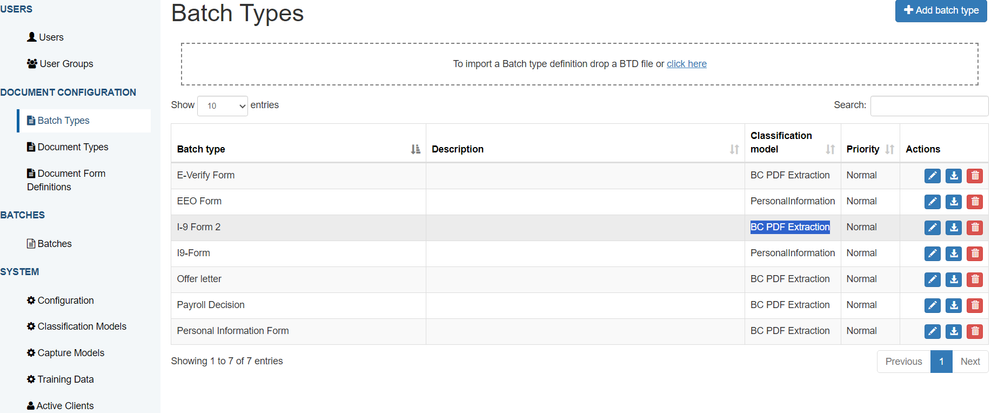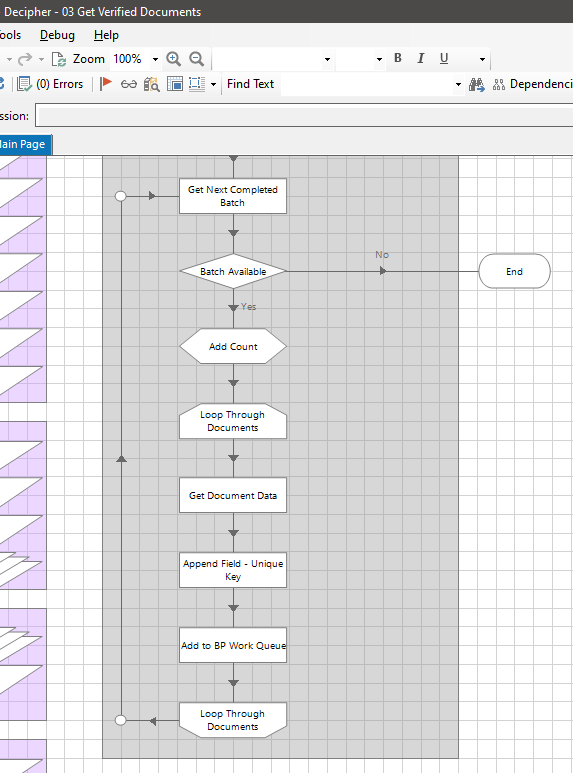- SS&C Blue Prism Community
- Get Help
- Product Forum
- RE: get the data from Decipher to collection
- Subscribe to RSS Feed
- Mark Topic as New
- Mark Topic as Read
- Float this Topic for Current User
- Bookmark
- Subscribe
- Mute
- Printer Friendly Page
get the data from Decipher to collection
- Mark as New
- Bookmark
- Subscribe
- Mute
- Subscribe to RSS Feed
- Permalink
- Email to a Friend
- Report Inappropriate Content
21-11-22 06:17 PM
i have multiple invoices and after processing through the decipher i need to get this all the data in BP collection. Please help
------------------------------
Samir Beg
------------------------------
- Mark as New
- Bookmark
- Subscribe
- Mute
- Subscribe to RSS Feed
- Permalink
- Email to a Friend
- Report Inappropriate Content
22-11-22 01:49 PM
You can use Get Next Completed Batch and Loop through the Document output collection to get the required data.
IN addition to this Blue Prism has some ready made process from which you can take help.
------------------------------
Neeraj Shekhar
------------------------------
- Mark as New
- Bookmark
- Subscribe
- Mute
- Subscribe to RSS Feed
- Permalink
- Email to a Friend
- Report Inappropriate Content
22-11-22 01:56 PM
Yes, you can use the Get Next Completed batch action in a loop until all documents are loaded in WQ like below.
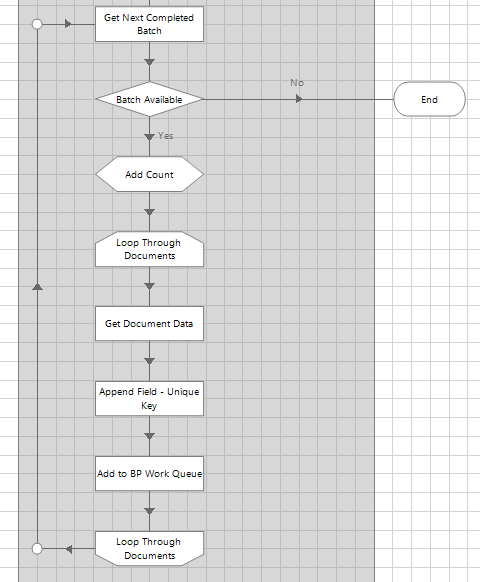
Also for your knowledge, there is an option in the Batch Types section where you can configure auto export of data in CSV, PDF, TIFF, XML, etc format out of which If you enable CSV then Decipher will automatically keep exporting CSV files for your documents which you can directly consume in Blue prism. Of course you will have to find some way around how to map your invoice to a specific CSV.
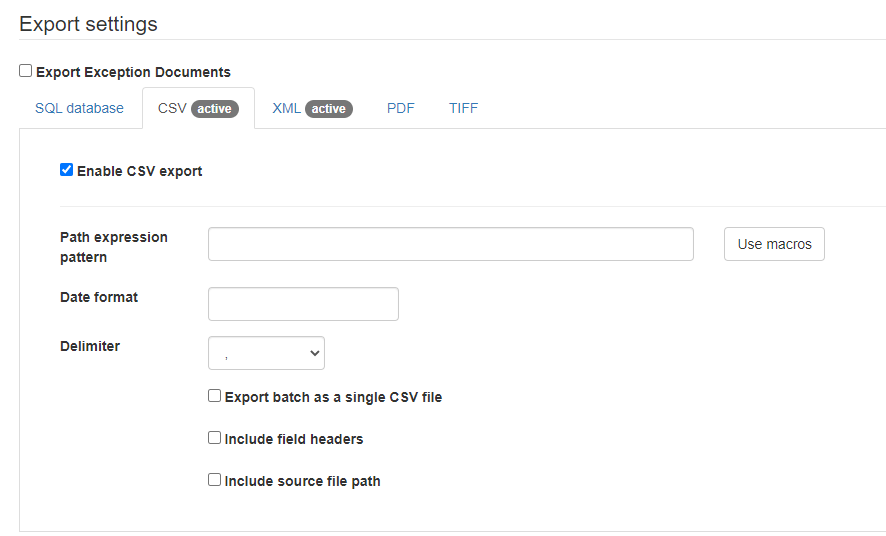
------------------------------
If I was of assistance, please vote for it to be the "Best Answer".
Thanks & Regards,
Tejaskumar Darji
Sr. Consultant-Technical Lead
------------------------------
- Mark as New
- Bookmark
- Subscribe
- Mute
- Subscribe to RSS Feed
- Permalink
- Email to a Friend
- Report Inappropriate Content
08-08-23 08:02 AM
Hi Tejas,
I am created DFD and trained to decipher for 7 type of PDF document using Decipher - 01 Push Document and manually verify and submit after that I call Decipher-03 Get Verified Documents then getting data in Document Data collection. But how to do automatically from Blue Prism Process. How to automatically submit Batch when I call Decipher 1 process from Blue Prism? Is there any setting need to enable like from Decipher ---
- to Admin tab -Document Type (Select and Edit the Document Type)
- Scroll below and Enable / Set Automatically Skip Data Verify to On
But I cant find this option , but can find in Batch Type in below screen
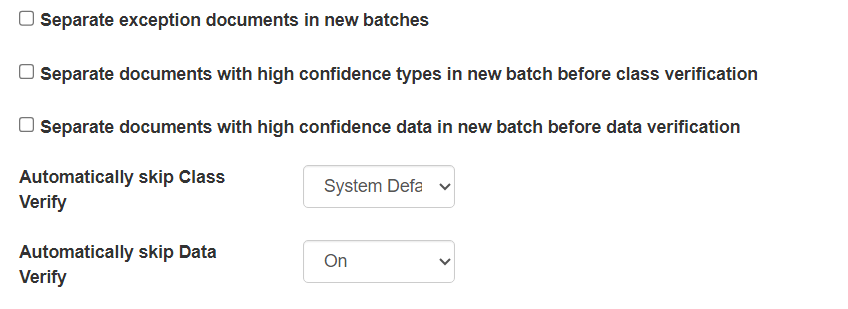
Please suggest me if I am wrong. and help me how to do. I am not familiar With Decipher VBO which having different Action.
Thanks,
Pralay
------------------------------
Pralay Das
------------------------------
- Mark as New
- Bookmark
- Subscribe
- Mute
- Subscribe to RSS Feed
- Permalink
- Email to a Friend
- Report Inappropriate Content
08-08-23 08:05 AM
Now I am doing from Process studio like below screen shot.
Thanks,
Pralay
------------------------------
Pralay Das
------------------------------
- Mark as New
- Bookmark
- Subscribe
- Mute
- Subscribe to RSS Feed
- Permalink
- Email to a Friend
- Report Inappropriate Content
08-08-23 12:26 PM
Hi Pralay,
You need to call this sub-process one by one to get the work done. You can expose the PDF file path as an input parameter that you can pass from the process. Similarly, for all the required sub-process you can set input and output parameters that you can access on your process layer.
Provided VBO is a reusable asset and developers need to design and create a full-fledged process depending on the business requirement for the Decipher and Blue Prism to work in conjunction.
------------------------------
If I was of assistance, please vote for it to be the "Best Answer".
Thanks & Regards,
Tejaskumar Darji - https://www.linkedin.com/in/tejaskumardarji/
Technical Lead
------------------------------
- Mark as New
- Bookmark
- Subscribe
- Mute
- Subscribe to RSS Feed
- Permalink
- Email to a Friend
- Report Inappropriate Content
08-08-23 06:31 PM
Hi Tejas,
I am calling Decipher -01 Push Document & Decipher -03 Get Verified Documents from Process studio and passing parameter Image Path, Batch Name & Batch Type name for 7 type of PDF. Out of 7 PDF I created two Batch name, one is "BC PDF Extraction" having 4 type of PDF(Batch Type name) and another one is "Personalinformation" having 3 type of PDF(Batch Type name). When running from Process studio, some times giving correct data in collection and some times giving old batch (PDF) data in collection(Document Data collection). Can you suggest how to resolve this issue.
Decipher:
Thanks,
Pralay
------------------------------
Jayaprakash Kannan
------------------------------
- Mark as New
- Bookmark
- Subscribe
- Mute
- Subscribe to RSS Feed
- Permalink
- Email to a Friend
- Report Inappropriate Content
09-08-23 01:54 PM
It will give you data in FIFO order so if you are expecting to get data from the most recent batch then you need to first read all previous batches.
Ideally, you should add a loop in P3 and let it load all the past batches then on top of that you should use P4 which will get your desired batch from the WQ.
I hope that clarifies your doubt.
------------------------------
If I was of assistance, please vote for it to be the "Best Answer".
Thanks & Regards,
Tejaskumar Darji - https://www.linkedin.com/in/tejaskumardarji/
Technical Lead
------------------------------
- Mark as New
- Bookmark
- Subscribe
- Mute
- Subscribe to RSS Feed
- Permalink
- Email to a Friend
- Report Inappropriate Content
10-08-23 01:55 PM
Hi Tejas,
When I submit first PDF document using Decipher -01 Push Document and if I call Decipher -03 Get Verified Documents in same flow I have mentioned earlier post some times getting older collection data or sometimes getting empty collection, but after some times if I execute Decipher -03 Process then getting correct data in collection around after 1 minute. Is the decipher taking time to submit in decipher? in this case how to proceed, because if it is take more then 1 minute then for 7 PDF it will take around 10 minute time to process. Can I submit all PDF file at the same time , then how do in get Individual data collection for each PDF file. Can you suggest and BP flow, Because every 1-2 minute I need to takae PDF data and need to enter in Application. Can you please share me solution because I am new to Decipher as well as BP tool.
------------------------------
Pralay Das
------------------------------