- SS&C Blue Prism Community
- Get Help
- Product Forum
- RE: unable to open MS Excel work book
- Subscribe to RSS Feed
- Mark Topic as New
- Mark Topic as Read
- Float this Topic for Current User
- Bookmark
- Subscribe
- Mute
- Printer Friendly Page
unable to open MS Excel work book
- Mark as New
- Bookmark
- Subscribe
- Mute
- Subscribe to RSS Feed
- Permalink
- Email to a Friend
- Report Inappropriate Content
06-07-21 04:00 AM
I have no idea how to fix it. Any help would be appreciated.
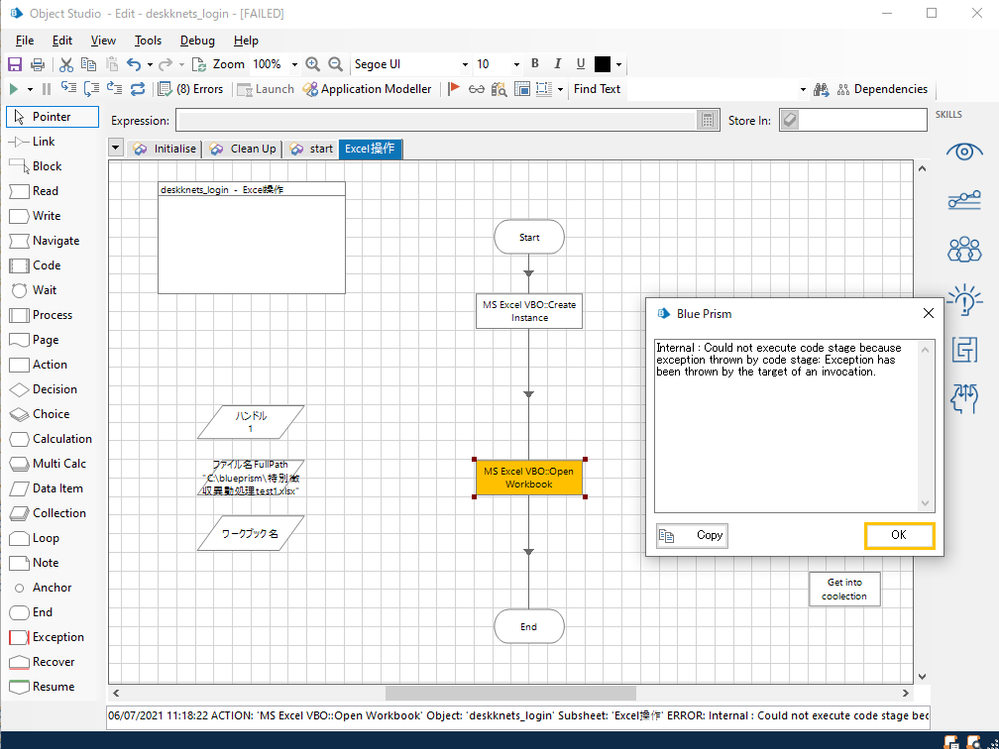
------------------------------
Pratima Shah
------------------------------
- Mark as New
- Bookmark
- Subscribe
- Mute
- Subscribe to RSS Feed
- Permalink
- Email to a Friend
- Report Inappropriate Content
06-07-21 04:25 AM
As I can see the full path data Item on the left, the path is entered with double quotation mark, can you once remove the double quotation and give it a try?
If this doesn't help, could you post a screenshot of the inputs you're giving to that Action stage please?
------------------------------
Guggs Kia
------------------------------
- Mark as New
- Bookmark
- Subscribe
- Mute
- Subscribe to RSS Feed
- Permalink
- Email to a Friend
- Report Inappropriate Content
06-07-21 05:05 AM
I did that but getting the same error.
------------------------------
Pratima Shah
------------------------------
- Mark as New
- Bookmark
- Subscribe
- Mute
- Subscribe to RSS Feed
- Permalink
- Email to a Friend
- Report Inappropriate Content
06-07-21 05:48 AM
------------------------------
Guggs Kia
------------------------------
- Mark as New
- Bookmark
- Subscribe
- Mute
- Subscribe to RSS Feed
- Permalink
- Email to a Friend
- Report Inappropriate Content
06-07-21 06:01 AM
Thank you for your reply.
please find the inputs of 「Open Workbook」
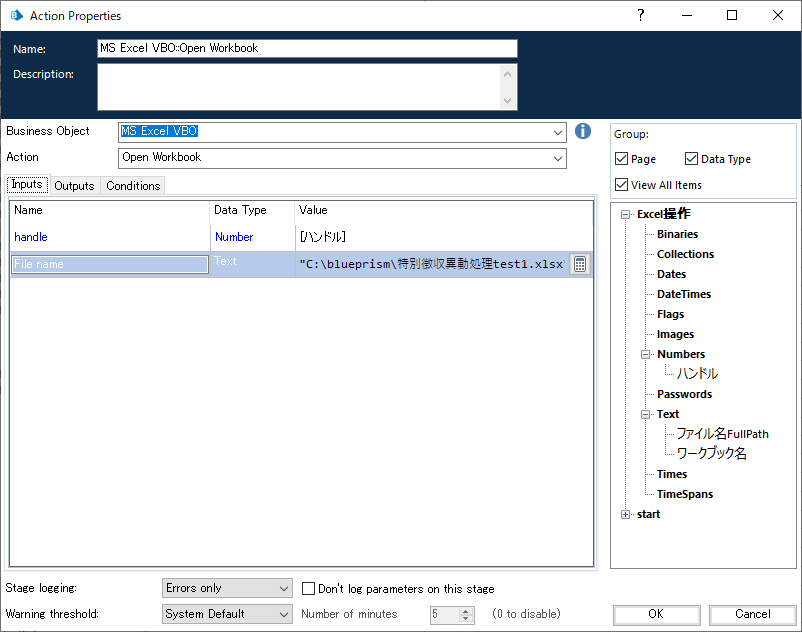
With Regards,
Pratima
------------------------------
Pratima Shah
------------------------------
- Mark as New
- Bookmark
- Subscribe
- Mute
- Subscribe to RSS Feed
- Permalink
- Email to a Friend
- Report Inappropriate Content
06-07-21 08:45 AM
The error is being produced by excel not blueprism, if you open file manually do you get any pop up alerts such as requesting you update links or does the file take a very long time to open?
------------------------------
Michael ONeil
Technical Lead developer
Everis Consultancy
Europe/London
------------------------------
- Mark as New
- Bookmark
- Subscribe
- Mute
- Subscribe to RSS Feed
- Permalink
- Email to a Friend
- Report Inappropriate Content
06-07-21 08:48 AM
Can you try placing the file in any other location other than C drive?
------------------------------
Murali Krishna
RPA Consultant
------------------------------
- Mark as New
- Bookmark
- Subscribe
- Mute
- Subscribe to RSS Feed
- Permalink
- Email to a Friend
- Report Inappropriate Content
06-07-21 03:03 PM
we had similar issues with the Excel VBO. I guess that you should remove the Create Instance stage and just open the Excel. If the error remains then check if there are any other instances running (Task Manager). Second, you should check if the Excel is open in another instance, e. g. open the Excel in read only mode.
Kind Regards
Martin
------------------------------
Martin Reuter
------------------------------
- Mark as New
- Bookmark
- Subscribe
- Mute
- Subscribe to RSS Feed
- Permalink
- Email to a Friend
- Report Inappropriate Content
07-07-21 03:20 AM
Thank you for your reply.
No, I don't get any pop up alerts if I open excel file on my PC, neither it takes long time to open the file.
With Regards
Pratima
------------------------------
Pratima Shah
------------------------------
- Mark as New
- Bookmark
- Subscribe
- Mute
- Subscribe to RSS Feed
- Permalink
- Email to a Friend
- Report Inappropriate Content
07-07-21 03:22 AM
yes, I tried that, but still getting the same error. Don't know how to resolve.
With Regards
Pratima
------------------------------
Pratima Shah
------------------------------

