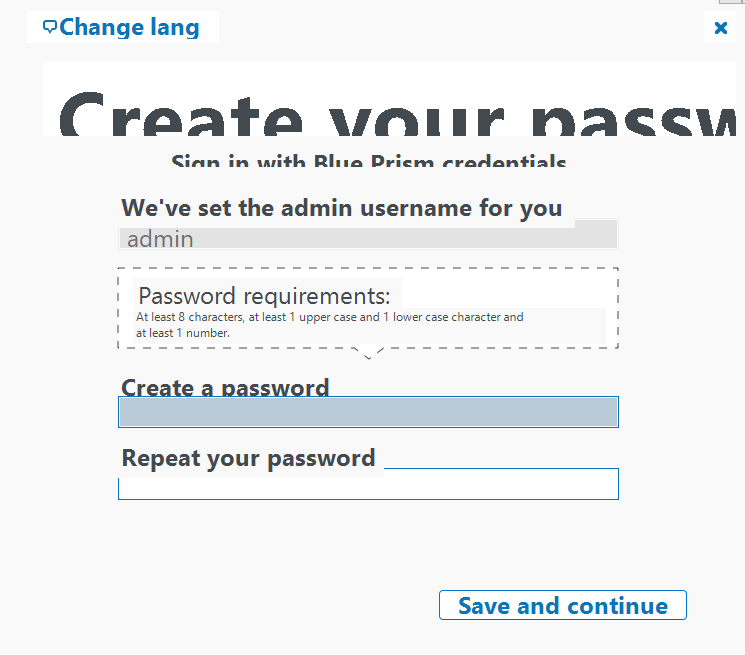Turn on suggestions
Auto-suggest helps you quickly narrow down your search results by suggesting possible matches as you type.
Showing results for
- SS&C Blue Prism Community
- Get Creative
- Product Ideas
- BP installer resolution issues
Options
- Subscribe to RSS Feed
- Mark as New
- Mark as Read
- Bookmark
- Subscribe
- Email to a Friend
- Printer Friendly Page
- Report Inappropriate Content
Tejaskumar_Darj
MVP
Options
- Subscribe to RSS Feed
- Mark as New
- Mark as Read
- Bookmark
- Subscribe
- Email to a Friend
- Printer Friendly Page
- Report Inappropriate Content
15-03-24
07:01 AM
Status:
New
We should consider raising this display/resolution issue with the development team, as it has been observed by numerous users. Ideally, software should be capable of adjusting to users' display settings without requiring them to change display settings on their machine.
See more ideas labeled with:
3 Comments
You must be a registered user to add a comment. If you've already registered, sign in. Otherwise, register and sign in.
Idea Statuses
- New 854
- Duplicate 56
- Needs More Info 64
- Reviewed 238
- Under Consideration 138
- Not Planned 162
- Planned 47
- Planned-Later 23
- Planned-Next 3
- Planned-Now 13
- Delivered 183