- SS&C Blue Prism Community
- Learning & Certifications
- University Forum
- RE: Application Modeller - Failed to launch Centr...
- Subscribe to RSS Feed
- Mark Topic as New
- Mark Topic as Read
- Float this Topic for Current User
- Bookmark
- Subscribe
- Mute
- Printer Friendly Page
Application Modeller - Failed to launch CentrixDataSolutions application
- Mark as New
- Bookmark
- Subscribe
- Mute
- Subscribe to RSS Feed
- Permalink
- Email to a Friend
- Report Inappropriate Content
23-10-20 07:41 AM
Hi there,
I am currently in Section 6 - Object Studio of the BP Foundation training.
One of the exercises was to launch subject window app, but i got attached error when pressing "launch" button.
Checked the file path and is correct. Any ideas what may have caused the issue?
I am using Windows 10.
Thank you,
Jackie
------------------------------
cheung hung chan
------------------------------
- Mark as New
- Bookmark
- Subscribe
- Mute
- Subscribe to RSS Feed
- Permalink
- Email to a Friend
- Report Inappropriate Content
23-10-20 03:44 PM
What happens if you simply click the Launch button from Studio, does the Centrix Data Solutions application open?
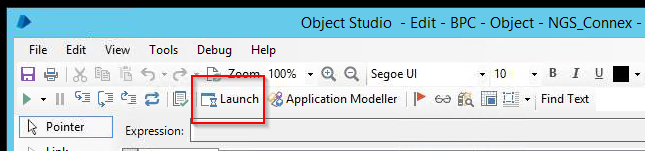
If so, please send a screen shot of the Launch stage properties.
jack
------------------------------
Jack Look
Sr Product Consultant
Blue Prism
------------------------------
- Mark as New
- Bookmark
- Subscribe
- Mute
- Subscribe to RSS Feed
- Permalink
- Email to a Friend
- Report Inappropriate Content
23-10-20 04:44 PM
Thanks for help.
Unfortunately, when i press Launch from Studio i got the same error msg.
I have included below screenshot of my settings in Application Moduler if that helps
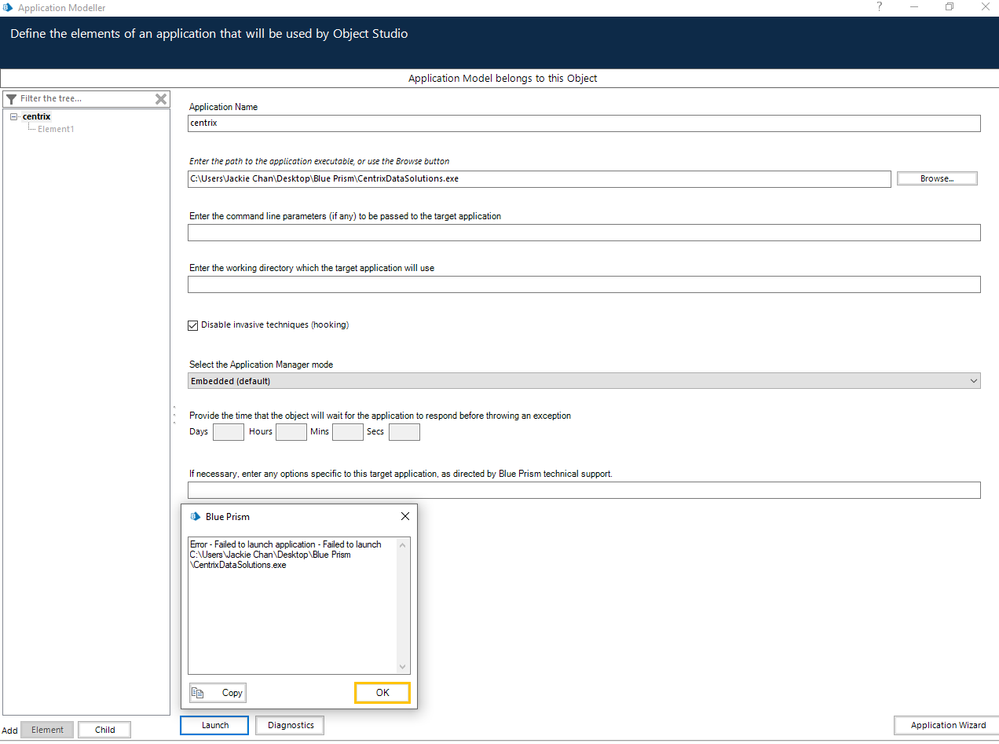
------------------------------
cheung hung chan
------------------------------
- Mark as New
- Bookmark
- Subscribe
- Mute
- Subscribe to RSS Feed
- Permalink
- Email to a Friend
- Report Inappropriate Content
23-10-20 05:28 PM
Getting error simply clicking the launch button from Studio indicates that the CDS.exe application is not properly modeled.
It looks like you have most of the proper settings but there are a few that I cannot see from the screen shot.
Go through the Application Wizard again, and confirm you have the following settings (as mentioned it looks like you do but I cannot tell if all are set like below):
1. Select Windows Application.
2. Select My application is launched from an executable file.
3. You have the confirmed path.
4. No command line parameters needed.
5. No working directory needed.
6. Disable invasive techniques (hooking).
7. Application Manager mode should be Embedded
8. No additional options needed.
Once you go through the app modeler again and confirm the settings, you should be able to click the Launch button in the app modeler.
If that doesn't work, something else is afoot. This application works fine in Windows 10. If you take a look at the foundation training material again, see if there is anything mentioned for installation of the CDS.exe file. There may be some information that is pertinent to this.
If not, I'll do more digging and we'll see if anyone else in the community has any ideas.
jack
------------------------------
Jack Look
Sr Product Consultant
Blue Prism
------------------------------
- Mark as New
- Bookmark
- Subscribe
- Mute
- Subscribe to RSS Feed
- Permalink
- Email to a Friend
- Report Inappropriate Content
23-10-20 06:28 PM
I have gone through the 8 steps but unfortunately centrix app still won't launch.
When I manually run the CDS.exe file, app does launch though. Seems app just won't launch in BP.
Regards,
Jackie
------------------------------
cheung hung chan
------------------------------
- Mark as New
- Bookmark
- Subscribe
- Mute
- Subscribe to RSS Feed
- Permalink
- Email to a Friend
- Report Inappropriate Content
26-10-20 02:43 PM
This is very curious. Since you can launch CDS.exe directly and not within studio, the issue clearly is related to how the app is configured within the app modeler. I saw something in another community post that I'd like to try. In the app modeler, there is the "Disable invasive techniques (hooking)" check box. You have it checked which is typical. Please try unchecking the box and see what happens.
jack
------------------------------
Jack Look
Sr Product Consultant
Blue Prism
------------------------------
- Mark as New
- Bookmark
- Subscribe
- Mute
- Subscribe to RSS Feed
- Permalink
- Email to a Friend
- Report Inappropriate Content
27-10-20 06:05 PM
The issue is wth your path... there are some additional space in your application path.
Please check that and your issue will resolve.
Thanks
Nilesh
------------------------------
Nilesh Jadhav
Senior RPA Specialist
ADP
India
------------------------------
Consultant
ADP,India
- ✨New course available: SS&C Blue Prism® Chorus: Sampling and Quality Checks in University Forum
- BPU course on Enhanced Application Modeler- Guide not available in University Forum
- error with chrome while using learning edition v7.4 in University Forum
- Unable to Split Month Name from Date Format 07/15/2017 in University Forum
- Dynamic Path element challenge on my Advanced consolidation exercise in University Forum
