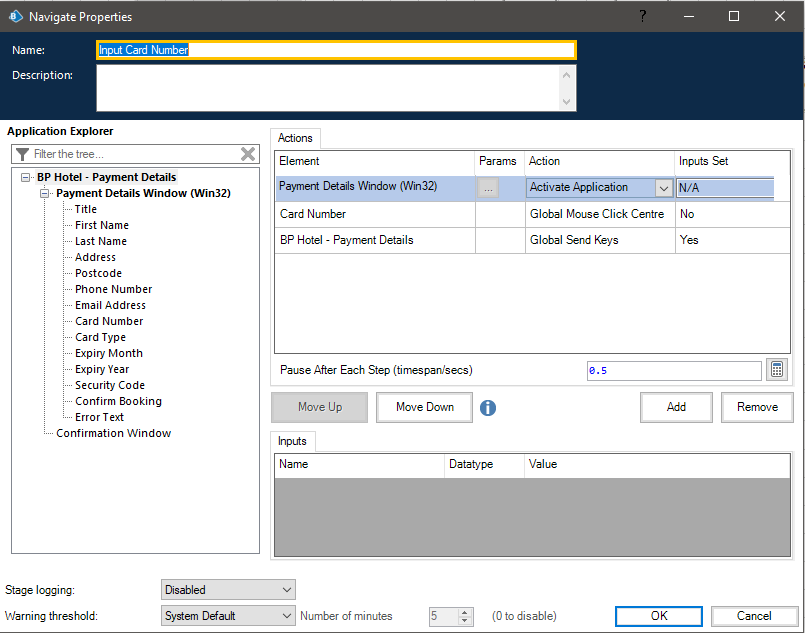- SS&C Blue Prism Community
- Learning & Certifications
- University Forum
- RE: BP Hotel Java application
- Subscribe to RSS Feed
- Mark Topic as New
- Mark Topic as Read
- Float this Topic for Current User
- Bookmark
- Subscribe
- Mute
- Printer Friendly Page
- Mark as New
- Bookmark
- Subscribe
- Mute
- Subscribe to RSS Feed
- Permalink
- Email to a Friend
- Report Inappropriate Content
09-06-22 09:43 AM
I need to activate this field manually by entering space with space bar then it'll be active and able to receive text,
any suggestion on how to activate this field without human intervention?
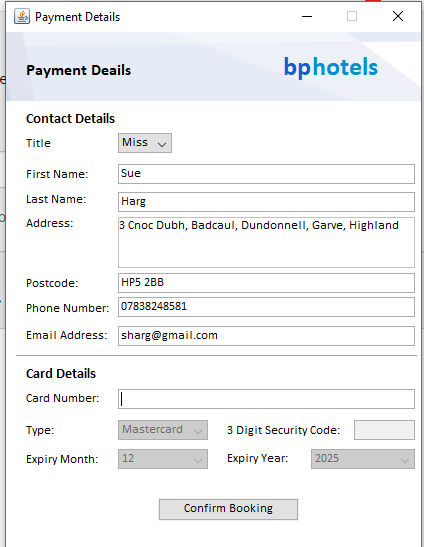
------------------------------
Sam Lima
------------------------------
Answered! Go to Answer.
Helpful Answers
- Mark as New
- Bookmark
- Subscribe
- Mute
- Subscribe to RSS Feed
- Permalink
- Email to a Friend
- Report Inappropriate Content
12-06-22 05:29 AM
This is an application based feature which also makes complete sense as it only enables the CVV field when you have given a card number. Ideally, you should not be able to enter 3 digit 'CVV' code unless you have provided a 'Card Number' to begin with. So your automation should also handle it diligently.
In your workflow, you should check using data items itself if the card number is blank or not. If the card number is blank, flag it as an exception and don't move ahead in the first place. If it is not blank, then only you enter the CVV number and proceed with the same.
Also, what @Mohammed Shilbayeh has suggested would be the way to proceed ahead with as scenario if the Card Number is not blank.
------------------------------
----------------------------------
Hope it helps you out and if my solution resolves your query, then please mark it as the 'Best Answer' so that the others members in the community having similar problem statement can track the answer easily in future
Regards,
Devneet Mohanty
Intelligent Process Automation Consultant | Sr. Consultant - Automation Developer,
WonderBotz India Pvt. Ltd.
Blue Prism Community MVP | Blue Prism 7x Certified Professional
Website: https://devneet.github.io/
Email: devneetmohanty07@gmail.com
----------------------------------
------------------------------
Hope this helps you out and if so, please mark the current thread as the 'Answer', so others can refer to the same for reference in future.
Regards,
Devneet Mohanty,
SS&C Blueprism Community MVP 2024,
Automation Architect,
Wonderbotz India Pvt. Ltd.
- Mark as New
- Bookmark
- Subscribe
- Mute
- Subscribe to RSS Feed
- Permalink
- Email to a Friend
- Report Inappropriate Content
11-06-22 02:25 PM
hi @SamLima ,
to activate the Card details fields you need to use the global send keys to Card Number Field to send the card number.
using navigate stage as showing below :
1- Spy the Payment Details Window using Win32 spy mood ,and use it to activate the application action to make it in focus.
2- Spy the Card Number field using java spy mood ,and use it to Global Mouse Click Center action.
3- Use the Global Send keys to send the card numbers.
------------------------------
Mohammed Shilbayeh
------------------------------
- Mark as New
- Bookmark
- Subscribe
- Mute
- Subscribe to RSS Feed
- Permalink
- Email to a Friend
- Report Inappropriate Content
12-06-22 05:29 AM
This is an application based feature which also makes complete sense as it only enables the CVV field when you have given a card number. Ideally, you should not be able to enter 3 digit 'CVV' code unless you have provided a 'Card Number' to begin with. So your automation should also handle it diligently.
In your workflow, you should check using data items itself if the card number is blank or not. If the card number is blank, flag it as an exception and don't move ahead in the first place. If it is not blank, then only you enter the CVV number and proceed with the same.
Also, what @Mohammed Shilbayeh has suggested would be the way to proceed ahead with as scenario if the Card Number is not blank.
------------------------------
----------------------------------
Hope it helps you out and if my solution resolves your query, then please mark it as the 'Best Answer' so that the others members in the community having similar problem statement can track the answer easily in future
Regards,
Devneet Mohanty
Intelligent Process Automation Consultant | Sr. Consultant - Automation Developer,
WonderBotz India Pvt. Ltd.
Blue Prism Community MVP | Blue Prism 7x Certified Professional
Website: https://devneet.github.io/
Email: devneetmohanty07@gmail.com
----------------------------------
------------------------------
Hope this helps you out and if so, please mark the current thread as the 'Answer', so others can refer to the same for reference in future.
Regards,
Devneet Mohanty,
SS&C Blueprism Community MVP 2024,
Automation Architect,
Wonderbotz India Pvt. Ltd.
- Oracle: Non PO Approval and downloading a file to enable the application in University Forum
- Java Application features in University Forum
- BP Hotel Java application in University Forum
- Java Application automation - Date picker in University Forum
- Java Application automation - Error message in University Forum