Turn on suggestions
Auto-suggest helps you quickly narrow down your search results by suggesting possible matches as you type.
Showing results for
- SS&C Blue Prism Community
- Learning & Certifications
- University Forum
- Java Application features
Options
- Subscribe to RSS Feed
- Mark Topic as New
- Mark Topic as Read
- Float this Topic for Current User
- Bookmark
- Subscribe
- Mute
- Printer Friendly Page
Options
- Mark as New
- Bookmark
- Subscribe
- Mute
- Subscribe to RSS Feed
- Permalink
- Email to a Friend
- Report Inappropriate Content
11-06-22 11:52 AM
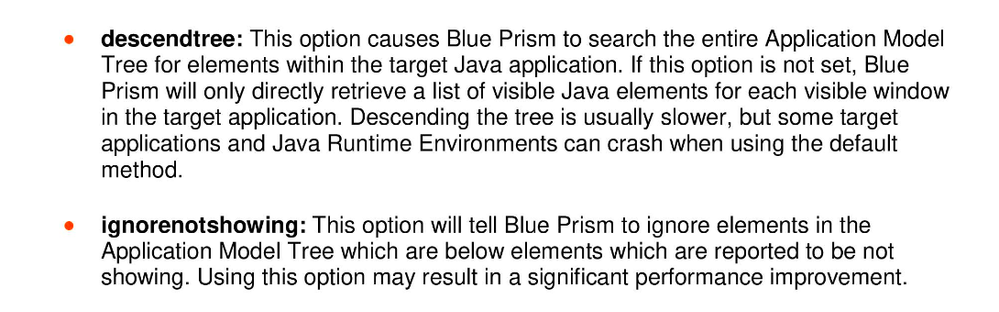 could anyone please provide me with more details about these features?
could anyone please provide me with more details about these features?------------------------------
Sam Lima
------------------------------
Answered! Go to Answer.
1 BEST ANSWER
Helpful Answers
Options
- Mark as New
- Bookmark
- Subscribe
- Mute
- Subscribe to RSS Feed
- Permalink
- Email to a Friend
- Report Inappropriate Content
12-06-22 05:47 AM
Hi Sam,
These additional flags are used to make the application modeler give the functionality to search for your elements in a more better way. These flags are used since usually JAVA applications have a lot of embedded elements both visible and invisible elements within them and many times they have an element tree structure which can be very long and difficult to navigate through.
When you use 'descendtree' flag, what it does is basically it is going to show you all the elements including the ones which are not visible to the screen as it scans at a deep level to retrieve the elements from the backend of the application but since it shows you all the elements it is sometimes slower and can also crash your application modeler if the memory exceeds the 32 bit memory capacity of your Blue Prism Interactive Client. This feature is a not useful because many times a lot of elements in a JAVA application are hidden and are only visible upon some event trigger.
When you use 'ignorenotshowing' flag, what it does is basically it is only going to show you all the elements which are not visible to the screen as it prevents from scanning at a deep level to retrieve the elements from the backend of the application making your element search more faster as the depth of the element tree reduces. In my experience so far, I never had to use 'ignorenotshowing' parameter yet so far.
You usually provide these parameters in the last screen of your application wizard:
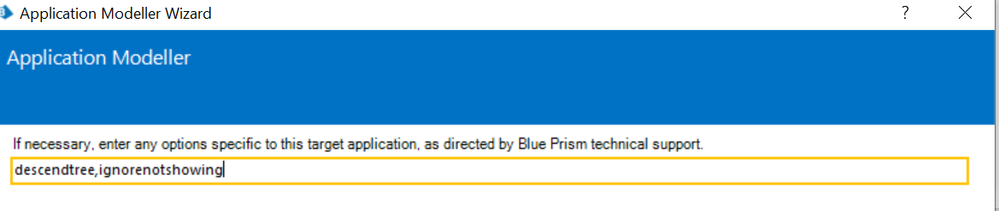
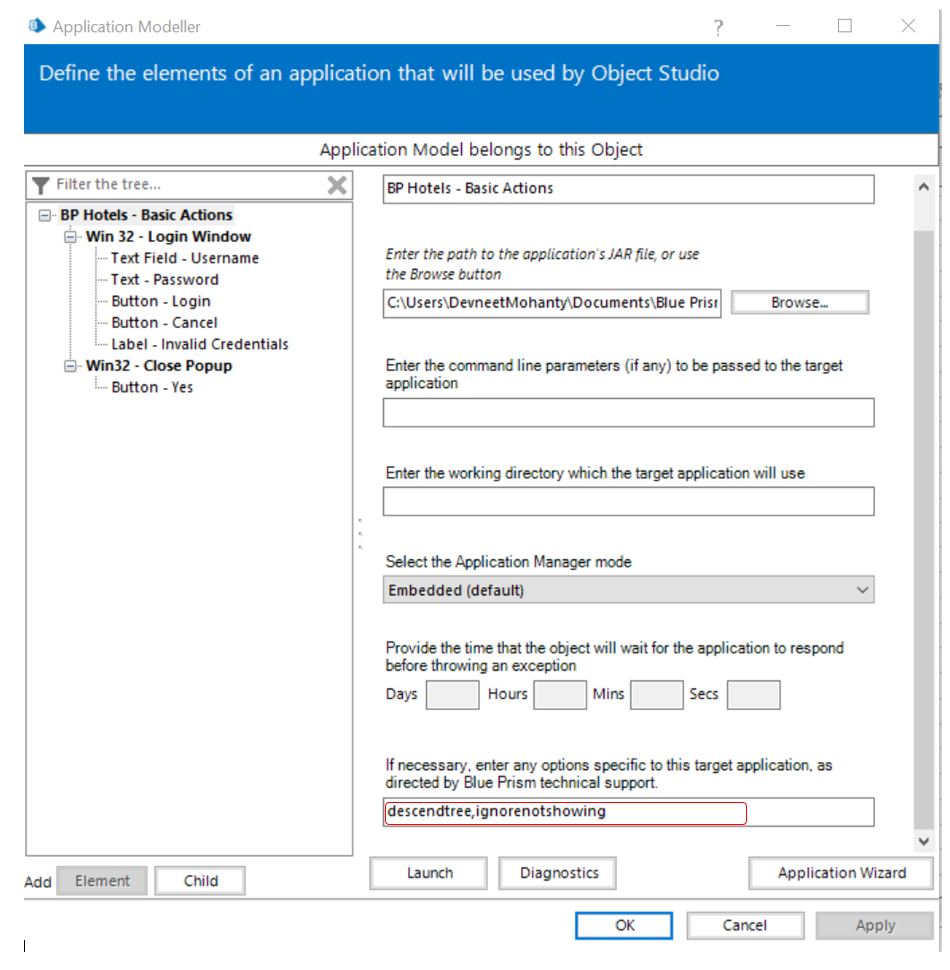
------------------------------
----------------------------------
Hope it helps you out and if my solution resolves your query, then please mark it as the 'Best Answer' so that the others members in the community having similar problem statement can track the answer easily in future
Regards,
Devneet Mohanty
Intelligent Process Automation Consultant | Sr. Consultant - Automation Developer,
WonderBotz India Pvt. Ltd.
Blue Prism Community MVP | Blue Prism 7x Certified Professional
Website: https://devneet.github.io/
Email: devneetmohanty07@gmail.com
----------------------------------
------------------------------
These additional flags are used to make the application modeler give the functionality to search for your elements in a more better way. These flags are used since usually JAVA applications have a lot of embedded elements both visible and invisible elements within them and many times they have an element tree structure which can be very long and difficult to navigate through.
When you use 'descendtree' flag, what it does is basically it is going to show you all the elements including the ones which are not visible to the screen as it scans at a deep level to retrieve the elements from the backend of the application but since it shows you all the elements it is sometimes slower and can also crash your application modeler if the memory exceeds the 32 bit memory capacity of your Blue Prism Interactive Client. This feature is a not useful because many times a lot of elements in a JAVA application are hidden and are only visible upon some event trigger.
When you use 'ignorenotshowing' flag, what it does is basically it is only going to show you all the elements which are not visible to the screen as it prevents from scanning at a deep level to retrieve the elements from the backend of the application making your element search more faster as the depth of the element tree reduces. In my experience so far, I never had to use 'ignorenotshowing' parameter yet so far.
You usually provide these parameters in the last screen of your application wizard:
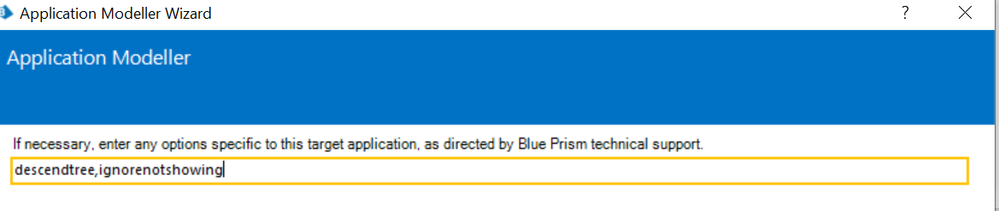
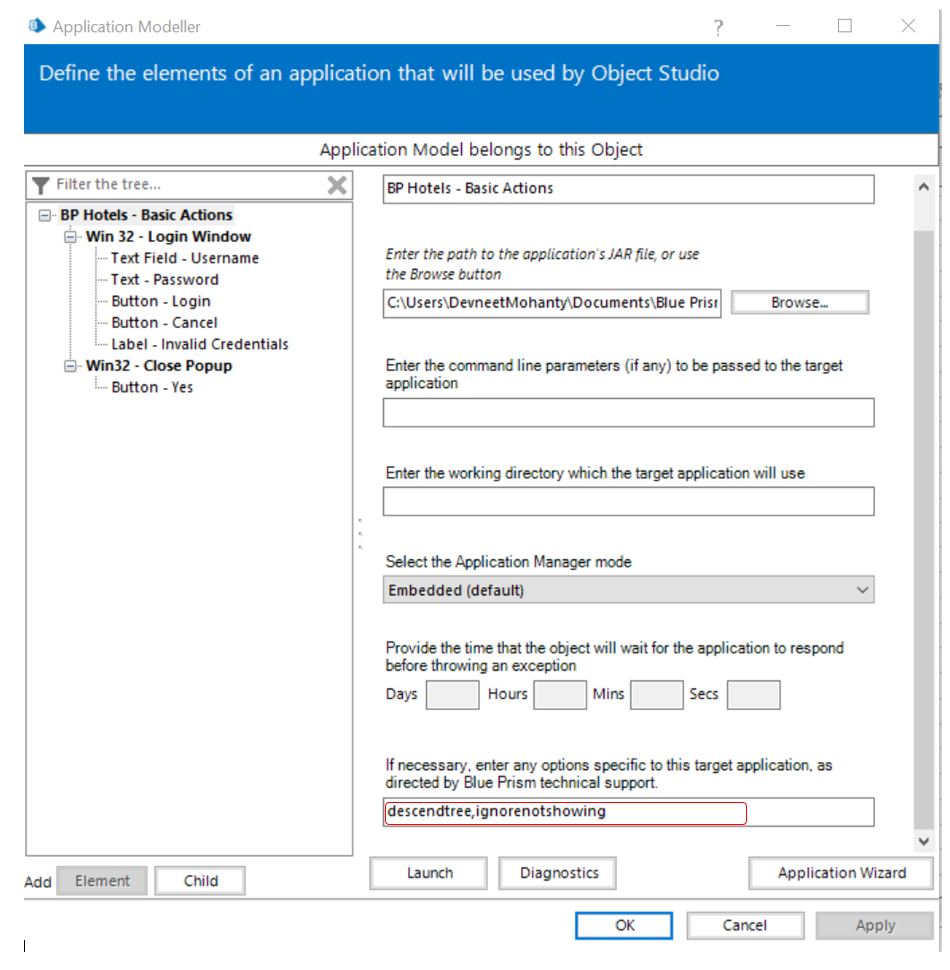
------------------------------
----------------------------------
Hope it helps you out and if my solution resolves your query, then please mark it as the 'Best Answer' so that the others members in the community having similar problem statement can track the answer easily in future
Regards,
Devneet Mohanty
Intelligent Process Automation Consultant | Sr. Consultant - Automation Developer,
WonderBotz India Pvt. Ltd.
Blue Prism Community MVP | Blue Prism 7x Certified Professional
Website: https://devneet.github.io/
Email: devneetmohanty07@gmail.com
----------------------------------
------------------------------
---------------------------------------------------------------------------------------------------------------------------------------
Hope this helps you out and if so, please mark the current thread as the 'Answer', so others can refer to the same for reference in future.
Regards,
Devneet Mohanty,
SS&C Blueprism Community MVP 2024,
Automation Architect,
Wonderbotz India Pvt. Ltd.
Hope this helps you out and if so, please mark the current thread as the 'Answer', so others can refer to the same for reference in future.
Regards,
Devneet Mohanty,
SS&C Blueprism Community MVP 2024,
Automation Architect,
Wonderbotz India Pvt. Ltd.
1 REPLY 1
Options
- Mark as New
- Bookmark
- Subscribe
- Mute
- Subscribe to RSS Feed
- Permalink
- Email to a Friend
- Report Inappropriate Content
12-06-22 05:47 AM
Hi Sam,
These additional flags are used to make the application modeler give the functionality to search for your elements in a more better way. These flags are used since usually JAVA applications have a lot of embedded elements both visible and invisible elements within them and many times they have an element tree structure which can be very long and difficult to navigate through.
When you use 'descendtree' flag, what it does is basically it is going to show you all the elements including the ones which are not visible to the screen as it scans at a deep level to retrieve the elements from the backend of the application but since it shows you all the elements it is sometimes slower and can also crash your application modeler if the memory exceeds the 32 bit memory capacity of your Blue Prism Interactive Client. This feature is a not useful because many times a lot of elements in a JAVA application are hidden and are only visible upon some event trigger.
When you use 'ignorenotshowing' flag, what it does is basically it is only going to show you all the elements which are not visible to the screen as it prevents from scanning at a deep level to retrieve the elements from the backend of the application making your element search more faster as the depth of the element tree reduces. In my experience so far, I never had to use 'ignorenotshowing' parameter yet so far.
You usually provide these parameters in the last screen of your application wizard:
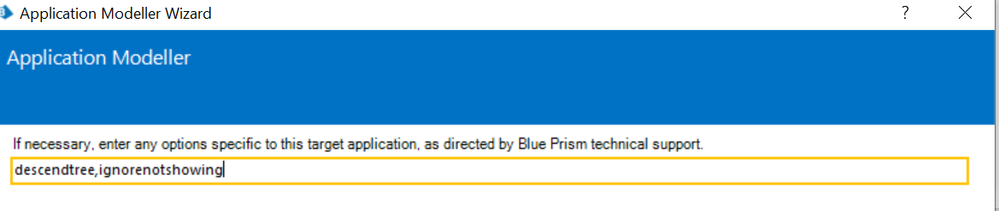
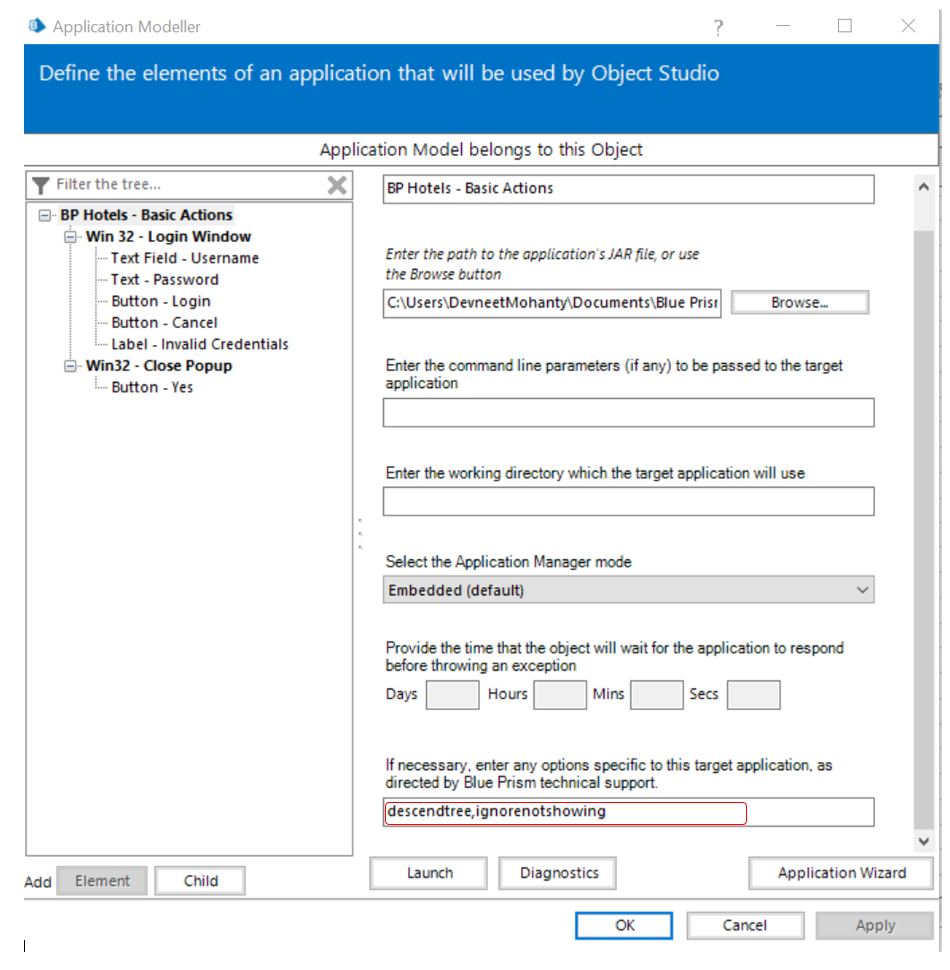
------------------------------
----------------------------------
Hope it helps you out and if my solution resolves your query, then please mark it as the 'Best Answer' so that the others members in the community having similar problem statement can track the answer easily in future
Regards,
Devneet Mohanty
Intelligent Process Automation Consultant | Sr. Consultant - Automation Developer,
WonderBotz India Pvt. Ltd.
Blue Prism Community MVP | Blue Prism 7x Certified Professional
Website: https://devneet.github.io/
Email: devneetmohanty07@gmail.com
----------------------------------
------------------------------
These additional flags are used to make the application modeler give the functionality to search for your elements in a more better way. These flags are used since usually JAVA applications have a lot of embedded elements both visible and invisible elements within them and many times they have an element tree structure which can be very long and difficult to navigate through.
When you use 'descendtree' flag, what it does is basically it is going to show you all the elements including the ones which are not visible to the screen as it scans at a deep level to retrieve the elements from the backend of the application but since it shows you all the elements it is sometimes slower and can also crash your application modeler if the memory exceeds the 32 bit memory capacity of your Blue Prism Interactive Client. This feature is a not useful because many times a lot of elements in a JAVA application are hidden and are only visible upon some event trigger.
When you use 'ignorenotshowing' flag, what it does is basically it is only going to show you all the elements which are not visible to the screen as it prevents from scanning at a deep level to retrieve the elements from the backend of the application making your element search more faster as the depth of the element tree reduces. In my experience so far, I never had to use 'ignorenotshowing' parameter yet so far.
You usually provide these parameters in the last screen of your application wizard:
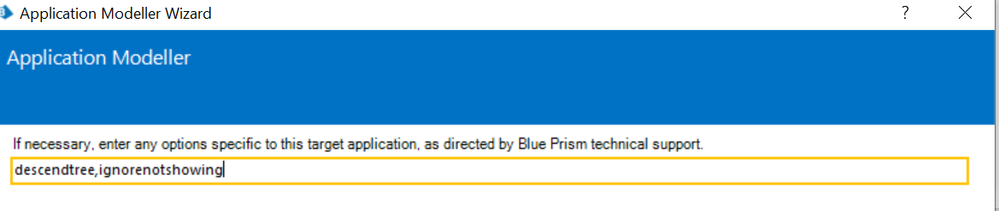
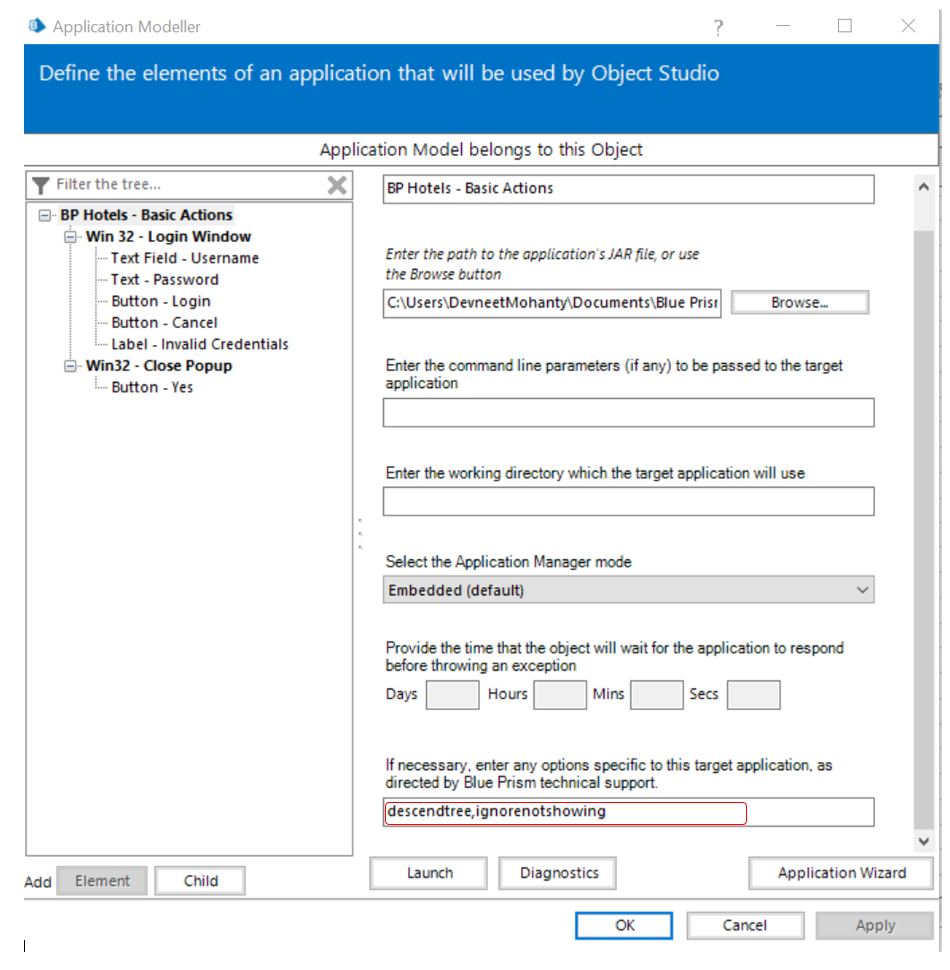
------------------------------
----------------------------------
Hope it helps you out and if my solution resolves your query, then please mark it as the 'Best Answer' so that the others members in the community having similar problem statement can track the answer easily in future
Regards,
Devneet Mohanty
Intelligent Process Automation Consultant | Sr. Consultant - Automation Developer,
WonderBotz India Pvt. Ltd.
Blue Prism Community MVP | Blue Prism 7x Certified Professional
Website: https://devneet.github.io/
Email: devneetmohanty07@gmail.com
----------------------------------
------------------------------
---------------------------------------------------------------------------------------------------------------------------------------
Hope this helps you out and if so, please mark the current thread as the 'Answer', so others can refer to the same for reference in future.
Regards,
Devneet Mohanty,
SS&C Blueprism Community MVP 2024,
Automation Architect,
Wonderbotz India Pvt. Ltd.
Hope this helps you out and if so, please mark the current thread as the 'Answer', so others can refer to the same for reference in future.
Regards,
Devneet Mohanty,
SS&C Blueprism Community MVP 2024,
Automation Architect,
Wonderbotz India Pvt. Ltd.
Related Content
- 💡Blue Prism Feature Spotlight-Blue Prism Process Intelligence Filters in University Forum
- 💡Blue Prism Feature Spotlight-Blue Prism® 7.3 Enhanced Application Modeller in University Forum
- Oracle: Non PO Approval and downloading a file to enable the application in University Forum
- BP Hotel Java application in University Forum
