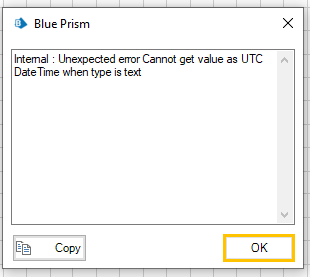- SS&C Blue Prism Community
- Learning & Certifications
- University Forum
- Re: BP Training - Section 9 - Deferring Items
- Subscribe to RSS Feed
- Mark Topic as New
- Mark Topic as Read
- Float this Topic for Current User
- Bookmark
- Subscribe
- Mute
- Printer Friendly Page
BP Training - Section 9 - Deferring Items
- Mark as New
- Bookmark
- Subscribe
- Mute
- Subscribe to RSS Feed
- Permalink
- Email to a Friend
- Report Inappropriate Content
06-07-23 11:34 AM
Hi, I am having trouble with an error message that comes up after I add in the deferring code at this section of the training.
I don't know what this means in as far as the the type being text. I have gone back through the lessons to make sure I had everything right and I am pretty sure I do, but it still happens. The process runs fine when I delete the deferral code.
When I validate the code in the expression, it comes out fine, and shows the deferred time as what I would expect.
I have seen other threads about the time zone, but the error seemed to be different but not sure if this is impacting the problem?
Can anyone help?
Many thanks
Fran W
- Mark as New
- Bookmark
- Subscribe
- Mute
- Subscribe to RSS Feed
- Permalink
- Email to a Friend
- Report Inappropriate Content
13-07-23 09:42 AM
Hi Athiban, thanks so much! that was really helpful. I managed to figure out how to convert the text to DateTime (I have only been in training for a month so this was a real coup for me!) and I h ave used your expression suggestion which shows in the Control Room as the right time for me in the UK (i.e. 13/07/2023 09:47) but in the data item, it shows as 1 hrs behind. This is due to the UTC time zone BP uses, right? Is there a way to set my time zone to be GMT? I can't see a place to do this in the settings...
Otherwise, I believe my issue is sorted!
Thanks
Fran
- Mark as New
- Bookmark
- Subscribe
- Mute
- Subscribe to RSS Feed
- Permalink
- Email to a Friend
- Report Inappropriate Content
14-07-23 04:25 AM
Hello Fran,
Now() function gives us the UTC datetime. Based on your current time zone you will be seeing the time difference. Refer the below document to know more about the date and time handling in blue prism.
- Mark as New
- Bookmark
- Subscribe
- Mute
- Subscribe to RSS Feed
- Permalink
- Email to a Friend
- Report Inappropriate Content
05-03-24 04:21 PM
Hello, I have the same issue at first but I think it's more of the spacing/ format. Maybe you can try creating space between " ".
Today()&" "&LocalTime() +MakeTimeSpan(0,0,5,0)
- « Previous
-
- 1
- 2
- Next »
- Blue Prism Foundation -> Section 4 -> Output parameters Get Value from in University Forum
- 🤔Have questions about Blue Prism University? We have answers! in University Forum
- Centrix Data Solutions application in University Forum
- Foundation Training Section 6 Activity 13 in University Forum
- Resource: Foundations Training Section 5 - Notepad and Win11 in University Forum