- SS&C Blue Prism Community
- Learning & Certifications
- University Forum
- Digital worker is offline
- Subscribe to RSS Feed
- Mark Topic as New
- Mark Topic as Read
- Float this Topic for Current User
- Bookmark
- Subscribe
- Mute
- Printer Friendly Page
- Mark as New
- Bookmark
- Subscribe
- Mute
- Subscribe to RSS Feed
- Permalink
- Email to a Friend
- Report Inappropriate Content
27-04-22 01:44 PM

Why DW is Offline?
------------------------------
Sam Lima
------------------------------
Answered! Go to Answer.
Helpful Answers
- Mark as New
- Bookmark
- Subscribe
- Mute
- Subscribe to RSS Feed
- Permalink
- Email to a Friend
- Report Inappropriate Content
28-04-22 12:03 AM
You can open command prompt and type in the following command. This will take you inside your Blue Prism installation folder:
cd C:\Program Files\Blue Prism Limited\Blue Prism AutomateThen, type in the following command in order to force start your Blue Prism Runtime Resource:
Automate.exe /resourcepc /publicOnce you successfully type in these two commands, you will see that the Resource PC will be activated as shown below:
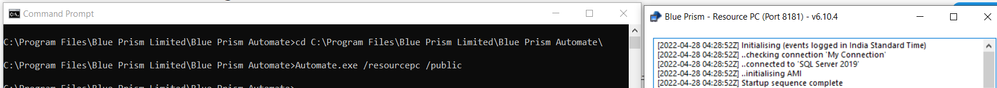
This happens at times when the service of the Runtime Resource agent does not starts properly. In many of my projects we created a bat file which used to execute these commands on CMD at startup to avoid any such hiccups.
Also, I am curious to know why everyone is suggesting about Login Agent when it has not been mentioned. Are you using Login Agent by any chance Sam ?
------------------------------
----------------------------------
Hope it helps you out and if my solution resolves your query, then please mark it as the 'Best Answer' so that the others members in the community having similar problem statement can track the answer easily in future
Regards,
Devneet Mohanty
Intelligent Process Automation Consultant | Sr. Consultant - Automation Developer,
Wonderbotz India Pvt. Ltd.
Blue Prism Community MVP | Blue Prism 7x Certified Professional
Website: https://devneet.github.io/
Email: devneetmohanty07@gmail.com
----------------------------------
------------------------------
Hope this helps you out and if so, please mark the current thread as the 'Answer', so others can refer to the same for reference in future.
Regards,
Devneet Mohanty,
SS&C Blueprism Community MVP 2024,
Automation Architect,
Wonderbotz India Pvt. Ltd.
- Mark as New
- Bookmark
- Subscribe
- Mute
- Subscribe to RSS Feed
- Permalink
- Email to a Friend
- Report Inappropriate Content
27-04-22 03:13 PM
Sometime due to restart the the login agent is not able to connect with app server .
Restart once again and login agent will be auto-popup
and then you can run login agent to make machine online .
------------------------------
Shikhar Mishra
RPA Lead
Infosys Pvt Ltd
Pune,India
------------------------------
RPA Lead
- Mark as New
- Bookmark
- Subscribe
- Mute
- Subscribe to RSS Feed
- Permalink
- Email to a Friend
- Report Inappropriate Content
27-04-22 03:34 PM
Hi Shikhar
I restart the device but it does not work
------------------------------
Sam Lima
------------------------------
- Mark as New
- Bookmark
- Subscribe
- Mute
- Subscribe to RSS Feed
- Permalink
- Email to a Friend
- Report Inappropriate Content
27-04-22 08:48 PM
Hi @SamLima,
Can you please check if the login agent is working in the machine?
Also, please check if multiple users are logged into that machine?
------------------------------
Manpreet Kaur
Manager
Deloitte
------------------------------
- Mark as New
- Bookmark
- Subscribe
- Mute
- Subscribe to RSS Feed
- Permalink
- Email to a Friend
- Report Inappropriate Content
28-04-22 12:03 AM
You can open command prompt and type in the following command. This will take you inside your Blue Prism installation folder:
cd C:\Program Files\Blue Prism Limited\Blue Prism AutomateThen, type in the following command in order to force start your Blue Prism Runtime Resource:
Automate.exe /resourcepc /publicOnce you successfully type in these two commands, you will see that the Resource PC will be activated as shown below:
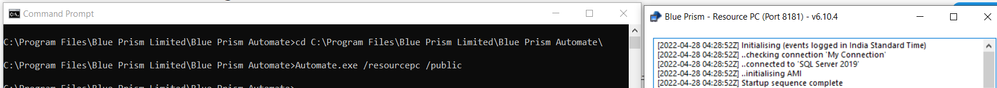
This happens at times when the service of the Runtime Resource agent does not starts properly. In many of my projects we created a bat file which used to execute these commands on CMD at startup to avoid any such hiccups.
Also, I am curious to know why everyone is suggesting about Login Agent when it has not been mentioned. Are you using Login Agent by any chance Sam ?
------------------------------
----------------------------------
Hope it helps you out and if my solution resolves your query, then please mark it as the 'Best Answer' so that the others members in the community having similar problem statement can track the answer easily in future
Regards,
Devneet Mohanty
Intelligent Process Automation Consultant | Sr. Consultant - Automation Developer,
Wonderbotz India Pvt. Ltd.
Blue Prism Community MVP | Blue Prism 7x Certified Professional
Website: https://devneet.github.io/
Email: devneetmohanty07@gmail.com
----------------------------------
------------------------------
Hope this helps you out and if so, please mark the current thread as the 'Answer', so others can refer to the same for reference in future.
Regards,
Devneet Mohanty,
SS&C Blueprism Community MVP 2024,
Automation Architect,
Wonderbotz India Pvt. Ltd.
- Mark as New
- Bookmark
- Subscribe
- Mute
- Subscribe to RSS Feed
- Permalink
- Email to a Friend
- Report Inappropriate Content
28-04-22 11:51 AM
------------------------------
Sam Lima
------------------------------
- 📣 Pop Quiz time, can you answer this question about SS&C Blue Prism ROM2? in University Forum
- 📣 Pop Quiz time, can you answer this question about Next Generation? in University Forum
- 📣 Pop Quiz time, can you answer this question about Next Generation? in University Forum
- We have some exciting new content in the SS&C Blue Prism University ✨ in University Forum
- Logging best-practices in University Forum
