Turn on suggestions
Auto-suggest helps you quickly narrow down your search results by suggesting possible matches as you type.
Showing results for
- SS&C Blue Prism Community
- Learning & Certifications
- University Forum
- RE: Dynamic web address attribute
Options
- Subscribe to RSS Feed
- Mark Topic as New
- Mark Topic as Read
- Float this Topic for Current User
- Bookmark
- Subscribe
- Mute
- Printer Friendly Page
Options
- Mark as New
- Bookmark
- Subscribe
- Mute
- Subscribe to RSS Feed
- Permalink
- Email to a Friend
- Report Inappropriate Content
21-07-22 07:57 PM
Hi everyone im quite new to using BP and am trying to make a bot to log in to my gmail
I keep getting this error when navigating to the password page
No element matched query items
I know its because the Password element has a web address attribute that changes the last 10 characters everytime it launches but I dont know how to use Regex/dynamic attribute to solve it
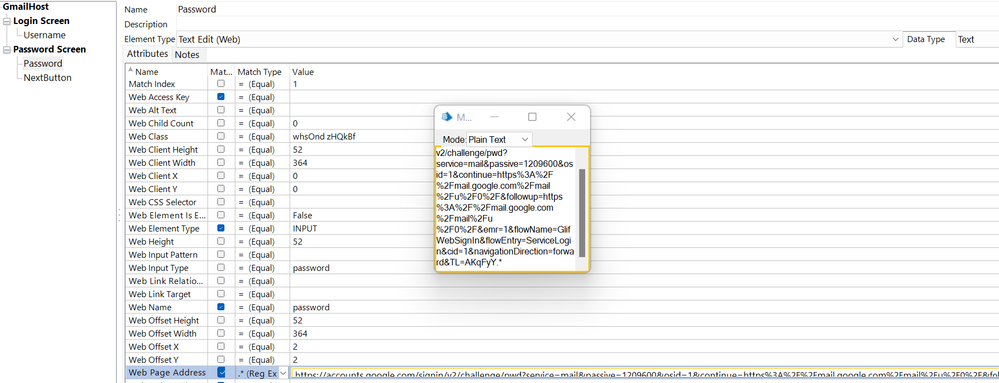
------------------------------
Mukunda Murali
------------------------------
I keep getting this error when navigating to the password page
No element matched query items
I know its because the Password element has a web address attribute that changes the last 10 characters everytime it launches but I dont know how to use Regex/dynamic attribute to solve it
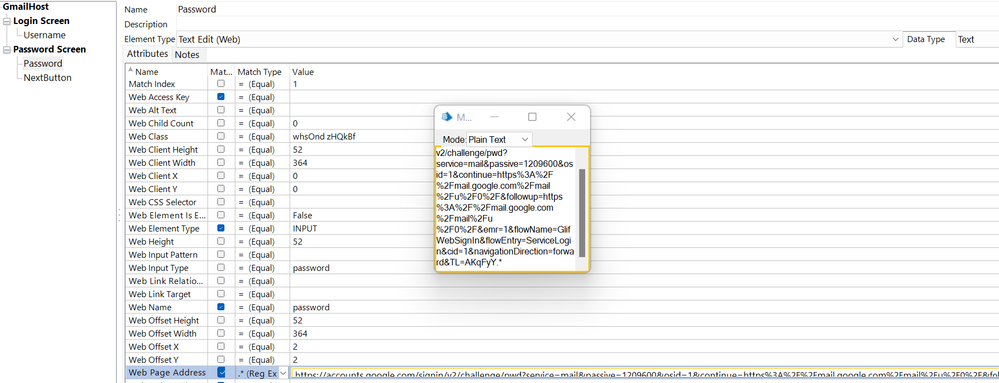
------------------------------
Mukunda Murali
------------------------------
Answered! Go to Answer.
1 BEST ANSWER
Helpful Answers
Options
- Mark as New
- Bookmark
- Subscribe
- Mute
- Subscribe to RSS Feed
- Permalink
- Email to a Friend
- Report Inappropriate Content
22-07-22 12:16 AM
Hi Mackenzie,
Have you tried just using the attributes: 'Match Index', 'Web Element Type' and 'Web Name'
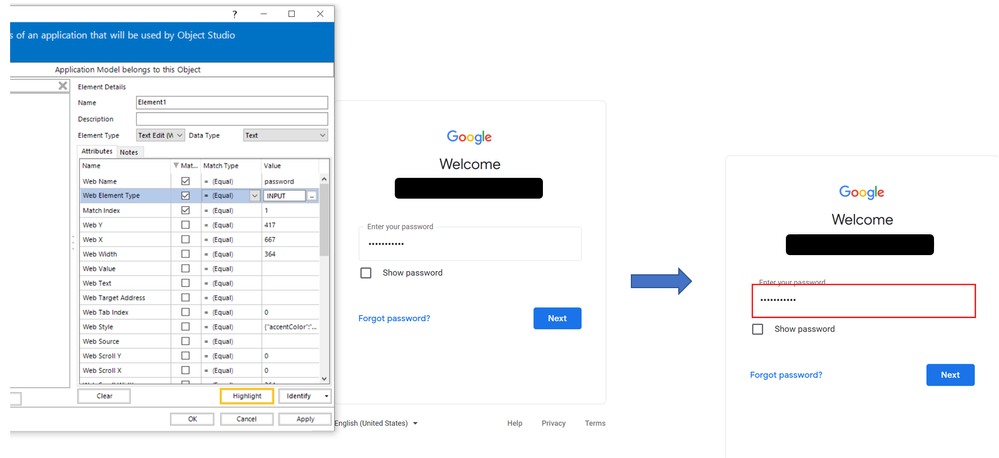 Couple of Quick Notes:
Couple of Quick Notes:
- Always ensure you do not select blank attributes in your element's attribute list.
- Try to avoid using attribute which can really change dynamically. With regular expressions and wildcards there are only a a number of scenarios which you would be able to handle. If there is no need of using such attributes, best approach would be to avoid them altogether.
- Use of Match Index attributes always help whenever similar type of elements can occur in your automation.
------------------------------
----------------------------------
Hope it helps you out and if my solution resolves your query, then please mark it as the 'Best Answer' so that the others members in the community having similar problem statement can track the answer easily in future
Regards,
Devneet Mohanty
Intelligent Process Automation Consultant | Sr. Consultant - Automation Developer,
WonderBotz India Pvt. Ltd.
Blue Prism Community MVP | Blue Prism 7x Certified Professional
Website: https://devneet.github.io/
Email: devneetmohanty07@gmail.com
----------------------------------
------------------------------
Have you tried just using the attributes: 'Match Index', 'Web Element Type' and 'Web Name'
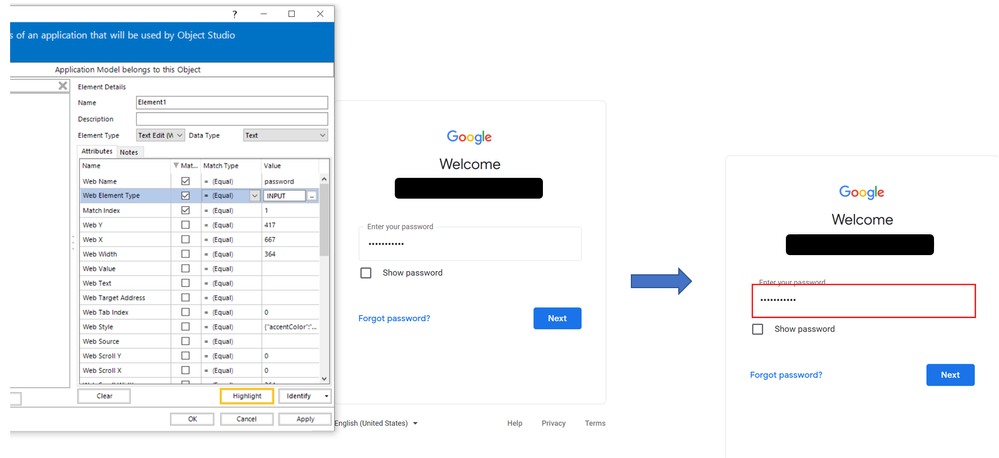 Couple of Quick Notes:
Couple of Quick Notes:- Always ensure you do not select blank attributes in your element's attribute list.
- Try to avoid using attribute which can really change dynamically. With regular expressions and wildcards there are only a a number of scenarios which you would be able to handle. If there is no need of using such attributes, best approach would be to avoid them altogether.
- Use of Match Index attributes always help whenever similar type of elements can occur in your automation.
------------------------------
----------------------------------
Hope it helps you out and if my solution resolves your query, then please mark it as the 'Best Answer' so that the others members in the community having similar problem statement can track the answer easily in future
Regards,
Devneet Mohanty
Intelligent Process Automation Consultant | Sr. Consultant - Automation Developer,
WonderBotz India Pvt. Ltd.
Blue Prism Community MVP | Blue Prism 7x Certified Professional
Website: https://devneet.github.io/
Email: devneetmohanty07@gmail.com
----------------------------------
------------------------------
---------------------------------------------------------------------------------------------------------------------------------------
Hope this helps you out and if so, please mark the current thread as the 'Answer', so others can refer to the same for reference in future.
Regards,
Devneet Mohanty,
SS&C Blueprism Community MVP 2024,
Automation Architect,
Wonderbotz India Pvt. Ltd.
Hope this helps you out and if so, please mark the current thread as the 'Answer', so others can refer to the same for reference in future.
Regards,
Devneet Mohanty,
SS&C Blueprism Community MVP 2024,
Automation Architect,
Wonderbotz India Pvt. Ltd.
4 REPLIES 4
Options
- Mark as New
- Bookmark
- Subscribe
- Mute
- Subscribe to RSS Feed
- Permalink
- Email to a Friend
- Report Inappropriate Content
22-07-22 12:16 AM
Hi Mackenzie,
Have you tried just using the attributes: 'Match Index', 'Web Element Type' and 'Web Name'
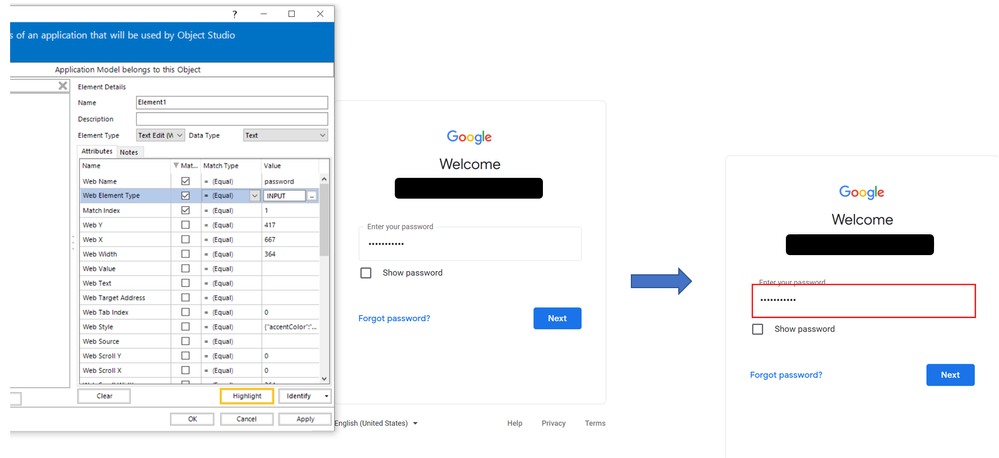 Couple of Quick Notes:
Couple of Quick Notes:
- Always ensure you do not select blank attributes in your element's attribute list.
- Try to avoid using attribute which can really change dynamically. With regular expressions and wildcards there are only a a number of scenarios which you would be able to handle. If there is no need of using such attributes, best approach would be to avoid them altogether.
- Use of Match Index attributes always help whenever similar type of elements can occur in your automation.
------------------------------
----------------------------------
Hope it helps you out and if my solution resolves your query, then please mark it as the 'Best Answer' so that the others members in the community having similar problem statement can track the answer easily in future
Regards,
Devneet Mohanty
Intelligent Process Automation Consultant | Sr. Consultant - Automation Developer,
WonderBotz India Pvt. Ltd.
Blue Prism Community MVP | Blue Prism 7x Certified Professional
Website: https://devneet.github.io/
Email: devneetmohanty07@gmail.com
----------------------------------
------------------------------
Have you tried just using the attributes: 'Match Index', 'Web Element Type' and 'Web Name'
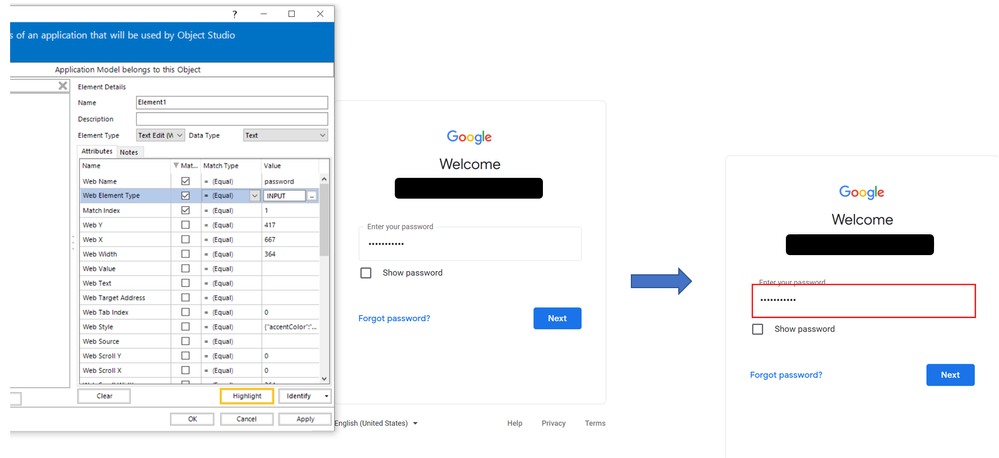 Couple of Quick Notes:
Couple of Quick Notes:- Always ensure you do not select blank attributes in your element's attribute list.
- Try to avoid using attribute which can really change dynamically. With regular expressions and wildcards there are only a a number of scenarios which you would be able to handle. If there is no need of using such attributes, best approach would be to avoid them altogether.
- Use of Match Index attributes always help whenever similar type of elements can occur in your automation.
------------------------------
----------------------------------
Hope it helps you out and if my solution resolves your query, then please mark it as the 'Best Answer' so that the others members in the community having similar problem statement can track the answer easily in future
Regards,
Devneet Mohanty
Intelligent Process Automation Consultant | Sr. Consultant - Automation Developer,
WonderBotz India Pvt. Ltd.
Blue Prism Community MVP | Blue Prism 7x Certified Professional
Website: https://devneet.github.io/
Email: devneetmohanty07@gmail.com
----------------------------------
------------------------------
---------------------------------------------------------------------------------------------------------------------------------------
Hope this helps you out and if so, please mark the current thread as the 'Answer', so others can refer to the same for reference in future.
Regards,
Devneet Mohanty,
SS&C Blueprism Community MVP 2024,
Automation Architect,
Wonderbotz India Pvt. Ltd.
Hope this helps you out and if so, please mark the current thread as the 'Answer', so others can refer to the same for reference in future.
Regards,
Devneet Mohanty,
SS&C Blueprism Community MVP 2024,
Automation Architect,
Wonderbotz India Pvt. Ltd.
Options
- Mark as New
- Bookmark
- Subscribe
- Mute
- Subscribe to RSS Feed
- Permalink
- Email to a Friend
- Report Inappropriate Content
22-07-22 05:55 PM
Yup that worked like a charm!
Thank you so much Devneet I know it was probably a beginner question but it was something I was quite frustrated being stuck on thanks for your help:)
------------------------------
Mackenzie Decarna
------------------------------
Thank you so much Devneet I know it was probably a beginner question but it was something I was quite frustrated being stuck on thanks for your help:)
------------------------------
Mackenzie Decarna
------------------------------
Options
- Mark as New
- Bookmark
- Subscribe
- Mute
- Subscribe to RSS Feed
- Permalink
- Email to a Friend
- Report Inappropriate Content
22-07-22 06:48 PM
Also when I use a navigate option to click the 'Next' button, it worked a few times but suddenly seems to be crashing even though the application modeler still recognizes the element, do you know why this is?
I browsed for similar issues and was told to use this setting 'Use fixed browser extension port (31924) only' but I cant seem to find it on BluePrism 7.1
------------------------------
Mackenzie Decarna
------------------------------
I browsed for similar issues and was told to use this setting 'Use fixed browser extension port (31924) only' but I cant seem to find it on BluePrism 7.1
------------------------------
Mackenzie Decarna
------------------------------
Options
- Mark as New
- Bookmark
- Subscribe
- Mute
- Subscribe to RSS Feed
- Permalink
- Email to a Friend
- Report Inappropriate Content
28-07-22 07:28 AM
Hello Mackenzie- Please can you share the attribute selection for Next Button.
also, Fixed port option/feature has been removed in BP version 7 and above. Native messaging host is new way to dynamically allocate port to you browser.
------------------------------
Neeraj Kumar
Technical Architect
------------------------------
also, Fixed port option/feature has been removed in BP version 7 and above. Native messaging host is new way to dynamically allocate port to you browser.
------------------------------
Neeraj Kumar
Technical Architect
------------------------------
