Turn on suggestions
Auto-suggest helps you quickly narrow down your search results by suggesting possible matches as you type.
Showing results for
- SS&C Blue Prism Community
- Get Started
- University Forum
- RE: Key / Work Queue
Options
- Subscribe to RSS Feed
- Mark Topic as New
- Mark Topic as Read
- Float this Topic for Current User
- Bookmark
- Subscribe
- Mute
- Printer Friendly Page
Options
- Mark as New
- Bookmark
- Subscribe
- Mute
- Subscribe to RSS Feed
- Permalink
- Email to a Friend
- Report Inappropriate Content
16-05-22 12:38 PM
 **************Update I forgot to upload screenshot
**************Update I forgot to upload screenshotwhere did these queue Items get their key from?
it's from BP Travel Templates
I can see it used Item Key to check if an item with a specific key is in Queue or not, but I can't find where it gives this Item to that key
------------------------------
Sam Lima
------------------------------
Answered! Go to Answer.
13 REPLIES 13
Options
- Mark as New
- Bookmark
- Subscribe
- Mute
- Subscribe to RSS Feed
- Permalink
- Email to a Friend
- Report Inappropriate Content
16-05-22 02:49 PM
@devneetmohanty07 this is the queue used in BP Travel

------------------------------
Sam Lima
------------------------------

------------------------------
Sam Lima
------------------------------
Options
- Mark as New
- Bookmark
- Subscribe
- Mute
- Subscribe to RSS Feed
- Permalink
- Email to a Friend
- Report Inappropriate Content
16-05-22 02:54 PM
Now, can you show me where the ItemKey column value is being set up in your workflow. This is definitely a custom generated column and it wont be a part of your input file (you can also cross verify that)
I think I found it in one of the workflows I had for the challenge:
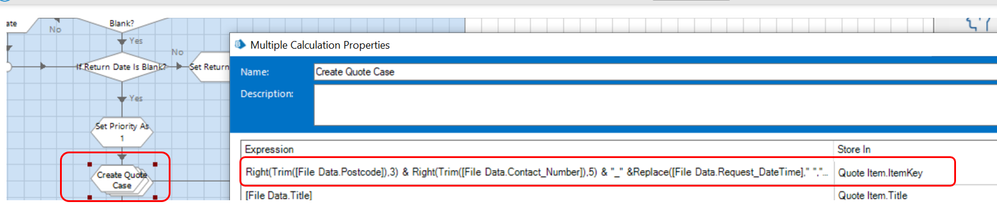
Here they are creating this column value via some formula and that same column name is being used in your queue configuration that is why it is getting mapped like that and you are also able to use the same formula in your 'Is Item In Queue' action while verifying if any queue item with same key name as generated by the formula already exists or not
------------------------------
----------------------------------
Hope it helps you out and if my solution resolves your query, then please mark it as the 'Best Answer' so that the others members in the community having similar problem statement can track the answer easily in future
Regards,
Devneet Mohanty
Intelligent Process Automation Consultant | Sr. Consultant - Automation Developer,
Wonderbotz India Pvt. Ltd.
Blue Prism Community MVP | Blue Prism 7x Certified Professional
Website: https://devneet.github.io/
Email: devneetmohanty07@gmail.com
----------------------------------
------------------------------
I think I found it in one of the workflows I had for the challenge:
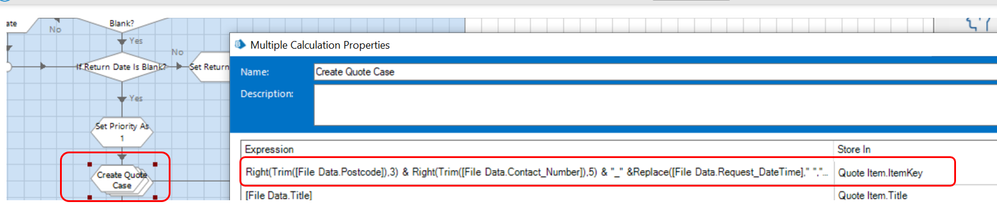
Here they are creating this column value via some formula and that same column name is being used in your queue configuration that is why it is getting mapped like that and you are also able to use the same formula in your 'Is Item In Queue' action while verifying if any queue item with same key name as generated by the formula already exists or not
------------------------------
----------------------------------
Hope it helps you out and if my solution resolves your query, then please mark it as the 'Best Answer' so that the others members in the community having similar problem statement can track the answer easily in future
Regards,
Devneet Mohanty
Intelligent Process Automation Consultant | Sr. Consultant - Automation Developer,
Wonderbotz India Pvt. Ltd.
Blue Prism Community MVP | Blue Prism 7x Certified Professional
Website: https://devneet.github.io/
Email: devneetmohanty07@gmail.com
----------------------------------
------------------------------
---------------------------------------------------------------------------------------------------------------------------------------
Hope this helps you out and if so, please mark the current thread as the 'Answer', so others can refer to the same for reference in future.
Regards,
Devneet Mohanty,
SS&C Blueprism Community MVP 2024,
Automation Architect,
Wonderbotz India Pvt. Ltd.
Hope this helps you out and if so, please mark the current thread as the 'Answer', so others can refer to the same for reference in future.
Regards,
Devneet Mohanty,
SS&C Blueprism Community MVP 2024,
Automation Architect,
Wonderbotz India Pvt. Ltd.
Options
- Mark as New
- Bookmark
- Subscribe
- Mute
- Subscribe to RSS Feed
- Permalink
- Email to a Friend
- Report Inappropriate Content
16-05-22 02:56 PM

expression has been written in key value field is not in key field within System Tab
@devneetmohanty07
@devneetmohanty07
------------------------------
Sam Lima
------------------------------
Options
- Mark as New
- Bookmark
- Subscribe
- Mute
- Subscribe to RSS Feed
- Permalink
- Email to a Friend
- Report Inappropriate Content
16-05-22 03:00 PM
In System tab you just define column name nothing else no value no formula. If I let say add the Key Name as 'Test' tomorrow and if sometime in my workflow I add a custom column as 'Test' in the collection which I need to add in the queue as a part of my workflow then the same thing will appear.

Since, here they are creating this column value via some formula that is the reason why you are also able to use that formula as a filter keyword for your queue item check in the 'Is Item In Queue' action as well. Here you see the column name is:
and the same column name as been provided as your 'Key Name' in the queue configuration
------------------------------
----------------------------------
Hope it helps you out and if my solution resolves your query, then please mark it as the 'Best Answer' so that the others members in the community having similar problem statement can track the answer easily in future
Regards,
Devneet Mohanty
Intelligent Process Automation Consultant | Sr. Consultant - Automation Developer,
Wonderbotz India Pvt. Ltd.
Blue Prism Community MVP | Blue Prism 7x Certified Professional
Website: https://devneet.github.io/
Email: devneetmohanty07@gmail.com
----------------------------------
------------------------------

Since, here they are creating this column value via some formula that is the reason why you are also able to use that formula as a filter keyword for your queue item check in the 'Is Item In Queue' action as well. Here you see the column name is:

and the same column name as been provided as your 'Key Name' in the queue configuration
------------------------------
----------------------------------
Hope it helps you out and if my solution resolves your query, then please mark it as the 'Best Answer' so that the others members in the community having similar problem statement can track the answer easily in future
Regards,
Devneet Mohanty
Intelligent Process Automation Consultant | Sr. Consultant - Automation Developer,
Wonderbotz India Pvt. Ltd.
Blue Prism Community MVP | Blue Prism 7x Certified Professional
Website: https://devneet.github.io/
Email: devneetmohanty07@gmail.com
----------------------------------
------------------------------
---------------------------------------------------------------------------------------------------------------------------------------
Hope this helps you out and if so, please mark the current thread as the 'Answer', so others can refer to the same for reference in future.
Regards,
Devneet Mohanty,
SS&C Blueprism Community MVP 2024,
Automation Architect,
Wonderbotz India Pvt. Ltd.
Hope this helps you out and if so, please mark the current thread as the 'Answer', so others can refer to the same for reference in future.
Regards,
Devneet Mohanty,
SS&C Blueprism Community MVP 2024,
Automation Architect,
Wonderbotz India Pvt. Ltd.
- « Previous
-
- 1
- 2
- Next »
Related Content
- ✨Is It Just Me, or Is December in Fast-Forward? in University Forum
- The new Professional Developer certification is launching soon... in University Forum
- ✨Is Certification Just a Badge? The Answer May Surprise You in University Forum
- ✨Just Getting Started with Blue Prism? Start with Our Introductory Courses! in University Forum
- ✨SS&C Blue Prism® Chorus: Practitioner Learning Plan is now available in University Forum
