Turn on suggestions
Auto-suggest helps you quickly narrow down your search results by suggesting possible matches as you type.
Showing results for
- SS&C Blue Prism Community
- Learning & Certifications
- University Forum
- Warning Threshold
Options
- Subscribe to RSS Feed
- Mark Topic as New
- Mark Topic as Read
- Float this Topic for Current User
- Bookmark
- Subscribe
- Mute
- Printer Friendly Page
Anonymous
Not applicable
Options
- Mark as New
- Bookmark
- Subscribe
- Mute
- Subscribe to RSS Feed
- Permalink
- Email to a Friend
- Report Inappropriate Content
02-03-22 05:17 PM
What is Warning threshold, how to use?

------------------------------
Sanaa Fallah
------------------------------

------------------------------
Sanaa Fallah
------------------------------
Answered! Go to Answer.
1 BEST ANSWER
Helpful Answers
Options
- Mark as New
- Bookmark
- Subscribe
- Mute
- Subscribe to RSS Feed
- Permalink
- Email to a Friend
- Report Inappropriate Content
02-03-22 11:09 PM
Hi @Sanaa Fallah
The "Warning threshold" is used to give you a warning in the Control Room when a stage or a page calls take to long to be completed.
For example, if you have a procedure to login (You set this warning threshold by system default), and this action take more than 5 minutes to be completed your Resource PC status will be change into "Warning" to indicate that you have some problems with the amount of time that is taking this action.
By default, it's take the time that you have configured in your System Area -> System > Settings screen in the System Wide Settings area:)
This is simple to test by yourself if you want.
Create a simple process and put an Sleep Action from the Object Utility - General with more than 300 seconds (5 minutes). Then run it in the Control Room. You will see a warning after 5 minutes.
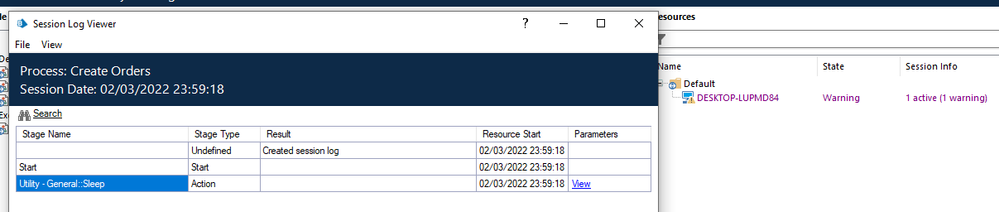
Hope this clarify your questions. And if this solves the problem, remember mark this as the best answer 🙂
See you in the community, bye 🙂
------------------------------
Pablo Sarabia
Architect
Altamira Assets Management
Madrid
634726270
------------------------------
The "Warning threshold" is used to give you a warning in the Control Room when a stage or a page calls take to long to be completed.
For example, if you have a procedure to login (You set this warning threshold by system default), and this action take more than 5 minutes to be completed your Resource PC status will be change into "Warning" to indicate that you have some problems with the amount of time that is taking this action.
By default, it's take the time that you have configured in your System Area -> System > Settings screen in the System Wide Settings area:)
This is simple to test by yourself if you want.
Create a simple process and put an Sleep Action from the Object Utility - General with more than 300 seconds (5 minutes). Then run it in the Control Room. You will see a warning after 5 minutes.
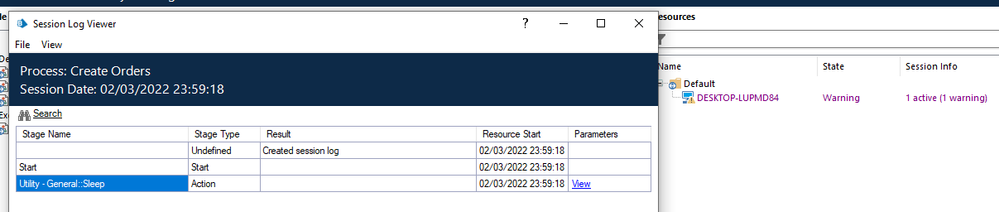
Hope this clarify your questions. And if this solves the problem, remember mark this as the best answer 🙂
See you in the community, bye 🙂
------------------------------
Pablo Sarabia
Architect
Altamira Assets Management
Madrid
634726270
------------------------------
1 REPLY 1
Options
- Mark as New
- Bookmark
- Subscribe
- Mute
- Subscribe to RSS Feed
- Permalink
- Email to a Friend
- Report Inappropriate Content
02-03-22 11:09 PM
Hi @Sanaa Fallah
The "Warning threshold" is used to give you a warning in the Control Room when a stage or a page calls take to long to be completed.
For example, if you have a procedure to login (You set this warning threshold by system default), and this action take more than 5 minutes to be completed your Resource PC status will be change into "Warning" to indicate that you have some problems with the amount of time that is taking this action.
By default, it's take the time that you have configured in your System Area -> System > Settings screen in the System Wide Settings area:)
This is simple to test by yourself if you want.
Create a simple process and put an Sleep Action from the Object Utility - General with more than 300 seconds (5 minutes). Then run it in the Control Room. You will see a warning after 5 minutes.
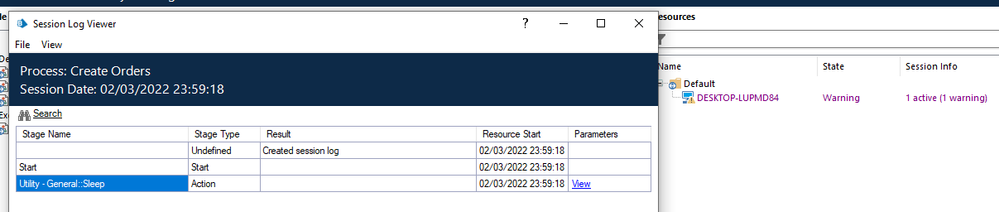
Hope this clarify your questions. And if this solves the problem, remember mark this as the best answer 🙂
See you in the community, bye 🙂
------------------------------
Pablo Sarabia
Architect
Altamira Assets Management
Madrid
634726270
------------------------------
The "Warning threshold" is used to give you a warning in the Control Room when a stage or a page calls take to long to be completed.
For example, if you have a procedure to login (You set this warning threshold by system default), and this action take more than 5 minutes to be completed your Resource PC status will be change into "Warning" to indicate that you have some problems with the amount of time that is taking this action.
By default, it's take the time that you have configured in your System Area -> System > Settings screen in the System Wide Settings area:)
This is simple to test by yourself if you want.
Create a simple process and put an Sleep Action from the Object Utility - General with more than 300 seconds (5 minutes). Then run it in the Control Room. You will see a warning after 5 minutes.
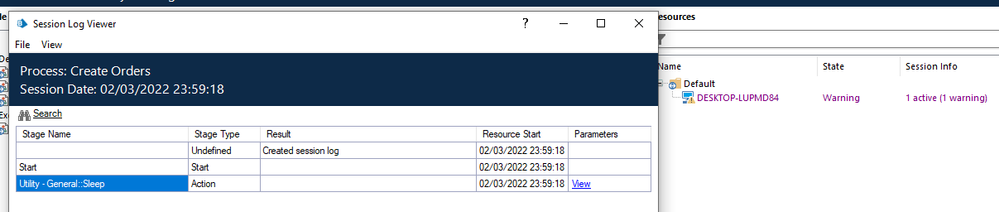
Hope this clarify your questions. And if this solves the problem, remember mark this as the best answer 🙂
See you in the community, bye 🙂
------------------------------
Pablo Sarabia
Architect
Altamira Assets Management
Madrid
634726270
------------------------------
