- Subscribe to RSS Feed
- Mark as New
- Mark as Read
- Bookmark
- Subscribe
- Email to a Friend
- Printer Friendly Page
- Report Inappropriate Content
We have been increasingly seeing more and more customers made the decision to move away from Internet Explorer (IE), embracing more modern browsers in their RPA journey. Two recent posts from Microsoft (here and here) have, to a large extent, sealed the fate of IE. A key takeaway for organisations is that, if you have yet moved to a more modern browser alternative, you should at least be in the process of devising a strategy for their web browsers and key applications that rely on IE to work. The Blue Prism program is an integral part of that strategy, which may involve start developing new automation based on modern browser types, and at the same time gradually migrating existing IE objects when appropriate.
Blue Prism started offering IE support since very early versions. Google Chrome, being the second supported browser type, was only introduced in 2018 with the release of v6.3. By v6.8, all three major browsers, i.e. Chrome, Edge (Chromium) and Firefox, have received full support. It is not difficult to imagine the sheer amount of IE objects that may be in production for organisations started early, and come with that, tremendous amount of conversion work ahead of them. Unlike creating new automation which adds significant value to the organisations, converting objects for new browser support is more of a technical debt - the longer IE objects are being built, the more resource-intensive and time-consuming the conversion work would become over time.
It is the exact reason why Blue Prism have invested in creating a royalty-free tool, so that your conversion process would not be as painful. It is useful to be considered by customers who are in the process of phasing out IE, as well as by partner organisations who may be assisting such customers in their journey.
The Tool
Blue Prism Application Modeller Conversion Tool is intended as a universal Application Modeller Converter (hence the name), enabling Blue Prism object conversions between any two Application Modeller modes, if such conversion logically makes sense and is technically attainable.
In its current form, the tool offers conversion capabilities for Blue Prism objects built using IE mode to another supported modern browser alternative in just a few mouse clicks. Not only it prepares the converted elements for immediate spying, it also takes care of the aspects of how those elements are being used in the object. The tool has the advantage of taking much of the manual labour-intensive work out of the conversion process, greatly accelerating the progress.
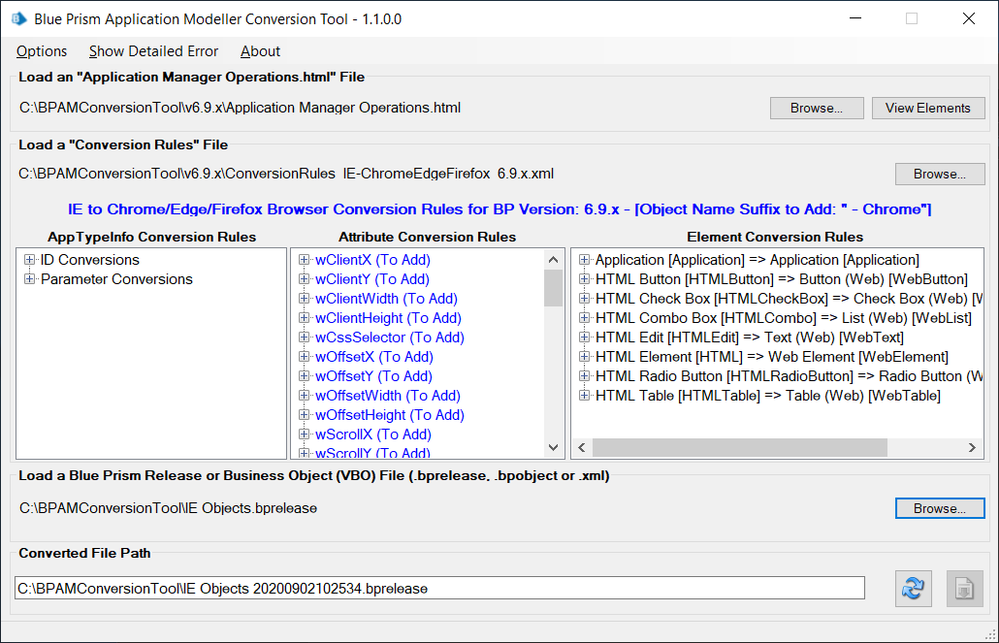
The tool is Blue Prism version agnostic. It is achieved by consuming a file called “Application Manager Operations.html” which can be easily generated from within Blue Prism Object Studio. The file contains important information that defines the capability of a Blue Prism version, such as available element types, supported conditions and actions. Different versions of Blue Prism would result in a slightly different file. To ensure you take advantage of the full feature sets a Blue Prism version is to offer, you should always generate a file from the version of Blue Prism the converted objects will be running on.
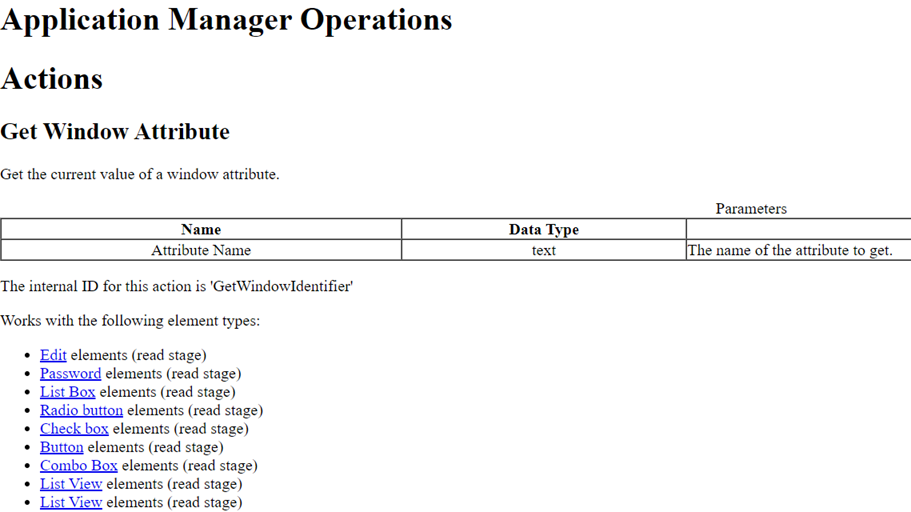
Complementary conversion rules XML files are provided which can be consumed by the tool. These files host important conversion rules for specific Blue Prism versions and are critical to the success of the conversion. They work hand in hand with the “Application Manager Operations.html” file, providing essential information on the conversion capability for a Blue Prism release. Blue Prism Professional Services team maintains those conversion rules files and is regularly updating them on an as-needed basis, e.g. introduction of a new Blue Prism release may see the relevant conversion rules file updated. Blue Prism versions supported by the conversion rules file are clearly marked in the filename as well as on the first row of the file. Technical savvy users may customise those conversion rule files themselves, allowing implementation of more specific conversions that are most appropriate to their own situations.
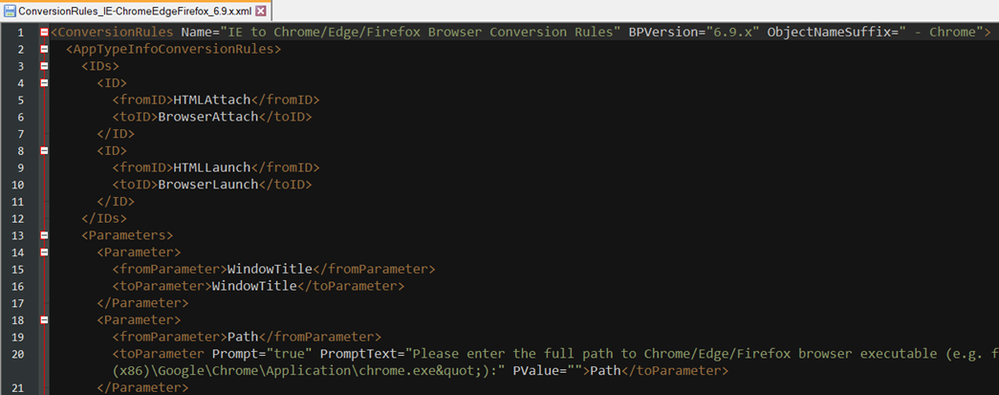
A .NET plugin is used in conjunction with the conversion rules files. It offers capability in creating bespoke conversion functions for a set of scenarios. For example, a simple customised function may be written to replace suffix “- IE” found in object name, with “- Chrome” if necessary. Once a function is created, it must then be referenced in the conversion rules file for it to work. All available options can be found within the source code file provided.
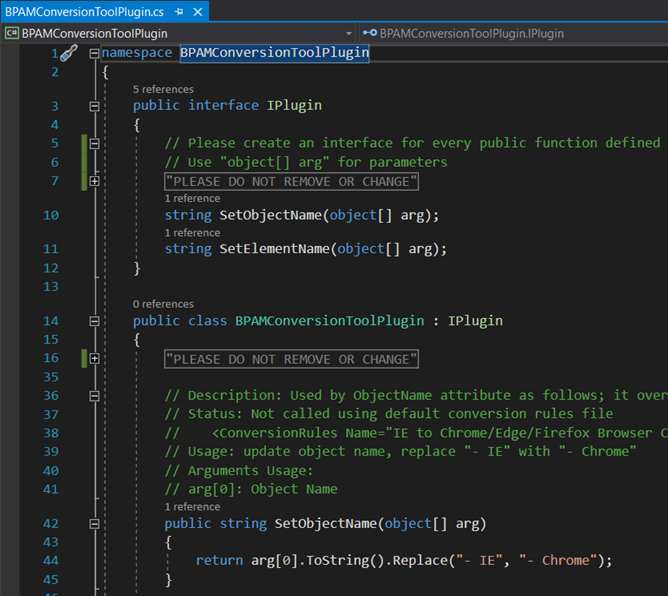
Breakpoints are added to object stages altered by the tool during the conversion, giving developers visual cues on specific areas to review.
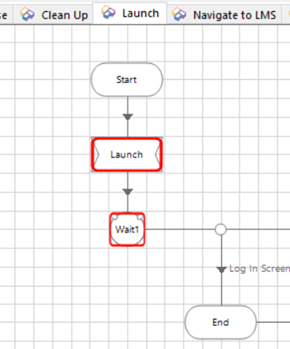
A full CSV audit log can be generated from the tool post the conversion. Containing details of all operations the tool has performed, the log file provides needed traceability and accountability for the entire conversion process.
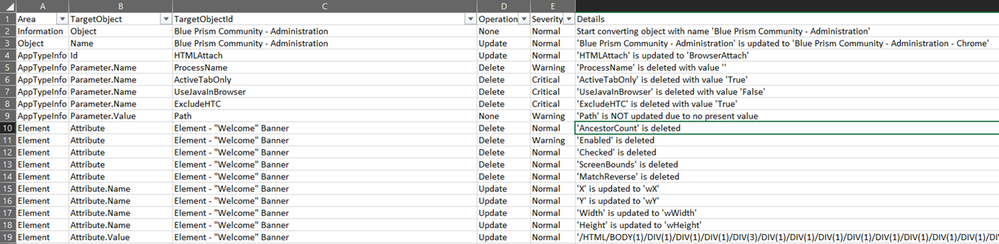
Factors Impacting Quality of the Conversion
While the tool may have significant saving in time and efforts, what it does not offer are guarantees that those converted objects would be production ready right away. We have identified three main external factors that would adversely affect the outcome of the conversion for your consideration. It is important to account for those factors as much as possible when estimating the overall efforts before project kick-off.
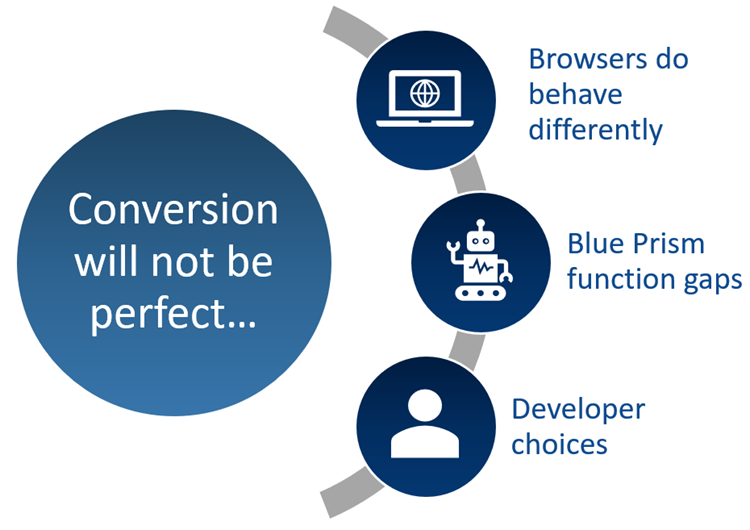
Browsers Do Behave Differently
Different browsers would render the same web page slightly differently. Blue Prism Application Modeller inherits this limitation: a different set of attributes may be needed for different browser types to work. As a result, the tool is not able to account for all possible differences between browser modes using the conversion rules defined. When that happens, manual adjustments to some spied elements may be needed, and often it would lead to complete re-spying of those elements.
Blue Prism Function Gaps
It is known that not all features offered in IE mode have received their equivalents in Chrome/Edge/Firefox modes. As a result, not all functions from IE are convertible.
Blue Prism are consciously aware of those function gaps and have proactively addressed some of them in the v6.9 release, e.g. the availability of “Get HTML” action for Chrome/Edge/Firefox modes. It is envisaged that future versions of Blue Prism will continue this trajectory, offering more features to further narrow known function gaps between IE and Chrome/Edge/Firefox modes. This in turn would see more Blue Prism version specific conversion rules files offered when new Blue Prism releases have become available.
In the current set of conversion rules files, we have also chosen to be more conservative in the approach, so that only features that can be mapped directly and accurately are explicitly defined.
Developer Choices
Choices made by the developers during development time also matter. This may be in the form of attribute selections to an element, e.g. a selection valid for IE may not result in a valid spying solution using another browser, however using a more “compatible” attribute sets may not lead to this issue. This may also be in the form of actions/conditions selections, e.g. actions/conditions that do not have equivalents in Chrome/Edge/Firefox will not receive conversion, prompting the developers to devise workarounds.
Post Conversion Testing
At Blue Prism, we strongly recommend any organisations adopting the tool to pass converted objects through various testing gates, in the same way as one would normally do if conversion is done manually.
Availability and Support
Before making the tool available to the wider public, Blue Prism have worked with several partners in a trial which took place between May and June 2020.
Blue Prism Application Modeller Conversion Tool version 1.0 was debuted on Blue Prism Digital Exchange in July 2020. Version 1.1 has since been published to coincide with Blue Prism v6.9 release. Existing users of 1.0 are urged to upgrade to 1.1 application as well as the updated conversion rules files.
URL to the Digital Exchange asset can be found below:
https://digitalexchange.blueprism.com/dx/entry/3439/solution/application-modeller-conversion-tool
A user guide is available with detailed information on how the tool can be used. We may consider publish a “how-to” guide on conversion rules customisation if such demand arises.
As with majority of assets on the Digital Exchange, the tool is not supported by Blue Prism Global Customer Support team. Any questions, feedback or suggestions should be posted to Digital Exchange Community to attain maximum effectiveness. We will be using Digital Exchange Community exclusively to gather ideas for any future improvements of the tool and its associated assets.
Keep an eye on further posts tagged by #BPAMConversionTool. We sincerely hope this tool would be beneficial to you and/or your customers.



