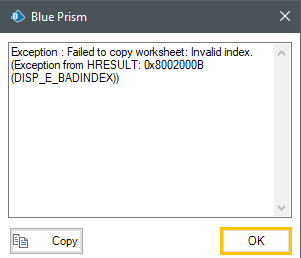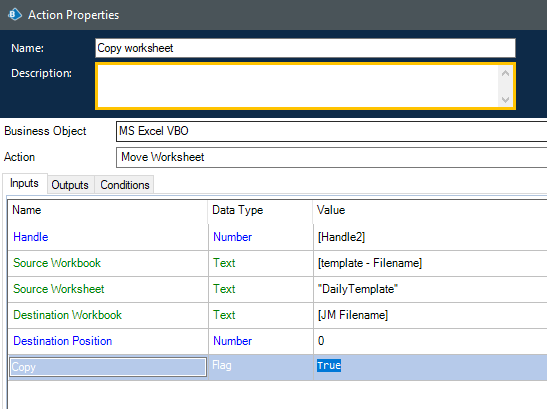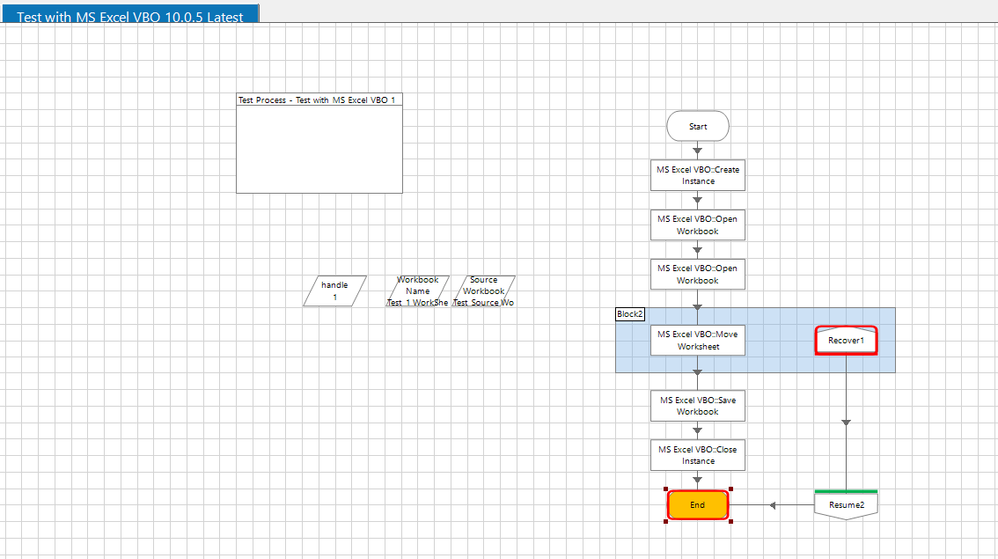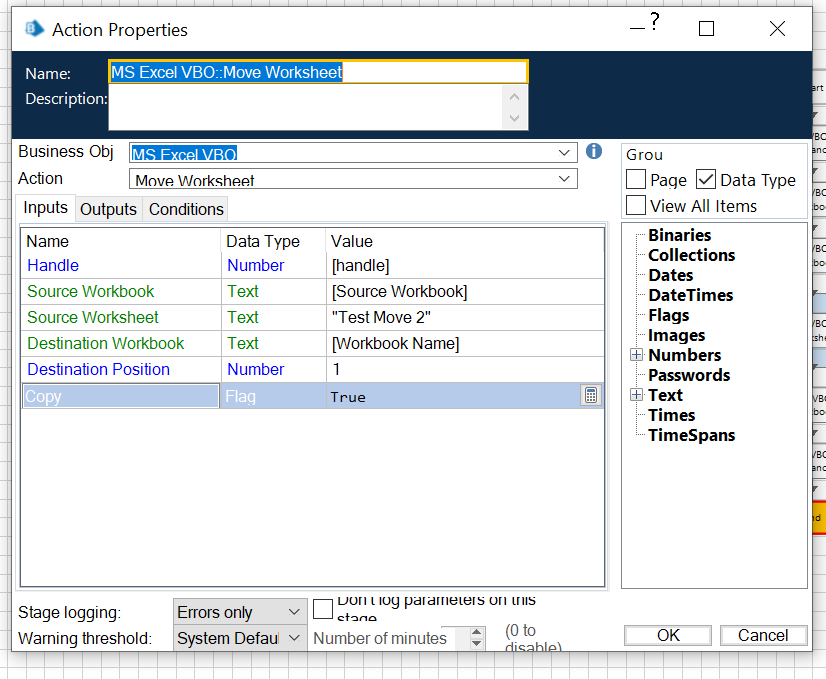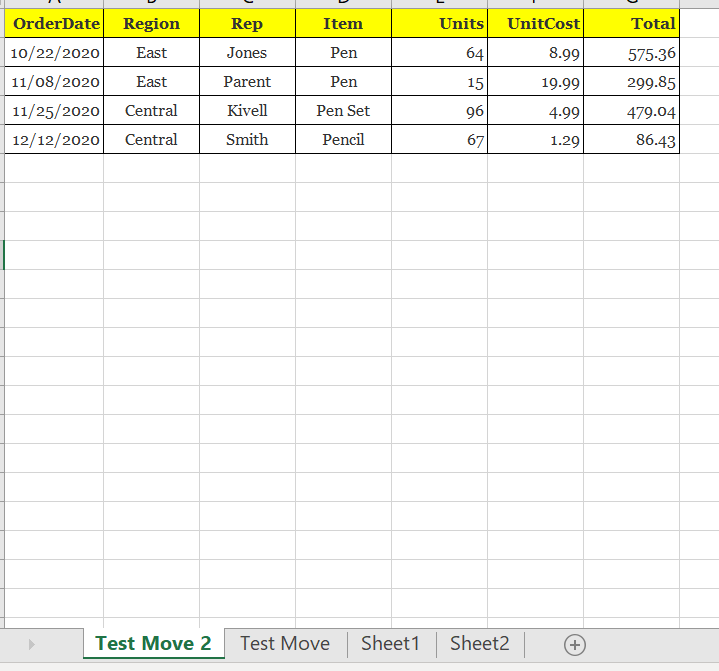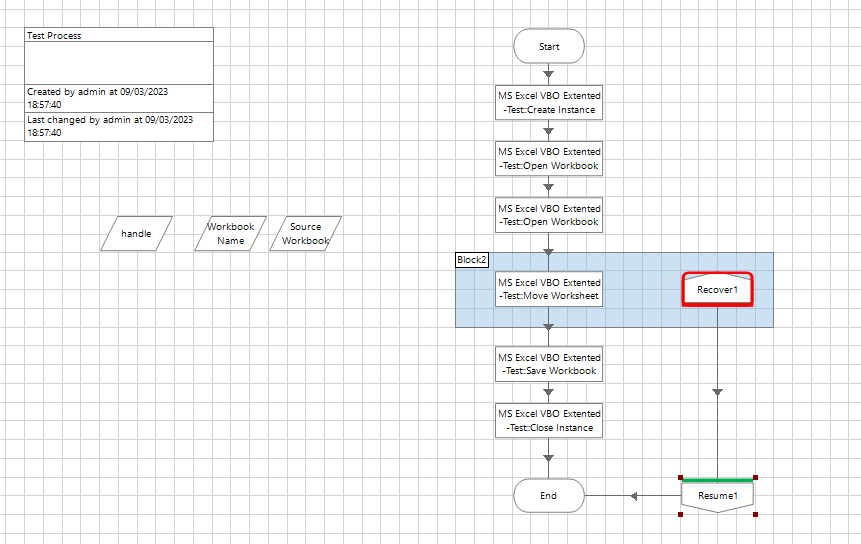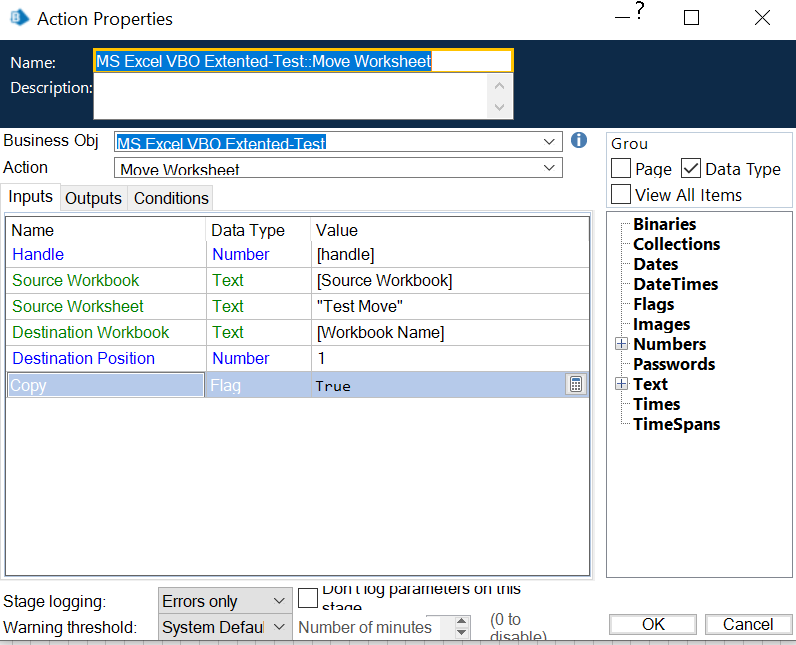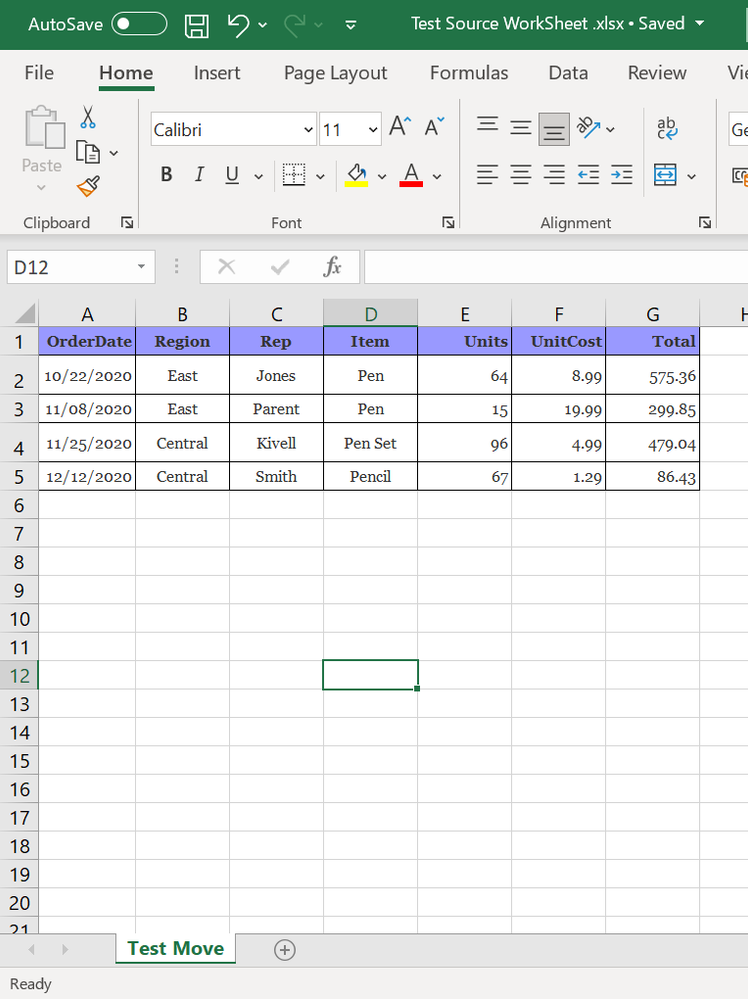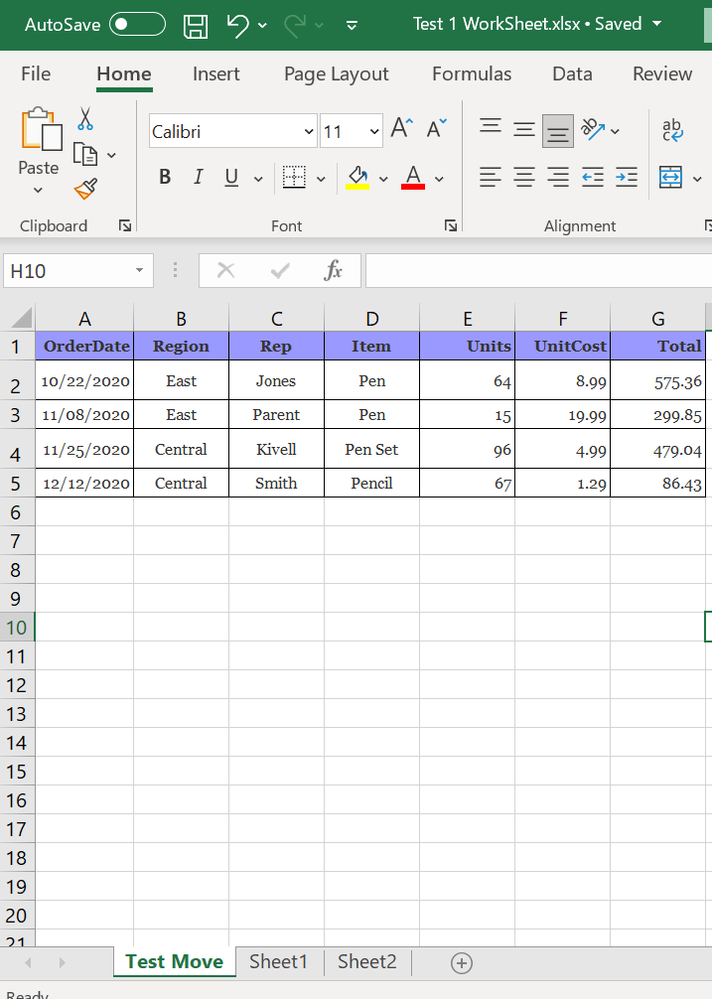- SS&C Blue Prism Community
- Get Help
- Digital Exchange
- Facing an issue in Move Worksheet - MS Excel VBO
- Subscribe to RSS Feed
- Mark Topic as New
- Mark Topic as Read
- Float this Topic for Current User
- Bookmark
- Subscribe
- Mute
- Printer Friendly Page
- Mark as New
- Bookmark
- Subscribe
- Mute
- Subscribe to RSS Feed
- Permalink
- Email to a Friend
- Report Inappropriate Content
09-03-23 05:27 PM
Hi team,
I'm facing the below error while trying to copy a worksheet from one workbook to another workbook. I'm using the latest MS Excel VBO from DX.
I'm passing True in Copy flag since the action name says Move Worksheet but also has a flag exposed to only copy(should rename this action to Move/Copy Worksheet)
I have both workbooks opened.
Tried different scenarios here but could not find a solution to this error.
Any help would be appreciated.
------------------------------
If I was of assistance, please vote for it to be the "Best Answer".
Thanks & Regards,
Tejaskumar Darji
Sr. Consultant-Technical Lead
------------------------------
Answered! Go to Answer.
Helpful Answers
- Mark as New
- Bookmark
- Subscribe
- Mute
- Subscribe to RSS Feed
- Permalink
- Email to a Friend
- Report Inappropriate Content
09-03-23 07:36 PM
Additionally I did try with the most latest version I could find out from DX with download link as : https://digitalexchange.blueprism.com/dx/entry/3439/solution/ms-excel-vbo, and I was able to move the worksheet with this VBO as well.
You should pass the Destination Position as 1 as index starts from 1 in MS Excel (Ref - Sheet1 by default), let me know if you face the error again !! with these changes.
------------------------------
Kindly up vote this as "Best Answer" if it adds value or resolves your query in anyway possible, happy to help.
Regards,
Mukesh Kumar - Senior Automation Developer
NHS England, United Kingdom, GB
------------------------------
Mukesh Kumar
#MVP
- Mark as New
- Bookmark
- Subscribe
- Mute
- Subscribe to RSS Feed
- Permalink
- Email to a Friend
- Report Inappropriate Content
09-03-23 07:19 PM
Hello @Tejaskumar_Darji - I have tried replicating that with one of my extended actions in MS Excel VBO Extended object - I was able to move sheet at said index from source Excel workbook to the primary Excel workbook.
I have attached the release alongside for object just check if you can see and compare with your own MS Excel VBO, let me know if you face any difficulties in executing it.
------------------------------
Kindly up vote this as "Best Answer" if it adds value or resolves your query in anyway possible, happy to help.
Regards,
Mukesh Kumar - Senior Automation Developer
NHS England, United Kingdom, GB
------------------------------
Mukesh Kumar
#MVP
- Mark as New
- Bookmark
- Subscribe
- Mute
- Subscribe to RSS Feed
- Permalink
- Email to a Friend
- Report Inappropriate Content
09-03-23 07:36 PM
Additionally I did try with the most latest version I could find out from DX with download link as : https://digitalexchange.blueprism.com/dx/entry/3439/solution/ms-excel-vbo, and I was able to move the worksheet with this VBO as well.
You should pass the Destination Position as 1 as index starts from 1 in MS Excel (Ref - Sheet1 by default), let me know if you face the error again !! with these changes.
------------------------------
Kindly up vote this as "Best Answer" if it adds value or resolves your query in anyway possible, happy to help.
Regards,
Mukesh Kumar - Senior Automation Developer
NHS England, United Kingdom, GB
------------------------------
Mukesh Kumar
#MVP
- Mark as New
- Bookmark
- Subscribe
- Mute
- Subscribe to RSS Feed
- Permalink
- Email to a Friend
- Report Inappropriate Content
13-03-23 10:06 AM
It got finally resolved. The issue was with the way I was opening the other PDF. I was creating 2 separate handles and opening both excel individually before doing copy worksheet but after seeing your snapshot I directly opened another workbook in the same handle. Now able to copy worksheets.
Thanks @Mukesh Kumar
------------------------------
If I was of assistance, please vote for it to be the "Best Answer".
Thanks & Regards,
Tejaskumar Darji
Sr. Consultant-Technical Lead
------------------------------
- MS EXCEL VBO - Taking much time to read 20k records in v7.4.1 in Product Forum
- MS Excel VBO v10.6.1 released. in Digital Exchange
- Request for Support – OLEDB Object Issue in Blue Prism in Digital Exchange
- Seeing issue with action "Get Worksheet As a collection " action Excel VBO with new release 7.3.1 in Digital Exchange
- Download or extract email attachments or image attachments present in excel worksheet. in Product Forum