- SS&C Blue Prism Community
- Get Help
- Product Forum
- Problems with using Edge during Process (randomly)
- Subscribe to RSS Feed
- Mark Topic as New
- Mark Topic as Read
- Float this Topic for Current User
- Bookmark
- Subscribe
- Mute
- Printer Friendly Page
Problems with using Edge during Process (randomly)
- Mark as New
- Bookmark
- Subscribe
- Mute
- Subscribe to RSS Feed
- Permalink
- Email to a Friend
- Report Inappropriate Content
23-01-23 01:46 PM
Dear Community,
I need your knowledge/expertise.
I have a process, which are using Microsoft Edge for interacting with our Main application. I have observed randomly that our automation is unable to click, read or interact with the mapped Elements in our Main application.
There're days,/runs where the process is working fine, then our automation completes only each second Item in a run.
If I am running the same process in our UAT Environment, everything works well, and all items are process successfully.
If I check the Screen Captures, I can see that the Application is loaded correctly ever time.
The Application/Edge is launched from the Business Object with the BO "Utility – Environment", Action: "Start Process".
Application Modeller details:
- Browser-based Application (Chrome, Firefox or Edge Chromium)
- A Browser which is already running
Closing of Edge, I am using currently "Utility – Environment", Action: "Kill Process" and I thought after reading few community post, to change it to click close or the"x" of Edge.
System:
Blue Prism 6.10
Microsoft Edge Version: 108.0.1462.54
Blue Prism 6.10 Browser Extension: 6.10.0 (update to 7.x will be in the next couple of months)
Has/had someone similar problems and if yes, how you solve it?
Thanks in advance for your help.BR
Andre
------------------------------
Andre Köpplin
RPA Project Manager
Europe/Wroclaw
------------------------------
- Mark as New
- Bookmark
- Subscribe
- Mute
- Subscribe to RSS Feed
- Permalink
- Email to a Friend
- Report Inappropriate Content
24-01-23 09:03 AM
It's very much happening with browser automation. Few quick checks in settings under browser automation, Fixed port is selected ? If not try doing the same.
It may fix the issue. After the lunch of the browser give some time delay it may work.
No need to click on "x" button that will not help at all.
In app moddeller try to select like below,
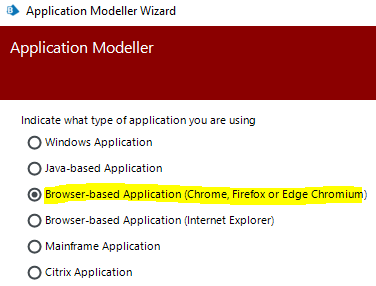 These are just some assumptions. I am not sure if it will really work or not.
These are just some assumptions. I am not sure if it will really work or not.------------------------------
Amlan Sahoo
Senior RPA Consultant
WonderBotz
------------------------------
Amlan Sahoo
- Mark as New
- Bookmark
- Subscribe
- Mute
- Subscribe to RSS Feed
- Permalink
- Email to a Friend
- Report Inappropriate Content
01-02-23 10:06 AM
Yes, "Fixed port" is enabled in our system. Yes, I selected "Browser-based Application (Chrome, Firefox or Edge Chromium)" in the application modeller wizard.
I will put a wait, before the automation will start to work on Edge and check, if the elements are visble.
Best regards
Andre
------------------------------
Andre Köpplin
RPA Project Manager
Europe/Wroclaw
------------------------------
- Mark as New
- Bookmark
- Subscribe
- Mute
- Subscribe to RSS Feed
- Permalink
- Email to a Friend
- Report Inappropriate Content
01-02-23 10:30 AM
Additionally, prior to launching Edge, I would recommend to end possible pre-existing instances of Edge. We do this with the 'Kill' action.
------------------------------
Happy coding!
---------------
Paul
Sweden
------------------------------
Paul, Sweden
(By all means, do not mark this as the best answer!)
- Excel errors in Product Forum
- Excel Extend VBO - ERROR: Internal: [...] Exception has been thrown by the target of an invocation. in Digital Exchange
- Best way to Close EDGE tabs in Product Forum
- Excel Error Type_E_ invalid state excel 0x80028029. " Automation error, Invalid forward reference, or reference to uncompiled type." in Product Forum
- Blue Prism Settings in Product Forum

