- SS&C Blue Prism Community
- Get Help
- Digital Exchange
- [Solved] GDrive API - Create Excel File not workin...
- Subscribe to RSS Feed
- Mark Topic as New
- Mark Topic as Read
- Float this Topic for Current User
- Bookmark
- Subscribe
- Mute
- Printer Friendly Page
- Mark as New
- Bookmark
- Subscribe
- Mute
- Subscribe to RSS Feed
- Permalink
- Email to a Friend
- Report Inappropriate Content
24-05-22 06:58 PM
----------------------------------------------------------------------------------------------------------------------------------
Hello everyone.
https://digitalexchange.blueprism.com/dx/entry/9648/solution/drive-api-v3-2
I already tried modifying the Request using multipart/form but did not work.
I tried to set up the parameter content-transfer-encoding: base64 but did not work.
Answered! Go to Answer.
Helpful Answers
- Mark as New
- Bookmark
- Subscribe
- Mute
- Subscribe to RSS Feed
- Permalink
- Email to a Friend
- Report Inappropriate Content
06-06-22 03:44 PM
The Community admins have identified an issue with the attach feature. In the meantime, I was able to upload the VBO directly to the DX Community library. You can find it here.
Cheers,
Eric
- Mark as New
- Bookmark
- Subscribe
- Mute
- Subscribe to RSS Feed
- Permalink
- Email to a Friend
- Report Inappropriate Content
04-06-22 01:09 AM
Apologies for the delayed response to your question. Google APIs can be difficult to work with even when using the connectors from the DX. Google Drive is a perfect example. In order to make it a bit easier, we've been working on a VBO that implements some of the more complex endpoints of their REST API in a more user friendly fashion. I was going to attach a copy of it here, but for some reason the Add Attachment option doesn't seem to be working.
Let me check with the support folks to see what's going on with this site. If I can get the attachment uploaded shortly I will. Otherwise, we should have the VBO posted to the Digital Exchange next week.
Cheers,
- Mark as New
- Bookmark
- Subscribe
- Mute
- Subscribe to RSS Feed
- Permalink
- Email to a Friend
- Report Inappropriate Content
06-06-22 03:44 PM
The Community admins have identified an issue with the attach feature. In the meantime, I was able to upload the VBO directly to the DX Community library. You can find it here.
Cheers,
Eric
- Mark as New
- Bookmark
- Subscribe
- Mute
- Subscribe to RSS Feed
- Permalink
- Email to a Friend
- Report Inappropriate Content
06-06-22 07:07 PM
Thank you for sharing the VBO.
I have already imported it to my project.
Could you help me with was is the best approach in order to get the required Token as Text?
I noticed that I need Access Token as an input for the VBO Actions.
I am not sure how to get that Access Token as a Text. In my previous approach, The Web API Service had a configuration tab, where you could set up the credentials.
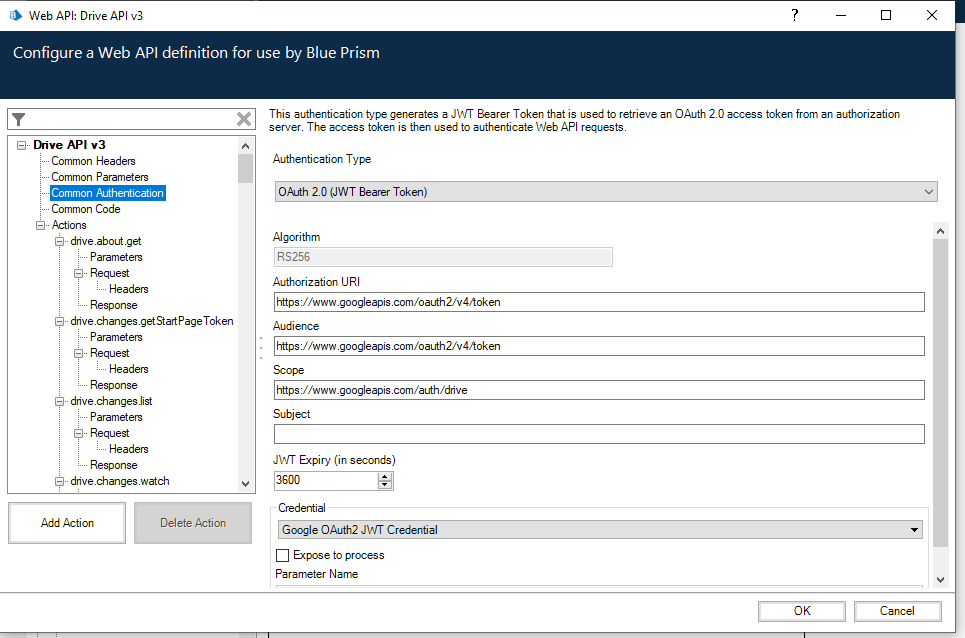
I also reviewed the VBO Webservices-OAuth2.0.
But I'm not sure about the parameters that I need to fill in order to retrieve the token.
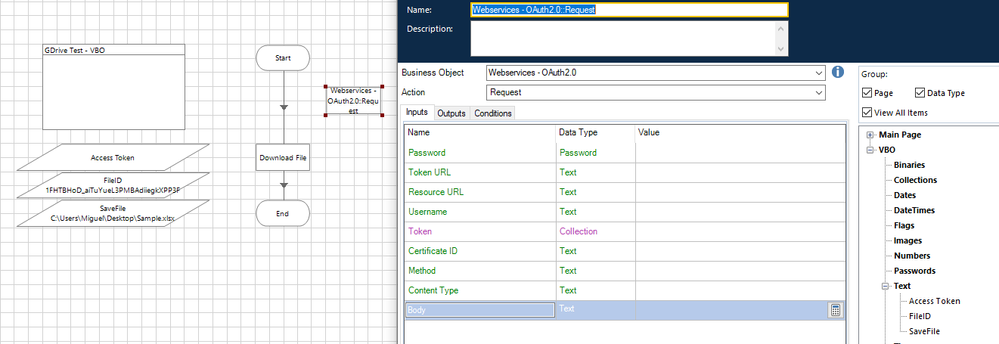
Thanks in advance.
- Mark as New
- Bookmark
- Subscribe
- Mute
- Subscribe to RSS Feed
- Permalink
- Email to a Friend
- Report Inappropriate Content
06-06-22 07:23 PM
You can use the connector linked below to request a token from Google.
https://digitalexchange.blueprism.com/dx/entry/9648/solution/google-cloud---authentication
Pay attention to the user guide as there’s a dependent DLL that you need to place in the Blue Prism directory.
Cheers,
Eric
- Mark as New
- Bookmark
- Subscribe
- Mute
- Subscribe to RSS Feed
- Permalink
- Email to a Friend
- Report Inappropriate Content
07-06-22 08:03 PM
It works perfectly.
I modified the VBO adding the Update File Action as well.
I also published a .zip file that contains a Sample process of how to use those actions.
Download Zip
I only have one doubt remaining. Is there a possible way, to use a regular Google account and retrieve the token, instead of using a Google service account?
Thanks for all your help.
Best regards.
- Mark as New
- Bookmark
- Subscribe
- Mute
- Subscribe to RSS Feed
- Permalink
- Email to a Friend
- Report Inappropriate Content
07-06-22 10:00 PM
I've tinkered with regular user accounts in the past, but they've been problematic as you typically have to deal with an approval flow via the browser. A digital worker should be able to handle that through UI automation, but what I've found is that some of the Google elements can't be properly identified. Kind of frustrating.
It's been a while since the last time I tested it, so I'll see if I can set aside some time to revisit in the coming weeks to see if anything has improved.
Cheers,
Eric
- Mark as New
- Bookmark
- Subscribe
- Mute
- Subscribe to RSS Feed
- Permalink
- Email to a Friend
- Report Inappropriate Content
08-06-22 12:19 AM
It would be awesome if we could find a possible way to use regular accounts. If you still have some of the attempts you made in the past, I can use them as a base for further research on my own. Let me know if I can help you in any way.
I want to thank you again for all your time and support.
Best regards.
- Mark as New
- Bookmark
- Subscribe
- Mute
- Subscribe to RSS Feed
- Permalink
- Email to a Friend
- Report Inappropriate Content
15-06-22 05:37 PM
I've spent some time looking at the use case for an OAuth user token. I believe I have a solution, and I will be posting a beta version of the VBO to the DX in the next couple of days. Once it's published, I'll let you know.
Cheers,
Eric
- Mark as New
- Bookmark
- Subscribe
- Mute
- Subscribe to RSS Feed
- Permalink
- Email to a Friend
- Report Inappropriate Content
15-06-22 07:32 PM
The beta version of the VBO is available on the DX now. Since this is a beta you can't directly download it. First yo have to request access to it from the asset page. Once we see your request, we'll approve it and then you'll have access to download the asset.
https://digitalexchange.blueprism.com/dx/entry/9648/solution/google-cloud---authentication-2
Cheers,
Eric
- ZUGFeRD invoices as XML extraction in Digital Exchange
- UIA mode elements not working on updrade in Product Forum
- PGP Decryption Failing - Looking for suggestions in Digital Exchange
- Excel "Check Out" Option code stage in Product Forum
- Capture - Bprelease not exporting when custom template is fed in Product Forum

