Turn on suggestions
Auto-suggest helps you quickly narrow down your search results by suggesting possible matches as you type.
Showing results for
- SS&C Blue Prism Community
- Get Help
- Digital Exchange
- Re: GMAIL API without domain wide deligation
Options
- Subscribe to RSS Feed
- Mark Topic as New
- Mark Topic as Read
- Float this Topic for Current User
- Bookmark
- Subscribe
- Mute
- Printer Friendly Page
GMAIL API without domain wide deligation
Options
- Mark as New
- Bookmark
- Subscribe
- Mute
- Subscribe to RSS Feed
- Permalink
- Email to a Friend
- Report Inappropriate Content
20-12-21 07:12 PM
Hi all,
I am using the Gmail skill to read emails. I am getting the below error
Internal : Unexpected error Error during Web API HTTP Request
HTTP Status Code: 400
HTTP Response Content: {
"error": {
"code": 400,
"message": "Precondition check failed.",
"errors": [
{
"message": "Precondition check failed.",
"domain": "global",
"reason": "failedPrecondition"
}
],
"status": "FAILED_PRECONDITION"
}
}
The credentials are also set as below as mentioned on Precondition check failed error using Gmail API v1 | Digital Exchange (blueprism.com)
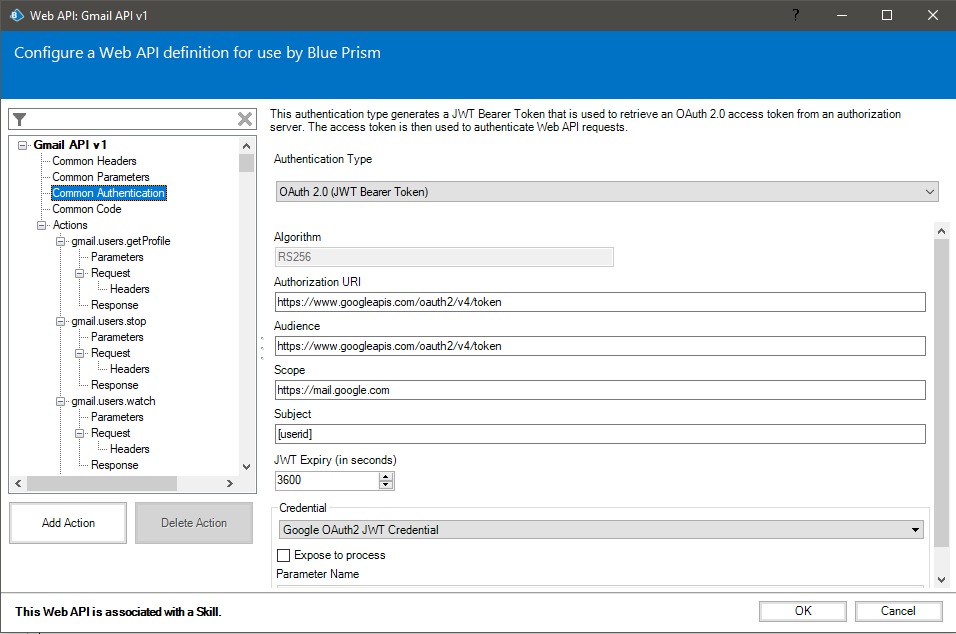
I have it working for sheets & drive using the same credentials.
The service account does not have domain wide access but i will be able to provide consent for individual users.
anyone has had luck implementing gmail api ?
I am using the Gmail skill to read emails. I am getting the below error
Internal : Unexpected error Error during Web API HTTP Request
HTTP Status Code: 400
HTTP Response Content: {
"error": {
"code": 400,
"message": "Precondition check failed.",
"errors": [
{
"message": "Precondition check failed.",
"domain": "global",
"reason": "failedPrecondition"
}
],
"status": "FAILED_PRECONDITION"
}
}
The credentials are also set as below as mentioned on Precondition check failed error using Gmail API v1 | Digital Exchange (blueprism.com)
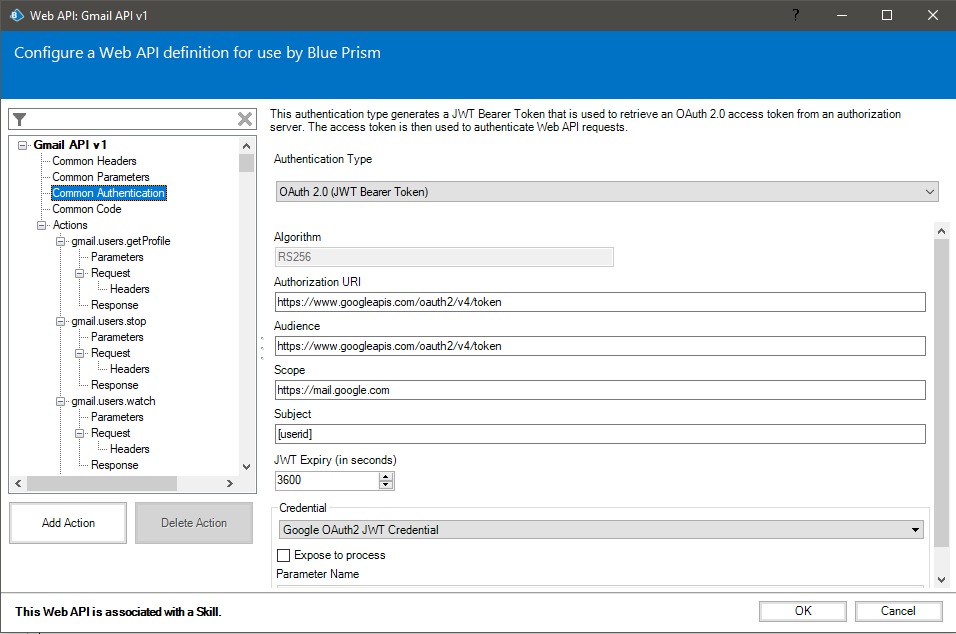
I have it working for sheets & drive using the same credentials.
The service account does not have domain wide access but i will be able to provide consent for individual users.
anyone has had luck implementing gmail api ?
4 REPLIES 4
Options
- Mark as New
- Bookmark
- Subscribe
- Mute
- Subscribe to RSS Feed
- Permalink
- Email to a Friend
- Report Inappropriate Content
21-12-21 12:45 PM
@hari.murali,
Do you need full API access, or are you just trying to send/receive email via GMail? The reason I ask is that simple send/receive can be accomplished with SMTP/POP3.
If you need full API access are you working against a company GMail account (ie Google Workspace) or a personal account?
Cheers,
Eric
Do you need full API access, or are you just trying to send/receive email via GMail? The reason I ask is that simple send/receive can be accomplished with SMTP/POP3.
If you need full API access are you working against a company GMail account (ie Google Workspace) or a personal account?
Cheers,
Eric
Options
- Mark as New
- Bookmark
- Subscribe
- Mute
- Subscribe to RSS Feed
- Permalink
- Email to a Friend
- Report Inappropriate Content
21-12-21 02:57 PM
Hi @ewilson
Unfortunately, the POP3 and IMAP are disabled at the org. Hence, we are trying to use the API to perform send and receive.
We are using a Google Workspace for this.
The sheets & drive skills are working with some tweaks, but we are unable to make the gmail work.
Regards,
Hari
Unfortunately, the POP3 and IMAP are disabled at the org. Hence, we are trying to use the API to perform send and receive.
We are using a Google Workspace for this.
The sheets & drive skills are working with some tweaks, but we are unable to make the gmail work.
Regards,
Hari
Options
- Mark as New
- Bookmark
- Subscribe
- Mute
- Subscribe to RSS Feed
- Permalink
- Email to a Friend
- Report Inappropriate Content
21-12-21 04:45 PM
@hari.murali,
In your screenshot you show the Subject configured to take a BP data item. I don't think that will work. I believe you will have to put an actual value there. I could be mistaken, but I seem to recall the WebAPI feature didn't support parameter substitution in the Common Authentication details.
When you say you had to tweak the Drive and Sheets APIs, can you elaborate on what you needed to do?
Cheers,
Eric
In your screenshot you show the Subject configured to take a BP data item. I don't think that will work. I believe you will have to put an actual value there. I could be mistaken, but I seem to recall the WebAPI feature didn't support parameter substitution in the Common Authentication details.
When you say you had to tweak the Drive and Sheets APIs, can you elaborate on what you needed to do?
Cheers,
Eric
Options
- Mark as New
- Bookmark
- Subscribe
- Mute
- Subscribe to RSS Feed
- Permalink
- Email to a Friend
- Report Inappropriate Content
21-12-21 05:27 PM
Hi @ewilson
For the Gmail API setup, I had updated as per the suggestions from this post: Precondition check failed error using Gmail API v1 | Digital Exchange (blueprism.com).
I also have tried giving the email ID as hardcoded value on the subject field, still the same issue persists.
For the drive skill, i had to modify the webservice as the original one that comes along with the skill has every parameter as required and if blank values are sent, the call fails. For the setup, changes and updates were made based on this post: Skill Google Sheets | Blue Prism Product
Thanks,
Hari
For the Gmail API setup, I had updated as per the suggestions from this post: Precondition check failed error using Gmail API v1 | Digital Exchange (blueprism.com).
I also have tried giving the email ID as hardcoded value on the subject field, still the same issue persists.
For the drive skill, i had to modify the webservice as the original one that comes along with the skill has every parameter as required and if blank values are sent, the call fails. For the setup, changes and updates were made based on this post: Skill Google Sheets | Blue Prism Product
Thanks,
Hari
Related Content
- How to get the Verified Partner rank in Community FAQ
- HUB upgrade fails on installing Gateway in Product Forum
- ping federate url not working in BP webservice but working in http object in Product Forum
- Resource PC goes offline after logout (BP 7.3, Windows 11 non-domain) in Product Forum
- Cannot launch Active Directory Users and Computers as different user in Product Forum

