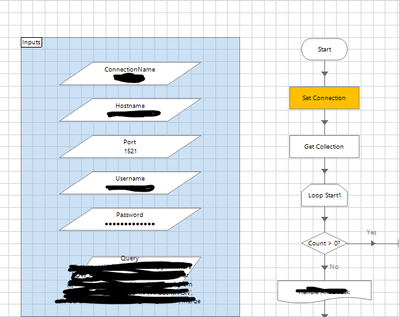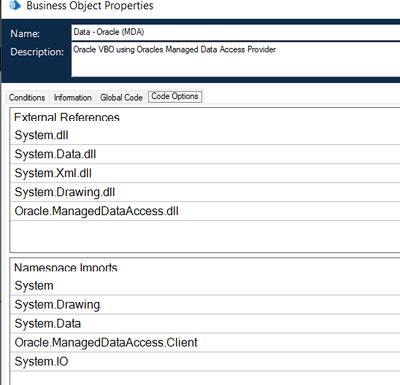- SS&C Blue Prism Community
- Get Help
- Digital Exchange
- Metadata file Oracle.ManagedDataAccess.dll could n...
- Subscribe to RSS Feed
- Mark Topic as New
- Mark Topic as Read
- Float this Topic for Current User
- Bookmark
- Subscribe
- Mute
- Printer Friendly Page
- Mark as New
- Bookmark
- Subscribe
- Mute
- Subscribe to RSS Feed
- Permalink
- Email to a Friend
- Report Inappropriate Content
09-04-24 10:16 AM
Hi all,
I am using Oracle MDA VBO to get collection from Oracle DB.
But I checked the VBO and there is 1 error that says, Metadata file Oracle.ManagedDataAccess.dll could not be found.
What shall I do? II check the path C:\Program Files\Blue Prism Limited\Blue Prism Automate and there is no such DLL file. Is it stored somewhere else on machine which shall be moved to the main path or DLL file is required to be downloaded?
I am running Blue Prism 7.0.0 on Win11 64-bit.
Answered! Go to Answer.
- Labels:
-
MDA
-
Oracle
-
Oracle MDA
Helpful Answers
- Mark as New
- Bookmark
- Subscribe
- Mute
- Subscribe to RSS Feed
- Permalink
- Email to a Friend
- Report Inappropriate Content
09-04-24 12:12 PM
Dear @chauhannaman98
You need to download the Oracle.ManagedDataAccess.dll or else ask your Admin team to share the Oracle.ManagedDataAccess.dll
https://www.oracle.com/database/technologies/odac-nuget-downloads.html
Please move the Oracle.ManagedDataAccess.dll to C:\Program Files\Blue Prism Limited\Blue Prism Automate and refresh the Object or Close and Open the object again so that you will have zero Erros.
Regards,
Syed Faheem
RPA Tech Lead
- Mark as New
- Bookmark
- Subscribe
- Mute
- Subscribe to RSS Feed
- Permalink
- Email to a Friend
- Report Inappropriate Content
09-04-24 12:12 PM
Dear @chauhannaman98
You need to download the Oracle.ManagedDataAccess.dll or else ask your Admin team to share the Oracle.ManagedDataAccess.dll
https://www.oracle.com/database/technologies/odac-nuget-downloads.html
Please move the Oracle.ManagedDataAccess.dll to C:\Program Files\Blue Prism Limited\Blue Prism Automate and refresh the Object or Close and Open the object again so that you will have zero Erros.
Regards,
Syed Faheem
RPA Tech Lead
- Mark as New
- Bookmark
- Subscribe
- Mute
- Subscribe to RSS Feed
- Permalink
- Email to a Friend
- Report Inappropriate Content
09-04-24 12:58 PM
Hello @faheemsd ,
Thanks for taking the question.
Can you confirm the path of the DLL file in the ZIP folder: ODP.NET_Managed_ODAC122cR1\odp.net\managed\common\Oracle.ManagedDataAccess.dll?
- Mark as New
- Bookmark
- Subscribe
- Mute
- Subscribe to RSS Feed
- Permalink
- Email to a Friend
- Report Inappropriate Content
09-04-24 01:16 PM
Dear @chauhannaman98
Please copy this Oracle.ManagedDataAccess.dll and paste into the C:\Program Files\Blue Prism Limited\Blue Prism Automate
RPA Tech Lead
- Oracle Utility Object in Digital Exchange
- Utility PowerShell Compiler Error since Development platform Maintenance update in Digital Exchange
- Only able to spy a table in oracle application using region mode in Product Forum
- Java Spy Mode Issue with Oracle Application (Java 7u75 Compatibility) in Product Forum
- How to set HTTP Request Multipart, getting Internal error in Digital Exchange