- SS&C Blue Prism Community
- Get Help
- Digital Exchange
- RE: I think he means…
- Subscribe to RSS Feed
- Mark Topic as New
- Mark Topic as Read
- Float this Topic for Current User
- Bookmark
- Subscribe
- Mute
- Printer Friendly Page
- Mark as New
- Bookmark
- Subscribe
- Mute
- Subscribe to RSS Feed
- Permalink
- Email to a Friend
- Report Inappropriate Content
03-01-19 02:54 AM
Answered! Go to Answer.
- Mark as New
- Bookmark
- Subscribe
- Mute
- Subscribe to RSS Feed
- Permalink
- Email to a Friend
- Report Inappropriate Content
02-12-20 12:14 PM
Thank you.
I'm not getting any warning from outlook related programatic access.
Should I select "Never warn option" in programatic access?
Please guide me in control what should be choosen?
1.prompt for profile or 2.Always use defualt profile?
------------------------------
Sindura Eaga
------------------------------
- Mark as New
- Bookmark
- Subscribe
- Mute
- Subscribe to RSS Feed
- Permalink
- Email to a Friend
- Report Inappropriate Content
02-12-20 09:45 PM
In previous setups where I had this working, I didn't change the profile prompt settings, so it was still set to prompt on start. (This prompt never showed when using the VBO.) If it still does, you can always try the option for using a default profile, see how it behaves, then switch back if necessary.
------------------------------
Ami Barrett
Automation Developer, Team Lead
Blue Prism
Plano, TX
------------------------------
- Mark as New
- Bookmark
- Subscribe
- Mute
- Subscribe to RSS Feed
- Permalink
- Email to a Friend
- Report Inappropriate Content
09-12-20 09:31 AM
Thank you.
every action we are creating outlook object Dim app = CreateObject("Outlook.Application").
CreateObject("Outlook.Application") in global code and in action Marshal.getactiveobject( outlook.application ) giving the below error in Outlook VBO.
System.Runtime.InteropServices.COMException (0x800401E3);
similar to handle in excel VBO.
------------------------------
Sindura Eaga
------------------------------
- Mark as New
- Bookmark
- Subscribe
- Mute
- Subscribe to RSS Feed
- Permalink
- Email to a Friend
- Report Inappropriate Content
09-12-20 04:10 PM
------------------------------
Ami Barrett
Automation Developer, Team Lead
Blue Prism
Plano, TX
------------------------------
- Mark as New
- Bookmark
- Subscribe
- Mute
- Subscribe to RSS Feed
- Permalink
- Email to a Friend
- Report Inappropriate Content
09-12-20 06:44 PM
Thank you.
------------------------------
Sindura Eaga
------------------------------
- Mark as New
- Bookmark
- Subscribe
- Mute
- Subscribe to RSS Feed
- Permalink
- Email to a Friend
- Report Inappropriate Content
09-12-20 07:54 PM
If the concern is in the act of calling CreateObject("Outlook.Application"), that would need to be taken out of each action and placed into the global code of the object.
------------------------------
Ami Barrett
Automation Developer, Team Lead
Blue Prism
Plano, TX
------------------------------
- Mark as New
- Bookmark
- Subscribe
- Mute
- Subscribe to RSS Feed
- Permalink
- Email to a Friend
- Report Inappropriate Content
11-12-20 04:31 PM
Thank you.
------------------------------
Sindura Eaga
----------------
- Mark as New
- Bookmark
- Subscribe
- Mute
- Subscribe to RSS Feed
- Permalink
- Email to a Friend
- Report Inappropriate Content
14-12-20 09:27 PM
First, the Excel/Word VBOs use these methods as a result of trying to maintain persistent sessions. Inversely, each action within the Outlook VBO is a self-contained session handle to the application. The programmatic bridge is smart enough to not have multiple instances as a result of calling multiple actions. This method of interacting with the application should be unnecessary, and you are likely better off reverting to how the VBO was shipped. (Unless you want to try another VBO that uses other methods, such as EWS or SMTP.)
Second, what I'm finding about that error code (0x800401E3) seems to be related to an elevated permissions issue. It's likely that Outlook is running from an elevated account, while Blue Prism is not. I would recommend watching the Details tab in Task Manager to see which accounts are being used for Outlook and Blue Prism. Likewise, try testing it where Outlook is closed prior to running the actions, and then again where Outlook is already open and see if the same error occurs both times, or if it behaves any differently.
------------------------------
Ami Barrett
Automation Developer, Team Lead
Blue Prism
Plano, TX
------------------------------
- Mark as New
- Bookmark
- Subscribe
- Mute
- Subscribe to RSS Feed
- Permalink
- Email to a Friend
- Report Inappropriate Content
06-01-21 02:32 PM
Thank you.
Outlook VBO, giving error "cannot create activex component" when outlook open.
After outlook closes it is working fine.
Same code in Visual studio working fine when Outlook open or close.
Please let me know what need to done and what is issue.
------------------------------
Sindura Eaga
------------------------------
- Mark as New
- Bookmark
- Subscribe
- Mute
- Subscribe to RSS Feed
- Permalink
- Email to a Friend
- Report Inappropriate Content
06-01-21 06:17 PM
Code Options -> External References:
-Add: System.Diagnostics.Process.dll
Code Options -> Namespace Imports:
-Add: System.Diagnostics
Internal_GetItems code stage:
-Replace the line for "Dim app = CreateObject("Outlook.Application")" with the following code (Screenshot of implementation also attached)
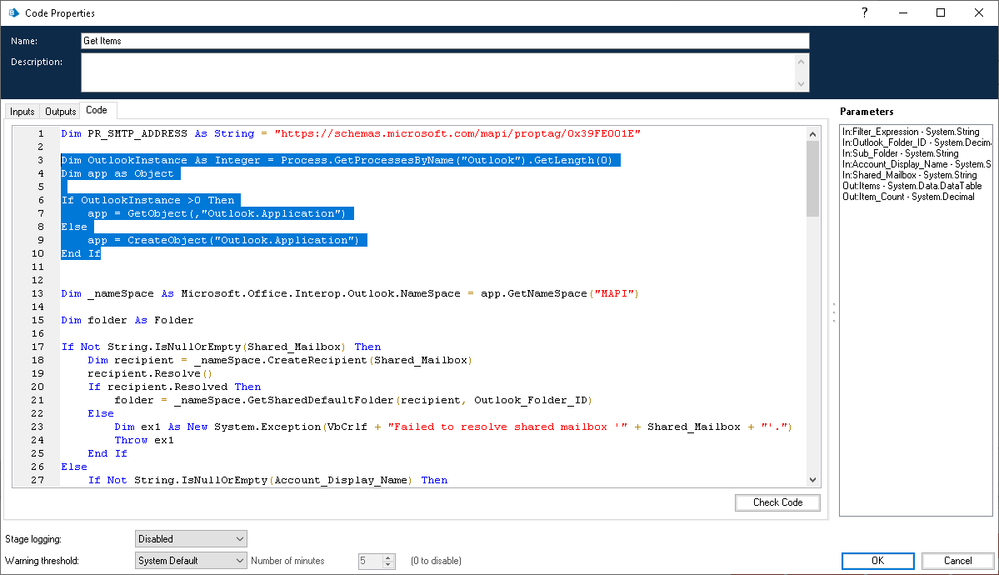
Dim OutlookInstance As Integer = Process.GetProcessesByName("Outlook").GetLength(0)
Dim app as Object
If OutlookInstance >0 Then
app = GetObject(,"Outlook.Application")
Else
app = CreateObject("Outlook.Application")
End If------------------------------
Ami Barrett
Automation Developer, Team Lead
Blue Prism
Plano, TX
------------------------------

