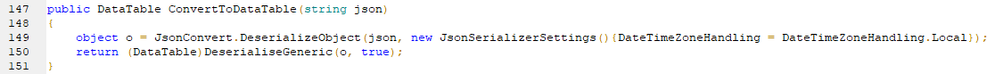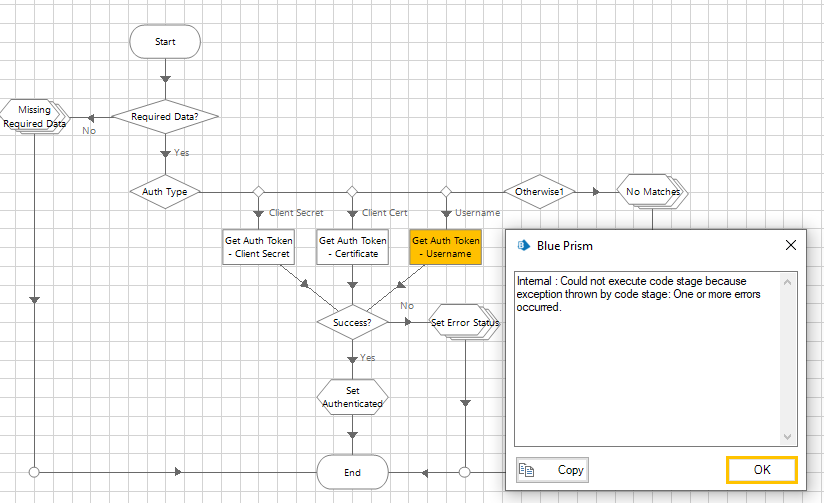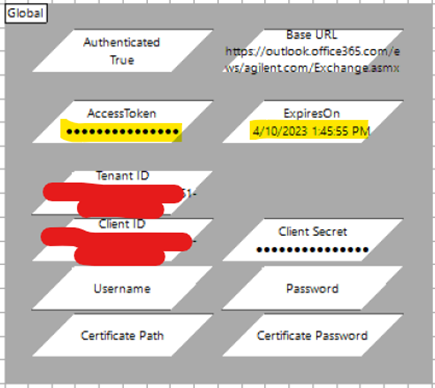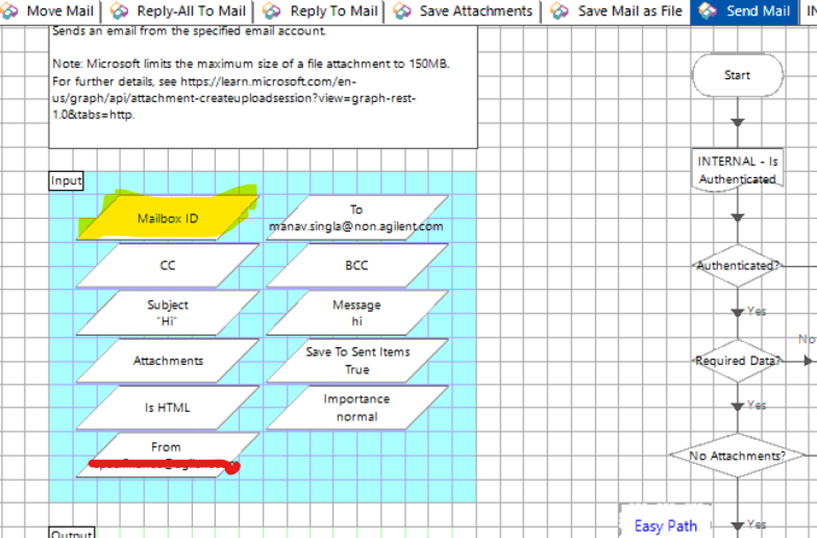- SS&C Blue Prism Community
- Get Help
- Digital Exchange
- RE: New Connector for Microsoft Office 365 - Outlo...
- Subscribe to RSS Feed
- Mark Topic as New
- Mark Topic as Read
- Float this Topic for Current User
- Bookmark
- Subscribe
- Mute
- Printer Friendly Page
New Connector for Microsoft Office 365 - Outlook Released!
- Mark as New
- Bookmark
- Subscribe
- Mute
- Subscribe to RSS Feed
- Permalink
- Email to a Friend
- Report Inappropriate Content
03-10-22 01:46 PM
A new connector is available, on the Digital Exchange, for working with Microsoft Office 365 - Outlook. This is a complete design of the previous Microsoft Graph API - Outlook connector.
The new connector is implemented as a traditional VBO (Visual Business Object), so there are no issues with being able to download and save attachments directly from the connector. This connector has similar actions to the legacy Outlook VBO, but since it leverages Microsoft Graph API, behind the scenes, it does not require Outlook to be installed locally on the runtime resource.
Some things to be aware of:
- The legacy Outlook VBO exposed multiple actions (i.e. Basic, Advanced, and Expert) for retrieving emails from the Inbox or Sent Items folders. The new VBO simplifies and consolidates these multiple actions into a single action that support OData $search and $filter options. Refer to the documentation for links to further Microsoft information about using these properties.
- Microsoft limits the size of attachments when sending emails via the Graph API. Their documentation is a little confusing on what the actual max size is. The Graph API documentation implies that singular file attachments can be up to 150MB each, but Exchange Online limits the overall size of a Message (i.e. headers, body, attachments, etc all together) to no more that 150MB. In our testing, the latter appears to be the actual case.
You can find the new connector at the following link:
Microsoft Office 365 - Outlook
#BPTechTips #DigitalExchange #Outlook
Cheers,
------------------------------
Eric Wilson
Director, Integrations and Enablement
Blue Prism Digital Exchange
------------------------------
- Mark as New
- Bookmark
- Subscribe
- Mute
- Subscribe to RSS Feed
- Permalink
- Email to a Friend
- Report Inappropriate Content
01-03-23 09:51 PM
When using this connector to retrieve emails, I am receiving a date time value for the email received date that is neither my time zone nor UTC. I am in the Eastern Time Zone which is currently -5 behind UTC.
When I look at the raw JSON that comes back from the Graph API query I see "receivedDateTime":"2023-03-01T19:10:46Z" (3/1/2023 8:42:43 UTC) but when it goes through the provided code stage of Convert Get Mail Response to Collection it returns 3/2/2023 12:10:46 AM inside the collection. It appears to be going 5 hours in the wrong direction. This is happening for all date time values in the collection.
Both the associated Outlook account and my local machine are set to display the Eastern Time Zone. Any thoughts?
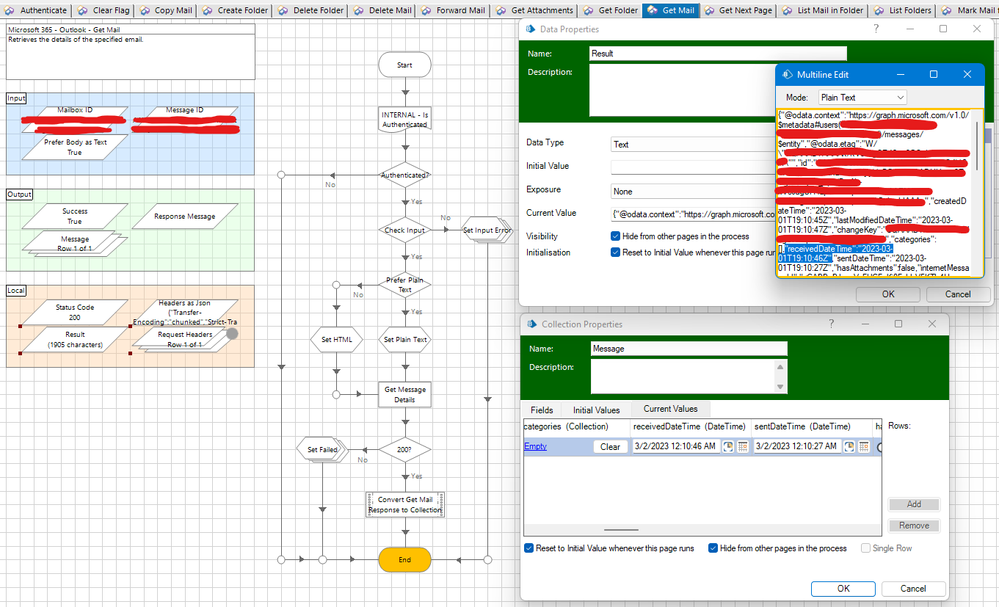
------------------------------
Tim Argenbright
------------------------------
- Mark as New
- Bookmark
- Subscribe
- Mute
- Subscribe to RSS Feed
- Permalink
- Email to a Friend
- Report Inappropriate Content
03-03-23 02:56 AM
Hi All - I am seeing the below error while trying to run 'list mail in folder' action stage.
Status Code: 401 Result: The remote server returned an error: (401) Unauthorized.
I have used my personal outlook account and created a tenant, created API permissions and followed all the directions. I was able to authenticate with the tenant id, client id and client secret. But, I am running into the above error while trying to run list mail in folder or any other actions.
Below are the list of permissions - I have also granted admin consent.
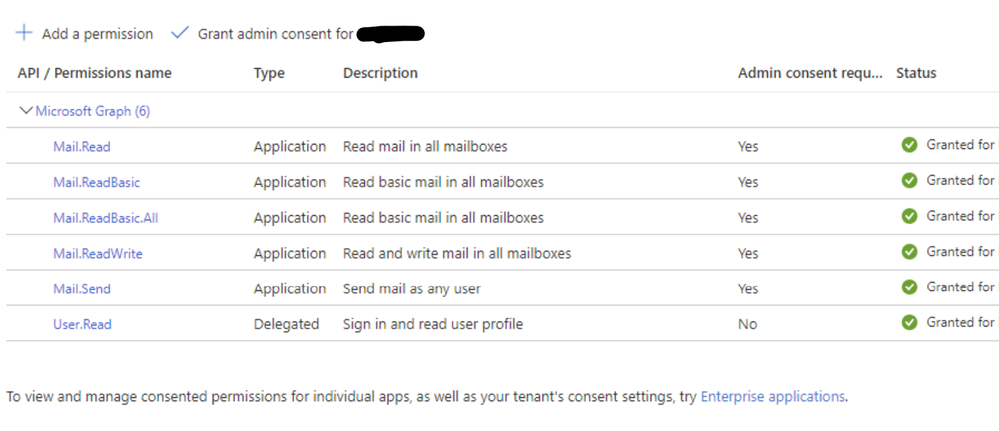
------------------------------
Maneesh Vemula
------------------------------
- Mark as New
- Bookmark
- Subscribe
- Mute
- Subscribe to RSS Feed
- Permalink
- Email to a Friend
- Report Inappropriate Content
03-03-23 09:50 AM
Is this a sandbox environment or your company AD? If it's your company AD you might want to check with your admin to ensure they haven't put any sort of application limiting permissions in place on certain mailboxes. See this article:
https://learn.microsoft.com/en-us/graph/auth-limit-mailbox-access
UPDATE - @maneesh.vemula1 when you say "personal email account" do you mean a non-work/school account? If so, I don't think you can access those with Graph.
Cheers,
------------------------------
Eric Wilson
Director, Integrations and Enablement
Blue Prism Digital Exchange
------------------------------
- Mark as New
- Bookmark
- Subscribe
- Mute
- Subscribe to RSS Feed
- Permalink
- Email to a Friend
- Report Inappropriate Content
03-03-23 11:16 PM
Updating a solution to my own question. Not sure if this is the best way to do this under the hood of Blue Prism and how it deals with date time values.
I modified the global code of this Outlook 365 object. In the method ConvertToDataTable, I added the second argument to the JsonConvert.DeserializeObject method. This sets the time zone to the local computer when parsing the JSON. Since my JSON has UTC timestamps as values, I want the output collection to still have the UTC values. The original code was trying to add on the 5 hours that I am currently behind UTC. That was making my UTC values become +5 hours ahead of UTC which is +10 from my time zone.
If there is a better way to be doing this, I would appreciate any further input. For now, this is at least keeping my input values the same when they are output.
------------------------------
Tim Argenbright
------------------------------
- Mark as New
- Bookmark
- Subscribe
- Mute
- Subscribe to RSS Feed
- Permalink
- Email to a Friend
- Report Inappropriate Content
06-03-23 05:25 PM
Apologies for not responding sooner. I was tied up with travel and meetings last week. Glad to hear you found a solution. We'll take a look at the code and post a revision based on your feedback.
Cheers,
------------------------------
Eric Wilson
Director, Integrations and Enablement
Blue Prism Digital Exchange
------------------------------
- Mark as New
- Bookmark
- Subscribe
- Mute
- Subscribe to RSS Feed
- Permalink
- Email to a Friend
- Report Inappropriate Content
08-03-23 05:14 PM
hello Eric Wilson - We managed to resolve this by using option for application permission.
Please can you update the guide with steps if someone select the delegated permission option.
------------------------------
Neeraj Kumar
Technical Architect
------------------------------
- Mark as New
- Bookmark
- Subscribe
- Mute
- Subscribe to RSS Feed
- Permalink
- Email to a Friend
- Report Inappropriate Content
05-04-23 11:02 AM
Hi there @ewilson
Currently experiencing the same issue as mentioned above with regards to Delegated Access. When only providing the Authenticate action with Tenant ID, Client ID, Username and Password, I'm getting the following code stage error:
I don't really know enough about the code itself to debug it - any ideas what might be happening here?
------------------------------
John Hammond
------------------------------
- Mark as New
- Bookmark
- Subscribe
- Mute
- Subscribe to RSS Feed
- Permalink
- Email to a Friend
- Report Inappropriate Content
05-04-23 07:54 PM
------------------------------
Eric Wilson
Director, Integrations and Enablement
Blue Prism Digital Exchange
------------------------------
- Mark as New
- Bookmark
- Subscribe
- Mute
- Subscribe to RSS Feed
- Permalink
- Email to a Friend
- Report Inappropriate Content
10-04-23 02:13 PM
Hi Eric,
Good Day!
We need a Outlook VBO which doesn't need Outlook installed in locally on server and its access is monitored from Azure, so Blue Prism team has suggested us with "Microsoft Office 365 - outlook" would be a promising VBO for our requirement. As part of testing this VBO in our environment, we can successfully authenticate it and receive Access token and Expiry Date but moving forward when trying to test "Send Email" action its failing. also can you please guide us what could be the "MailBox ID" and are we missing anything from our end.
Artifacts attached for your reference.
Thanks & Regards,
Pavan Shetkar
------------------------------
Pavan Shetkar
------------------------------
- Mark as New
- Bookmark
- Subscribe
- Mute
- Subscribe to RSS Feed
- Permalink
- Email to a Friend
- Report Inappropriate Content
10-04-23 02:27 PM
Pavan,
Mailbox ID is the full email address of the account you want to interact with that also has permissions in the registered application you're authenticating to. In this case, it is the email address that you want to send an email from. If you were listing the mail from a folder, it would be the email address of the inbox you want to read.
------------------------------
Tim Argenbright
------------------------------
- Microsoft 365 - Outlook v1.6.0 Released in Digital Exchange
- Microsoft Dataverse VBO Connectivity Issue in Digital Exchange
- Support for Microsoft Information Protection Labels (aka Sensitivity Labels) in Outlook VBO. in Digital Exchange
- [NOTIFICATION] Issue with Browser automation after Microsoft Edge v128 update in Product Forum
- Attaching files to an list item in SharePoint using API in Product Forum