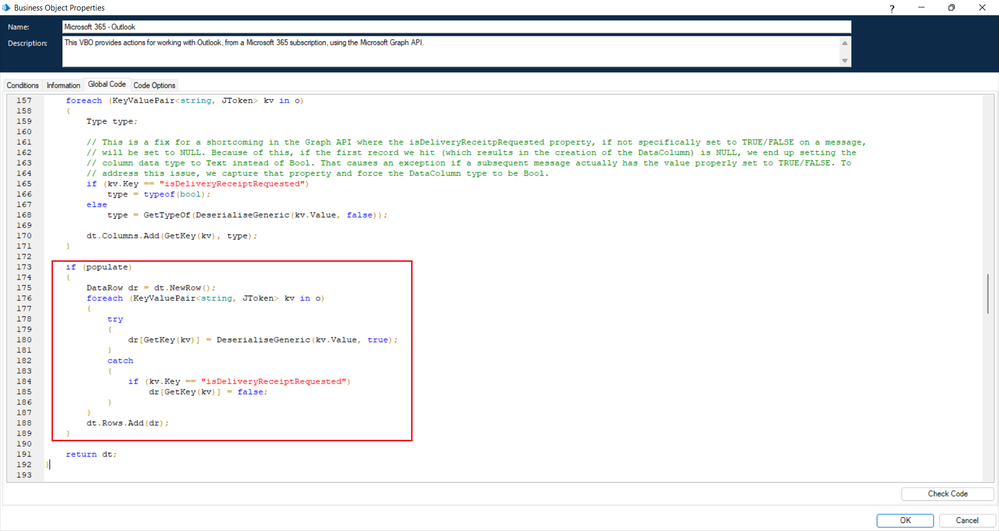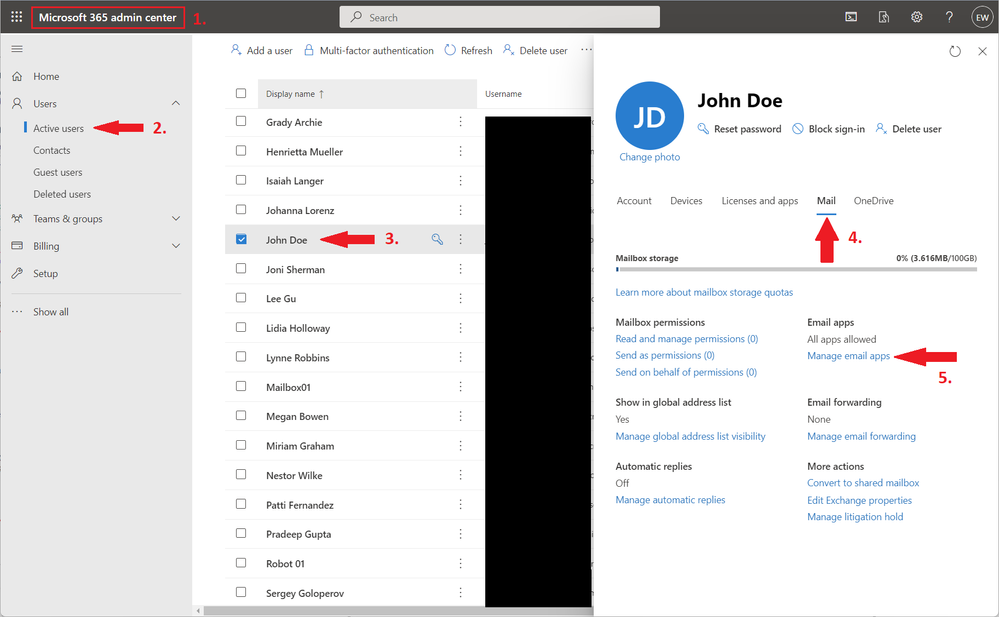- SS&C Blue Prism Community
- Get Help
- Digital Exchange
- New Connector for Microsoft Office 365 - Outlook R...
- Subscribe to RSS Feed
- Mark Topic as New
- Mark Topic as Read
- Float this Topic for Current User
- Bookmark
- Subscribe
- Mute
- Printer Friendly Page
New Connector for Microsoft Office 365 - Outlook Released!
- Mark as New
- Bookmark
- Subscribe
- Mute
- Subscribe to RSS Feed
- Permalink
- Email to a Friend
- Report Inappropriate Content
03-10-22 01:46 PM
A new connector is available, on the Digital Exchange, for working with Microsoft Office 365 - Outlook. This is a complete design of the previous Microsoft Graph API - Outlook connector.
The new connector is implemented as a traditional VBO (Visual Business Object), so there are no issues with being able to download and save attachments directly from the connector. This connector has similar actions to the legacy Outlook VBO, but since it leverages Microsoft Graph API, behind the scenes, it does not require Outlook to be installed locally on the runtime resource.
Some things to be aware of:
- The legacy Outlook VBO exposed multiple actions (i.e. Basic, Advanced, and Expert) for retrieving emails from the Inbox or Sent Items folders. The new VBO simplifies and consolidates these multiple actions into a single action that support OData $search and $filter options. Refer to the documentation for links to further Microsoft information about using these properties.
- Microsoft limits the size of attachments when sending emails via the Graph API. Their documentation is a little confusing on what the actual max size is. The Graph API documentation implies that singular file attachments can be up to 150MB each, but Exchange Online limits the overall size of a Message (i.e. headers, body, attachments, etc all together) to no more that 150MB. In our testing, the latter appears to be the actual case.
You can find the new connector at the following link:
Microsoft Office 365 - Outlook
#BPTechTips #DigitalExchange #Outlook
Cheers,
------------------------------
Eric Wilson
Director, Integrations and Enablement
Blue Prism Digital Exchange
------------------------------
- Mark as New
- Bookmark
- Subscribe
- Mute
- Subscribe to RSS Feed
- Permalink
- Email to a Friend
- Report Inappropriate Content
31-10-22 02:58 PM
I never did get the new POP3 vbo working with authentication by the way - not sure what I was doing wrong there, but along the way found this vbo and happy to use this instead as much better functionality.
Cheers
Kirk
------------------------------
Kirk Russell Senior Robotics Developer
NHS Dorset
NHS Dorset
------------------------------
- Mark as New
- Bookmark
- Subscribe
- Mute
- Subscribe to RSS Feed
- Permalink
- Email to a Friend
- Report Inappropriate Content
31-10-22 03:38 PM
Here's something you can try with the Outlook VBO. Go to the Initialise action and open the Note stage. Then go to the Global Code tab. If you scroll down to about line 173, you should see this:
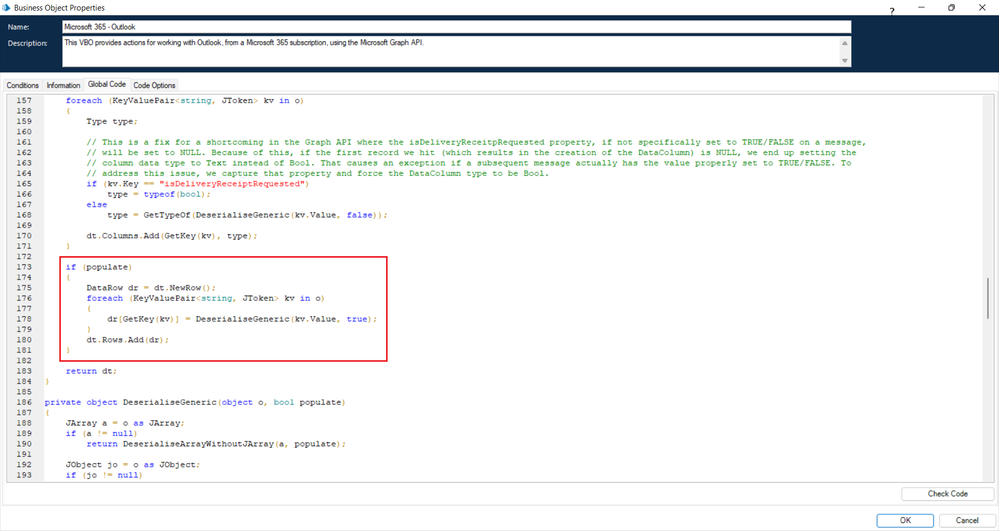
We want to change the code of the foreach loop to look like this:
foreach (KeyValuePair<string, JToken> kv in o)
{
try
{
dr[GetKey(kv)] = DeserialiseGeneric(kv.Value, true);
}
catch
{
if (kv.Key == "isDeliveryReceiptRequested")
dr[GetKey(kv)] = false;
}
}
So the final code should look like this:
Give that a try and see if it addresses your exception.
Regarding the POP3 VBO, there are additional permissions that have to be administered via the Microsoft 365 Admin Center Portal on the specific user account you're trying to use. Below are some screenshots that show where to go to enable SMTP/POP access on a user account.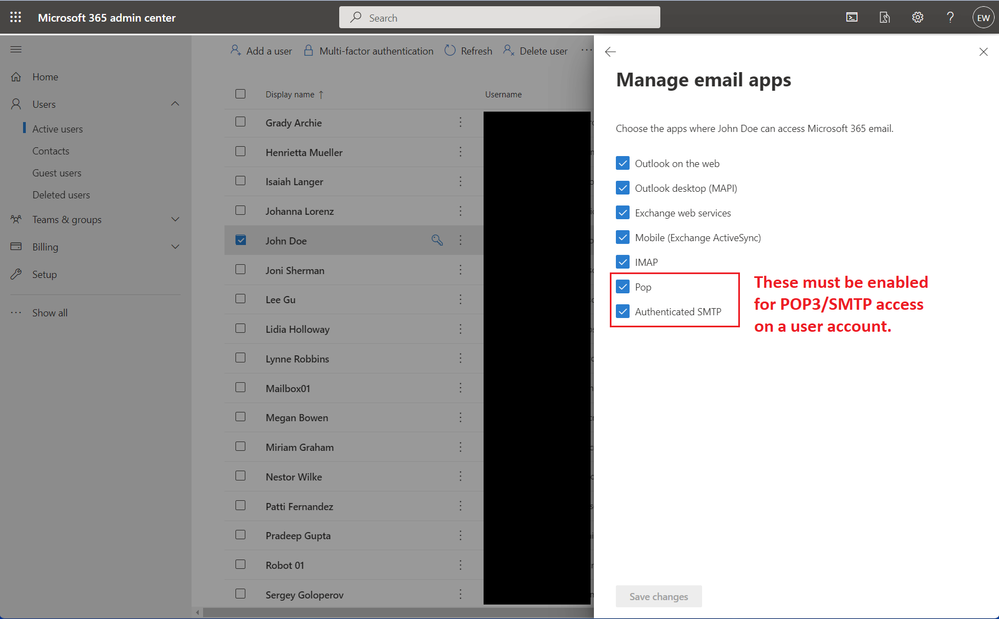
Cheers,
------------------------------
Eric Wilson
Director, Integrations and Enablement
Blue Prism Digital Exchange
------------------------------
- Mark as New
- Bookmark
- Subscribe
- Mute
- Subscribe to RSS Feed
- Permalink
- Email to a Friend
- Report Inappropriate Content
01-11-22 08:18 AM
Really appreciate the quick code fix there. Yes that resolved the exception and gives the success flag as True and the collection of the "new" message details.
Brilliant thank you.
I'll check in with our IT team about the permissions on the user I was trying POP3 out on - thanks for the tip.
Regards
Kirk
------------------------------
Kirk Russell Senior Robotics Developer
NHS Dorset
NHS Dorset
------------------------------
- Mark as New
- Bookmark
- Subscribe
- Mute
- Subscribe to RSS Feed
- Permalink
- Email to a Friend
- Report Inappropriate Content
01-11-22 10:42 AM
Glad to hear that addressed the issue. We've updated the VBO with the same change and just pushed it to the DX as v1.1.1.
Cheers,
------------------------------
Eric Wilson
Director, Integrations and Enablement
Blue Prism Digital Exchange
------------------------------
- Mark as New
- Bookmark
- Subscribe
- Mute
- Subscribe to RSS Feed
- Permalink
- Email to a Friend
- Report Inappropriate Content
22-01-23 02:38 PM
I recently wanted to try testing this VBO.
I have downloaded the dependencies etc but I am confused about the MSAL.NET dependency.
It comes in a zip file with a dll named Microsoft.Identity.Client.dll
Where should I put this DLL?
Thanks in advance
------------------------------
Anthony Mullen
------------------------------
- Mark as New
- Bookmark
- Subscribe
- Mute
- Subscribe to RSS Feed
- Permalink
- Email to a Friend
- Report Inappropriate Content
23-01-23 08:02 AM
I put it in the folder:
C:\Program Files\Blue Prism Limited\Blue Prism Automate
On the Management Server and all the virtual workers individually ( or you can just do the ones you wish to use the VBO with)
It is working really well in a number of our production automations.
Regards
Kirk
------------------------------
Kirk Russell Senior Robotics Developer
NHS Dorset
------------------------------
- Mark as New
- Bookmark
- Subscribe
- Mute
- Subscribe to RSS Feed
- Permalink
- Email to a Friend
- Report Inappropriate Content
23-01-23 08:10 AM
Sorry forgot to add - I restarted the worker/server after adding the dll
Regards
Kirk
------------------------------
Kirk Russell Senior Robotics Developer
NHS Dorset
------------------------------
- Mark as New
- Bookmark
- Subscribe
- Mute
- Subscribe to RSS Feed
- Permalink
- Email to a Friend
- Report Inappropriate Content
23-01-23 08:49 AM
Thank you for pointing this out. I got this working on a dev env so appreciate your help.
I have it working correct with Azure app with Application permissions but I would like to get it working with Delegated permissions with NO user interaction.
I see in the docs it says
"You may select Delegated Permissions if your security policies
require your Digital Workers to use user-specific Azure Active Directory identities. If you choose
to use Delegated Permissions, you must ensure that your Azure administrator grants consent
upfront. There is no support, within the Outlook VBO, for performing a OAuth2 User Consent
flow, so the administrator must pre-approve the delegated access."
What does this mean exactly? I have a dev env in Azure but I am new to Azure. Is this meaning that I can say "Allow user A access without having to follow OAuth2 Flow"
If you have this working it would be great to know how you accieved this please?
Thanks in advance
------------------------------
Anthony Mullen
------------------------------
- Mark as New
- Bookmark
- Subscribe
- Mute
- Subscribe to RSS Feed
- Permalink
- Email to a Friend
- Report Inappropriate Content
23-01-23 09:07 AM
We have been using it only with Application permissions not the delegated user ones.
But I believe the consent granted upfront this refers to is an action you do on the permissions in the Azure AD app itself - see page 17 and 18 of the VBO user guide. Our Azure AD administrator did this for us on the Application permissions as well just in case.
Regards
Kirk
------------------------------
Kirk Russell Senior Robotics Developer
NHS Dorset
------------------------------
- Mark as New
- Bookmark
- Subscribe
- Mute
- Subscribe to RSS Feed
- Permalink
- Email to a Friend
- Report Inappropriate Content
23-01-23 10:42 AM
thanks again for help with this.
Kind Regards
------------------------------
Anthony Mullen
------------------------------
- Microsoft 365 - Outlook v1.6.0 Released in Digital Exchange
- Microsoft Dataverse VBO Connectivity Issue in Digital Exchange
- Support for Microsoft Information Protection Labels (aka Sensitivity Labels) in Outlook VBO. in Digital Exchange
- [NOTIFICATION] Issue with Browser automation after Microsoft Edge v128 update in Product Forum
- Attaching files to an list item in SharePoint using API in Product Forum