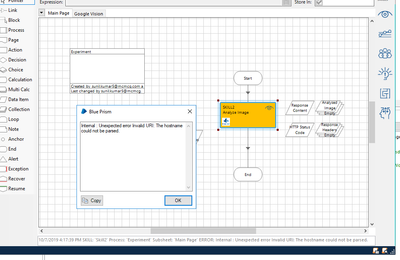Advanced Consolidated Exercise
Hi Bot Builders,I am doing BP Advanced consolidation Exercise.In the initial stage just wanted to know,"Is it really necessary to have 3 different Objects for one process?I have debugged the objects but process uses 2 different BP Objects to Launch a...