- SS&C Blue Prism Community
- Get Started
- Getting Started
- RE: Hi There ,Which option would be correct ?
- Subscribe to RSS Feed
- Mark Topic as New
- Mark Topic as Read
- Float this Topic for Current User
- Bookmark
- Subscribe
- Mute
- Printer Friendly Page
Hi There ,Which option would be correct ?
- Mark as New
- Bookmark
- Subscribe
- Mute
- Subscribe to RSS Feed
- Permalink
- Email to a Friend
- Report Inappropriate Content
24-03-23 01:49 PM
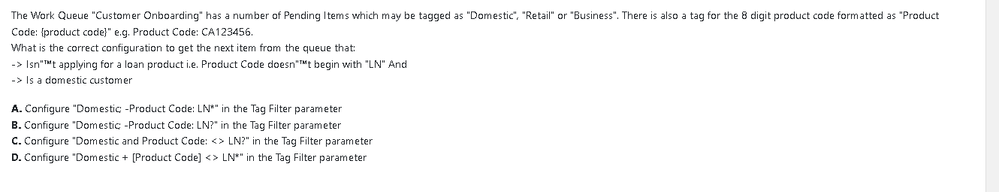
------------------------------
Dilshad Khan
------------------------------
- Mark as New
- Bookmark
- Subscribe
- Mute
- Subscribe to RSS Feed
- Permalink
- Email to a Friend
- Report Inappropriate Content
24-03-23 04:09 PM
Important is to understand How, If you refer BluePrism Work Queues Guide, you will have your answers for this (Just in case your answer to this question would be Option A :
Tags can be used when getting items from the Work Queue. You can filter the items to retrieve by the presence or absence of a specific tag, by giving the appropriate arguments to the Tag Filter input parameter of the Get Next Item action. When using the Get Next Item action you can set the Tag Filter input parameter as follows:
• Using the + filter you can ensure only items with a specific tag are returned. For example, by setting the Tag Filter to be "+Work Type1", the next item which has a
"Work Type1" tag will be returned.
• Using the - filter you can ensure only items without a specific tag are returned. For example, by setting the Tag Filter to be "-Work Type1", the next item without a "Work
Type1" tag will be returned.
• You can also use a combination of tags in the Tag Filter parameter, separated by semi-colons. For example, by setting the Tag Filter to be "+Work Type1;+Customer
Type2;-Work Source1" the next item with the "Work Type1" and "Customer Type2" tags and without a "Work Source1" tag will be returned.
------------------------------
Kindly up vote this as "Best Answer" if it adds value or resolves your query in anyway possible, happy to help.
Regards,
Mukesh Kumar - Senior Automation Developer
NHS England, United Kingdom, GB
------------------------------
Mukesh Kumar
#MVP
- Mark as New
- Bookmark
- Subscribe
- Mute
- Subscribe to RSS Feed
- Permalink
- Email to a Friend
- Report Inappropriate Content
27-03-23 01:52 PM
Best Practice for the Blue Prism product is NOT to put unique identifier type data (such as unique customer or product numbers) into tags. Unique number or code tags make the database inefficient, if you want to do look ups using such data you should be using the work queue key.
I think this should be in the work queue training.
- Receiving error message: An error occurred whilst configuring Blue Prism localdb. in Getting Started
- ☕ Chai Break: Wrong answers only - what does a decision stage do? in University Forum
- Unable to establish connection from Blue prism in University Forum
- ✨Pop Quiz-Can you answer this question about ROM™ 2 in University Forum
- PDF with images in Getting Started
