Turn on suggestions
Auto-suggest helps you quickly narrow down your search results by suggesting possible matches as you type.
Showing results for
- SS&C Blue Prism Community
- Get Started
- Getting Started
- Re: How to execute stored procedure with parameter...
Options
- Subscribe to RSS Feed
- Mark Topic as New
- Mark Topic as Read
- Float this Topic for Current User
- Bookmark
- Subscribe
- Mute
- Printer Friendly Page
How to execute stored procedure with parameter output
Options
- Mark as New
- Bookmark
- Subscribe
- Mute
- Subscribe to RSS Feed
- Permalink
- Email to a Friend
- Report Inappropriate Content
23-11-22 08:03 PM
I need to execute a stored procedure that contains an output parameter as shown in the example:
sp_test 'Name', 'Address', @id output
The @id variable contains a sequential id. How can I run it through Blue Prism?
sp_test 'Name', 'Address', @id output
The @id variable contains a sequential id. How can I run it through Blue Prism?
2 REPLIES 2
Options
- Mark as New
- Bookmark
- Subscribe
- Mute
- Subscribe to RSS Feed
- Permalink
- Email to a Friend
- Report Inappropriate Content
23-11-22 10:56 PM
Hello @Eder_DeLima,
There are standard VBOs for working with different database systems available on the Digital Exchange (ex. Data - SQL Server, Data - OLEDB, Data - SQLite, etc). Unfortunately, most of these do not include actions for executing stored procedures. They are designed to run straight SQL statements. With that said, you could always extend an existing VBO to include an action that will execute a stored procedure.
What database platform are you looking at?
Cheers,
Eric
There are standard VBOs for working with different database systems available on the Digital Exchange (ex. Data - SQL Server, Data - OLEDB, Data - SQLite, etc). Unfortunately, most of these do not include actions for executing stored procedures. They are designed to run straight SQL statements. With that said, you could always extend an existing VBO to include an action that will execute a stored procedure.
What database platform are you looking at?
Cheers,
Eric
Options
- Mark as New
- Bookmark
- Subscribe
- Mute
- Subscribe to RSS Feed
- Permalink
- Email to a Friend
- Report Inappropriate Content
23-11-22 11:57 PM
Hi @Eder_DeLima,
You can execute the stored procedure using 'Execute' action from 'SQL Server - VBO' if you are using Microsoft SQL Server.
Let me show an example:
In my case I have an Employee database with majorly four columns: Employee ID (Auto incremented field), Employee Name, Employee Department and Employee Salary. Now what I essentially want is to only insert new records if the record is not already present in my table. Currently, this is how my table looks like:
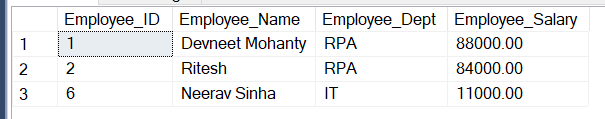
Now, I will create a stored procedure for the table which will accept three input parameters for Employee Name, Employee Department and Employee Salary as shown below. Here the name of the stored procedure is 'INSERT_EMP_RECORD' :
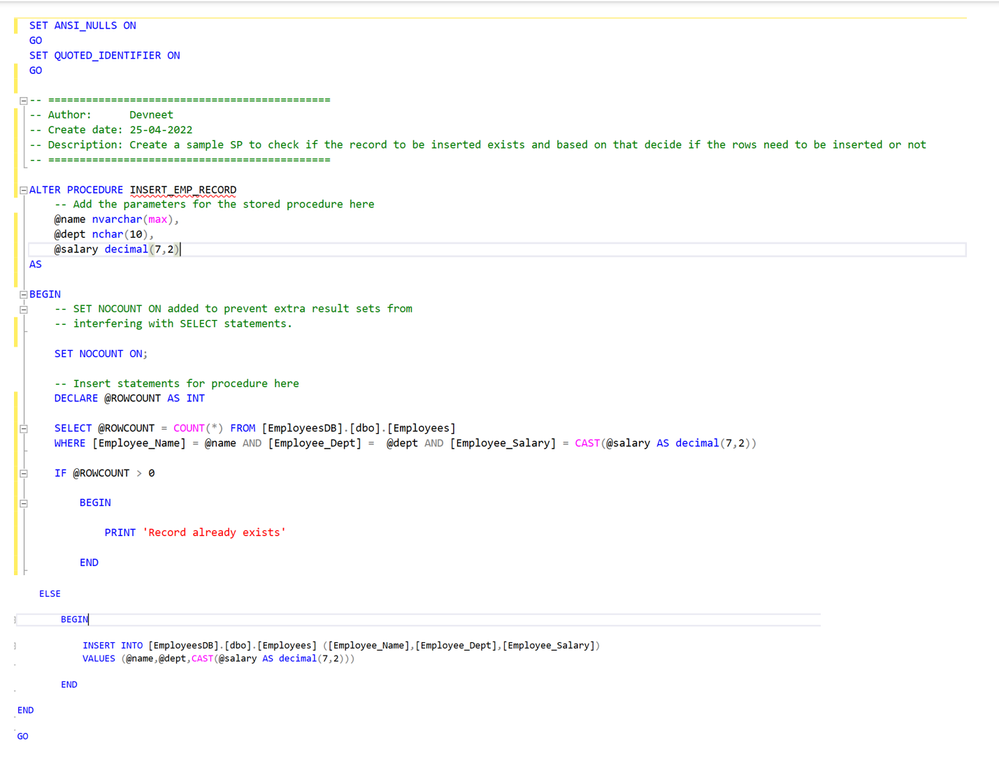
In this stored procedure, I am checking first if any record with the given input parameters exists or not. If it does not exists, then I am inserting the records only.
Now, in your Blue Prism Process Studio you can create the following workflow:
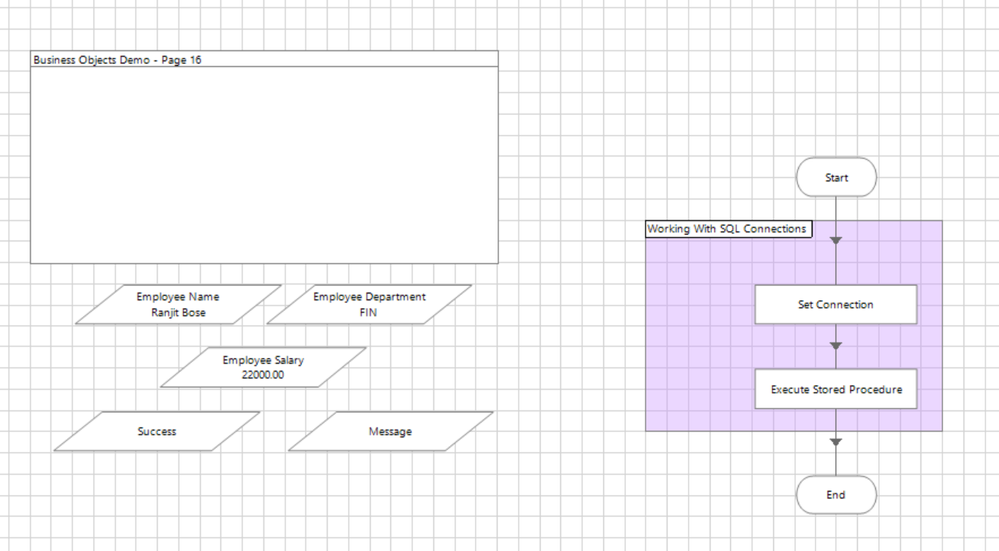
Here I have taken three variables which will be mapped to the three input parameters going ahead and I am using values such that a new record will be inserted. Now, in order to execute the Stored Procedure, I will use the following query:
NOTE: Here, N character is used to denote string values which need to be provided within single quotes preceded by this character.
Upon executing the workflow you should be able to see a new record getting inserted as shown below:
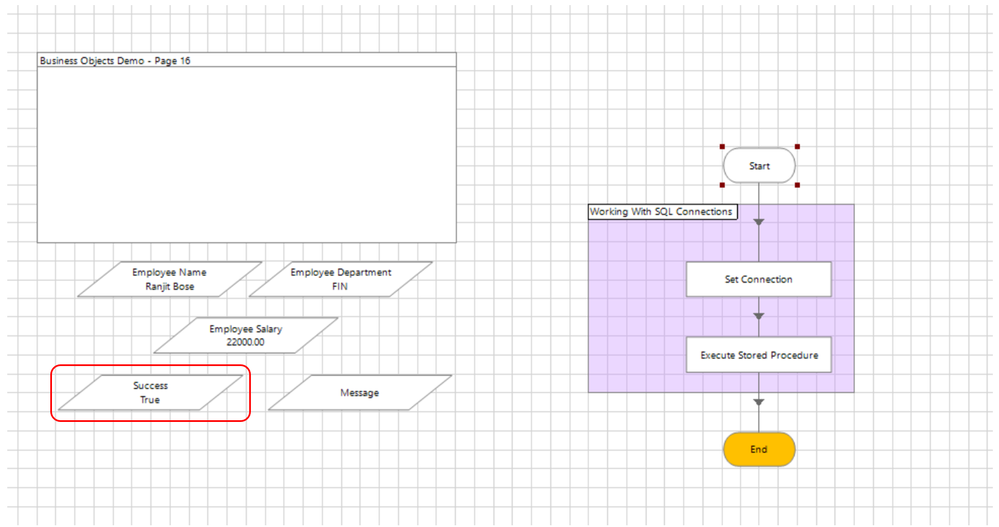
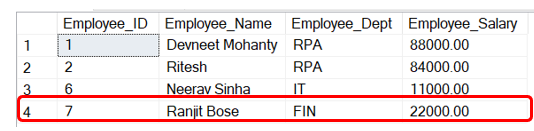
------------------------------
----------------------------------
Hope it helps you out and if my solution resolves your query, then please mark it as the 'Best Answer' so that the others members in the community having similar problem statement can track the answer easily in future
Regards,
Devneet Mohanty
Intelligent Process Automation Consultant | Sr. Consultant - Automation Developer,
WonderBotz India Pvt. Ltd.
Blue Prism Community MVP | Blue Prism 7x Certified Professional
Website: https://devneet.github.io/
Email: devneetmohanty07@gmail.com
----------------------------------
------------------------------
You can execute the stored procedure using 'Execute' action from 'SQL Server - VBO' if you are using Microsoft SQL Server.
Let me show an example:
In my case I have an Employee database with majorly four columns: Employee ID (Auto incremented field), Employee Name, Employee Department and Employee Salary. Now what I essentially want is to only insert new records if the record is not already present in my table. Currently, this is how my table looks like:
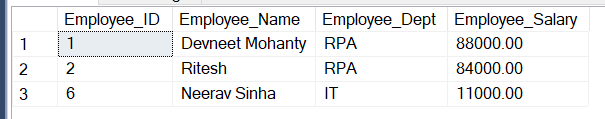
Now, I will create a stored procedure for the table which will accept three input parameters for Employee Name, Employee Department and Employee Salary as shown below. Here the name of the stored procedure is 'INSERT_EMP_RECORD' :
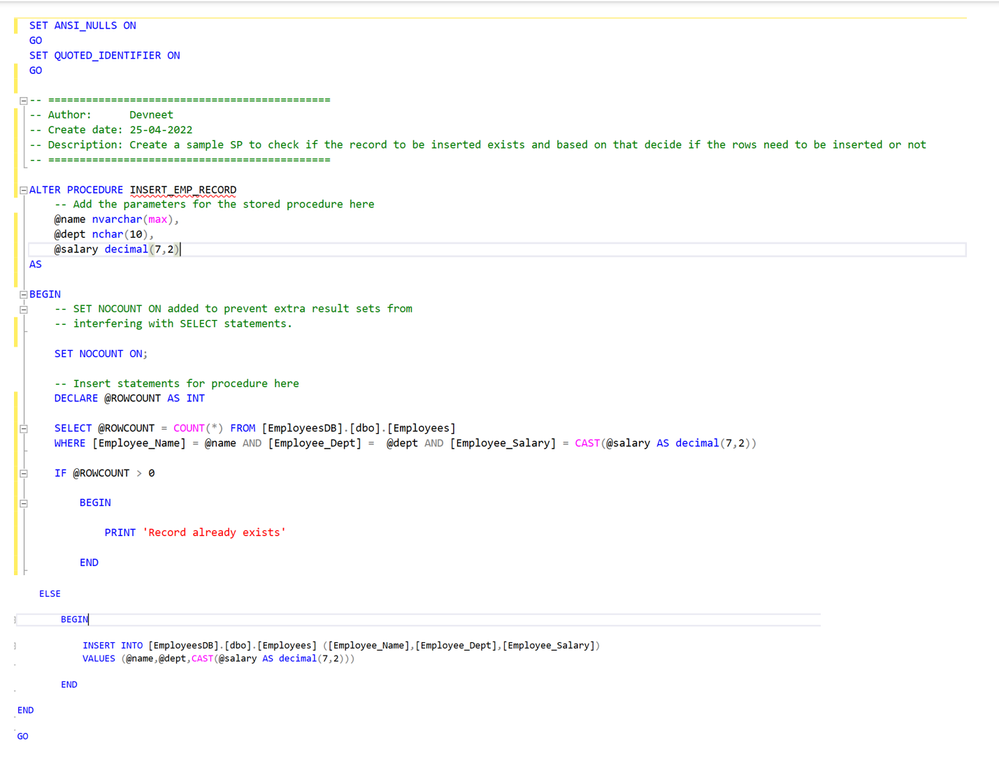
In this stored procedure, I am checking first if any record with the given input parameters exists or not. If it does not exists, then I am inserting the records only.
Now, in your Blue Prism Process Studio you can create the following workflow:
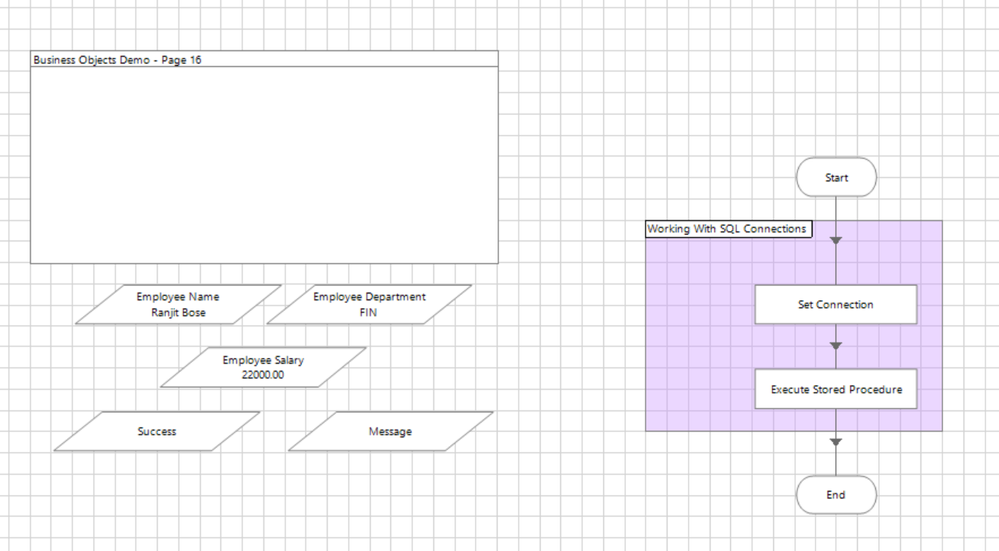
Here I have taken three variables which will be mapped to the three input parameters going ahead and I am using values such that a new record will be inserted. Now, in order to execute the Stored Procedure, I will use the following query:
"DECLARE @return_value int EXEC @return_value = [dbo].[INSERT_EMP_RECORD] @name = N'" & [Employee Name] & "', @dept = N'" & [Employee Department] & "', @salary = " & [Employee Salary]NOTE: Here, N character is used to denote string values which need to be provided within single quotes preceded by this character.
Upon executing the workflow you should be able to see a new record getting inserted as shown below:
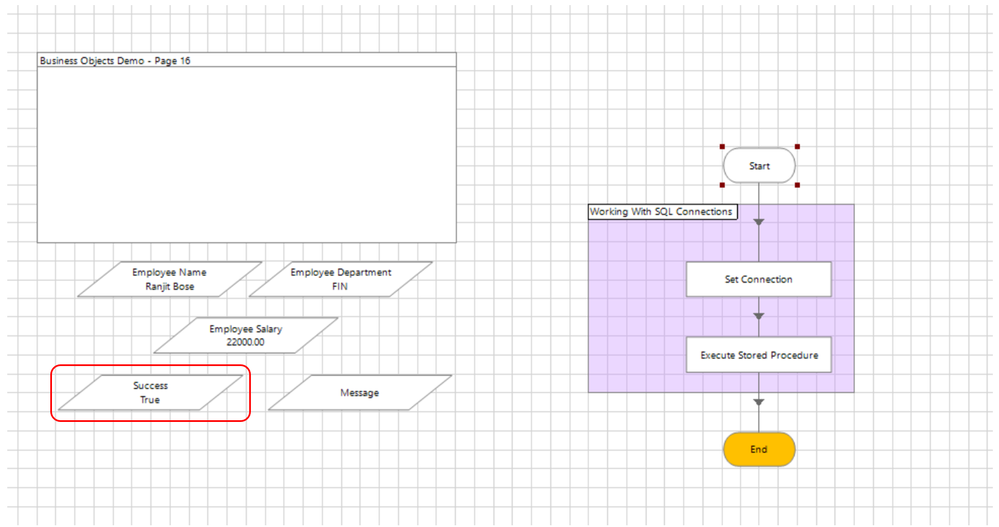
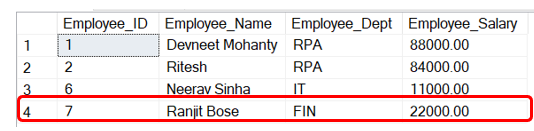
------------------------------
----------------------------------
Hope it helps you out and if my solution resolves your query, then please mark it as the 'Best Answer' so that the others members in the community having similar problem statement can track the answer easily in future
Regards,
Devneet Mohanty
Intelligent Process Automation Consultant | Sr. Consultant - Automation Developer,
WonderBotz India Pvt. Ltd.
Blue Prism Community MVP | Blue Prism 7x Certified Professional
Website: https://devneet.github.io/
Email: devneetmohanty07@gmail.com
----------------------------------
------------------------------
---------------------------------------------------------------------------------------------------------------------------------------
Hope this helps you out and if so, please mark the current thread as the 'Answer', so others can refer to the same for reference in future.
Regards,
Devneet Mohanty,
SS&C Blueprism Community MVP 2024,
Automation Architect,
Wonderbotz India Pvt. Ltd.
Hope this helps you out and if so, please mark the current thread as the 'Answer', so others can refer to the same for reference in future.
Regards,
Devneet Mohanty,
SS&C Blueprism Community MVP 2024,
Automation Architect,
Wonderbotz India Pvt. Ltd.
Related Content
- doubt regarding opening of excel workbook in Getting Started
- Could not execute code stage because exception thrown by code stage: Value cannot be null. Parameter name: s in Getting Started
- How to execute stored procedure with parameter output in Getting Started
- Internal Error - While sending an Email. in University Forum
