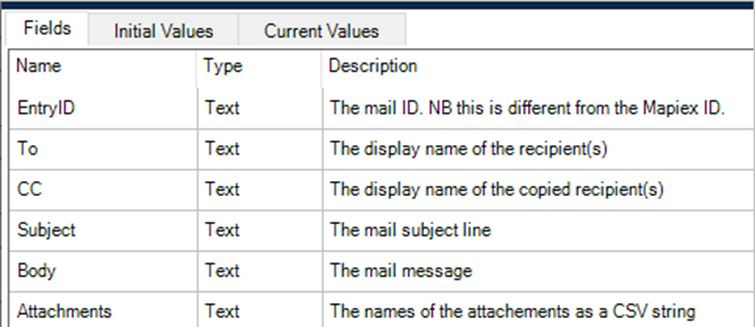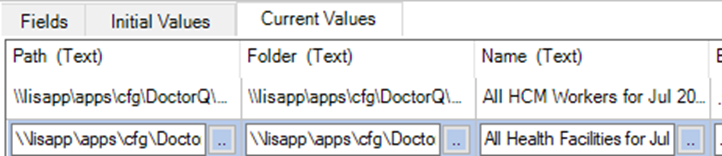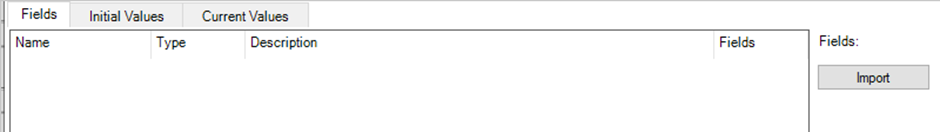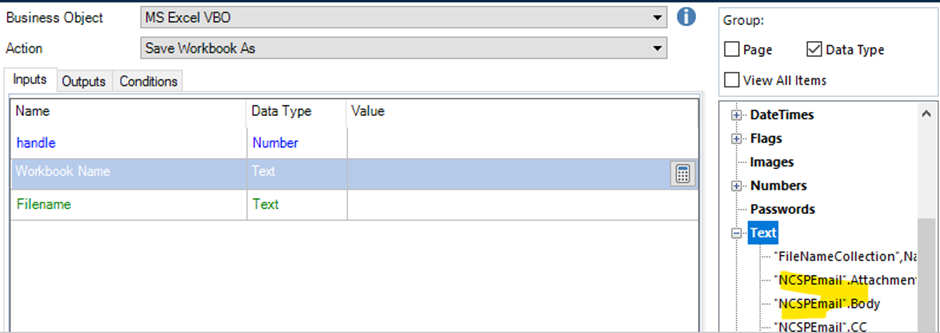- SS&C Blue Prism Community
- Get Started
- Getting Started
- Loop through folder contents (excel files) and sav...
- Subscribe to RSS Feed
- Mark Topic as New
- Mark Topic as Read
- Float this Topic for Current User
- Bookmark
- Subscribe
- Mute
- Printer Friendly Page
- Mark as New
- Bookmark
- Subscribe
- Mute
- Subscribe to RSS Feed
- Permalink
- Email to a Friend
- Report Inappropriate Content
03-08-22 08:37 PM
Hi
When I use the MS Outlook management VBO, I can use the action ‘Get Received Items’ and store the email details in a collection. In this collection I can see all the fields that have been returned
I can then use those fields in other actions e.g. save attachment based on the entry ID of the returned email.
I’m trying to do something similar with the file management VBO but not having much luck. I have an action which gets the contents of a folder and adds them to a collection. However there is no list of fields that I can see to make use of in later actions.
This shows the contents of the collection and this list of files changes from month to month with different file names so I need to capture the actual filename and/or Path
But on the fields tab there is nothing
What I am trying to do is setup up a loop to process each file in that collection using the MS Excel VBO and use the ‘save workbook as’ action to save the .xlsx as a .txt file. I can see fields from the email collection in the text items
But nothing for the file management list.
I’m possibly going about this wrong but any pointers on how to do this would be appreciated
thanks
Steve
and
Answered! Go to Answer.
Helpful Answers
- Mark as New
- Bookmark
- Subscribe
- Mute
- Subscribe to RSS Feed
- Permalink
- Email to a Friend
- Report Inappropriate Content
04-08-22 12:31 AM
I assume you're using the Get Files action within the Utility - File Management VBO? The definition of the output Collection is actually created within the Code stage on that action. The columns are defined as:
- Path (Text)
- Folder (Text)
- Name (Text)
- Extension (Text)
- Created (DateTime)
- Last Accessed (DateTime)
- Last Written (DateTime)
- Read Only (Flag)
- Bytes (Number)
Does that make sense?
Cheers,
Eric
- Mark as New
- Bookmark
- Subscribe
- Mute
- Subscribe to RSS Feed
- Permalink
- Email to a Friend
- Report Inappropriate Content
04-08-22 12:31 AM
I assume you're using the Get Files action within the Utility - File Management VBO? The definition of the output Collection is actually created within the Code stage on that action. The columns are defined as:
- Path (Text)
- Folder (Text)
- Name (Text)
- Extension (Text)
- Created (DateTime)
- Last Accessed (DateTime)
- Last Written (DateTime)
- Read Only (Flag)
- Bytes (Number)
Does that make sense?
Cheers,
Eric
- File from collection to a folder path in University Forum
- Accessing University Content in University Forum
- To sync the excel files to the onedrive folder in Getting Started
- Need Help: Extracting Emails from a Specific Outlook Folder in Blue Prism Using "MS Outlook Email VB in University Forum
- I can't find any of the files in VBO folder when I am trying to import them in Getting Started