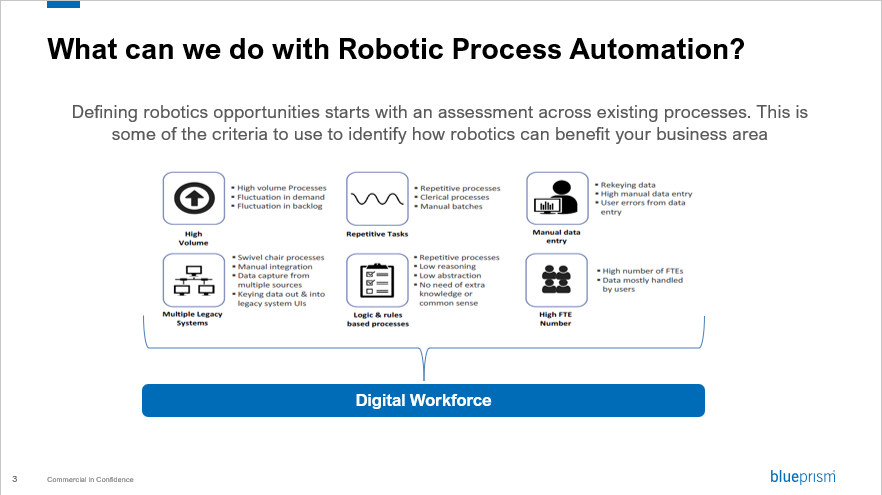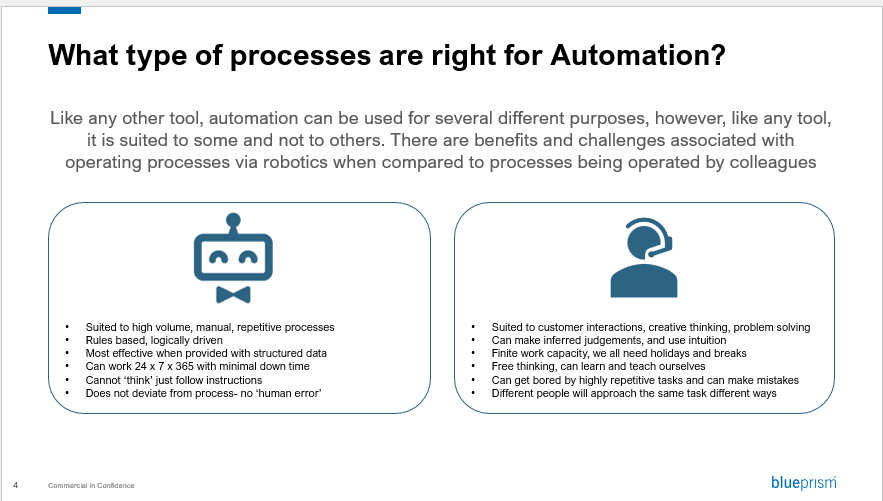- SS&C Blue Prism Community
- Get Started
- Getting Started
- Our Community's Top Tips for Beginners
- Subscribe to RSS Feed
- Mark Topic as New
- Mark Topic as Read
- Float this Topic for Current User
- Bookmark
- Subscribe
- Mute
- Printer Friendly Page
Our Community's Top Tips for Beginners
- Mark as New
- Bookmark
- Subscribe
- Mute
- Subscribe to RSS Feed
- Permalink
- Email to a Friend
- Report Inappropriate Content
15-06-23 11:08 AM
Welcome to the world of Intelligent Automation!
It's great to have you here with us. And you're in fantastic company - the SS&C Blue Prism Community is made of up thousands of intelligent automation professionals from across the globe who have all, at some stage, been a beginner too.
In this post, you'll find all of the best advice our community members have for beginners in the field of intelligent automation, along with links to follow to ask for more information if you need it.
Learning can be lonely and intimidating, we know - but now that you're here, you've got an army of intelligent automation allies ready to help you succeed. From all of us, welcome to your community, we can't wait to see what you do next!
Explore Topics:
- How can I find processes across my organization that are suitable for automation?
- What should I avoid automating?
- What tools and software do automation professionals use to make their work easier?
- What was your very first automation project, and what did you learn from it?
- How should I engage senior leaders in my automation programs?
- How can I convince my organization that intelligent automation is worth the investment?
- Which objects from the SS&C Blue Prism Digital Exchange should I get started with?
Suggest a topic:
If you can't find what you're looking for, we might not have discussed it yet! You can try using our search bar at the top of the page to find existing advice, or you can start your own topic in our Getting Started Community to rally our community to your aid.
If you're not comfortable with starting your own conversation just yet (we're really nice, and we'd really welcome your questions!), don't worry. You can send me an email instead by clicking here - and I'll start the conversation for you 💙
Other places to explore:
- E-learning and certifications
- ROM - the "Robotic Operating Model"
- Ask our community volunteers, the MVPs
- Get technical help from our community
- Find the latest product updates
- Register for upcoming events
- Join a group for your local language
------------------------------
💙 Michael
(I'm part of the SS&C Blue Prism Community Team)
------------------------------
- Mark as New
- Bookmark
- Subscribe
- Mute
- Subscribe to RSS Feed
- Permalink
- Email to a Friend
- Report Inappropriate Content
15-06-23 11:29 AM
How can I find processes across my organization that are suitable for automation?
Read the full discussion here
We asked our community:
-
-
What are some of the key factors you consider when deciding whether or not a process can be automated?
-
Do you use any tools or frameworks that help you make that decision?
-
Are there any examples you can share from your own work, or from organisations that you admire?
-
1. Use the Process Assessment Tool!
@Tejaskumar_Darji recommends employing the SS&C Blue Prism Process Assessment Tool to discover how suitable a process is for automation
2. Think about the benefits to your organization first
@MichaelAnnis1 provides a list of questions to ask that will help you uncover the ROI of any automation project:
-
- What is the benefit?
- How much time is saved?
- Can we increase frequency? (such as running a recon every day instead of once a week or once a month.)
- Do we have a current issue with accuracy/compliance that this would alleviate?
- What is the benefit?
And a small piece of advice: "Remember, a 95% solution is just as good. A bot can throw exceptions out to a user to just handle the 5%"
3. Develop your own tests or checklists for assessing automation opportunities
@EmersonF provides some examples of the questions he asks before starting any new project:
We try to follow a template for all automations as much as possible, seeking to list the points:
Qualitative
Ex: Avoided cost, Problems with audits, compliance in execution, minimize errors, etc..
Quantitative
Ex: Amount of Hours saved, Resources Released for a new function, avoided costs...
@Emma Kirby-Kidd , our head of Robotic Operating Model, reminds us to start with the basics
Whilst I'm a huge fan of the process and task mining tools there's so much more you can do before you get to this stage.
Consider running workshops, educating your colleagues about the opportunity, asking stakeholders what they wish a robot could do for them...
Here's a great overview of what you can do with Robotic Process Automation that you can share with your colleagues:
Got your own advice to share? Continue the discussion here
------------------------------
💙 Michael
(I'm part of the SS&C Blue Prism Community Team)
------------------------------
- Mark as New
- Bookmark
- Subscribe
- Mute
- Subscribe to RSS Feed
- Permalink
- Email to a Friend
- Report Inappropriate Content
15-06-23 12:31 PM
What should I avoid automating?
Read the full discussion here
We asked our community:
-
- What's your view on processes that should always be handled entirely by a human?
- What automation projects you've tried in the past, which didn't succeed (and what did you learn)
- What advice do you have for beginners on automations that might seem simple, but are actually incredibly complex
1. Always check how often a process is actually used before automating it
@Jack Look reminds us that every automation carries a human and financial cost, so it often doesn't make sense to automate something that is rarely used.
"One thing that I think you would never automate is a process that is rarely used. For example, there may be a yearly or even a quarterly process that is pretty simple for a person to do. There are costs associated with automation so unless the process has significant value, it would not be worth the effort/costs."
2. Be cautious of working with extremely large file sizes
@Neeraj Kumar recalls a time where an automation involved the complexity of an enormous Excel file combined with business rules and validations:
"I got stuck up in one use case which require bot to work upon multiple heavy excel file and large business rules . One of file is of 450000 rows and process involve strict SLA as well with real time progress to be made available to human. Bot processing time also increased due to all business rules and validation. "
3. If you're working with 3rd party applications, be cautious of how they might be updated or changed in the future
@Babjee Vangipurapu shares his experience of how UI changes to 3rd party apps can cause unpredictability:
"Having worked with Banking domain quite a sometime now I've noticed not to automate the process that has multiple 3rd party web applications involved(these applications are not maintained by operations team that we interact with) that has regular patches or changes in the application design, as these are 3rd party applications no notifications will be sent on prior notice, this leads to unexpected screens or change in UI elements resulting bots failure which ultimately results in breaching the SLA of the BAU since the change is not expected the operations team gets into tighter SLAs in the last moments.
Having the changes happening quite a few times bots fail multiple times and the RPA solution instead of cutting shot the manual work would infact doubles it up for the operations team."
4. Sometimes, it's okay to break the rules
Don't immediately discount an automation project because of an upcoming change. @Denis__Dennehy tells us how he automated a process involving a system that was going to be replaced:
"We had a customer once that automated a complex process even though the main system was due to be replaced in 6 months. They made that decision because the ROI was very high, even for 6 months because 30+ FTE worked the process. As it turned out IT over ran in their system replacement project (isn't that always the way) and the automation was running for 2 years."
5. Consider data security, in particular when transferring personal data or accessing confidential data
@Mukesh Kumar learned to widen his discovery process after a frustrating implementation:
"In the initial days - One of the processes I have tried and could not make it through had to do with the GDPR policy & Outside EU access - Discovery sessions with SMEs involved failed to spot and consider few restricted security policies - time when we had to start doing IAM - we were notified by IT that we would require a Group Security Officer approval, as systems identified were accessing to highly secured and confidential Network drives (Worked on SMEs configs but never got approval for RPA environment) - which indeed later was denied by GSO but took week's of our time and effort which zero result outcome but left us a learning to to ensure adding this Important check to get a GSO approval or make a query before committing or adding anything in the automation Pipeline.
My advice for new beginners would be : not to just focus only on the development but consider knowing the strategic relevance(purpose/problem statement you are solving), financial Numbers, selection criteria, ROM, ask questions around it and know your automation candidate well."
Got your own advice to share? Continue the discussion here
Go back to the top
------------------------------
💙 Michael
(I'm part of the SS&C Blue Prism Community Team)
------------------------------
- Mark as New
- Bookmark
- Subscribe
- Mute
- Subscribe to RSS Feed
- Permalink
- Email to a Friend
- Report Inappropriate Content
15-06-23 02:10 PM
What tools and software do intelligent automation professionals use to support their work?
Read the full discussion here
We asked our community:
-
- How do you employ AI assistants in your day-to-day work?
- What browser extensions or small tools do you use that help you to work smarter?
Here's the list:
- Notepad++ - Brilliant for writing custom code in a variety of languages
- A Regex Editor like regexr.com - Makes writing regular expressions really easy
- Project Management tool (like Asana) - For tracking projects, assigning tasks and managing deadlines
- Azure Dev Ops Boards - Like Asana, but integrates great with GitHub and ideal for folks using Azure!
- RPAChallenge.com - For keeping your RPA skills sharp!
- ChatGPT - A fantastic "personal assistant" that can help you clarify ideas, check code and write communications/documentation. Just be careful, it can be confidently incorrect.
- OneNote - Included in the Microsoft Office suite, and a great way to take and organize notes
- Postman - Easily build and access APIs!
- Grammarly - An incredibly useful browser extension that can help you spell check and grammar check your work
- BluePrism - Well, we are here to create automations after all 😉
- ActivePresenter - A great tool for authoring educational content for your team and colleagues
- WordTune - Optimises your writing for clearer communications
- GitHub - Build and share code repositories!
- PowerBI - Analytics and data visualisations to make your reports tell great stories
- W3 School - learn, and play with, web development languages!
Want to add to this list? Continue the discussion here.
Thanks to @Tejaskumar_Darji @Bhavik Patel @LesleyCase and @_Amlansahoo for the contributions!
------------------------------
💙 Michael
(I'm part of the SS&C Blue Prism Community Team)
------------------------------
- Mark as New
- Bookmark
- Subscribe
- Mute
- Subscribe to RSS Feed
- Permalink
- Email to a Friend
- Report Inappropriate Content
15-06-23 02:49 PM
What was your very first automation project, and what did you learn from it?
Read the full discussion here
We asked our community:
-
- What was the first thing you attempted to automate?
- How did it go?
- What advice would you give to someone attempting their first automation?
1. I cleared a backlog of 25,000 credit card update tasks
@Michael ONeil cleared the backlog in 2 days, at a rate of one update every 7 seconds:
"What was the first thing you attempted to automate? - My first automation was actually using a legacy mainframe application called rumba. The process was to update credit cards on the application with a back log of 25K+.
How did it go? - It went very well and the application was very stable and easy to interact with. The process run well with cases being completed in 3 seconds per case. Unfortunately the process began to hit issues after 1000 records because the application couldnt keep up. I had to reduce the speed and cases completed within 7 seconds per case. It was a good speed but as a developer it was annoying to see it at 7 seconds instead of 3 lol after that it worked brilliantly and completed the backlog and into normal process within the first 2 days.
What advice would you give to someone crafting their very first automation? - Think about after care, its one think to get a process up and running doing exactly what its designed to do but consider how its supported as well. Consider if the process fails for any reason how easy is it to re-run? should it start from the beginning or should it pick up again where the failure occurred, how will retries be handled, if it fails one day do you need to run it again later and in which case should it use the date of the original failure etc etc."
2. I saved FTE hours by automating the generation of airline tickets
@kirtimaantalwar learned a lot about following best practice during his first project:
"1️⃣What was the first thing you attempted to automate? - My first automation was to generate airline tickets and send the generated tickets to the travelers. Three types of applications were used: Sabre Red (Windows Application) to retrieve passenger details, the Airline Web Portal to input the captured details and generate the tickets, and Outlook to send the tickets to the passengers.
2️⃣How did it go?
During the testing phase, I encountered several issues, including:
1. If the web application was slow, the process would frequently throw exceptions due to arbitrary waits instead of implementing a dynamic wait stage.
2. Using the environment specific attributes like Parent URL.
Since it was my first automation project, I wasn't familiar with the best practices to follow. However, after reviewing the best practice documents, I made the necessary fixes. As a result, the production phase went smoothly and saved a significant number of FTE hours.
3️⃣What advice would you give to someone crafting their very first automation?
I would advise keeping the Development Best Practice document handy while crafting the first few automations and consistently following those best practices. With time, you will become familiar with all the best practices that need to be followed during development."
3. I saved our organization time and effort by automating manual SAP processes
@Vipul Tiwari gained a lot of experience in designing automations and selecting the right tools during his first project:
"What was the first thing you attempted to automate?
My first automation project was automating a Citrix-based SAP with Blue prism about six years ago. At the time, automating Citrix environments was a challenging task due to the limitations of the technology available.
The project involved automating several SAP processes that were previously performed manually. This required the development of custom Blue prism objects to interact with the Citrix environment, as well as the creation of custom code modules to handle the SAP transactions. We also spent considerable time on designing the automation flow and selecting the right tools for the job.
How did it go?
In terms of how it went, the project was a success, and the automation significantly reduced the time and effort required to perform the SAP processes. However, we encountered several challenges along the way, such as issues with the Citrix environment and difficulties in developing the custom Blue Prism objects.
The main lesson I learned from this project was the importance of spending more time on design and selecting the right tools. Not every project is suitable for automation, so careful consideration needs to be given to the design and development process. I believe that the design and development time ratio should be 60:40, with 60% of the time spent on design.
What advice would you give to someone crafting their very first automation?
For someone crafting their very first automation, my advice would be to approach the project with a clear understanding of the process to be automated, and to carefully consider the design and selection oftools. It's important to have a thorough understanding of the system and its limitations, as well as the requirements and goals of the automation. Additionally, it's important to have a solid understanding of the automation platform being used and to leverage its capabilities to the fullest extent.
In terms of tech advice I would recommend breaking the automation down into smaller, more manageable tasks that can be developed and tested independently. This helps to identify and isolate issues early on and ensures that the automation can be developed in an iterative and agile manner. It's also important to thoroughly test the automation in a controlled environment before deploying it to production.
Overall, automation is a continuous process that requires ongoing maintenance and optimization. It's important to continually evaluate the effectiveness of the automation and make adjustments as needed to ensure that it continues to meet the requirements and goals of the automation program."
Want to share your first automation project? Tell us about it here.
------------------------------
💙 Michael
(I'm part of the SS&C Blue Prism Community Team)
------------------------------
- Mark as New
- Bookmark
- Subscribe
- Mute
- Subscribe to RSS Feed
- Permalink
- Email to a Friend
- Report Inappropriate Content
15-06-23 03:44 PM
What's the role of senior leadership in an intelligent automation program?
Read the full discussion here
We asked our community:
-
- How have your senior leaders been instrumental in the adoption of automation across the org?
- What do you hope/wish your senior leaders will do to help you reach your automation goals?
- And for those of you who are senior leaders - what do you do for your automation teams that helps them succeed?
1. Executive sponsorship is critical for aligning stakeholders to the value of intelligent automation
@devneetmohanty07 describes how a senior leader at his client's organization has been instrumental in ensuring cross-functional collaboration:
"Luckily, in my current client we have been blessed with a great senior leadership who have helped us tremendously to collaborate more with other teams and have also supported us in our initiatives along with communicating the tangible benefits and the potential roadmaps to other stakeholders from various side of the firm such as IT, business, operations and technology. A good leadership not only helps you to improve your current practice but at the same time ensures that the layer of transparency and the improvements in the existing vision of the program can always be discussed and enhanced with respect to what you have in place right now and what can be procured in the near future."
2. Automation delivers the best results when adopted from the top-down
@Jignesh Khakhriya talks about how his Center of Excellence (COE) receives funding and use cases from the leadership team:
"I strongly believe that Automation driven through Top-to-Bottom approach works. I have seen many automation models where COE itself drives the RPA journey from identification to delivery, but it results in downslope in pipelines post few automations.
Hence, Leadership should be well aware & educated of this space of digitalization & they should keep pumping the new automation opportunities to the RPA along with required fundings. We can have centralized funding mechanisms where leadership agrees to fund dedicated teams to deliver their use cases prioritized by experts for given timeline - in this case COE did not need to be worried about finding use cases & fundings rather they can focus on Delivery & R&D for new possible opportunities."
3. Having executive sponsorship is critical when it comes to handling objections
@GopalBhaire shares how impactful the right message from leadership about the value of intelligent automation can be:
"From my experience, I have seen that in many cases, employees in different departments are hesitant to embrace automation because they fear it will lead to job losses or disrupt existing processes. This reluctance can slow down the adoption of RPA and prevent organizations from reaping the benefits of automation. I think effective communication from senior leaders helps address these concerns and encourage business users to be more open to RPA. When leaders clearly articulate the potential benefits of RPA, such as increased efficiency and improved accuracy, employees are more likely to embrace the technology and be actively involved in the automation process. In one of the projects, we got the business involved as process controllers and few months down the line they were monitoring the bots themselves and also getting direct help from IT support in issues with the VDIs, idk maybe they are developing bots now :P. So, I think senior leaders also help foster this culture of experimentation and innovation.
Additionally, for implementation of RPA the senior leaders are important in allocating the necessary resources such as budget, devs, time of SMEs and then also the necessary support during phases like POCs (when thing don't go right always), or when there are hiccups for getting accesses or approvals for any system.
Communicating the successful implementation of RPA throughout the organization has also help build momentum for future automation projects. By highlighting the benefits and successes of RPA, senior leaders promote and encourage other business units to identify and automate additional processes.
I have mostly been lucky to work with senior leaders who have had these traits and that has really helped me in my automation journey, and I hope I the same continues for my future automation projects. I think I will have to thank my senior leaders after writing this :)"
4. When it comes to scaling your programs, enthusiastic support from leadership will drive adoption faster
@Vipul Tiwari recalls how more complex and experimental initiatives can be carried out when you have senior leaders on your side:
"According to me, the role of senior leadership is very monumental in the adoption of intelligent automation within an organization. This is because they are the main driving force for any organization's technical ideology and growth. Their support is very much needed in undertaking of POCs and projects for automation. Atleast I have seen this in my organizations that they are the ones that go out on limb to get more and more complex automation usecases for our team and also enthusiastically support us in taking new initiatives as well."
5. You'll go slower without executive sponsorship
@Denis__Dennehy discusses how transformation through RPA goes faster with the right leadership:
"High quality sponsorship and leaders is essential to be able to scale RPA.
Without sponsorship the decisions and change required to make RPA transformational is impossible. Without it lots of blockers will slow you down and organisational and IT solutions will be difficult and slow to solve.
An amazing leader is essential to run the main RPA COE. Every RPA capability I have met that has truly scaled (hundreds of robots) have had dynamic leaders who can drive through change, collaborate well with other leaders, and force through barriers. Ideally the Head of Automation will be someone that has led transformational change before and ideally she/he will report directly into the CIO or COO and have both execs as sponsors."
Want to share your own thoughts on how leadership engages with intelligent automation programs? Join in here.
Go back to the top
------------------------------
💙 Michael
(I'm part of the SS&C Blue Prism Community Team)
------------------------------
- Mark as New
- Bookmark
- Subscribe
- Mute
- Subscribe to RSS Feed
- Permalink
- Email to a Friend
- Report Inappropriate Content
15-06-23 04:07 PM
How can I convince my organization that intelligent automation is a worthwhile investment?
Read the full discussion here
We asked our community:
What advice would you give to someone who needs to effectively scale intelligent automation in an organization that is hesitant to invest in it?
This is a huge topic...
And I highly recommend taking time to read through our Community Boss Battle on handling objections, which you can read here,
As a quick summary (that does not do the full discussion justice!), here are some summarised thoughts from our members:
- Small Proof of Concepts (POC) can go a long way to demonstrating value and winning support
- Facts obtained through research, in particular around how your competitors may be deploying intelligent automation, can develop "a fear of missing out"
- Examples and success stories can be powerful in defeating automation objections!
- Focus on winning over and influencing leadership, they need to know what's in it for them and the organisation.
- A strong leader who is comfortable evangelizing, challenging and has a strong steer towards a culture of change
- Transparency is key, don't hide what you're doing. In fact the complete opposite, sing your praises.....
- Education on the art of the possible will help people understand there's a new way of working using a unified workforce
- And lastly, report, track, validate and communicate your achievements. Money talks and that is what will inviably will drive your growth
For more ideas, support and advice on this topic - head over to this discussion.
Go back to the top
------------------------------
💙 Michael
(I'm part of the SS&C Blue Prism Community Team)
------------------------------
- Mark as New
- Bookmark
- Subscribe
- Mute
- Subscribe to RSS Feed
- Permalink
- Email to a Friend
- Report Inappropriate Content
10-10-23 02:06 PM
Which VBOs (Virtual Business Objects) should I download from the Digital Exchange?
We asked our community:
- Which are the VBOs you couldn't work without?
- Which VBOs do you recommend for anyone who is just getting started with SS&C Blue Prism?
We've put them all into a handy list for you!
After our community answered this question, the Digital Exchange team built a "Getting Started" category where you can find all the VBOs our community recommend. You can find it here.
Or you can see the full list below
Note: The VBOs listed below may have been updated since this post was written. I've also included a link to a search results page for each VBO so that you can find the latest version!
- MS Excel VBO | Link | Search
Provides the capability for Blue Prism to interact with Excel - Utility - Collection Manipulation | Link | Search
Provides lots of functions for manipulating collections! - MS Outlook VBO | Link | Search
Provides the capability for Blue Prism to interact with Outlook - Utility - JSON | Link | Search
Turn a collection into JSON, or parse JSON into a collection! - Utility - File Management | Link | Search
Interact with file systems to manipulate files within your automation (also available in Japanese) - Utility - Environment | Link | Search
Provides functionality to interact with the Blue Prism Environment. Read screen resolutions, determine the Operating System and much more - Function for Data - OLEDB | Link | Search
Provides methods for interacting with OLEDB data sources. - Utility - Strings | Link | Search
Provides a variety of functions for manipulating text, including the ability to determine how similar two strings are - Screen Capture Tool | Link | Search
Discover what was on screen when your automation stopped by taking a screenshot and saving it to a secure location - great for debugging. - Microsoft Graph API | Search
A collection of many VBOs that allow you to interact with Microsoft's Graph API, providing an easy way to interact with Microsoft's suite of Office 365 products
------------------------------
💙 Michael
(I'm part of the SS&C Blue Prism Community Team)
------------------------------