Turn on suggestions
Auto-suggest helps you quickly narrow down your search results by suggesting possible matches as you type.
Showing results for
- SS&C Blue Prism Community
- Get Started
- Getting Started
- RE: Process Name
Options
- Subscribe to RSS Feed
- Mark Topic as New
- Mark Topic as Read
- Float this Topic for Current User
- Bookmark
- Subscribe
- Mute
- Printer Friendly Page
Options
- Mark as New
- Bookmark
- Subscribe
- Mute
- Subscribe to RSS Feed
- Permalink
- Email to a Friend
- Report Inappropriate Content
16-02-22 04:08 PM
Dear All,
What will be the below process name for Google Chrome. Is Chrome.exe correct ?
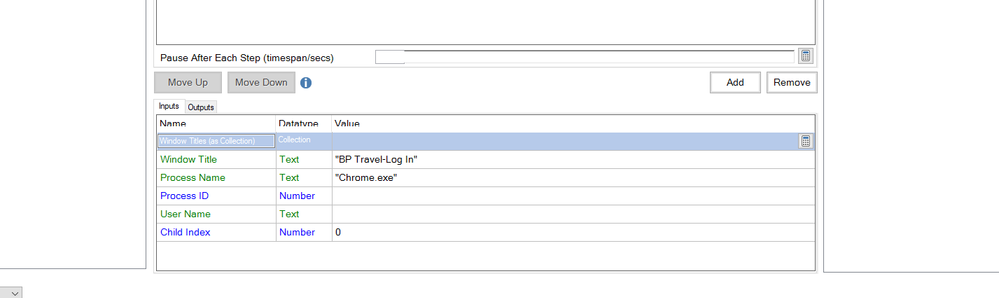
------------------------------
Marina Dutta
------------------------------
What will be the below process name for Google Chrome. Is Chrome.exe correct ?
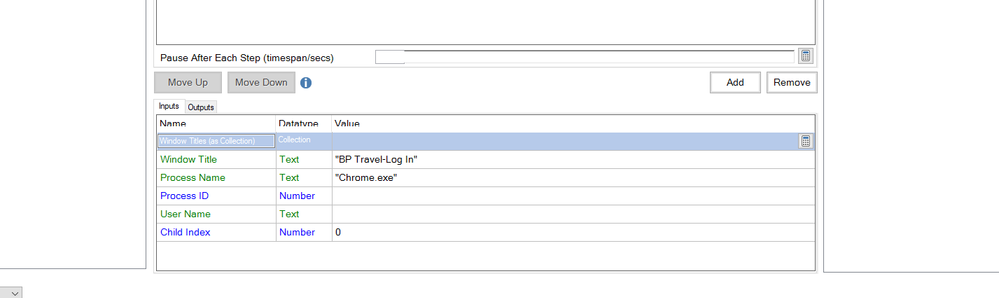
------------------------------
Marina Dutta
------------------------------
Answered! Go to Answer.
1 BEST ANSWER
Helpful Answers
Options
- Mark as New
- Bookmark
- Subscribe
- Mute
- Subscribe to RSS Feed
- Permalink
- Email to a Friend
- Report Inappropriate Content
17-02-22 06:16 AM
Hi Marina,
Try giving the process name as "chrome" instead of "chrome.exe". It should work 🙂
------------------------------
----------------------------------
Hope it helps you and if it resolves you query please mark it as the best answer so that others having the same problem can track the answer easily
Regards,
Devneet Mohanty
Intelligent Process Automation Consultant | Sr. Consultant - Automation Developer,
Wonderbotz India Pvt. Ltd.
Blue Prism Community MVP | Blue Prism 7x Certified Professional
Website: https://devneet.github.io/
Email: devneetmohanty07@gmail.com
----------------------------------
------------------------------
Try giving the process name as "chrome" instead of "chrome.exe". It should work 🙂
------------------------------
----------------------------------
Hope it helps you and if it resolves you query please mark it as the best answer so that others having the same problem can track the answer easily
Regards,
Devneet Mohanty
Intelligent Process Automation Consultant | Sr. Consultant - Automation Developer,
Wonderbotz India Pvt. Ltd.
Blue Prism Community MVP | Blue Prism 7x Certified Professional
Website: https://devneet.github.io/
Email: devneetmohanty07@gmail.com
----------------------------------
------------------------------
---------------------------------------------------------------------------------------------------------------------------------------
Hope this helps you out and if so, please mark the current thread as the 'Answer', so others can refer to the same for reference in future.
Regards,
Devneet Mohanty,
SS&C Blueprism Community MVP 2024,
Automation Architect,
Wonderbotz India Pvt. Ltd.
Hope this helps you out and if so, please mark the current thread as the 'Answer', so others can refer to the same for reference in future.
Regards,
Devneet Mohanty,
SS&C Blueprism Community MVP 2024,
Automation Architect,
Wonderbotz India Pvt. Ltd.
6 REPLIES 6
Options
- Mark as New
- Bookmark
- Subscribe
- Mute
- Subscribe to RSS Feed
- Permalink
- Email to a Friend
- Report Inappropriate Content
16-02-22 04:23 PM
Hi Marina,
Yes, is "chrome.exe" in lower case.
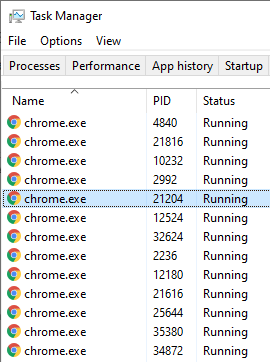
Bye 🙂
------------------------------
Pablo Sarabia
Architect
Altamira Assets Management
Madrid
634726270
------------------------------
Yes, is "chrome.exe" in lower case.
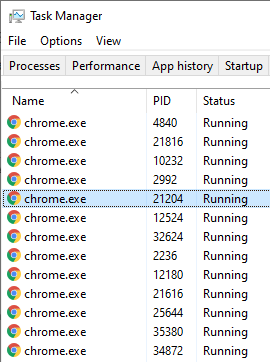
Bye 🙂
------------------------------
Pablo Sarabia
Architect
Altamira Assets Management
Madrid
634726270
------------------------------
Options
- Mark as New
- Bookmark
- Subscribe
- Mute
- Subscribe to RSS Feed
- Permalink
- Email to a Friend
- Report Inappropriate Content
16-02-22 04:46 PM
Thank You Pablo.
In that case when I have the process (Google Chrome) page open , it should kill the process and launch again but it is not killing the process "chrome.exe". Instead opening a new process. So I was wondering whether my process name is correct?
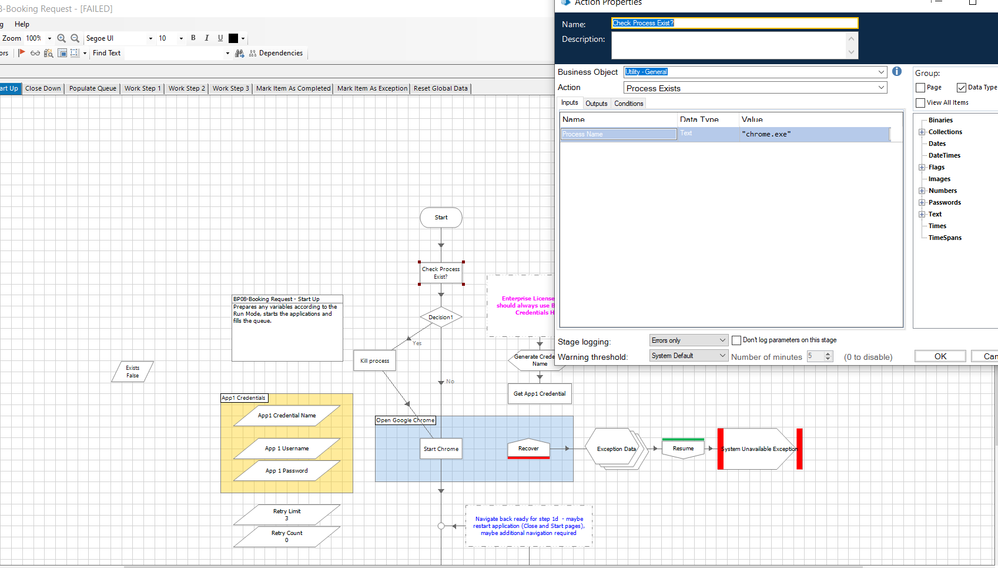
------------------------------
Marina Dutta
------------------------------
In that case when I have the process (Google Chrome) page open , it should kill the process and launch again but it is not killing the process "chrome.exe". Instead opening a new process. So I was wondering whether my process name is correct?
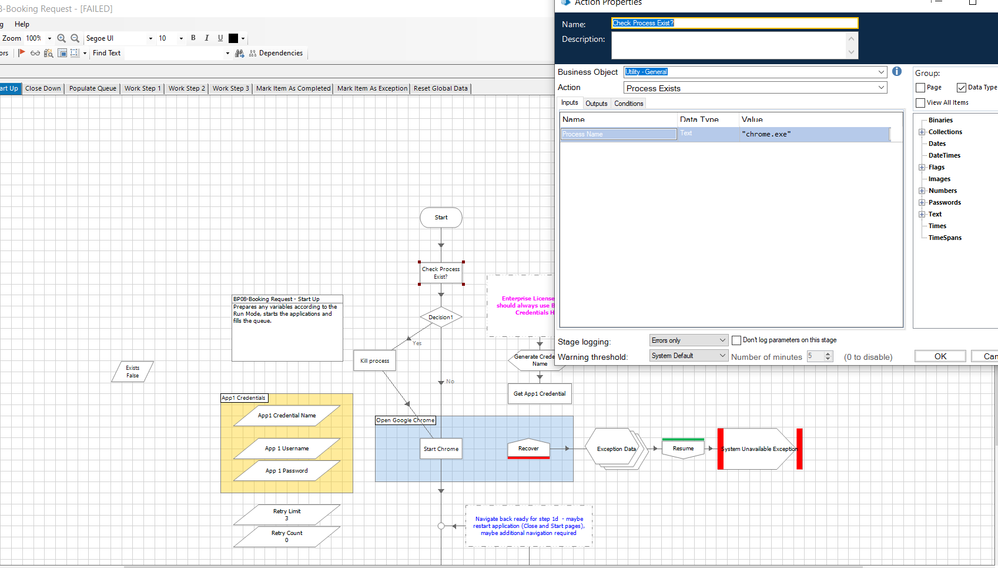
------------------------------
Marina Dutta
------------------------------
Options
- Mark as New
- Bookmark
- Subscribe
- Mute
- Subscribe to RSS Feed
- Permalink
- Email to a Friend
- Report Inappropriate Content
16-02-22 05:54 PM
Hi Marina,
In this case use the Business Object "Utility - Environment" and the action "Kill process". Same arguments as "Process Exists" action.
Try it 🙂
Bye 🙂
------------------------------
Pablo Sarabia
Architect
Altamira Assets Management
Madrid
634726270
------------------------------
In this case use the Business Object "Utility - Environment" and the action "Kill process". Same arguments as "Process Exists" action.
Try it 🙂
Bye 🙂
------------------------------
Pablo Sarabia
Architect
Altamira Assets Management
Madrid
634726270
------------------------------
Options
- Mark as New
- Bookmark
- Subscribe
- Mute
- Subscribe to RSS Feed
- Permalink
- Email to a Friend
- Report Inappropriate Content
17-02-22 06:16 AM
Hi Marina,
Try giving the process name as "chrome" instead of "chrome.exe". It should work 🙂
------------------------------
----------------------------------
Hope it helps you and if it resolves you query please mark it as the best answer so that others having the same problem can track the answer easily
Regards,
Devneet Mohanty
Intelligent Process Automation Consultant | Sr. Consultant - Automation Developer,
Wonderbotz India Pvt. Ltd.
Blue Prism Community MVP | Blue Prism 7x Certified Professional
Website: https://devneet.github.io/
Email: devneetmohanty07@gmail.com
----------------------------------
------------------------------
Try giving the process name as "chrome" instead of "chrome.exe". It should work 🙂
------------------------------
----------------------------------
Hope it helps you and if it resolves you query please mark it as the best answer so that others having the same problem can track the answer easily
Regards,
Devneet Mohanty
Intelligent Process Automation Consultant | Sr. Consultant - Automation Developer,
Wonderbotz India Pvt. Ltd.
Blue Prism Community MVP | Blue Prism 7x Certified Professional
Website: https://devneet.github.io/
Email: devneetmohanty07@gmail.com
----------------------------------
------------------------------
---------------------------------------------------------------------------------------------------------------------------------------
Hope this helps you out and if so, please mark the current thread as the 'Answer', so others can refer to the same for reference in future.
Regards,
Devneet Mohanty,
SS&C Blueprism Community MVP 2024,
Automation Architect,
Wonderbotz India Pvt. Ltd.
Hope this helps you out and if so, please mark the current thread as the 'Answer', so others can refer to the same for reference in future.
Regards,
Devneet Mohanty,
SS&C Blueprism Community MVP 2024,
Automation Architect,
Wonderbotz India Pvt. Ltd.
Options
- Mark as New
- Bookmark
- Subscribe
- Mute
- Subscribe to RSS Feed
- Permalink
- Email to a Friend
- Report Inappropriate Content
17-02-22 06:37 AM
Thank You Devneet . It worked when I used chrome instead of "chrome.exe".
------------------------------
Marina Dutta
------------------------------
------------------------------
Marina Dutta
------------------------------
Options
- Mark as New
- Bookmark
- Subscribe
- Mute
- Subscribe to RSS Feed
- Permalink
- Email to a Friend
- Report Inappropriate Content
17-02-22 06:45 AM
@Marina Dutta Glad your issue got resolved 🙂
------------------------------
----------------------------------
Regards,
Devneet Mohanty
Intelligent Process Automation Consultant | Sr. Consultant - Automation Developer,
Wonderbotz India Pvt. Ltd.
Blue Prism Community MVP | Blue Prism 7x Certified Professional
Website: https://devneet.github.io/
Email: devneetmohanty07@gmail.com
----------------------------------
------------------------------
------------------------------
----------------------------------
Regards,
Devneet Mohanty
Intelligent Process Automation Consultant | Sr. Consultant - Automation Developer,
Wonderbotz India Pvt. Ltd.
Blue Prism Community MVP | Blue Prism 7x Certified Professional
Website: https://devneet.github.io/
Email: devneetmohanty07@gmail.com
----------------------------------
------------------------------
---------------------------------------------------------------------------------------------------------------------------------------
Hope this helps you out and if so, please mark the current thread as the 'Answer', so others can refer to the same for reference in future.
Regards,
Devneet Mohanty,
SS&C Blueprism Community MVP 2024,
Automation Architect,
Wonderbotz India Pvt. Ltd.
Hope this helps you out and if so, please mark the current thread as the 'Answer', so others can refer to the same for reference in future.
Regards,
Devneet Mohanty,
SS&C Blueprism Community MVP 2024,
Automation Architect,
Wonderbotz India Pvt. Ltd.
Related Content
- Cleanup of Duplicate Environment Variables in University Forum
- ✨Let’s Spill the Tea on the New Professional Developer Exam in University Forum
- Receiving error message: An error occurred whilst configuring Blue Prism localdb. in Getting Started
- ☕ Chai Break: Wrong answers only - what does a decision stage do? in University Forum
- ✨Ready to get more out of SS&C Blue Prism® Chorus? in University Forum
