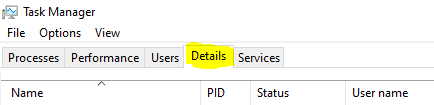- SS&C Blue Prism Community
- Get Started
- Getting Started
- RE: browser extension was not detected after upgra...
- Subscribe to RSS Feed
- Mark Topic as New
- Mark Topic as Read
- Float this Topic for Current User
- Bookmark
- Subscribe
- Mute
- Printer Friendly Page
browser extension was not detected after upgrading BP from 6.8 to 7.1
- Mark as New
- Bookmark
- Subscribe
- Mute
- Subscribe to RSS Feed
- Permalink
- Email to a Friend
- Report Inappropriate Content
21-12-22 06:38 AM
------------------------------
vamsi madabathula
------------------------------
- Mark as New
- Bookmark
- Subscribe
- Mute
- Subscribe to RSS Feed
- Permalink
- Email to a Friend
- Report Inappropriate Content
21-12-22 06:21 PM
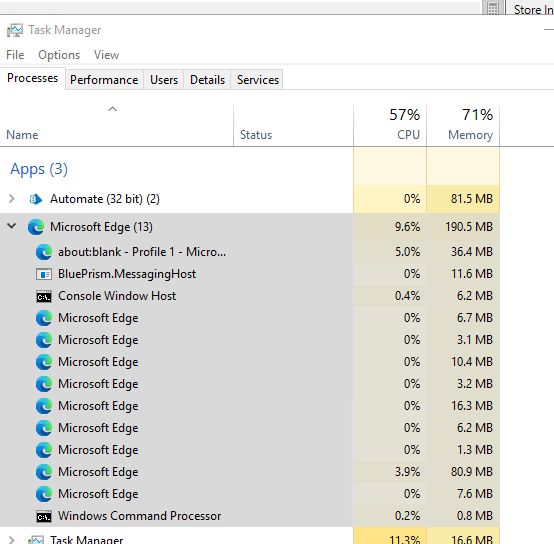
------------------------------
vamsi madabathula
------------------------------
- Mark as New
- Bookmark
- Subscribe
- Mute
- Subscribe to RSS Feed
- Permalink
- Email to a Friend
- Report Inappropriate Content
21-12-22 07:50 PM
Plz check below and compare with your BOT
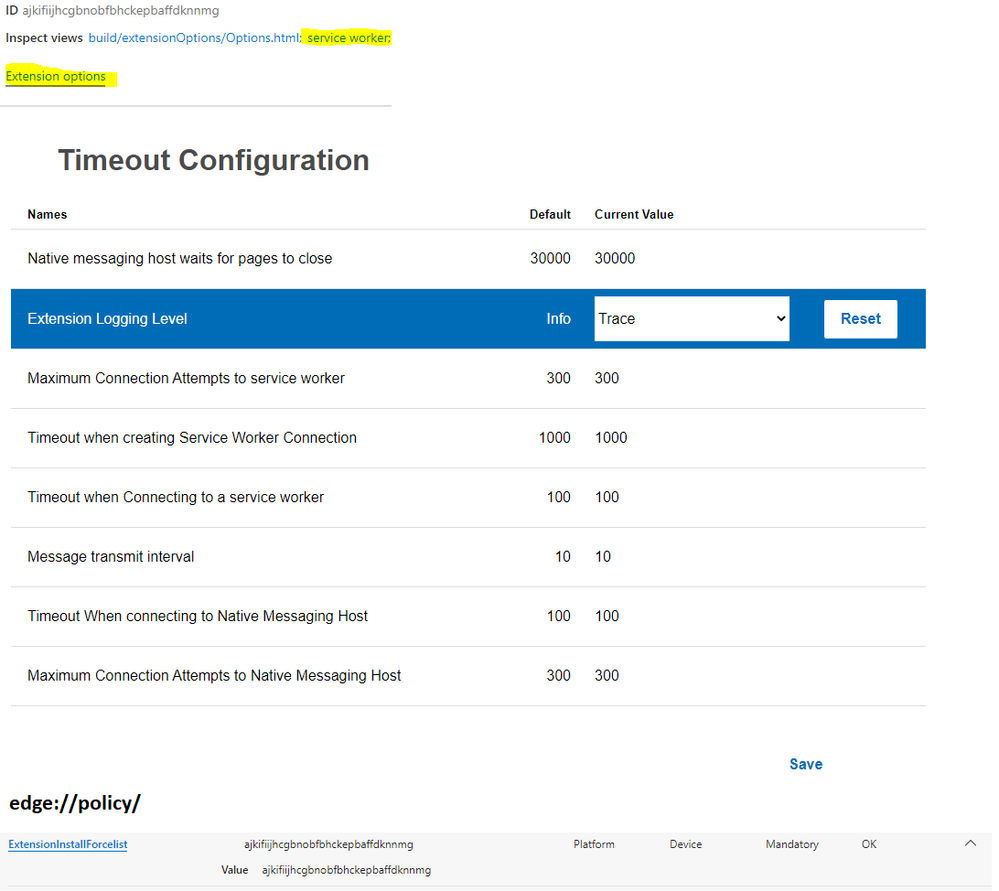
------------------------------
Thanks
Prasanth
Software Engineer | RPA Developer
------------------------------
- Mark as New
- Bookmark
- Subscribe
- Mute
- Subscribe to RSS Feed
- Permalink
- Email to a Friend
- Report Inappropriate Content
22-12-22 05:16 AM
hi prasanth,
Could you please tell me how to navigate to the timeout configuration window?
Regards,
Vamsi M
------------------------------
vamsi madabathula
------------------------------
- Mark as New
- Bookmark
- Subscribe
- Mute
- Subscribe to RSS Feed
- Permalink
- Email to a Friend
- Report Inappropriate Content
22-12-22 08:59 AM
My bad I guess V7.1 does not have Options to control the time, I believe you can try from service worker.js
It something an issue with your NHM and edge Policy. One query I should ask this first itself sry for the delay
When you're getting this BROWSER NOT DETECTING Issue like while debugging or in the control room
If it's the control room you should add the static wait stage (10-15sec) after opening the search engine and before closing the search engine
I knew you did plz do once again sing out your machine entirely (all users should sign out if you have a shared machine) don't restart only sign out
Then sign In and open the task manager if any search engine instances are opened (chrome, edge, all should kill plz don't think I'm using edge so I don't need to kill the chrome Plz kill all) might have a chance to run in the background. So plz kill it
Plz check the service worker status (active or not). Also plz check the edge policy, If you can plz provide a screenshot
Try this command [URL (Text)] & " --force-renderer-accessibility"
After all the steps still not working then Plz check in chrome still not working then problem with your NHM and policy conflict
Let me know once done!
------------------------------
Thanks
Prasanth
Software Engineer | RPA Developer
------------------------------
- Mark as New
- Bookmark
- Subscribe
- Mute
- Subscribe to RSS Feed
- Permalink
- Email to a Friend
- Report Inappropriate Content
22-12-22 01:33 PM
I had to create a separate object using "windows application" instead of "browser application". I now launch using the windows application object and then after separately attach and run everything the same using the browser object.
As far as I can tell Edge launching is broken on 7.1 via browser object
------------------------------
David Anderson
------------------------------
- « Previous
-
- 1
- 2
- Next »