Turn on suggestions
Auto-suggest helps you quickly narrow down your search results by suggesting possible matches as you type.
Showing results for
- SS&C Blue Prism Community
- Get Started
- Getting Started
- collection stage filed option
Options
- Subscribe to RSS Feed
- Mark Topic as New
- Mark Topic as Read
- Float this Topic for Current User
- Bookmark
- Subscribe
- Mute
- Printer Friendly Page
collection stage filed option
Options
- Mark as New
- Bookmark
- Subscribe
- Mute
- Subscribe to RSS Feed
- Permalink
- Email to a Friend
- Report Inappropriate Content
13-04-22 04:44 PM
 what do field column and field import for?
what do field column and field import for? ------------------------------
Sam Lima
------------------------------
1 REPLY 1
Options
- Mark as New
- Bookmark
- Subscribe
- Mute
- Subscribe to RSS Feed
- Permalink
- Email to a Friend
- Report Inappropriate Content
13-04-22 05:19 PM
Hi Sam,
The field column opens up the column details interface which describes the column details such as the name of the column and the data type of the column that your collection will have.
The Imports button is a feature provided by Blue Prism which can help you to replicate the column types for any parameters (Input or Output) being used in any of the existing actions in other business objects. This feature can come handy if you are trying to create actions with similar parameters to some other action.
Upon clicking on Imports button, you need to choose the action where you want to replicate the parameters from:
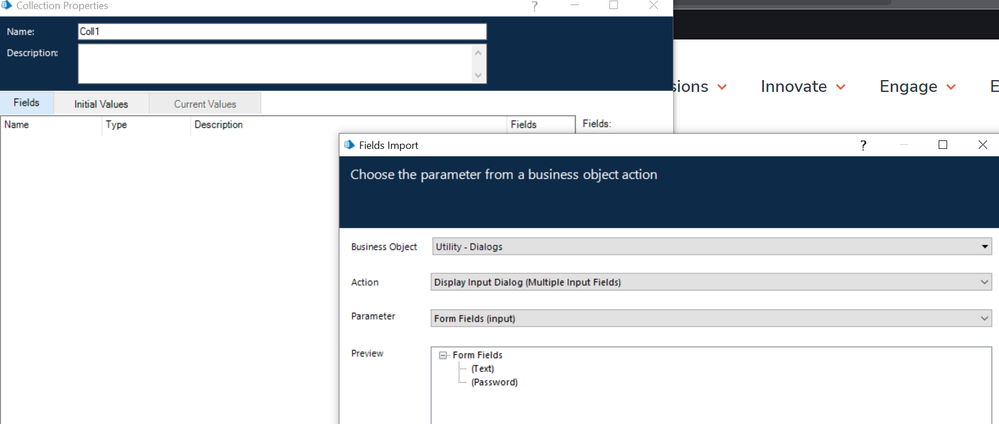
You can see that I am getting the parameters being automatically imported as follows:
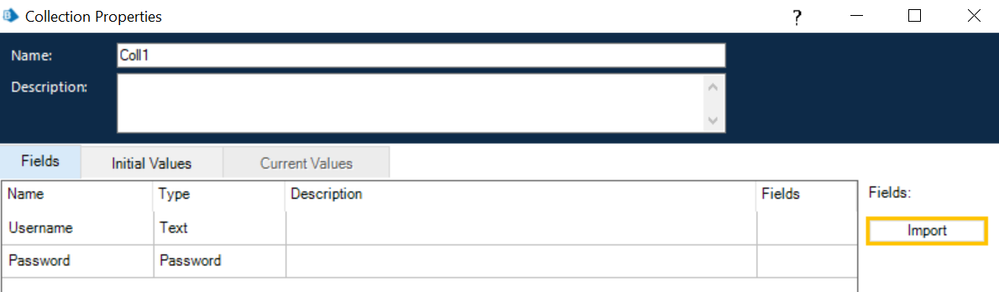
------------------------------
----------------------------------
Hope it helps you out and if my solution resolves your query, then please mark it as the 'Best Answer' so that the others members in the community having similar problem statement can track the answer easily in future
Regards,
Devneet Mohanty
Intelligent Process Automation Consultant | Sr. Consultant - Automation Developer,
Wonderbotz India Pvt. Ltd.
Blue Prism Community MVP | Blue Prism 7x Certified Professional
Website: https://devneet.github.io/
Email: devneetmohanty07@gmail.com
----------------------------------
------------------------------
The field column opens up the column details interface which describes the column details such as the name of the column and the data type of the column that your collection will have.
The Imports button is a feature provided by Blue Prism which can help you to replicate the column types for any parameters (Input or Output) being used in any of the existing actions in other business objects. This feature can come handy if you are trying to create actions with similar parameters to some other action.
Upon clicking on Imports button, you need to choose the action where you want to replicate the parameters from:
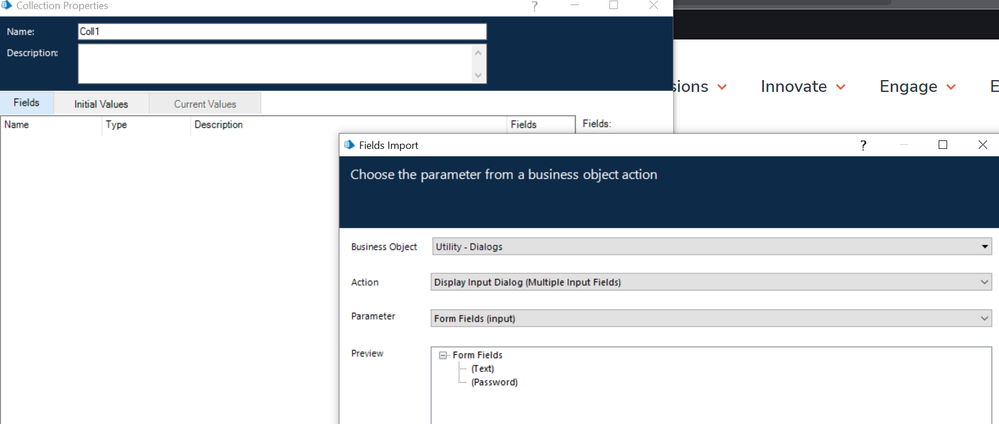
You can see that I am getting the parameters being automatically imported as follows:
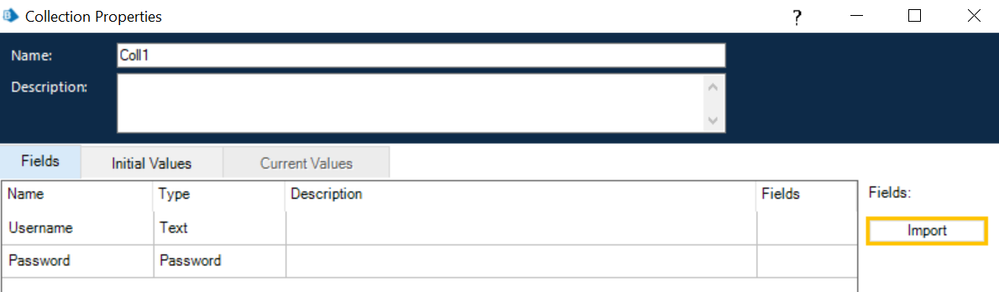
------------------------------
----------------------------------
Hope it helps you out and if my solution resolves your query, then please mark it as the 'Best Answer' so that the others members in the community having similar problem statement can track the answer easily in future
Regards,
Devneet Mohanty
Intelligent Process Automation Consultant | Sr. Consultant - Automation Developer,
Wonderbotz India Pvt. Ltd.
Blue Prism Community MVP | Blue Prism 7x Certified Professional
Website: https://devneet.github.io/
Email: devneetmohanty07@gmail.com
----------------------------------
------------------------------
---------------------------------------------------------------------------------------------------------------------------------------
Hope this helps you out and if so, please mark the current thread as the 'Answer', so others can refer to the same for reference in future.
Regards,
Devneet Mohanty,
SS&C Blueprism Community MVP 2024,
Automation Architect,
Wonderbotz India Pvt. Ltd.
Hope this helps you out and if so, please mark the current thread as the 'Answer', so others can refer to the same for reference in future.
Regards,
Devneet Mohanty,
SS&C Blueprism Community MVP 2024,
Automation Architect,
Wonderbotz India Pvt. Ltd.
