- SS&C Blue Prism Community
- Get Help
- Product Forum
- RE: An error occurred whilst configuring Blue Pris...
- Subscribe to RSS Feed
- Mark Topic as New
- Mark Topic as Read
- Float this Topic for Current User
- Bookmark
- Subscribe
- Mute
- Printer Friendly Page
- Mark as New
- Bookmark
- Subscribe
- Mute
- Subscribe to RSS Feed
- Permalink
- Email to a Friend
- Report Inappropriate Content
03-01-20 06:03 AM
An error occurred whilst configuring Blue Prism localdb.
BluePrism.DatabaseInstaller.DatabaseInstallerException: Unable to determine whether database exists - A network-related or instance-specific error occurred while establishing a connection to SQL Server. The server was not found or was not accessible. Verify that the instance name is correct and that SQL Server is configured to allow remote connections. (provider: SQL Network Interfaces, error: 50 - Local Database Runtime error occurred. Error occurred during LocalDB instance startup: SQL Server process failed to start.
)
at BluePrism.DatabaseInstaller.Installer.CheckDatabaseExists()
at BluePrism.AutomateAppCore.LocalDatabaseInstaller.get_DatabaseExists()
at AutomateUI.BPApplication.Start(String[] args)
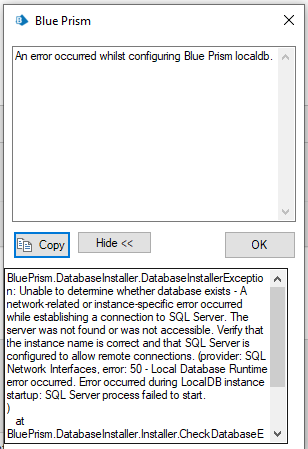
------------------------------
Suresh R
Senior Process Associate
Tata Consultancy Services
------------------------------
Answered! Go to Answer.
Helpful Answers
- Mark as New
- Bookmark
- Subscribe
- Mute
- Subscribe to RSS Feed
- Permalink
- Email to a Friend
- Report Inappropriate Content
07-01-20 12:04 PM
Hello Suresh,
Question: Have you previously had Blue Prism setup and running on this computer?
Rationale for asking: This error has been reported a few times and up to now we've been unable to replicate to prevent it happening. It seems to occur when someone setups up Blue Prism Trial or Learning Edition, then removes some of it and attempts to install it again. The reason for my question is to understand whether you have received the error is a similar way to other people or there is something else causing the issue.
To resolve the issue, the following steps seems to have resolved for other people:
To completely remove Blue Prism from your system:
- We've included steps at the back of the Getting Started Guide - Blue Prism Trial and Learning Edition guide.
As its previously worked, I suspect when you clear down and reinstall, everything should work again. I suspect that Microsoft SQL Server 2017 LocalDB thinks the Blue Prism instance and database is still there, but you have removed them from the file system.
It would be good for the community if you let us know how you get on. This will help the next person who sees this error.
Tip: Another thread where I have mentioned the same resolution – Issue installing Microsoft LocalDB with Blue Prism Trial and / or Learning Edition
------------------------------
Chris Strong
Product Manager
Blue Prism
------------------------------
- Mark as New
- Bookmark
- Subscribe
- Mute
- Subscribe to RSS Feed
- Permalink
- Email to a Friend
- Report Inappropriate Content
03-01-20 06:21 AM
Could you please provide more information when exactly you encountered this error while creating database or getting connected to the existing database. please provide the information to give you resolution.
Regards,
Uday Nimmala
------------------------------
Uday Teja
Consultant
Capgemini
Asia/Kolkata
------------------------------
- Mark as New
- Bookmark
- Subscribe
- Mute
- Subscribe to RSS Feed
- Permalink
- Email to a Friend
- Report Inappropriate Content
03-01-20 06:31 AM
At the time of BluePrism installation.
------------------------------
Senior Process Associate
Tata Consultancy Services
------------------------------
- Mark as New
- Bookmark
- Subscribe
- Mute
- Subscribe to RSS Feed
- Permalink
- Email to a Friend
- Report Inappropriate Content
04-01-20 12:55 PM
I have that issue when configured my first local and made something different and I will share with you:
- Open SQLMS like administrator and go to the instance what you want to create database;
- Go to Database on navigation tree and create a DB with same name as you want to create on BluePrism installation;
- after DB created, go to Security on Navigation Tree and on username that will work with BluePrism, make that DB as DefaultDB for user;
- After attributed dB to the user, open BluePrism installation and now you can create DB with drop existing other.
good luck
------------------------------
Nuno Silva
------------------------------
- Mark as New
- Bookmark
- Subscribe
- Mute
- Subscribe to RSS Feed
- Permalink
- Email to a Friend
- Report Inappropriate Content
07-01-20 12:04 PM
Hello Suresh,
Question: Have you previously had Blue Prism setup and running on this computer?
Rationale for asking: This error has been reported a few times and up to now we've been unable to replicate to prevent it happening. It seems to occur when someone setups up Blue Prism Trial or Learning Edition, then removes some of it and attempts to install it again. The reason for my question is to understand whether you have received the error is a similar way to other people or there is something else causing the issue.
To resolve the issue, the following steps seems to have resolved for other people:
To completely remove Blue Prism from your system:
- We've included steps at the back of the Getting Started Guide - Blue Prism Trial and Learning Edition guide.
As its previously worked, I suspect when you clear down and reinstall, everything should work again. I suspect that Microsoft SQL Server 2017 LocalDB thinks the Blue Prism instance and database is still there, but you have removed them from the file system.
It would be good for the community if you let us know how you get on. This will help the next person who sees this error.
Tip: Another thread where I have mentioned the same resolution – Issue installing Microsoft LocalDB with Blue Prism Trial and / or Learning Edition
------------------------------
Chris Strong
Product Manager
Blue Prism
------------------------------
- Mark as New
- Bookmark
- Subscribe
- Mute
- Subscribe to RSS Feed
- Permalink
- Email to a Friend
- Report Inappropriate Content
31-07-20 11:35 AM
I m facing the same problem.
I did as you suggested. I removed the blue prism then installed it again. The same message appeared. I searched on the internet to understand why this problem happened.
To solve that issue, I need to create an administrator password but this screen no longer appears to me. It appeared only once when I was uploading the software for the first time.
I appreciate someone to suggest the solution
Regards
Neyara
------------------------------
Neyara Radwan
------------------------------
- Mark as New
- Bookmark
- Subscribe
- Mute
- Subscribe to RSS Feed
- Permalink
- Email to a Friend
- Report Inappropriate Content
31-07-20 11:39 AM
I appreciate to guide me (by details ) to solve that problem
Thanks,
Neyara
------------------------------
Neyara Radwan
------------------------------
- Mark as New
- Bookmark
- Subscribe
- Mute
- Subscribe to RSS Feed
- Permalink
- Email to a Friend
- Report Inappropriate Content
31-07-20 04:20 PM
Hello Neyara
It doesn't sound like the you have completely stripped Blue Prism and supported database from your computer. If you had, you would have been presented with the option to enter a password for your Blue Prism admin user account.
We do not prompt for the creation of a admin password, of there is already a database in place. So, I suspect you'd see the steps to strip back the database files too. (See Page 6 of the guide)
I'll repeat the advice earlier for you to double check:
To completely remove Blue Prism from your system:
- We've included steps at the back of the Getting Started Guide - Blue Prism Trial and Learning Edition guide.
When you reinstall, make sure you are installing as a user with admin rights. If that doesn't work, Nuno has provided different suggestions above.
------------------------------
Chris Strong
Product Manager
Blue Prism
------------------------------
- Mark as New
- Bookmark
- Subscribe
- Mute
- Subscribe to RSS Feed
- Permalink
- Email to a Friend
- Report Inappropriate Content
26-08-20 01:03 AM
Thanks for any assistance,
James
I'm running 64-bit Win 10 on a Lenovo T470s. My local user account has admin rights to install software.
Here is a screenshot of the error:
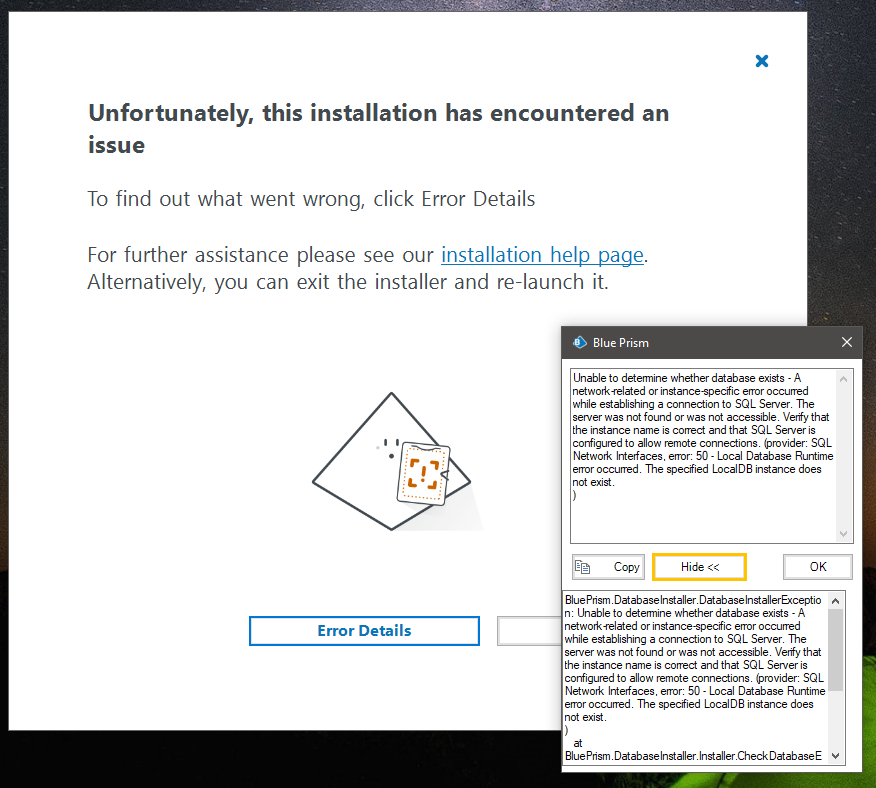
------------------------------
Alan Hargrove
------------------------------
- Mark as New
- Bookmark
- Subscribe
- Mute
- Subscribe to RSS Feed
- Permalink
- Email to a Friend
- Report Inappropriate Content
27-08-20 05:51 PM
Regarding the uninstall instructions in the Getting Started Guide, I was not able to "run the following commands to stop and remove the local database instance" because I don't have any sub-directory "sqllocaldb" under the Binn directory. Even after successful install, I don't have the sqllocaldb folder, I just see sqllocaldb.exe. See inserted image of my folders. I only have a Resource sub folder and sqllocaldb.exe.
I could not do these two uninstall steps from the Getting Started guide:
- • "C:\Program Files\Microsoft SQL Server\140\Tools\Binn\sqllocaldb" stop blueprismlocaldb
- • "C:\Program Files\Microsoft SQL Server\140\Tools\Binn\sqllocaldb" delete blueprismlocaldb
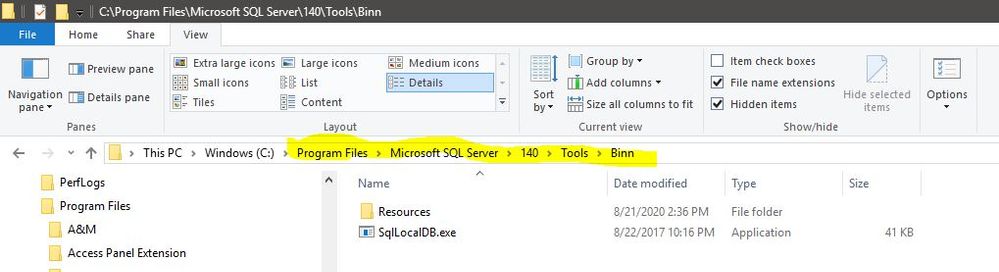
------------------------------
Alan Hargrove
------------------------------
- blueprism software - Error in Product Forum
- Issue installing Blue Prism Learning edition on Windows 11 laptop in Product Forum
- Blue Prism 7.2.1 installation error with Connection to SQL server in Product Forum
- Sv: an error occurred while configuring blue prism localdb in Product Forum
- an error occurred while configuring blue prism localdb in Product Forum

