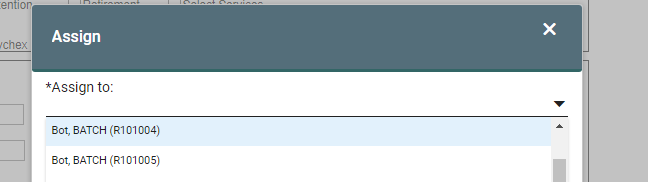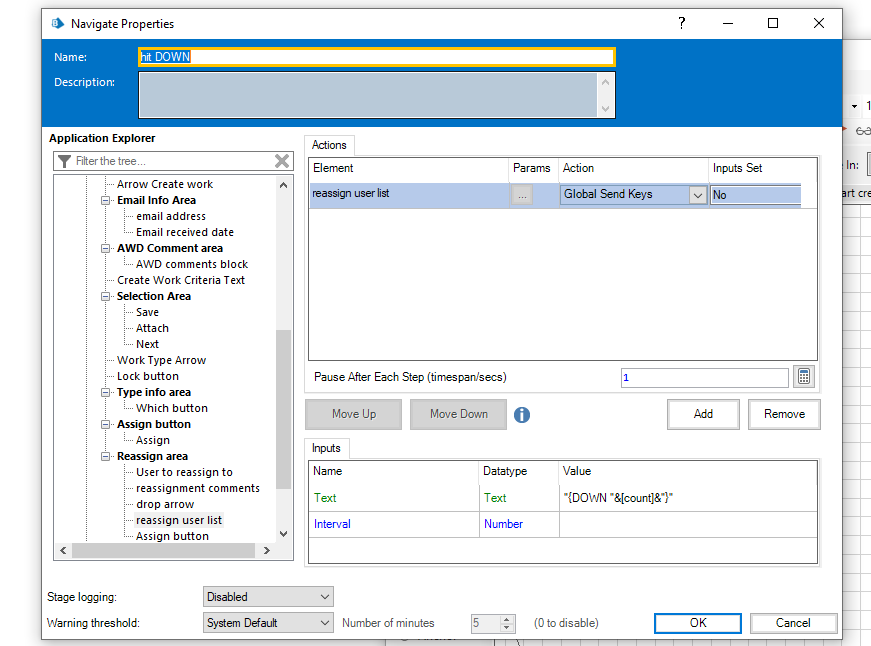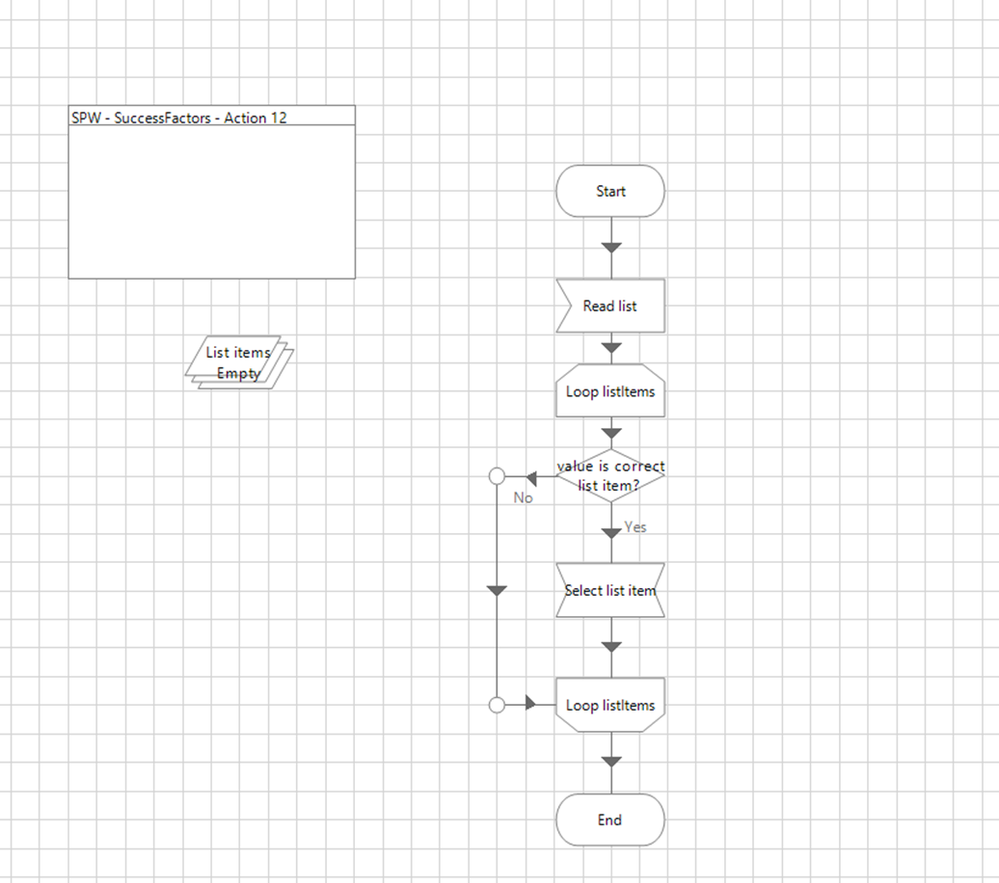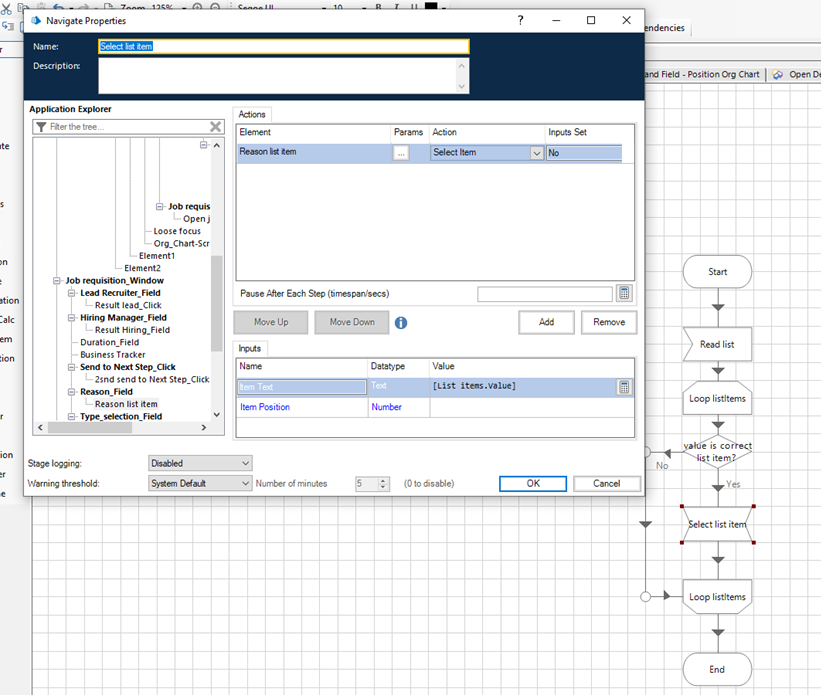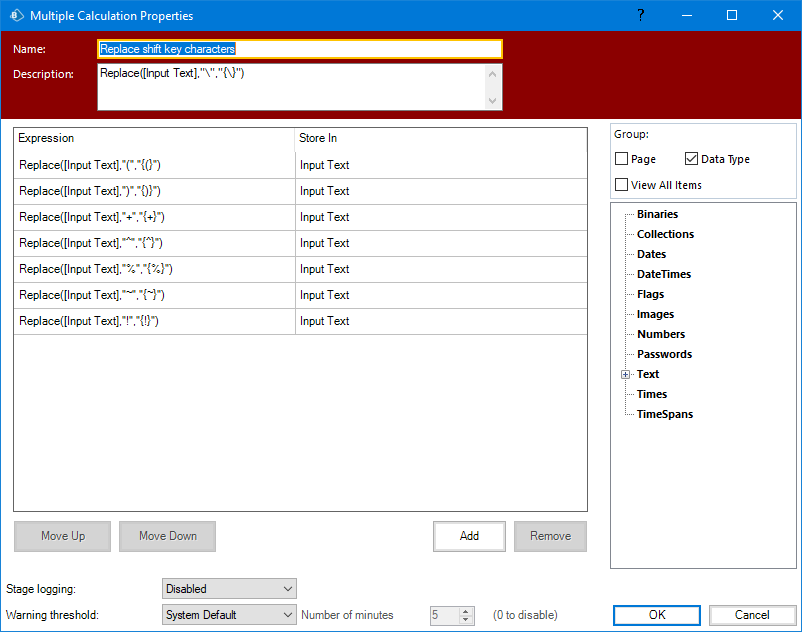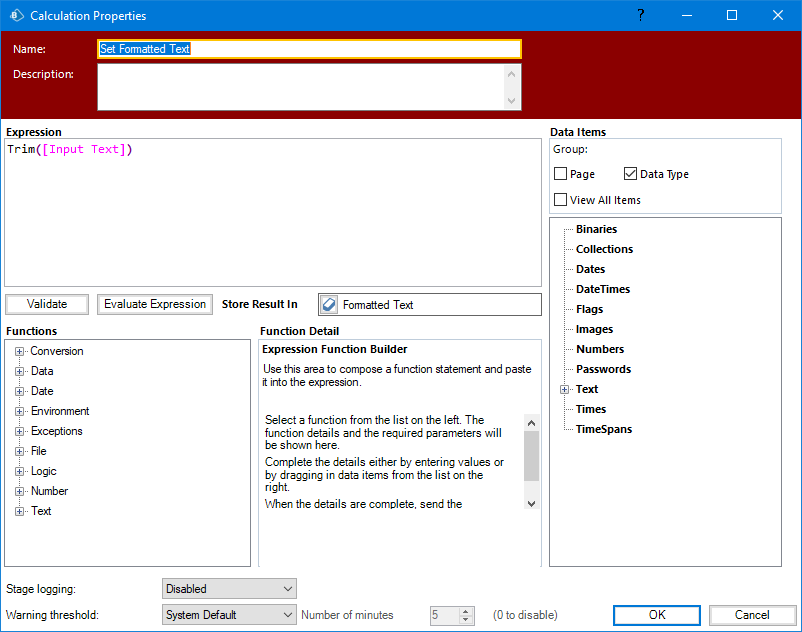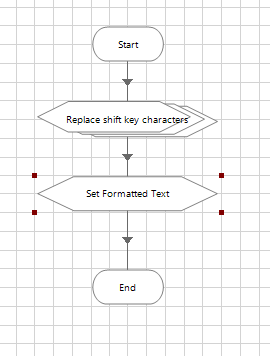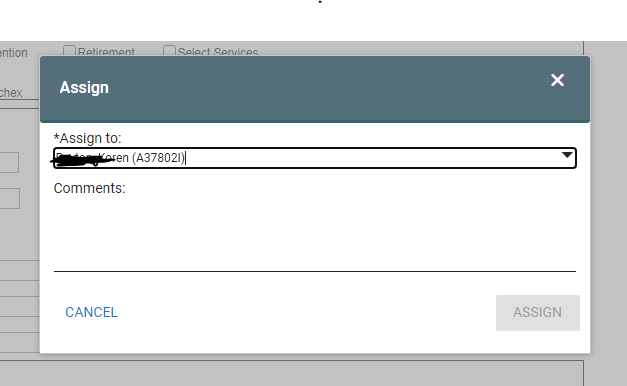- SS&C Blue Prism Community
- Get Help
- Product Forum
- RE: Application Modeler Dropdown selection
- Subscribe to RSS Feed
- Mark Topic as New
- Mark Topic as Read
- Float this Topic for Current User
- Bookmark
- Subscribe
- Mute
- Printer Friendly Page
- Mark as New
- Bookmark
- Subscribe
- Mute
- Subscribe to RSS Feed
- Permalink
- Email to a Friend
- Report Inappropriate Content
04-04-23 08:53 PM
Hello,
I have looked through all of the past posts but still no luck for me. I have a drop down where I can get to the selection, via global send keys, using the first few characters of the input text (in this case "Bot"). I don't like this approach as I may have multiple selections that fit the criteria (as in this case). I know the value I need to enter as I read the drop down list ahead of time and loop through the collection looking for the exact value. When I use the global send keys with the exact value, I run into issues with special characters. In this case the parentheses. I tried doing a select item using the spied drop down list but nothing is happening. Code at bottom. Can someone help me get this working using either global send keys or select list item? My list is defined as a "Web list" in the application modeler. I have tried so many different combos that I am losing track of what I have tried!!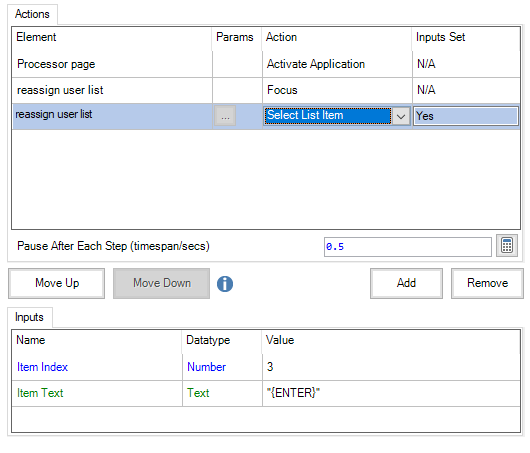
------------------------------
June Siravo
Analyst
FIAM
America/New_York
------------------------------
Answered! Go to Answer.
Helpful Answers
- Mark as New
- Bookmark
- Subscribe
- Mute
- Subscribe to RSS Feed
- Permalink
- Email to a Friend
- Report Inappropriate Content
05-04-23 09:30 PM
Thank you so much, I used the DOWN as I know which position in the dropdown I was looking for and then the enter. Couldnt get it to work any other way:
------------------------------
June Siravo
Analyst
FIAM
America/New_York
------------------------------
- Mark as New
- Bookmark
- Subscribe
- Mute
- Subscribe to RSS Feed
- Permalink
- Email to a Friend
- Report Inappropriate Content
04-04-23 09:18 PM
Hi @June Siravo
I'm not sure I quite get what you are meaning so just to clarify do you mean you are using a global send keys value of "{ENTER}" in the Item text to try to select the drop down item?
Usually this is the text value of the item you are trying to select I'm not sure a send keys value will work here which is why you are getting an error with parenthesis. If you are looping through all values to identify the correct one first then you could loop through then add the collection value as the item text value. Screenshots below of an example
------------------------------
Michael ONeil
Technical Lead developer
NTTData
Europe/London
------------------------------
- Mark as New
- Bookmark
- Subscribe
- Mute
- Subscribe to RSS Feed
- Permalink
- Email to a Friend
- Report Inappropriate Content
05-04-23 05:53 AM
Hi June
Michael's solution is accurate. To further add to it if you already know the value of the item to select you can directly pass the value to 'Item Text' for eg. if you have to select 'India' in countries dropdown you can pass the value directly. Item index can be used when you always want to select the item based on position in dropdown, this is mostly useful when you are selecting something from an autocomplete dropdown for eg. when we type an employee id we are expecting only one result so we can just pass item index as 1, but make sure you add proper conditional waits.
------------------------------
Gopal Bhaire
------------------------------
- Mark as New
- Bookmark
- Subscribe
- Mute
- Subscribe to RSS Feed
- Permalink
- Email to a Friend
- Report Inappropriate Content
05-04-23 06:52 AM
Hi @June Siravo
1.After clicking on the drop down you can use the down "{Down}" key to select your required item and then use Enter.
2. Or you can pass the item value as data item in select it can also work.
------------------------------
kishor Kumar
------------------------------
- Mark as New
- Bookmark
- Subscribe
- Mute
- Subscribe to RSS Feed
- Permalink
- Email to a Friend
- Report Inappropriate Content
05-04-23 01:49 PM
Hi June,
I've run into similar issues and this will continue to haunt you every time you have special characters and use global send keys. I agree with the other suggestions here, but I offer something a bit more generic that can help outside of the drop down selector.
You can try using the Utility - Strings - to escape special characters on your input prior to the navigate/global send keys. That might work for some characters. Alternatively, my institution has a custom action to "replace shift key characters". It accepts input of text string and returns an escaped output that works with global send keys. Screenshots below of the action page and the individual stages.
I just used this yesterday to solve the same issue with global send keys and parenthesis. Hopefully it can help you as well.
Good luck!
------------------------------
Diane Sanzone
------------------------------
- Mark as New
- Bookmark
- Subscribe
- Mute
- Subscribe to RSS Feed
- Permalink
- Email to a Friend
- Report Inappropriate Content
05-04-23 08:13 PM
Thank you everyone for trying to assist me. Michael, I tried the "select item" approach but could not get it to select. I then tried Diane's approach (global send keys after replacing the special characters). This got me past the special characters message and the box started to "spin" for a brief second but then nothing, the correct selection just sits there (see below). The only way this seems to work if I enter a partial value (like last name) then a value is found. Then I am back to my original issue of potential duplicate values.
------------------------------
June Siravo
Analyst
FIAM
America/New_York
------------------------------
- Mark as New
- Bookmark
- Subscribe
- Mute
- Subscribe to RSS Feed
- Permalink
- Email to a Friend
- Report Inappropriate Content
05-04-23 09:30 PM
Thank you so much, I used the DOWN as I know which position in the dropdown I was looking for and then the enter. Couldnt get it to work any other way:
------------------------------
June Siravo
Analyst
FIAM
America/New_York
------------------------------
- Spying a dropdown filter on a Confluence page in Digital Exchange
- How To Automate web application with below requirment need to be fullfiled in Digital Exchange
- Select Certificate when opening Browser application in Digital Exchange
- Text in a field is getting deleted while executing the automation through Control Room in Product Forum
- MS Word custom VBO to copy paragraphs between two headings in Product Forum