Turn on suggestions
Auto-suggest helps you quickly narrow down your search results by suggesting possible matches as you type.
Showing results for
- SS&C Blue Prism Community
- Get Help
- Product Forum
- RE: Attach error with Window Title
Options
- Subscribe to RSS Feed
- Mark Topic as New
- Mark Topic as Read
- Float this Topic for Current User
- Bookmark
- Subscribe
- Mute
- Printer Friendly Page
Options
- Mark as New
- Bookmark
- Subscribe
- Mute
- Subscribe to RSS Feed
- Permalink
- Email to a Friend
- Report Inappropriate Content
22-01-23 08:06 PM
Hello,
Ive created an attach BO for my web based application.
In the navigate stage properties window i have dragged my application in under the element action and in the action drop down ive selected 'Attach'
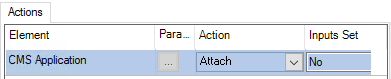
It then under the inputs section asks for a Window Title
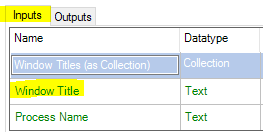
After reading a BP community blog post i found that you cant get the actual window title name from HTML mode instead you can spy the entire window in Win32 mode, then you should be able to get the Window Title out of the 'Window Text' attribute.
Ive done the above so now have my Window Title text which i have pasted into the input section
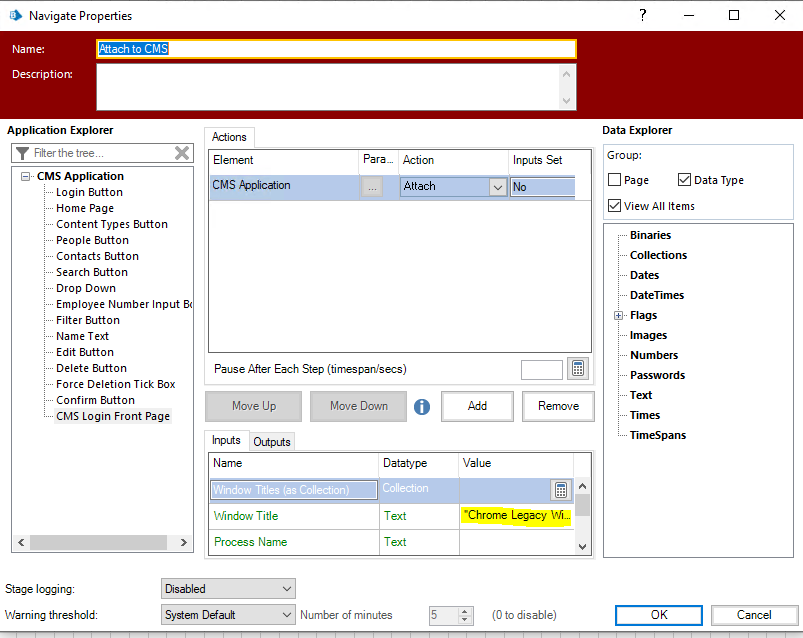
- however i still get the below error..
Internal : Failed to perform step 1 in Navigate Stage 'Attach to CMS' on page 'Attach' - Target application could not be identified, please ensure the application is running and review the following action inputs and/or application model identifiers: WindowTitle
I also read some where i should be using Use a Read stage on the Win32 element using the action 'Get Text' - but im unsure how to incorporate that into the flow?
Has anyone managed to do this? or can provide some guidance on how i can achieve this.
Many thanks 🙂
Frankie
------------------------------
Frankie Legg
------------------------------
Ive created an attach BO for my web based application.
In the navigate stage properties window i have dragged my application in under the element action and in the action drop down ive selected 'Attach'
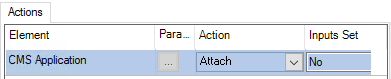
It then under the inputs section asks for a Window Title
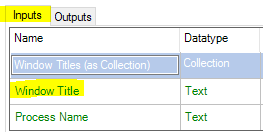
After reading a BP community blog post i found that you cant get the actual window title name from HTML mode instead you can spy the entire window in Win32 mode, then you should be able to get the Window Title out of the 'Window Text' attribute.
Ive done the above so now have my Window Title text which i have pasted into the input section
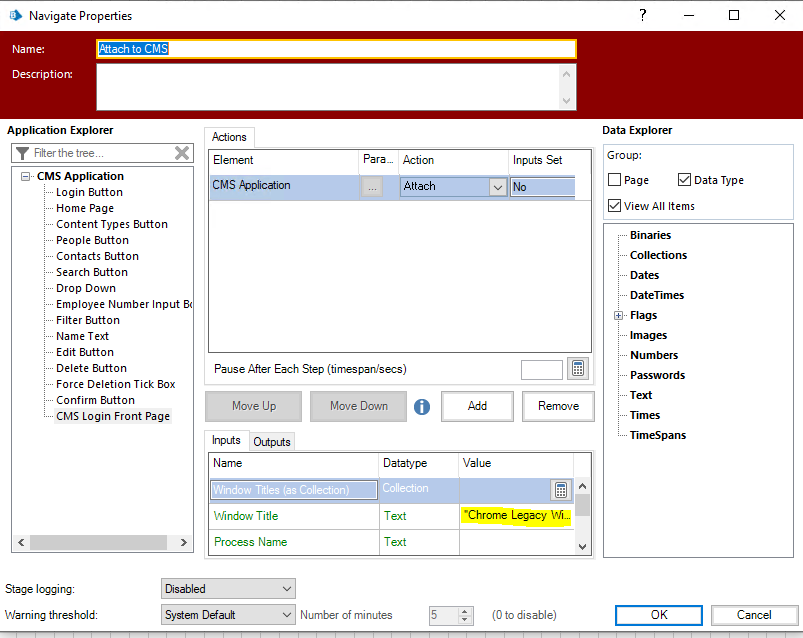
- however i still get the below error..
Internal : Failed to perform step 1 in Navigate Stage 'Attach to CMS' on page 'Attach' - Target application could not be identified, please ensure the application is running and review the following action inputs and/or application model identifiers: WindowTitle
I also read some where i should be using Use a Read stage on the Win32 element using the action 'Get Text' - but im unsure how to incorporate that into the flow?
Has anyone managed to do this? or can provide some guidance on how i can achieve this.
Many thanks 🙂
Frankie
------------------------------
Frankie Legg
------------------------------
Answered! Go to Answer.
1 BEST ANSWER
Helpful Answers
Options
- Mark as New
- Bookmark
- Subscribe
- Mute
- Subscribe to RSS Feed
- Permalink
- Email to a Friend
- Report Inappropriate Content
23-01-23 04:43 PM
Hi Frankie,
You may be spying the inner area of the browser that's why it is always appearing as "Chrome legacy". Please take the outer border like below image,
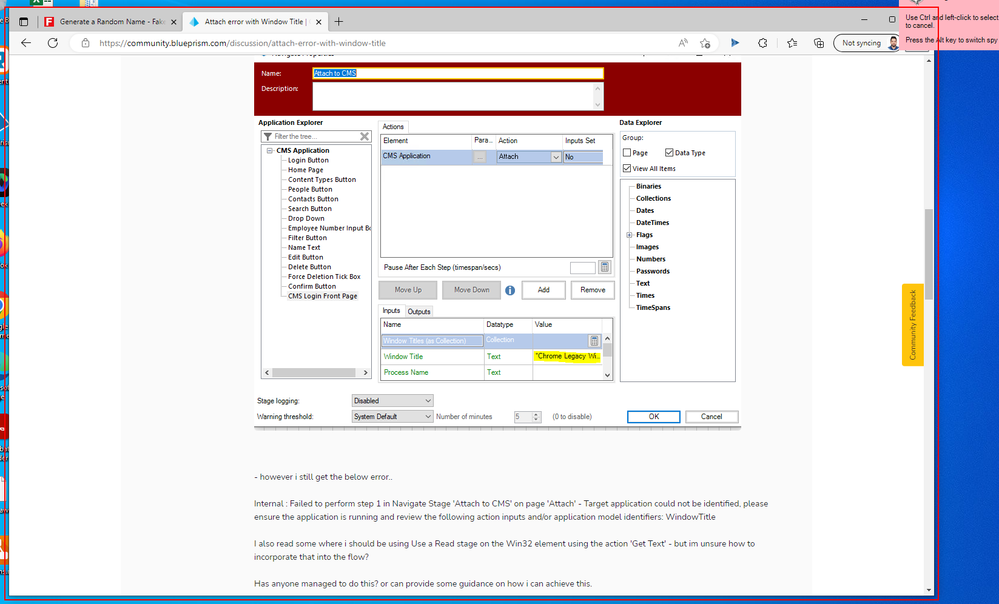 If you spy like this you will get the proper window text.
If you spy like this you will get the proper window text.
Always pass Child index as 0. If you pass the window title or process name.
Process Name you can find in task manager like below, Process Name is for edge "msedge". Always exclude .exe.
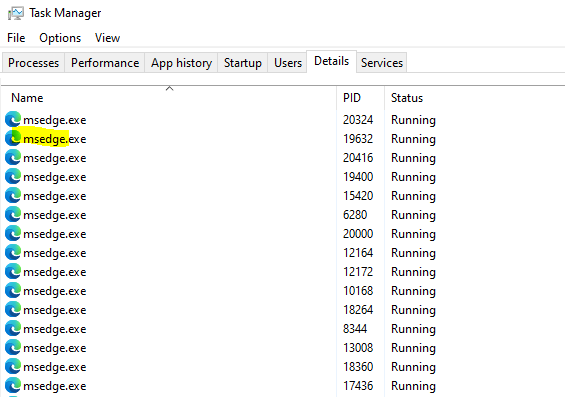
For attaching any browser, always give the process name and child index as 0. It will work for sure. Attaching using the window title is always uncertain in case of the browser.
PFB image,
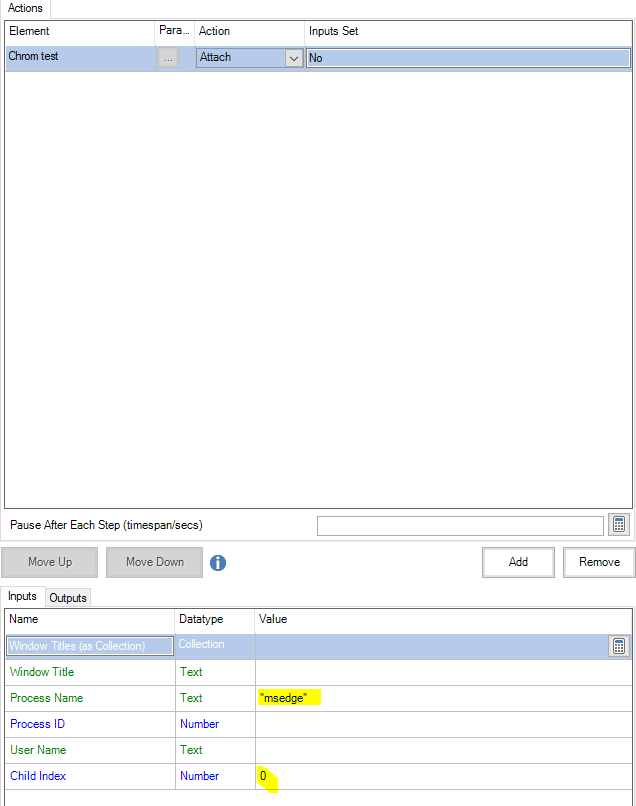
------------------------------
Amlan Sahoo
Senior RPA Consultant
WonderBotz
------------------------------
You may be spying the inner area of the browser that's why it is always appearing as "Chrome legacy". Please take the outer border like below image,
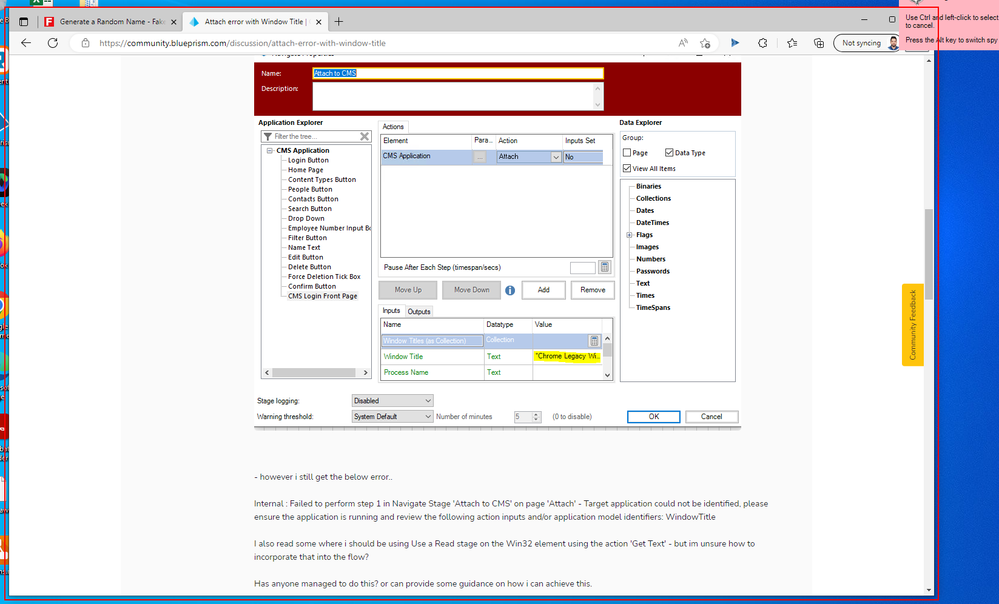 If you spy like this you will get the proper window text.
If you spy like this you will get the proper window text.Always pass Child index as 0. If you pass the window title or process name.
Process Name you can find in task manager like below, Process Name is for edge "msedge". Always exclude .exe.
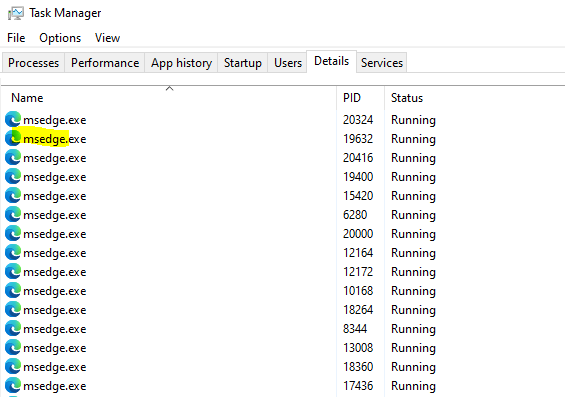
For attaching any browser, always give the process name and child index as 0. It will work for sure. Attaching using the window title is always uncertain in case of the browser.
PFB image,
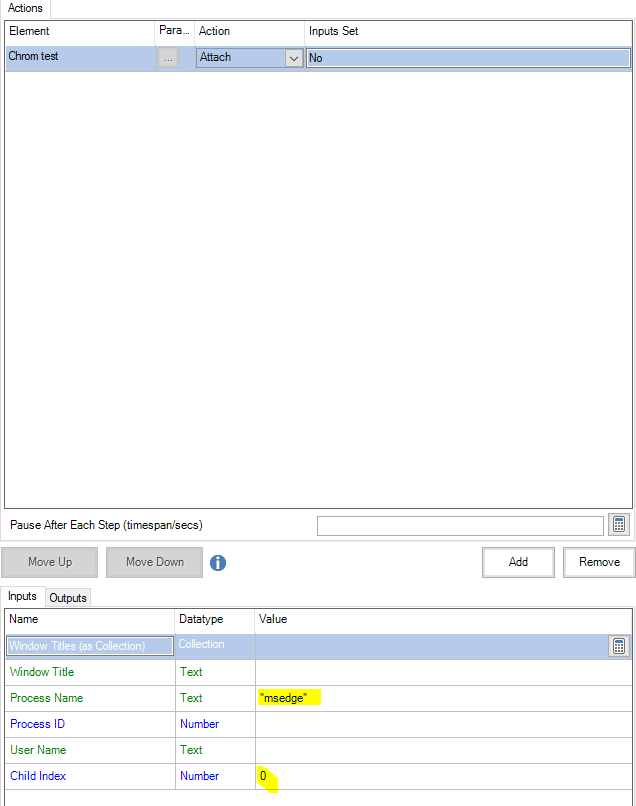
------------------------------
Amlan Sahoo
Senior RPA Consultant
WonderBotz
------------------------------
Regards,
Amlan Sahoo
Amlan Sahoo
5 REPLIES 5
Options
- Mark as New
- Bookmark
- Subscribe
- Mute
- Subscribe to RSS Feed
- Permalink
- Email to a Friend
- Report Inappropriate Content
23-01-23 04:54 AM
Hi Frankie,
The window name is not correct it must be something application related. To attach to the chrome web browser you pass "chrome" in the process name and child index as 0, and it will work. In this way no need to pass the window title.
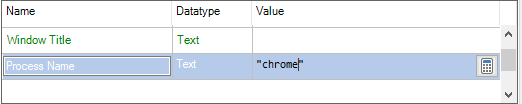
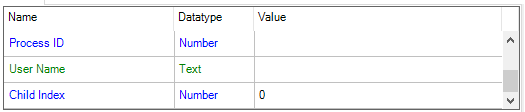
If you want to attach by window name then open the application window and spy again using win 32, You will find something below,
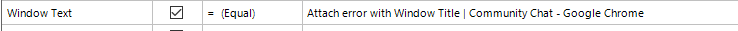 or you can find the name browser tab like below,
or you can find the name browser tab like below,
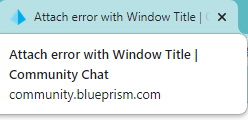 Please let me know if you still have questions.
Please let me know if you still have questions.
------------------------------
Amlan Sahoo
Senior RPA Consultant
WonderBotz
------------------------------
The window name is not correct it must be something application related. To attach to the chrome web browser you pass "chrome" in the process name and child index as 0, and it will work. In this way no need to pass the window title.
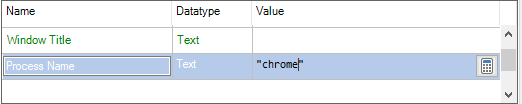
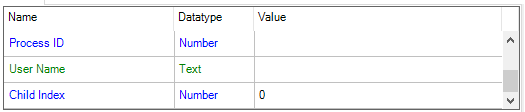
If you want to attach by window name then open the application window and spy again using win 32, You will find something below,
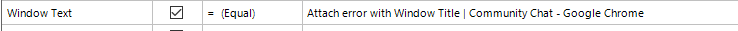 or you can find the name browser tab like below,
or you can find the name browser tab like below,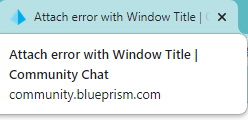 Please let me know if you still have questions.
Please let me know if you still have questions.------------------------------
Amlan Sahoo
Senior RPA Consultant
WonderBotz
------------------------------
Regards,
Amlan Sahoo
Amlan Sahoo
Options
- Mark as New
- Bookmark
- Subscribe
- Mute
- Subscribe to RSS Feed
- Permalink
- Email to a Friend
- Report Inappropriate Content
23-01-23 03:15 PM
Thanks for responding Amlan, its a strange one as i was in ms edge when i spied the application window page but the window title came up as chrome Legacy as per my screenshot above,
i opened up the browser page where the application log on site sits and then went to view page source within here i could find the title
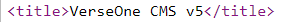
I input this in and my attach worked once then i retried it and it didn't work again same error?
what would the process name be using edge and would the child index also be 0?
Thanks
Frankie
------------------------------
Frankie Legg
------------------------------
i opened up the browser page where the application log on site sits and then went to view page source within here i could find the title
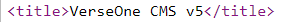
I input this in and my attach worked once then i retried it and it didn't work again same error?
what would the process name be using edge and would the child index also be 0?
Thanks
Frankie
------------------------------
Frankie Legg
------------------------------
Options
- Mark as New
- Bookmark
- Subscribe
- Mute
- Subscribe to RSS Feed
- Permalink
- Email to a Friend
- Report Inappropriate Content
23-01-23 04:43 PM
Hi Frankie,
You may be spying the inner area of the browser that's why it is always appearing as "Chrome legacy". Please take the outer border like below image,
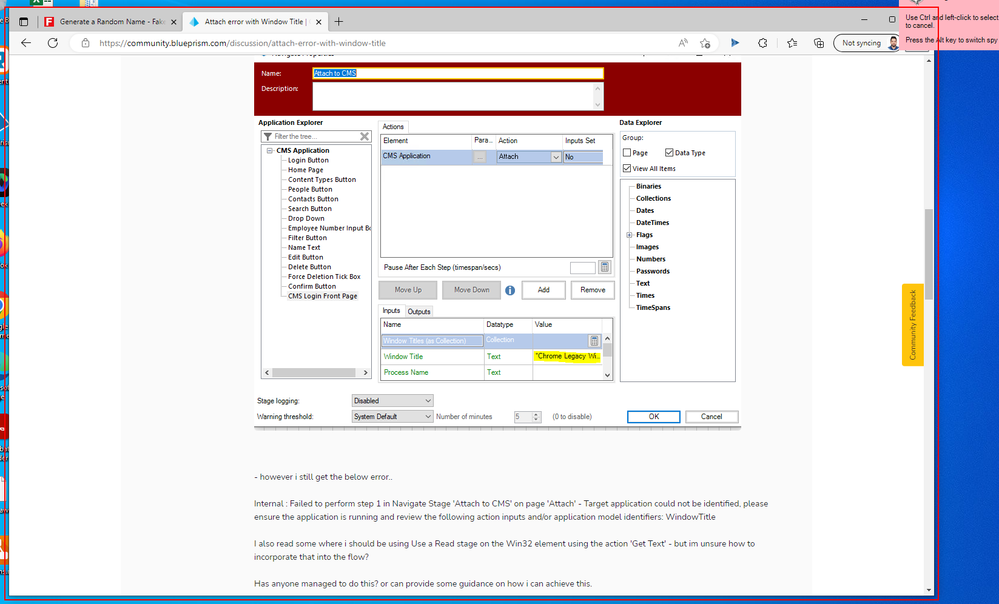 If you spy like this you will get the proper window text.
If you spy like this you will get the proper window text.
Always pass Child index as 0. If you pass the window title or process name.
Process Name you can find in task manager like below, Process Name is for edge "msedge". Always exclude .exe.
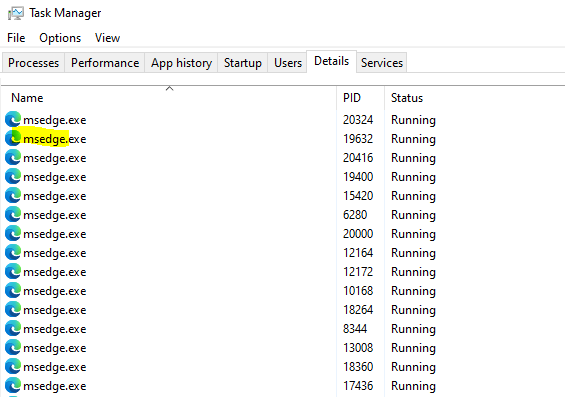
For attaching any browser, always give the process name and child index as 0. It will work for sure. Attaching using the window title is always uncertain in case of the browser.
PFB image,
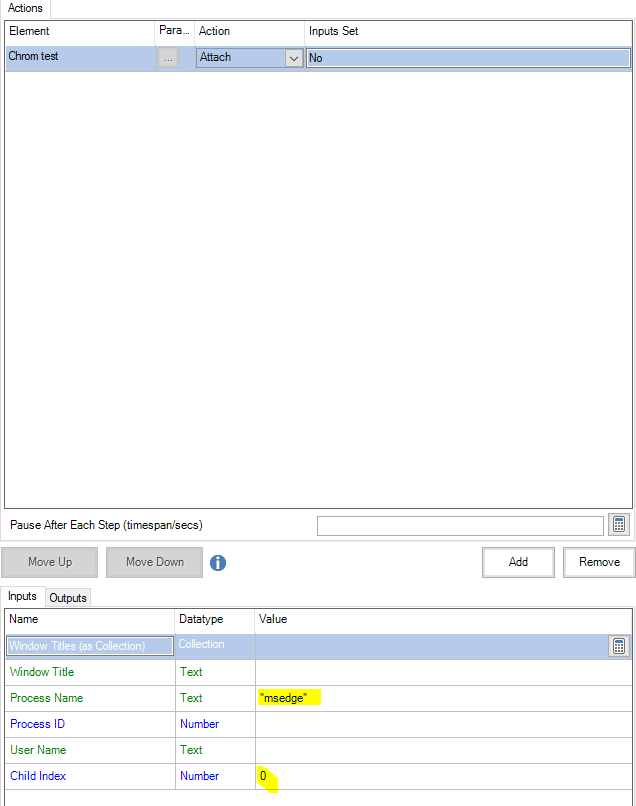
------------------------------
Amlan Sahoo
Senior RPA Consultant
WonderBotz
------------------------------
You may be spying the inner area of the browser that's why it is always appearing as "Chrome legacy". Please take the outer border like below image,
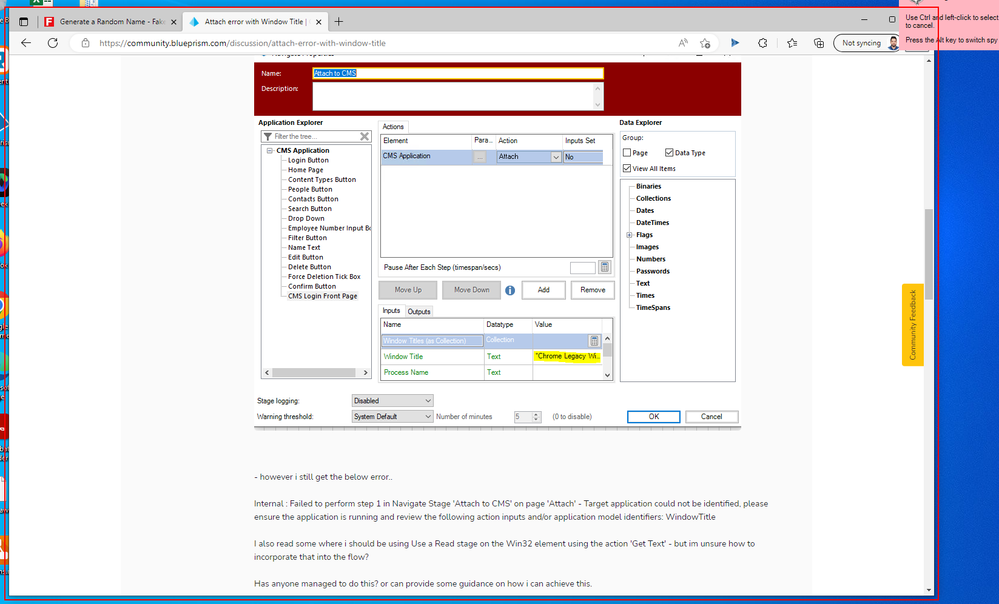 If you spy like this you will get the proper window text.
If you spy like this you will get the proper window text.Always pass Child index as 0. If you pass the window title or process name.
Process Name you can find in task manager like below, Process Name is for edge "msedge". Always exclude .exe.
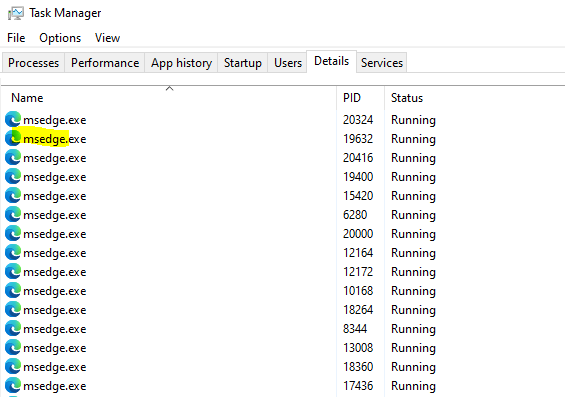
For attaching any browser, always give the process name and child index as 0. It will work for sure. Attaching using the window title is always uncertain in case of the browser.
PFB image,
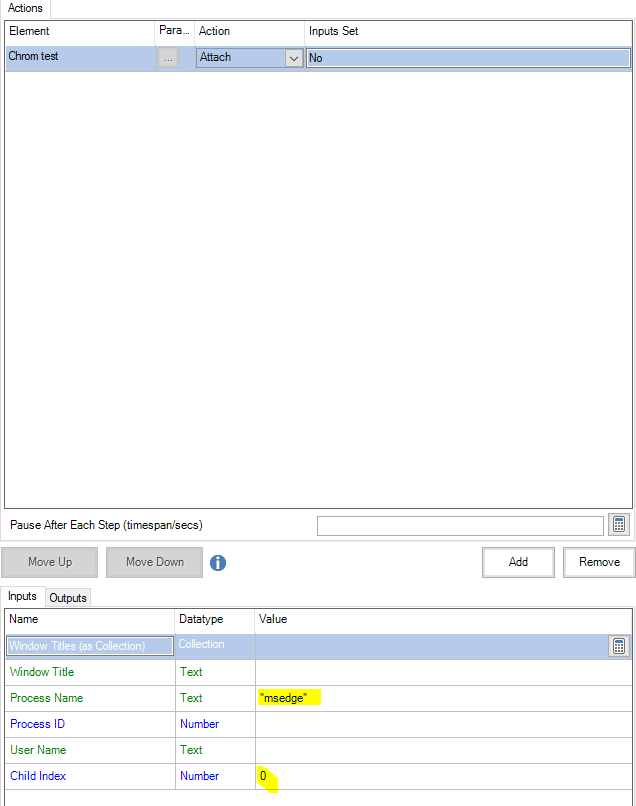
------------------------------
Amlan Sahoo
Senior RPA Consultant
WonderBotz
------------------------------
Regards,
Amlan Sahoo
Amlan Sahoo
Options
- Mark as New
- Bookmark
- Subscribe
- Mute
- Subscribe to RSS Feed
- Permalink
- Email to a Friend
- Report Inappropriate Content
24-01-23 05:59 PM
Amazing - that has worked - thank you so much :)!!
------------------------------
Frankie Legg
------------------------------
------------------------------
Frankie Legg
------------------------------
Options
- Mark as New
- Bookmark
- Subscribe
- Mute
- Subscribe to RSS Feed
- Permalink
- Email to a Friend
- Report Inappropriate Content
25-01-23 07:15 AM
I am glad it worked !
------------------------------
Amlan Sahoo
Senior RPA Consultant
WonderBotz
------------------------------
------------------------------
Amlan Sahoo
Senior RPA Consultant
WonderBotz
------------------------------
Regards,
Amlan Sahoo
Amlan Sahoo
Related Content
- Unable to attch to Citrix Workspace in bp v.7.1.1 in Product Forum
- Browser tabs fail to attach when selected tab has become inactive in Product Forum
- Multiple objects for one application blocking each other in Product Forum
- Oracle Java Attach Issue in Product Forum
- "Profile 1 - Microsoft Edge" cannot be used as a window title for attaching in version 7.2.2 in Product Forum

