- SS&C Blue Prism Community
- Get Help
- Product Forum
- RE: AutomateC "database connection string not comp...
- Subscribe to RSS Feed
- Mark Topic as New
- Mark Topic as Read
- Float this Topic for Current User
- Bookmark
- Subscribe
- Mute
- Printer Friendly Page
AutomateC "database connection string not complete"
- Mark as New
- Bookmark
- Subscribe
- Mute
- Subscribe to RSS Feed
- Permalink
- Email to a Friend
- Report Inappropriate Content
20-10-19 07:09 PM
it's 4 hours I'm stuck with this error: automateC doesn't work, it tells me "database connection string not complete" ... plase is there someone that could help me?
I've tried everytihng to solve it but notihng...I've even edited the automateC.exe.config....
Thanks
Alexander
------------------------------
Alexander Filip
------------------------------
- Mark as New
- Bookmark
- Subscribe
- Mute
- Subscribe to RSS Feed
- Permalink
- Email to a Friend
- Report Inappropriate Content
21-10-19 08:18 AM
------------------------------
James Man
Professional Services
Blue Prism
Asia/Hong_Kong
------------------------------
- Mark as New
- Bookmark
- Subscribe
- Mute
- Subscribe to RSS Feed
- Permalink
- Email to a Friend
- Report Inappropriate Content
21-10-19 08:50 AM
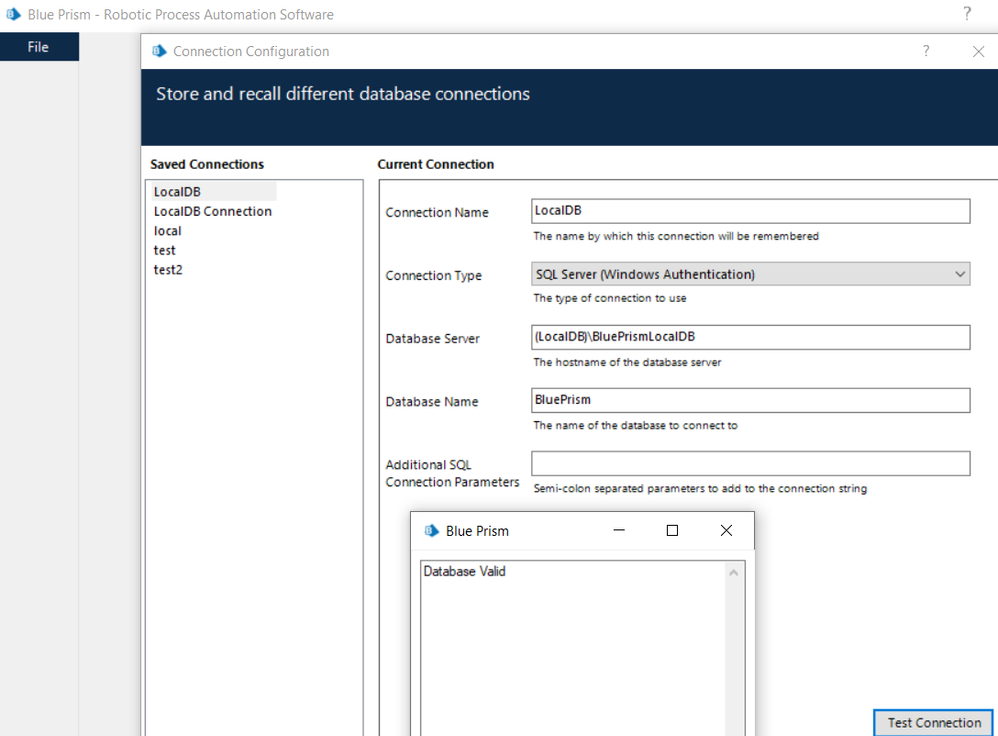
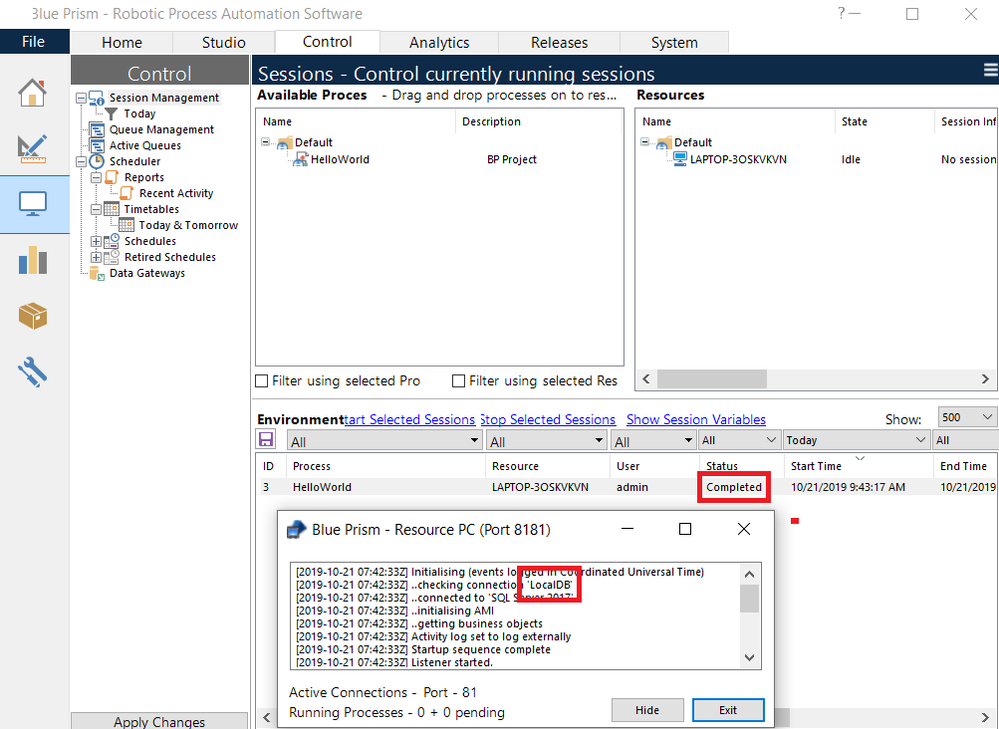
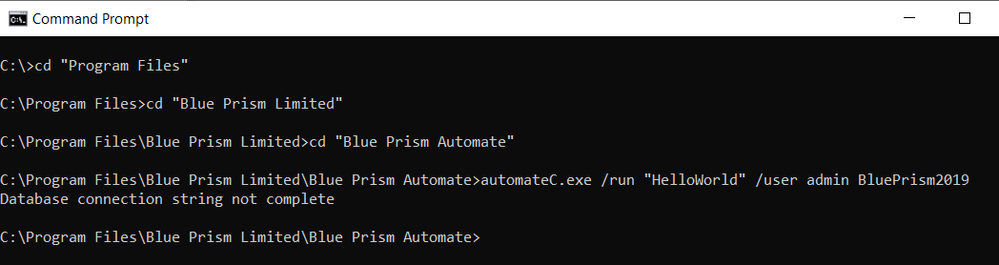
------------------------------
Alexander Filip
------------------------------
- Mark as New
- Bookmark
- Subscribe
- Mute
- Subscribe to RSS Feed
- Permalink
- Email to a Friend
- Report Inappropriate Content
24-10-19 12:22 PM
automatec.exe /run "HelloWorld" /user admin BluePrism2019 /dbconname "LocalDB"
------------------------------
James Man
Professional Services
Blue Prism
Asia/Hong_Kong
------------------------------
- Mark as New
- Bookmark
- Subscribe
- Mute
- Subscribe to RSS Feed
- Permalink
- Email to a Friend
- Report Inappropriate Content
24-10-19 02:27 PM
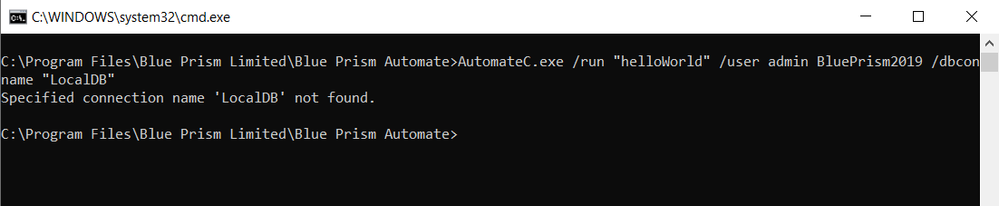
------------------------------
Alexander Filip
------------------------------
- Mark as New
- Bookmark
- Subscribe
- Mute
- Subscribe to RSS Feed
- Permalink
- Email to a Friend
- Report Inappropriate Content
24-10-19 05:54 PM
I would double check the Blue Prism configuration file to see if the "LocalDB" connection information is saved inside there. The location of the file is by default located at:
C:\ProgramData\Blue Prism Limited\Automate V3\Automate.xml.
Note that you may need to copy paste "C:\ProgramData\Blue Prism Limited\Automate V3" into Windows Explorer to see the folder, as "ProgramData" is a hidden folder by default. Double check to make sure that there is an entry for LocalDB as a "connection", for example:
<connections>
...
<connection>
<name>LocalDB</name>
...
...
</connection>
...
</connections>
Another thing that you can try is to start your command prompt using administrator privileges. Perhaps it's the case that your command prompt is unable to read the XML configuration file above, and thus cannot read the connection details that it needs to run a process.
------------------------------
James Man
Professional Services
Blue Prism
Asia/Hong_Kong
------------------------------
- Mark as New
- Bookmark
- Subscribe
- Mute
- Subscribe to RSS Feed
- Permalink
- Email to a Friend
- Report Inappropriate Content
25-10-19 04:35 PM
I didn't find the file Automate.xml in the folder path you've mentioned. But I've found a file Automate.config in the path:
C:\Users\alexander.filip\AppData\Roaming\Blue Prism Limited\Automate V3
This is the content:
<?xml version="1.0" encoding="utf-8"?>
<config>
<editsummariesarecompulsory>True</editsummariesarecompulsory>
<startprocessengine>True</startprocessengine>
<maxundolevels>10</maxundolevels>
<currentconnection>
</currentconnection>
<sqlcommandtimeout>30</sqlcommandtimeout>
<databaseinstallcommandtimeout>15</databaseinstallcommandtimeout>
<datapipelinecommandsendtimeout>3</datapipelinecommandsendtimeout>
<archivepath>C:\Users\alexander.filip\OneDrive - UiPath\Documents</archivepath>
<connections>
<connection>
<name>LocalDB</name>
<server>(LocalDB)\BluePrismLocalDB</server>
<dbname>BluePrism</dbname>
<databasefilepath>C:\Users\alexander.filip\AppData\Local\Blue Prism Limited\databases\BluePrism.mdf</databasefilepath>
<windowsauth />
<extraparams>
</extraparams>
</connection>
<connection>
<name>LocalDB Connection</name>
<server>(LocalDB)\BluePrismLocalDB</server>
<dbname>BluePrism</dbname>
<databasefilepath>C:\Users\alexander.filip\AppData\Local\Blue Prism Limited\databases\BluePrism.mdf</databasefilepath>
<windowsauth />
<extraparams>
</extraparams>
</connection>
<connection>
<name>local</name>
<server>(LocalDB)\BluePrismLocalDB</server>
<dbname>BluePrism</dbname>
<databasefilepath>
</databasefilepath>
<windowsauth />
<extraparams>
</extraparams>
</connection>
<connection>
<name>test</name>
<server>(localdb)\BluePrismLocalDB</server>
<dbname>BluePrism</dbname>
<databasefilepath>
</databasefilepath>
<user>test</user>
<password enc="true">
<secstr obf="BluePrism.Common.Security.EncryptingObfuscator" enc="sE4yJ+aYDkZRk9bf1cp5mg==:dbaxTo7nUyngTWgX4PGvng==" />
</password>
<extraparams>
</extraparams>
</connection>
<connection>
<name>test2</name>
<server>(localDB)\BluePrismLocalDB</server>
<dbname>BluePrism</dbname>
<databasefilepath>
</databasefilepath>
<windowsauth />
<extraparams>
</extraparams>
</connection>
</connections>
<businessobjects />
</config>
I've tried also with Administrator privileges but same error. I'm attaching the printscreen
------------------------------
Alexander Filip
------------------------------
- Mark as New
- Bookmark
- Subscribe
- Mute
- Subscribe to RSS Feed
- Permalink
- Email to a Friend
- Report Inappropriate Content
18-12-19 02:06 PM
------------------------------
Tushar Choudhury
------------------------------
- Mark as New
- Bookmark
- Subscribe
- Mute
- Subscribe to RSS Feed
- Permalink
- Email to a Friend
- Report Inappropriate Content
20-12-19 02:54 AM
------------------------------
Kwan Ho Yu
------------------------------
- Mark as New
- Bookmark
- Subscribe
- Mute
- Subscribe to RSS Feed
- Permalink
- Email to a Friend
- Report Inappropriate Content
02-01-21 05:07 PM
------------------------------
Dhyan Paary
------------------------------
- Blue Prism HUB Authentication Server Configuration Error in Product Forum
- IA-Ultima Connect [66988] - error in downloading the documents in Digital Exchange
- Warning when attaching to browser causes process to hang in Product Forum
- blueprism software - Error in Product Forum
- Machines getting disconnected after attaching to Edge in Product Forum

