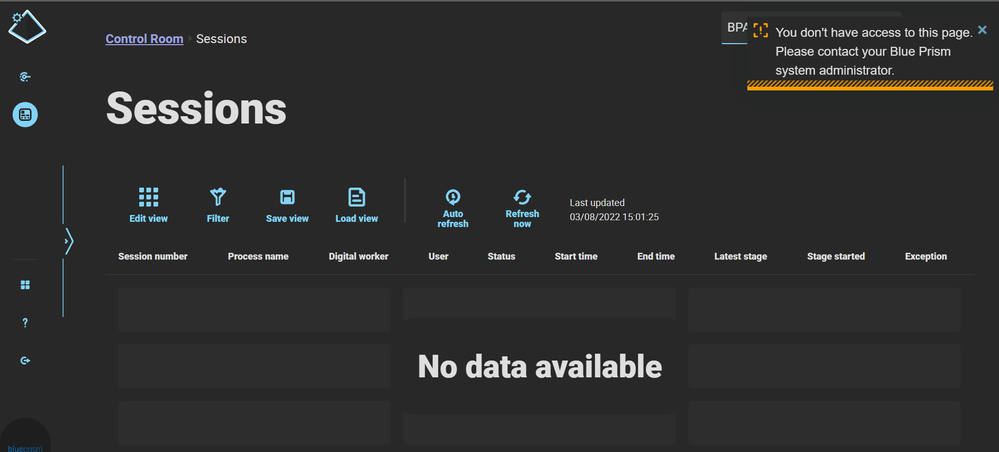- SS&C Blue Prism Community
- Get Help
- Product Forum
- BP 7.1 Web based control room Access Issue
- Subscribe to RSS Feed
- Mark Topic as New
- Mark Topic as Read
- Float this Topic for Current User
- Bookmark
- Subscribe
- Mute
- Printer Friendly Page
- Mark as New
- Bookmark
- Subscribe
- Mute
- Subscribe to RSS Feed
- Permalink
- Email to a Friend
- Report Inappropriate Content
03-08-22 02:12 PM
Hi Everyone,
I am facing issue with web based control room, its showing you don't have access to this page.
Below are the things I have tried -
1. Checked permission of user in DB, in IIS also given IIS user permission in DBs as well.
2. Configured BP API too and applied while adding environment in HUB.
3. User is having the right permission System Administrator in Blue prism and in HUB as HUB administrator.
4. Successfully able to authenticate user via authentication server and able to add HUB user to Blueprism as well.
Earlier I have tried the same and it worked perfectly file but now removed it for testing purpose, that time I used port 8199 . But now I am using port 8181. Can someone assist where I am lacking?
Checked logs only hub logs are getting logged seems issue with HUB, below is the logs.
e61d22ec94eb4be1bbd3d50531babff1 c5549858d4869c346557ac925f5f6125 Hub.WebBasedControlRoom.Frontend.Services.BaseRemoteService - Response status code does not indicate success: 401 (Unauthorized). System.Net.Http.HttpRequestException: Response status code does not indicate success: 401 (Unauthorized). =>> at System.Net.Http.HttpResponseMessage.EnsureSuccessStatusCode() =>> at Hub.WebBasedControlRoom.Frontend.Services.BaseRemoteService.HandleResponseAsync[TResult,TErrorHandler](Func`2 request)
------------------------------
Abhishek Kumar
------------------------------
Answered! Go to Answer.
Helpful Answers
- Mark as New
- Bookmark
- Subscribe
- Mute
- Subscribe to RSS Feed
- Permalink
- Email to a Friend
- Report Inappropriate Content
23-08-22 01:26 PM
While installing Blue Prism API I have selected other database not the one which I have mentioned above.
Later I got to know that you can use only one API server per database.
Solved it by reinstalling Blue Prism API with correct databases.
Regards,
Abhishek
------------------------------
Abhishek Kumar
------------------------------
- Mark as New
- Bookmark
- Subscribe
- Mute
- Subscribe to RSS Feed
- Permalink
- Email to a Friend
- Report Inappropriate Content
09-08-22 04:37 PM
For further troubleshooting information, I'd recommend to reproduce the issue with the browser Object Inspector opened (ctrl+shit+i).
It might have some useful information in there.
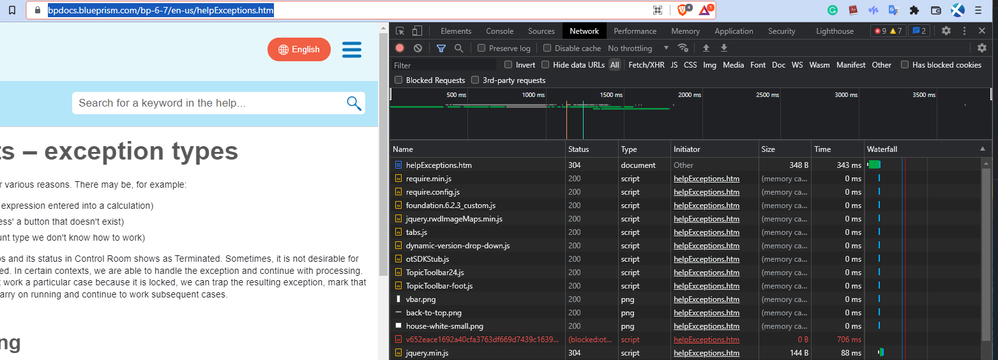
------------------------------
Alexsander De Oliveira
------------------------------
- Mark as New
- Bookmark
- Subscribe
- Mute
- Subscribe to RSS Feed
- Permalink
- Email to a Friend
- Report Inappropriate Content
23-08-22 01:26 PM
While installing Blue Prism API I have selected other database not the one which I have mentioned above.
Later I got to know that you can use only one API server per database.
Solved it by reinstalling Blue Prism API with correct databases.
Regards,
Abhishek
------------------------------
Abhishek Kumar
------------------------------
- Seeking Assistance: Browser Launch Issues in Control Room (V7.4.0) in Product Forum
- Warning when attaching to browser causes process to hang in Product Forum
- Issue with Active Accessibility in run time in Product Forum
- Blue Prism 7.3.2 Element Not working in UI in Product Forum
- Blue Prism UI Automation Failing after Chrome / Edge Update to 140 in Product Forum