Turn on suggestions
Auto-suggest helps you quickly narrow down your search results by suggesting possible matches as you type.
Showing results for
- SS&C Blue Prism Community
- Get Help
- Product Forum
- #BPTechTips - Break on Exceptions
Options
- Subscribe to RSS Feed
- Mark Topic as New
- Mark Topic as Read
- Float this Topic for Current User
- Bookmark
- Subscribe
- Mute
- Printer Friendly Page
#BPTechTips - Break on Exceptions
Options
- Mark as New
- Bookmark
- Subscribe
- Mute
- Subscribe to RSS Feed
- Permalink
- Email to a Friend
- Report Inappropriate Content
28-06-21 01:57 PM
Hi everyone,
I bring a feature that is very useful and I use a lot when developing bots which is the Break on Exception, it allows you a more relaxed debugging, you can start your bot from the studio and let it run with the certainty that if something goes wrong it will pause the automation right now.
To activate it is simple, navigate to the debug tool, and select the option "Break on debug";
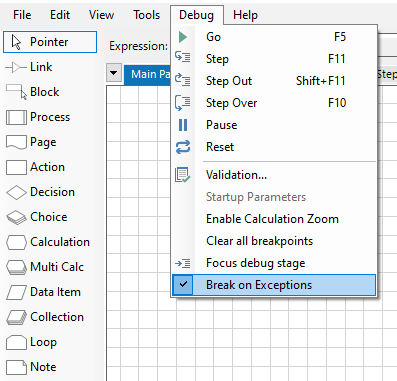
#BPTechTips
------------------------------
Emerson Ferreira
Sr Business Analyst
Avanade Brasil
+55 (081) 98886-9544
If my answer helped you? Mark as useful!
------------------------------
I bring a feature that is very useful and I use a lot when developing bots which is the Break on Exception, it allows you a more relaxed debugging, you can start your bot from the studio and let it run with the certainty that if something goes wrong it will pause the automation right now.
To activate it is simple, navigate to the debug tool, and select the option "Break on debug";
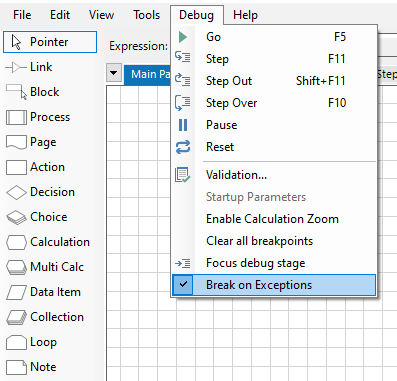
#BPTechTips
------------------------------
Emerson Ferreira
Sr Business Analyst
Avanade Brasil
+55 (081) 98886-9544
If my answer helped you? Mark as useful!
------------------------------
Sr Cons at Avanade Brazil
3 REPLIES 3
Options
- Mark as New
- Bookmark
- Subscribe
- Mute
- Subscribe to RSS Feed
- Permalink
- Email to a Friend
- Report Inappropriate Content
29-06-21 07:51 AM
I would surely give it a shot. Many of us know this feature but in real-time we end up doing normal debugging only. This option can save time and as you said we can run it without worrying.
------------------------------
Thanks & Regards,
Tejaskumar Darji
Sr. RPA Consultant-Automation Developer
------------------------------
------------------------------
Thanks & Regards,
Tejaskumar Darji
Sr. RPA Consultant-Automation Developer
------------------------------
Options
- Mark as New
- Bookmark
- Subscribe
- Mute
- Subscribe to RSS Feed
- Permalink
- Email to a Friend
- Report Inappropriate Content
30-06-21 01:51 AM
Exactly, that's what I always tell my mentees, try to make the most of the features that blue prism offers and save us time and effort
------------------------------
Emerson Ferreira
Sr Business Analyst
Avanade Brasil
+55 (081) 98886-9544
If my answer helped you? Mark as useful!
------------------------------
------------------------------
Emerson Ferreira
Sr Business Analyst
Avanade Brasil
+55 (081) 98886-9544
If my answer helped you? Mark as useful!
------------------------------
Sr Cons at Avanade Brazil
Options
- Mark as New
- Bookmark
- Subscribe
- Mute
- Subscribe to RSS Feed
- Permalink
- Email to a Friend
- Report Inappropriate Content
22-12-21 02:09 AM
Yes! I always turn this on when debugging. Always. It's such a useful feature and can save you so much time and frustration when a debugging session takes an unexpected turn. Highly recommend!
That "Focus debug stage" option just above it on the Debug menu is really useful also! And oh I wish there was a hotkey for that one too 😋
------------------------------
Jared Rumball
Q4 Associates Ltd
https://www.q4associates.biz/
------------------------------
That "Focus debug stage" option just above it on the Debug menu is really useful also! And oh I wish there was a hotkey for that one too 😋
------------------------------
Jared Rumball
Q4 Associates Ltd
https://www.q4associates.biz/
------------------------------
Related Content
- Break on Exceptions in Product Forum
- #BPTechTips #TipOfTheDay - Wise use of Block Stage in Blue Prism in Product Forum
- #BPTechTips #TipOfTheDay - Collect Exception Data and Usage in Product Forum
- #BPTechTips #TipOfTheDay - Best Practices Object Layer in Product Forum
- #BPTechTips : Email Send Format Best Practices. in Product Forum

