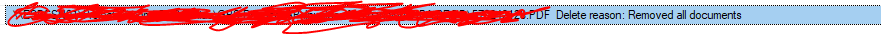- SS&C Blue Prism Community
- Get Help
- Product Forum
- RE: Batch is missing in Decipher for verification
- Subscribe to RSS Feed
- Mark Topic as New
- Mark Topic as Read
- Float this Topic for Current User
- Bookmark
- Subscribe
- Mute
- Printer Friendly Page
- Mark as New
- Bookmark
- Subscribe
- Mute
- Subscribe to RSS Feed
- Permalink
- Email to a Friend
- Report Inappropriate Content
13-09-23 10:09 AM
Hi,
We are using Decipher v2.1 and one of the batches did not appeared in Decipher for verification?
In Blueprism logs I can see that batch was submitted successfully and I even have the batch ID.
But it is still missing in the Decipher.
How is it possible to troubleshoot this scenario?
------------------------------
Kind regards,
Dmitrij Mamajev
Senior RPA Developer
Substorm AB
Gothenburg - Sweden
------------------------------
Answered! Go to Answer.
Helpful Answers
- Mark as New
- Bookmark
- Subscribe
- Mute
- Subscribe to RSS Feed
- Permalink
- Email to a Friend
- Report Inappropriate Content
14-09-23 02:12 PM
Hi Dmitrij,
The batches and documents don't go through RabbitMQ, it's purely for the license message and to put a message in for when a batch is complete (only batch id and doc ids).
I could only imagine there might have been an issue with the document, perhaps it wasn't added to the batch or errored during image processing. You'll need to check the database to see what happened.
Check the Batches table using the ID.
Thanks
------------------------------
Ben Lyons
Senior Product Specialist - Decipher
SS&C Blue Prism
UK based
------------------------------
Principal Product Specialist - Decipher
SS&C Blue Prism
UK based
- Mark as New
- Bookmark
- Subscribe
- Mute
- Subscribe to RSS Feed
- Permalink
- Email to a Friend
- Report Inappropriate Content
13-09-23 02:35 PM
Hi Dmitrij,
Have you got auto-skip data verification enabled?
Thanks
------------------------------
Ben Lyons
Senior Product Specialist - Decipher
SS&C Blue Prism
UK based
------------------------------
Principal Product Specialist - Decipher
SS&C Blue Prism
UK based
- Mark as New
- Bookmark
- Subscribe
- Mute
- Subscribe to RSS Feed
- Permalink
- Email to a Friend
- Report Inappropriate Content
13-09-23 05:03 PM
Hi Ben,
No, the auto-skip data verfication is disabled.
In this process each doc is submitted as separate batch.
The interesting part is that we have submitted 14 docs and only 13 have reached Decipher. But BP log shows that batch was submitted for this missing doc, there is batch id.
I thought maybe it got stuck in RabbitMQ, but I am not sure how to find or look for it in RabbitMQ Web client.
Any suggestions?
We have several processes already with Decipher for around 6 months or even more, but this is first time such thing happened.
------------------------------
Kind regards,
Dmitrij Mamajev
Senior RPA Developer
Substorm AB
Gothenburg - Sweden
------------------------------
- Mark as New
- Bookmark
- Subscribe
- Mute
- Subscribe to RSS Feed
- Permalink
- Email to a Friend
- Report Inappropriate Content
14-09-23 02:12 PM
Hi Dmitrij,
The batches and documents don't go through RabbitMQ, it's purely for the license message and to put a message in for when a batch is complete (only batch id and doc ids).
I could only imagine there might have been an issue with the document, perhaps it wasn't added to the batch or errored during image processing. You'll need to check the database to see what happened.
Check the Batches table using the ID.
Thanks
------------------------------
Ben Lyons
Senior Product Specialist - Decipher
SS&C Blue Prism
UK based
------------------------------
Principal Product Specialist - Decipher
SS&C Blue Prism
UK based
- Mark as New
- Bookmark
- Subscribe
- Mute
- Subscribe to RSS Feed
- Permalink
- Email to a Friend
- Report Inappropriate Content
15-09-23 03:48 PM
Hi Ben,
Thanks for tip where to look.
I have found this text next to the missing file in the Batch table:
Does it mean that someone have deleted the batch from Decipher manually? If it is so, is it possible to track down, what user it was?
It might be that there are several users, who use Decipher and unintentionally deleted one doc.
Thanks!
------------------------------
Kind regards,
Dmitrij Mamajev
Senior RPA Developer
Substorm AB
Gothenburg - Sweden
------------------------------
- Mark as New
- Bookmark
- Subscribe
- Mute
- Subscribe to RSS Feed
- Permalink
- Email to a Friend
- Report Inappropriate Content
15-09-23 04:19 PM
Found it Ben!
Took me several minutes, and it looks like one person has manually deleted the document.
Seems like it is possible to track down performing several steps:
- Find/Get target Batch ID in [Batch] table.
- Find/Get UserSessionId in [SessionTask] table, using BatchID from previous step.
- Find/Get UserId in [UserSession] table, using UserSessionId from previous step.
- Find/Get user info from [UserData] table, using UserID from previous step.
- Target found .....
Thanks for support!
------------------------------
Kind regards,
Dmitrij Mamajev
Senior RPA Developer
Substorm AB
Gothenburg - Sweden
------------------------------
- Mark as New
- Bookmark
- Subscribe
- Mute
- Subscribe to RSS Feed
- Permalink
- Email to a Friend
- Report Inappropriate Content
18-09-23 08:00 AM
Hi Dmitrij,
Well done! We are working to make it easier to track batches and audit user actions, keep your eyes peeled when we release Decipher 2.3.
Thanks
------------------------------
Ben Lyons
Senior Product Specialist - Decipher
SS&C Blue Prism
UK based
------------------------------
Principal Product Specialist - Decipher
SS&C Blue Prism
UK based
- How to use Decipher IDP ? in Product Forum
- Documents always appearing in Decipher Verification Tab despite training in Product Forum
- Best Practice regarding Decipher and Blue Prism in Product Forum
- Decipher Separate Exception Document to New Batch in Digital Exchange
- Decipher Issue Validation Issue in Product Forum