- SS&C Blue Prism Community
- Get Help
- Product Forum
- RE: Blue Prism crash error
- Subscribe to RSS Feed
- Mark Topic as New
- Mark Topic as Read
- Float this Topic for Current User
- Bookmark
- Subscribe
- Mute
- Printer Friendly Page
Blue Prism crash error
- Mark as New
- Bookmark
- Subscribe
- Mute
- Subscribe to RSS Feed
- Permalink
- Email to a Friend
- Report Inappropriate Content
11-01-23 05:09 PM
We are facing some issues with a process that performs excel operations where the Blue Prism suddenly crashes.
In Event Viewer we get to see the below error message but not able to figure out what is going wrong.
The same setup and process is working fine in the lower environment which leads to more confusion that what exactly is going wrong.
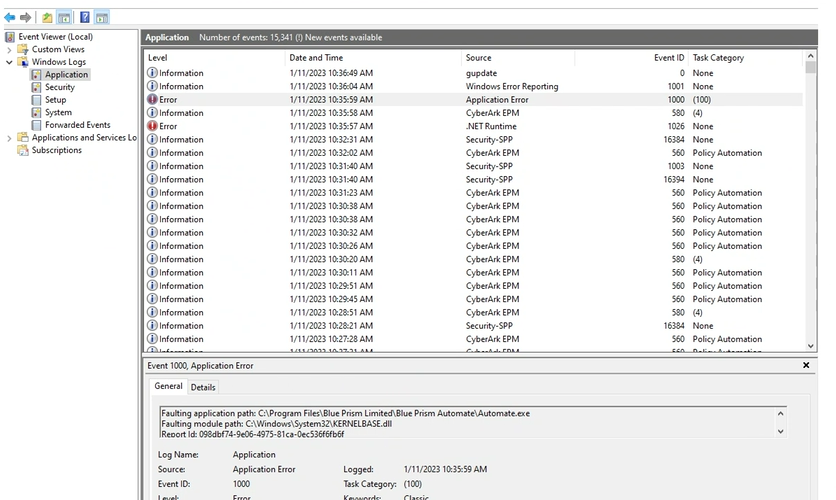
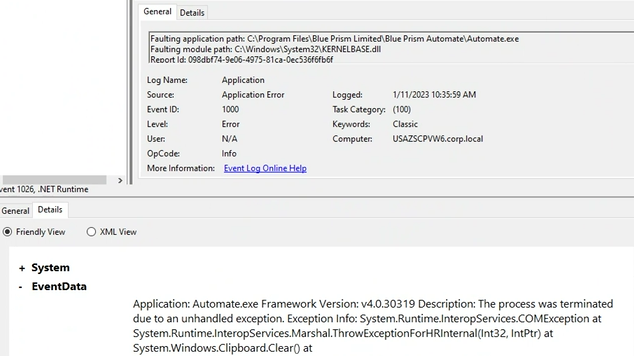
Does anyone have any idea what can be the issue here and in which component?
------------------------------
If I was of assistance, please vote for it to be the "Best Answer".
Thanks & Regards,
Tejaskumar Darji
Sr. Consultant-Technical Lead
------------------------------
<quillbot-extension-portal></quillbot-extension-portal>
- Mark as New
- Bookmark
- Subscribe
- Mute
- Subscribe to RSS Feed
- Permalink
- Email to a Friend
- Report Inappropriate Content
11-01-23 06:50 PM
Since this is occurring in one environment but not another, examining any differences in the environments would be the logical first step -- if this might be an out-of-memory crash scenario, monitoring system resources while the process is running may provide useful information. Also, is this error intermittent, or reproducible every time the Process is run? Is there any custom code involved in this Process, or has the Excel VBO been modified from the out-of-the-box version that comes standard with Blue Prism?
If this is related to the out-of-the-box Excel VBO and you would want to troubleshoot this from a Product (rather than a Process-design) standpoint, my primary suggestion would be to open a ticket with us and provide the necessary information so we could help investigate further.
------------------------------
Steve Boggs
Senior Product Support Engineer
Blue Prism
Austin, TX
------------------------------
- Mark as New
- Bookmark
- Subscribe
- Mute
- Subscribe to RSS Feed
- Permalink
- Email to a Friend
- Report Inappropriate Content
12-01-23 09:31 PM
I believe its a problem in copying and pasting data with the clipboard class
can you plz let me know which VBO and which action and which version? I Understand it worked in the Lower region, but I'm not you tried exact same data in the lower region
This is a set function issue that's why I'm doubting
------------------------------
Thanks
Prasanth
Software Engineer | RPA Developer
------------------------------
- Mark as New
- Bookmark
- Subscribe
- Mute
- Subscribe to RSS Feed
- Permalink
- Email to a Friend
- Report Inappropriate Content
13-01-23 10:13 AM
One point that you mentioned we can test using the same data set as well to see how it goes.
It certainly looks like something with the clipboard copy operation.
------------------------------
If I was of assistance, please vote for it to be the "Best Answer".
Thanks & Regards,
Tejaskumar Darji
Sr. Consultant-Technical Lead
------------------------------
- Mark as New
- Bookmark
- Subscribe
- Mute
- Subscribe to RSS Feed
- Permalink
- Email to a Friend
- Report Inappropriate Content
22-08-23 03:16 PM
Hi Tejaskumar,
A quick google search brought me to your original post, did you ever figure out a solution for this?
Best Regards,
Melissa
------------------------------
Melissa Michielsen
------------------------------
- Mark as New
- Bookmark
- Subscribe
- Mute
- Subscribe to RSS Feed
- Permalink
- Email to a Friend
- Report Inappropriate Content
22-08-23 04:22 PM
Nope
------------------------------
If I was of assistance, please vote for it to be the "Best Answer".
Thanks & Regards,
Tejaskumar Darji - https://www.linkedin.com/in/tejaskumardarji/
Technical Lead
------------------------------
- Mark as New
- Bookmark
- Subscribe
- Mute
- Subscribe to RSS Feed
- Permalink
- Email to a Friend
- Report Inappropriate Content
29-08-23 01:58 PM
1)Are you accessing the file from share folder? if yes, both prod/non pord using the share folder concept?
2)Both production/Non product machine configurations are same? sometimes if it's less cpu core, CPU utilization may be high and because of this reason also this issue may occur.
3)what is the size of the file? and how many volume will be there?
------------------------------
Best Regards,
Devendran Venkatesh
RPA - Technical Architect |
Riyadh 11413, Kingdom of Saudi Arabia
Phone. +966-556784162
------------------------------
- Mark as New
- Bookmark
- Subscribe
- Mute
- Subscribe to RSS Feed
- Permalink
- Email to a Friend
- Report Inappropriate Content
29-08-23 04:31 PM
Hi Devendran,
So for myself, I am accessing from a file path, but both bot configurations are the same. And while there is a lot of data in the Excel sheet, the file size is not large at all at about 7 Mb.
It's not consistently crashing and only doing so one time out of 50.
------------------------------
Melissa Michielsen
Junior Automation Developer
TransAlta
------------------------------
- Mark as New
- Bookmark
- Subscribe
- Mute
- Subscribe to RSS Feed
- Permalink
- Email to a Friend
- Report Inappropriate Content
30-08-23 02:52 PM
Dear Melissa,
I faced this issue while accessing excel file from the share folder. As part of that excel file, while BOT performing write collection it was taking long time and suddenly blueprism was crashing.
Later for testing purpose we kept the input file in local desktop drive and tested it was working as expected.. Hence, our issue which is related to share folder slowness and the same we informed to our internal IT team and later they fixed it, till now we are not facing any issues.
------------------------------
Best Regards,
Devendran Venkatesh
RPA - Technical Architect |
Riyadh 11413, Kingdom of Saudi Arabia
Phone. +966-556784162
------------------------------
- Mark as New
- Bookmark
- Subscribe
- Mute
- Subscribe to RSS Feed
- Permalink
- Email to a Friend
- Report Inappropriate Content
30-08-23 04:15 PM
Thanks Devendran, I will look into this and update with the results. 🙂
------------------------------
Melissa Michielsen
Junior Automation Developer
TransAlta
------------------------------

