- SS&C Blue Prism Community
- Get Help
- Product Forum
- RE: Blue Prism message when clicking Configure Con...
- Subscribe to RSS Feed
- Mark Topic as New
- Mark Topic as Read
- Float this Topic for Current User
- Bookmark
- Subscribe
- Mute
- Printer Friendly Page
- Mark as New
- Bookmark
- Subscribe
- Mute
- Subscribe to RSS Feed
- Permalink
- Email to a Friend
- Report Inappropriate Content
08-09-21 08:28 PM
Question: I got the following message from Blue Prism with the Windows user (AD) when clicking on the Configure connection option in the Login window to Blue Prism for the connection.
What kind of permission does the Windows user require to avoid the message?
"You require an administrator's permission to configure server connections"
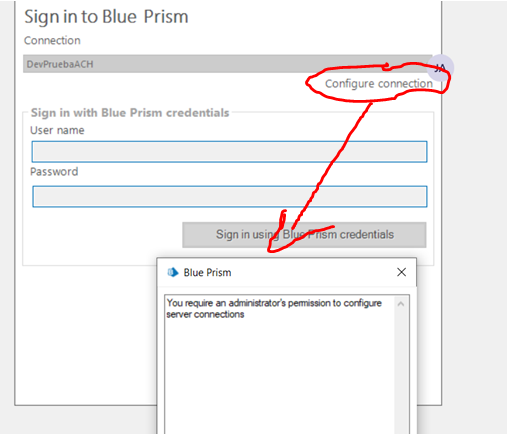
------------------------------
Jhogel Ponne
Senior RPA
Ernst & Young
America/Panama
------------------------------
Answered! Go to Answer.
Helpful Answers
- Mark as New
- Bookmark
- Subscribe
- Mute
- Subscribe to RSS Feed
- Permalink
- Email to a Friend
- Report Inappropriate Content
08-09-21 11:49 PM
If I understood your question correctly; configuring connection needs standard administration rights of a Windows user. To configure connection, you can run Blue Prism as administrator via right clicking to the exe.
------------------------------
Taha Sonmez
ROM Architect
SabanciDx
------------------------------
- Mark as New
- Bookmark
- Subscribe
- Mute
- Subscribe to RSS Feed
- Permalink
- Email to a Friend
- Report Inappropriate Content
08-09-21 11:49 PM
If I understood your question correctly; configuring connection needs standard administration rights of a Windows user. To configure connection, you can run Blue Prism as administrator via right clicking to the exe.
------------------------------
Taha Sonmez
ROM Architect
SabanciDx
------------------------------
- Mark as New
- Bookmark
- Subscribe
- Mute
- Subscribe to RSS Feed
- Permalink
- Email to a Friend
- Report Inappropriate Content
09-09-21 03:41 AM
------------------------------
Jhogel Ponne
Senior RPA
Ernst & Young
America/Panama
------------------------------
- Mark as New
- Bookmark
- Subscribe
- Mute
- Subscribe to RSS Feed
- Permalink
- Email to a Friend
- Report Inappropriate Content
09-09-21 07:57 AM
I think this situation should be discussed with IT department of company.
------------------------------
Taha Sonmez
ROM Architect
SabanciDx
------------------------------
- Mark as New
- Bookmark
- Subscribe
- Mute
- Subscribe to RSS Feed
- Permalink
- Email to a Friend
- Report Inappropriate Content
13-09-21 05:22 PM
Hi,
Blue Prism saves connection configuration in this file: C:\ProgramData\Blue Prism Limited\Automate V3\Automate.config
Other config files may be there depending if this machine was set up as runtime resource and depending on the version of Blue Prism installed.
By default 'normal' users don't seem to have edit rights on those folders and therefore Windows asks for elevated permissions.
Since this can become a little combersome to always type user/password of the admin user (in case admin users are even allowed in your company), we asked to grant full access to folder C:\ProgramData\Blue Prism Limited\Automate V3\ and everything below.
I would not recommend switching to user and run Blue Prism application as admin user.
First this is bad practice, there is a reason why normal Windows users don't have admin rights.
Second, in this case Blue Prism will run as admin user, which might have different rights, access (eg personal network drive), runtime behavior, ... It might not be possible to spy applications started in different user contexts.
------------------------------
Walter Koller
Solution Manager
Erste Group IT International GmbH
Europe/Vienna
------------------------------
- Emmanuel Katto Dubai : data transfer between the Blue Prism database and Power BI secure in Product Forum
- Securing your Decipher installation in Product Forum
- Exposing a Process as a WebService using HTTPS in Product Forum
- Postgresql authentication using Active Directory in Product Forum
- Trigger an exposed BP Process/webservice in Product Forum

