- SS&C Blue Prism Community
- Get Help
- Product Forum
- RE: Chrome - Operation timed out when trying "Get ...
- Subscribe to RSS Feed
- Mark Topic as New
- Mark Topic as Read
- Float this Topic for Current User
- Bookmark
- Subscribe
- Mute
- Printer Friendly Page
Chrome - Operation timed out when trying "Get Table Items"
- Mark as New
- Bookmark
- Subscribe
- Mute
- Subscribe to RSS Feed
- Permalink
- Email to a Friend
- Report Inappropriate Content
22-01-20 01:46 PM
Highlighting works and "Get Text" works too.
The table isn't that large either, it consists of two rows and seven columns.
Any advice?
------------------------------
Sven Stien Wullum
RPA-developer
Fremtind
Europe/Oslo
------------------------------
- Mark as New
- Bookmark
- Subscribe
- Mute
- Subscribe to RSS Feed
- Permalink
- Email to a Friend
- Report Inappropriate Content
22-01-20 04:15 PM
------------------------------
Tom Maloney
Architect
nBotix, Inc.
America/Chicago
------------------------------
- Mark as New
- Bookmark
- Subscribe
- Mute
- Subscribe to RSS Feed
- Permalink
- Email to a Friend
- Report Inappropriate Content
23-01-20 09:44 AM
It's spied with Browser mode as Element Type: Table (web)
The Web Text contains the whole of the table, I've set a wild card at the end of the header of the columns.
Like so:
Case Number Event Date*
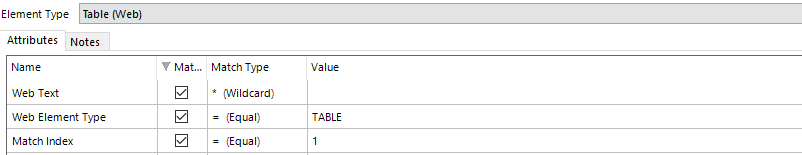
------------------------------
Sven Stien Wullum
RPA-developer
Fremtind
Europe/Oslo
------------------------------
- Mark as New
- Bookmark
- Subscribe
- Mute
- Subscribe to RSS Feed
- Permalink
- Email to a Friend
- Report Inappropriate Content
14-02-20 07:13 AM
I have the same issue in Chrome running BP 6.6. A temporary workaround I've used is to get the table as a string, and then use regex to sort it into a collection.
PS: I'm in the same building as you, let me know if I can help!
------------------------------
Sebastian Sletten Eide
Consultant
AVO Consulting
Europe/Oslo
------------------------------
- Mark as New
- Bookmark
- Subscribe
- Mute
- Subscribe to RSS Feed
- Permalink
- Email to a Friend
- Report Inappropriate Content
19-02-20 11:32 AM
Can only do what Sebastian Sletten is mentioning, but that is not at sustainable solutions, as application change over time, and we need to use this functionality in within several applications that we are moving from IE-based to Chrome-based.
Please let me know If you have found a solution to this problem.
Cheers,
Hans Christian Toftesund, Webstep
------------------------------
Hans Christian Toftesund
------------------------------
- Mark as New
- Bookmark
- Subscribe
- Mute
- Subscribe to RSS Feed
- Permalink
- Email to a Friend
- Report Inappropriate Content
26-02-20 04:54 AM
I would recommend to traverse through table so that you can move row wis and out it in collection. I am doing on the same way.
If your path is very inconsistent start using Real X path which is very helpful. Let me know if you have ay doubt.
------------------------------
Amlan Sahoo
RPA Consultant
Equinix
------------------------------
Amlan Sahoo
- Mark as New
- Bookmark
- Subscribe
- Mute
- Subscribe to RSS Feed
- Permalink
- Email to a Friend
- Report Inappropriate Content
04-03-20 11:35 AM
I found out that the problem with the "timeout" is related to "empty/blank" rows in the table the application is sending out.
--> By using the UI-spy mode in Chrome browser mode it is possible to read enitre rows and put them in a collection - though it only works with rows that are not "blank".
I does not fix the original problem as I need to specify for each table type which row to store in the collection - but far much better than reading the entire text.
If anyone got a better way to solve this, please shout out! 🙂
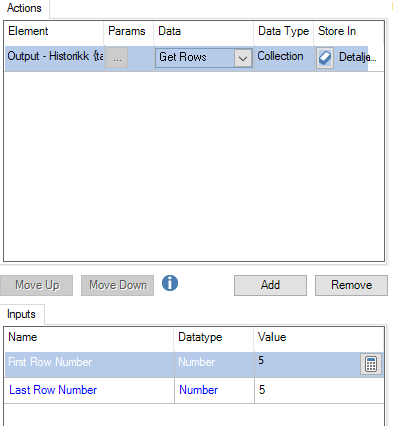
------------------------------
Hans Christian Toftesund
------------------------------
- Mark as New
- Bookmark
- Subscribe
- Mute
- Subscribe to RSS Feed
- Permalink
- Email to a Friend
- Report Inappropriate Content
18-08-21 03:07 PM
Fix:
Catch the error in a recovery stage, resume and and try "Get Table Items" again. Second try seems to work every time, but probably a good idea to put in a retry limit.
------------------------------
Christian Juhl
Business Controller
Danske Commodities
Europe/Copenhagen
------------------------------
- Mark as New
- Bookmark
- Subscribe
- Mute
- Subscribe to RSS Feed
- Permalink
- Email to a Friend
- Report Inappropriate Content
18-08-21 03:19 PM
Hi @Sven_StienWullu,
It seems you are trying to spy the whole table using Browser/UIA mode and you are facing issues. Did you try by spying just one cell of a table and then using "Read" stage to read the whole table?
This approach gives you the whole table in one shot including blank rows as well which later can be modified using "Utility-Collection Manipulation" VBO.
------------------------------
Ritansh Jatwani Senior Consultant
Consultant
EY
Gurgaon
*If you find this post helpful mark it as best answer
------------------------------
- Mark as New
- Bookmark
- Subscribe
- Mute
- Subscribe to RSS Feed
- Permalink
- Email to a Friend
- Report Inappropriate Content
02-09-21 01:36 PM
------------------------------
------------------------------
Vipul Tiwari
Senior Process Simplification and Optimization Designer(Solutions Architect)
Fidelity International
------------------------------
------------------------------
- There was an Error During Spying Operation - Edge in Product Forum
- Issue with Active Accessibility in run time in Product Forum
- Failed to identify web element in new tab in Product Forum
- BPE - BP UI automation - Roles assigned - Tree view error in Product Forum
- Getting error while reading table in Java mode for windows application in Digital Exchange

